OakOS Dashboard API
Last updated: 10-Jun-2022
For this section you will need to download and install Postman onto your local machine.
Once you have Postman installed locally you can import our API into Postman. To do so simply click the top right button of OakOS API documentation that says "Run in Postman". This will import our API into your Postman App.
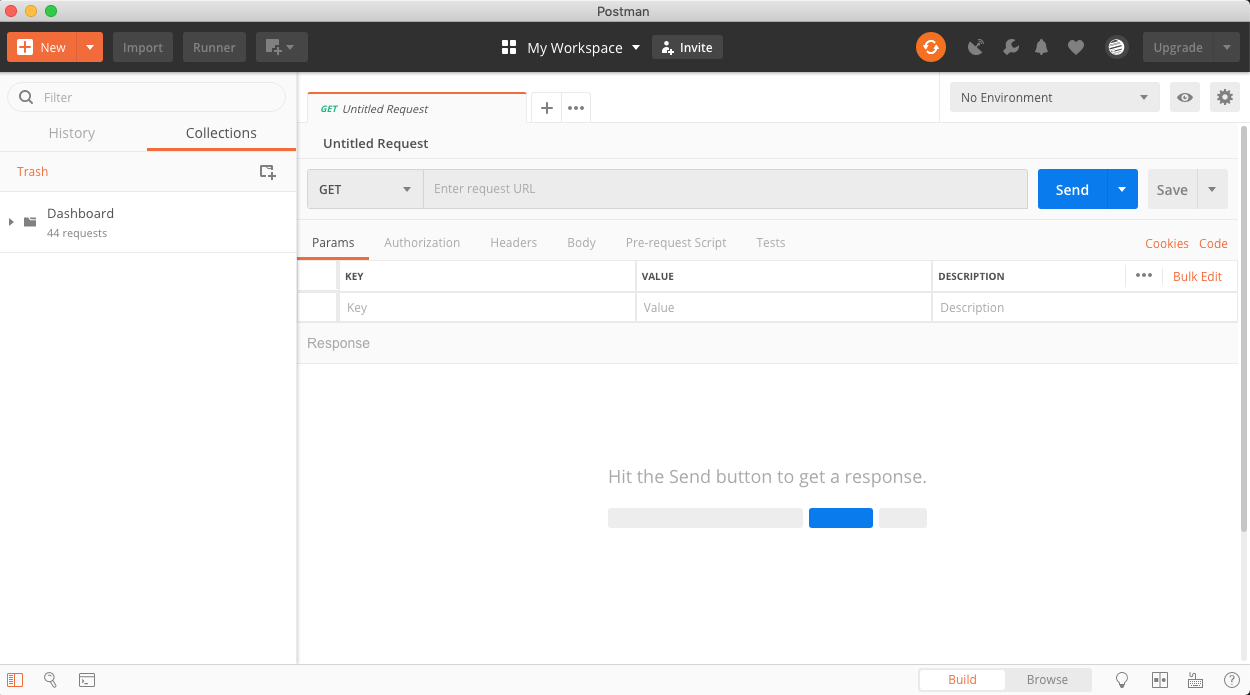
Now you have a copy of our API and will need to now setup environmental variables in order hook everything up.
In order to use the API you will need to first send your dashboard username and password to the the API. Postman will store a session cookie for that authentication to be used an all other calls in the Dashboard.
Do you have a question? If you didn’t find the answer you are looking for in our documentation, you can contact our Support teams for more information. If you have a technical issue or question, please contact us. We are happy to help.
We’ll help you choose the right payment solution for your business, wherever you want to sell, in-person or online. Our team of experts will happily discuss your needs.
