Webhooks
Overview
2Checkout generates automatic notifications for transaction and subscription/license change events which it sends to a location on your server you control. You can perform backend tasks including provisioning, entitlement, customer and subscription lifecycle management, and more by using 2Checkout’s IPNs, LCNs, and API message services, on your server.
|
Webhook |
Use for the following events |
|---|---|
|
Purchase and transactions events:
|
|
|
Subscription events:
|
Workflow
2Checkout’s webhooks (IPN and LCN) operate asynchronously.
Hash signature calculation
Depending on your shoppers' location, addresses and billing names may contain special characters.
Failing Webhooks Alerts
You can configure alerts for IPN and LCN failing webhooks from your Merchant Control Panel by following these steps:
1. Log in to your Merchant Control Panel.
2. Navigate to Webhooks & API and scroll down to the Notifications section.
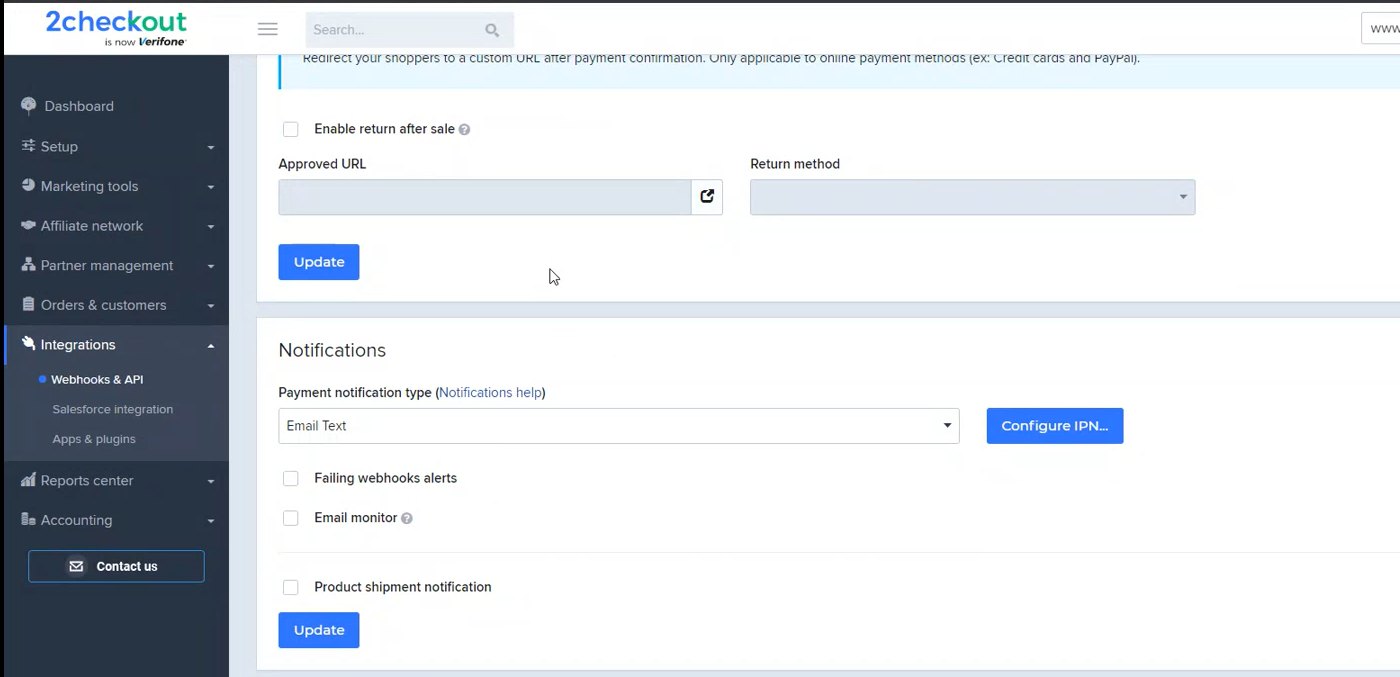
3. Select the Failing webhooks alerts checkbox.
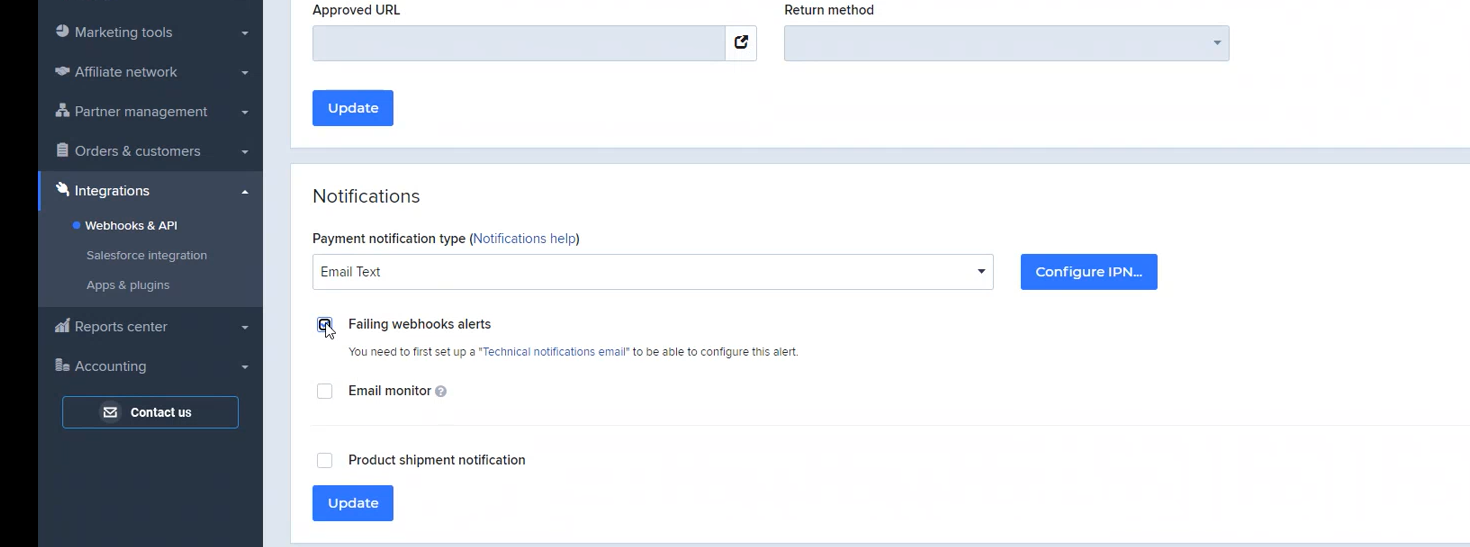
4. Select the frequency (receive an email every X hours) for which you want to be alerted and the threshold of failing IPNs/ LCNs webhooks. The platform will send an email every 4h when more than 25% of the IPNs are failing, for example.
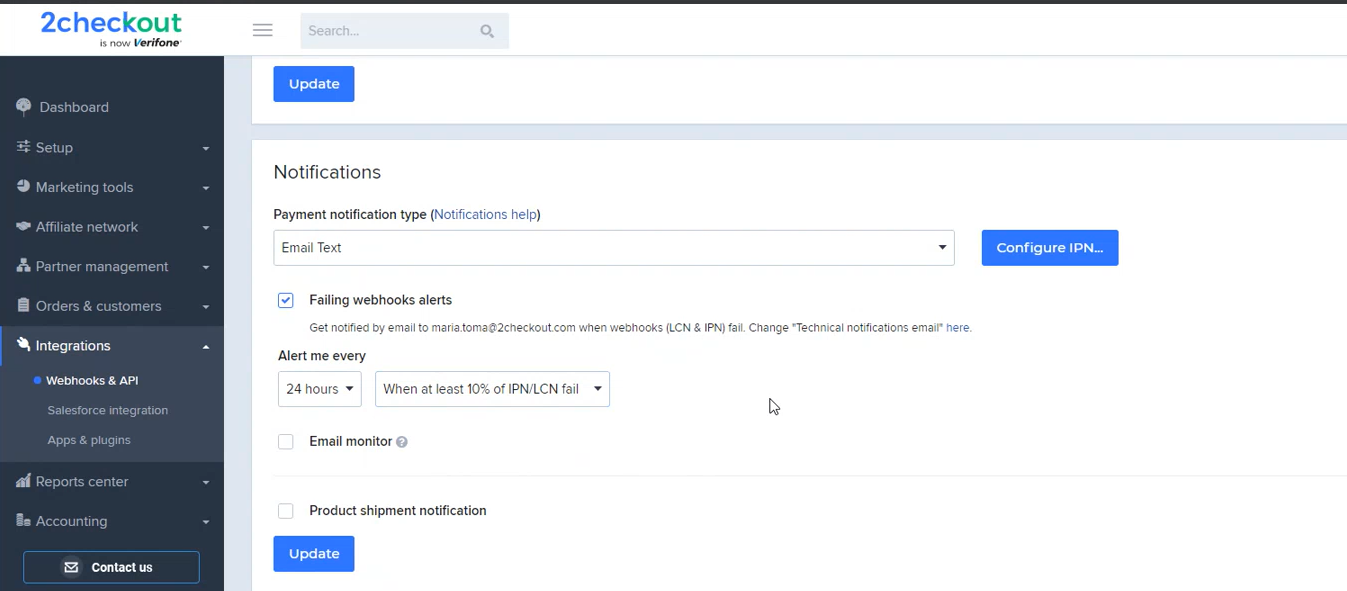
The alert will be sent to the email address filled out in the Technical notifications email field under the Account settings → Account information section, in your Merchant Control Panel. If the 'Technical notifications email' is not filled out, you will not be able to configure the email alert for the failing webhooks.

