Card encryption - verifone.js
Overview
The verifone.js library is a quick and secure way to collect sensitive credit card data. This allows users full control over the checkout experience while maintaining a minimum SAQ A-EP level. The user receives an encrypted card block, which can be used to process a payment.
Availability
verifone.js is available for all Verifone merchants who use the Payments API of Verifone or process their payments using an external party.
Benefits
The verifone.js solution offers:
- Full ownership over merchant payment flow
- Reduced complexity for PCI DSS compliance
- Seamless integration into an existing checkout page, regardless of the stack used
Supported browsers
- Chrome
- Firefox
- Edge
- Safari
- Opera
- Brave
How it works
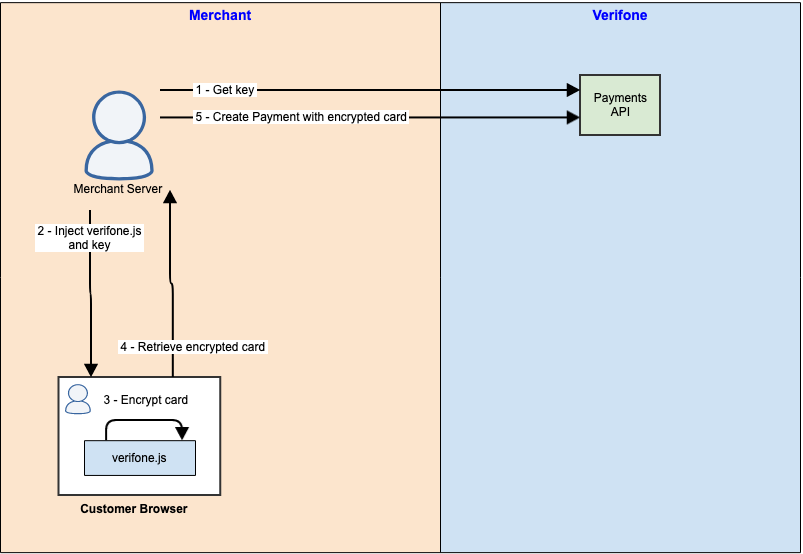
Integration steps
An account is created in Verifone Central by a Verifone employee.
To integrate verifone.js in your Checkout page, follow these steps:
-
Load verifone.js in the <head> of your Checkout page, where the card form is shown.
<script src="https://cst.jsclient.vficloud.net/verifone.js"></script>Sandbox environment:
- EMEA : https://cst.jsclient.vficloud.net/verifone.js
- US : https://uscst.jsclient.vficloud.net/verifone.js
Production environment:
-
Define the Secure Card Capture Key.
var encryptionKey = "SecureCardCaptureKey" -
Collect the card data and place it into a JSON object.
Card schema
Parameter name Type Required/Optional Description cardNumber String Required* Numeric value with no spaces or separators allowed between the digits expiryMonth String Optional Numeric value with length 2. e.g., March -> 03 expiryYear String Optional Numeric value with length 2, e.g., 2028 -> 28 cvv String Optional Numeric value with length 3 or 4 svcAccessCode String Optional Numeric value with length up to 8
PIN number of non-PCI cards (e.g.: Gift Cards)
*cardNumber is required for getEncryptedCardDetails method and optional for encryptCardvar card = { "cardNumber": "4000000000001091", "expiryMonth": "03", "expiryYear": "28", "cvv": "123" } -
Invoke verifone.js to encrypt the card using encryptionKey
var encryptedCard = await verifone.encryptCard(card, encryptionkey)verifone.encryptCard returns a Promise. Not all browsers support using async-await. Consider this in your integration.
Alternatively, if you would like to receive additional data regarding the card, such as expiration date and limited card digits use the function below:
var encryptedCard = await verifone.getEncryptedCardDetails(card, encryptionkey) -
If you are using getEncryptedCardDetails you can use the BIN in a binlookup call to receive the card_brand for grater accuracy in initiating payments.
POST /v2/card/card-details { "prefix": "500000" }If this returns multiple results, you should ask the shopper to select one of the brands, corresponding to their card.
{ "bin_details": [ { "bin": "52", "card_brand": "Maestro", "issuer_country": null, "issuer_name": "Mastercard", "type": "DEBIT", "funding_source": "DEBIT" }, { "bin": "52", "card_brand": "MasterCard", "issuer_country": null, "issuer_name": "Mastercard", "type": "CREDIT", "funding_source": "CREDIT" } ] } -
[Optional] To initiate a payment using the Payments API, use the encryptedCard parameter alongside the public key alias of the encryption key:
POST /v2/transactions/card { "amount": 3252, "encrypted_card": "encryptedCard", //encrypted card value from verifone.js "public_key_alias": "K9", "card_brand": "MasterCard" //optional ... }
