Excess Tip Confirmation
SCA application provides the option to enter a Custom Tip while prompting for Tip Selection during the transaction flow. The application validates the entered tip to ensure it does not exceed the configured maximum tip percentage, as defined by the MAXTIPPERCENT parameter. If the validation fails, the application prompts the customer to enter a smaller amount.
SCA application now provides enhanced flexibility and control over tip entry during transaction processing. When merchants wish to permit Tip exceeding the configured maximum Tip percentage, the new functionality introduces a confirmation screen prompting the cardholder to review and accept the custom entered tip amount. The default confirmation message is set as “Please Confirm Entered Tip,” which can be customized through the SCA Catalog update functionality. Following are some device screenshots illustrating confirmation messages:
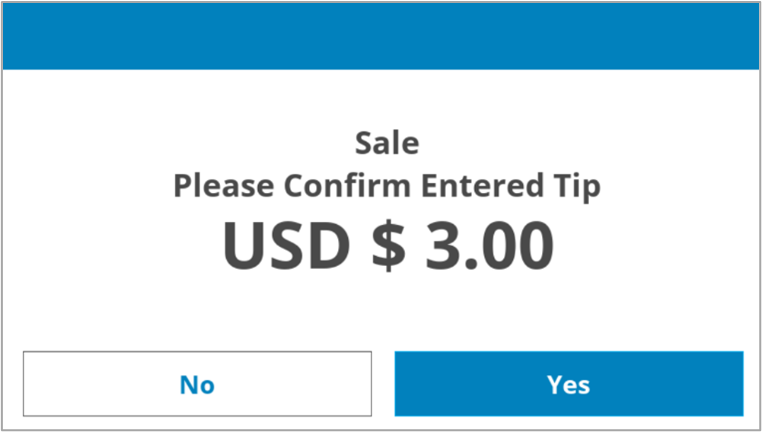
|
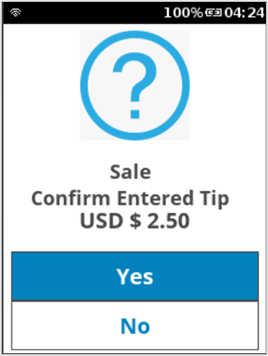
|
Required Conditions
- This Excess Tip Confirmation feature is governed by the MAXTIPAMOUNT parameter.
- If the custom tip exceeds the MAXTIPPERCENT but is less than or equal to the MAXTIPAMOUNT, a confirmation screen is presented to the cardholder.
- If the Custom tip amounts exceeding the MAXTIPAMOUNT, then the application will reject the Tip amount with an error message - “ENTRY EXCEEDS MAX TIP” and request to re-enter the Tip amount. This logic is applicable for the Custom Tip only.
- If the Tip is exceeding the MAXTIPAMOUNT due to the selection of any of the pre-set Tip percent buttons the above logic will not be applicable.
- If the MAXTIPAMOUNT parameter is not defined, the value of the MAXTIPPERCENT parameter will take precedence over the MAXTIPAMOUNT setting.
Note
Refer to Application Parameters table for more details on the parameters.
