LAN Configuration
Lan network can be configured in three ways for SCA application, like using Com Control Panel, updating SCA configuration package (ccpupdate.xml file) and downloading parameter using VHQ.
Configuration Using CCP
The user can configure the network by using Com Control Panel (CCP)and following are the steps to configure:
| Display | Steps Detail |
|---|---|
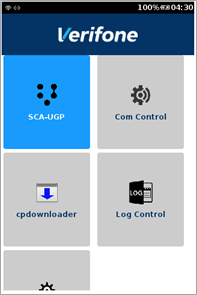
|
Press 1 5 9 simultaneously on the device to start the application Mac Menu. |

|
Select Com Control option. |

|
CCP screen is starting. |
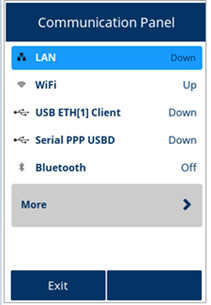
|
Communication Panel screen displaying the connection status. Select LAN to configure the network. |

|
LAN configuration page. Select Configuration to configure Network communication. |
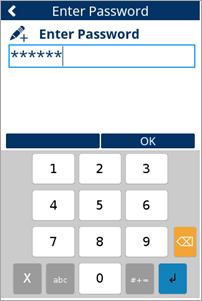
|
Enter password screen is displayed. Enter the required password or reach out to Verifone Contact for actual password and press Ok or Enter. |

|
Configuration page with the list of actions. Auto start – Yes to start the network automatically. No to stop the network. |

|
If selected No, then save the change and apply the settings on interface. |
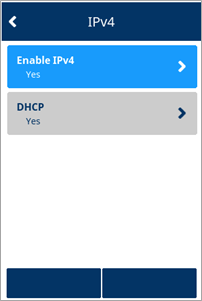
|
Select IPv4 option from Configuration page and select Yes for DHCP. |
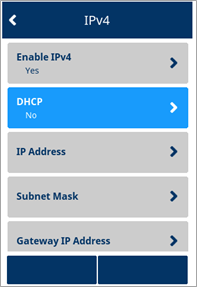
|
|
SCA Configuration Package
SCA Configuration Package is another process of configuring the network., which is done as part of SCA configuration package provided to each customer. Customer needs to share minimum of the following requirements details with Verifone to create these configuration package as ccp_update.xml.
For Static connection type:
- Static IP
- SSID
- PSK
For DHCP connection type:
- SSID
- PSK
Following is the example of ccp_update.xml with configured values.
Static Connection for Ethernet (LAN)
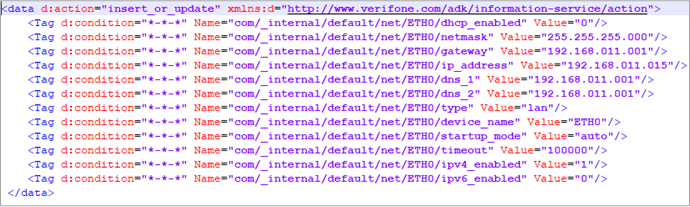
SCA Parameters
The other process to configure the WiFi network. This can be performed by downloading SCA parameters, provided in Parameter Definition File (.vpdx)and Parameter Form File(.vpfx)using VHQ. Following are the list of parameters to be enabled to accept Network parameters and apply to ADK through VHQ Parameter Download.
- ADVCOMMSENABLED
- FORCENETWORKCFG
- REBOOTAFTERPARMDLD
Refer to Application Parameters and Parameters for LAN Interface sections for the parameter updates on CCP.
