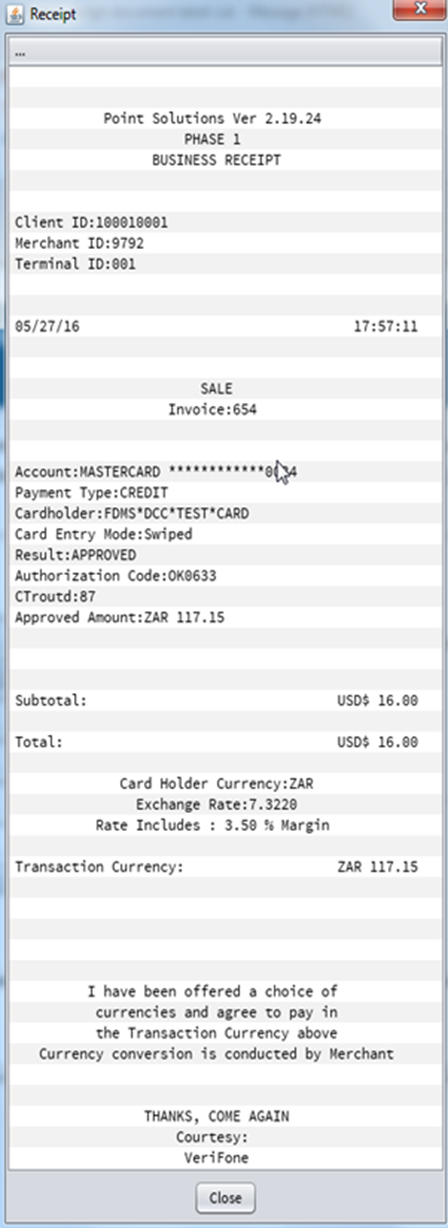First Data Rapid Connect Direct (Engage)
Note
Engage is newly introduced to the market and will be dynamic for a period of time. This document is for information purposes only and is subject to change.
Supported Transactions
| Transaction | Payment Type(s) | Comments |
|---|---|---|
| CARD_VALIDATION | CREDIT | 0.00 amount card validation/verification supported for CREDIT card transactions. |
| AUTH | CREDIT, GIFT | |
| CAPTURE | CREDIT, DEBIT, GIFT, EBT | Completion transactions (Follow-on CAPTURE with CTROUTD) only supported for CREDIT and GIFT. Post Authorization transactions (Offline CAPTURE with AUTH_CODE) are supported for Credit Card only. |
| CREDIT | CREDIT, DEBIT, GIFT, EBT | Standalone and card token CREDIT transactions are currently supported. CREDIT transactions using CTROUTD are supported according to referenceonrefund parameter. |
| VOID | CREDIT, DEBIT, GIFT | NOTE: A VOID cannot be issued 25 minutes after the original SALE transaction. When that amount has transpired, you must process the transaction as a CREDIT. |
| ADD_VALUE | GIFT | |
| GIFT_CLOSE | GIFT | NOTE: Support for this command is controlled by the giftcashoutenabled parameter. |
| ACTIVATE | GIFT | |
| BALANCE | GIFT, EBT | |
| TOKEN_QUERY | CREDIT, DEBIT, GIFT | |
| CARD_TOTALS | Transaction totals by card issuer | Report |
| SITETOTALS | Site Totals Report | Report |
| CUTOVER | Settlement (Cut Over) Report | Report |
| CLERK_TOTALS | Clerk/Server Totals Report | Report |
| CLERK_DETAIL | Clerk/Server Details Report | Report |
| TERMPARAMS | Terminal Parameters Report | Report |
| IRS_TIP_REPORT | IRS Tip Report | Report |
| DETAIL_REPORT | Report | |
| OPEN_TABS_REPORT | Open Tabs Report | Report |
| BATCH_HISTORY_REPORT | Batch History Report | Report |
| LAST_TRAN | Report |
- Credit/Debit/Gift/EBT (Food Stamp and Cash Benefits) (see chart above)
- Retail/Restaurant
- MOTO
- Device Registration
- VSP Registration
- FSA transactions
- Level II purchasing cards
- Contactless (MSR)
- Dynamic Currency (DCC supported only with Contact EMV – card must be eligible) Conversion
- EMV QuickChip standard
- EMV CTLS
- AVS
- Override duplicate checking (FORCE_FLAG field)
- Funding account selection for Canadian debit cards (prompt for Checking or Savings) when supported by host.
Transactions Not Supported
- Reports (with the exception of those listed in chart above)
- Kernel switching (NOCVM)
- DCC (Dynamic Currency Conversion)
- Checks
- Pre-swipe/dip support
- Schedule Settlement
Card Token Information
Note
The BANK_USERDATA response field will contain the following /-delimited values: PosEntryMode/PosCondCode/TermEntryCapability/CardType/. Where CardType = Payment Media. Example: 01/00/02/Visa/
Note
When issuing a request using CARD_TOKEN: Populate the BANK_USERDATA request field with whatever was in the BANK_USERDATA response field for the token. Example: 01/00/02/Visa/
DCC Information (Classic Solution to FirstData/Fiserv Only)
Dynamic Currency Conversion (DCC) allows a non-domestic cardholder, while travelling, to have a choice to pay in their home currency instead or the base currency used by the merchant. This may provide a better rate than their credit card provider, at times.
The PropertiesData.xml file contains all parameters necessary to configure the payment device with DCC. Refer to SCA Engage Configuration Guide for more details on DCC parameters.
HFEX.DAT configuration file contains different BINs for foreign or international cards. SCA does BIN look up in HFEX.DAT file before performing the card rate request. If matching BIN is not found, then SCA will skip DCC query to Fexco host. This file is present under /mnt/flash/userdata/usr1 location. During start up this file is read and stored in the memory to reduce the look up time during the transaction. If this file is not found in the user flash, then SCA application will assume that the file is not present in this solution and proceeds to Fexco integration without doing the BIN look up. The application will use the currency details that are sent by Fexco.
Example DCC Screen
DCC selection screen is added as part of the transaction flow after card data validation for the user to select the home currency, if the transaction is eligible for DCC.
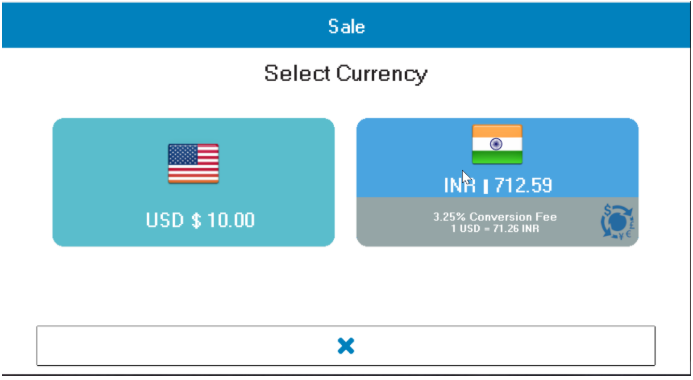
DCC Controller
DCC Controller is added to handle initializing and DCC processing as part of the payment flow. This controller performs all required actions to check the DCC eligibility for the current transaction and update command object with the currency details. This controller provides the following two services:
| Fields | Description |
|---|---|
| initDCC | This service is used to initialize and perform all actions, needed for DCC processing. For Fexco DCC Host, it checks for the presence of HFEX.DAT and loads them into memory. Bitmaps are used to load the data of HFEX.DAT data into memory. |
| DCCProcessing | This service is used to check the DCC eligibility for the given transaction and prompts the user for currency selection. For Fexco DCC Host, it does BIN look up into HFEX.DAT file, if this is successful, then it does the card rate request with the Fexco host. |
Following are the fields description which are sent in host request to PWC if transaction is eligible for DCC. These fields are added to CAPTURE and REFUND sections of HostMessages.xml file.
| Field Name | Rules | Data Types | Length | Description |
|---|---|---|---|---|
| DCC_IND | Required for DCC transaction | Integer | 1 |
|
| DCC_TRAN_AMOUNT | Conditional | VARCHAR | 16 |
|
| DCC_CONV_RATE | Conditional | Decimal | 7 |
|
| DCC_CURR_CODE | Required for DCC transaction | Integer | 3 | The DCC Currency Code used for DCC Calculations. This value will be standardized across all Countries. FDRC Requires DCC_CURR_CODE to be provided on all DCC Attempts including DCC_IND 1,2,3. |
| DCC_DATETIME | Conditional | DateTime | 20 | This indicates the date and time, when the DCC conversion took place. This is a PWC requirement as the DCC calculation will occur prior to the transaction being sent to PWC. This is used as an Audit Trail. This value will be provided by SCA/Merchants Integration. |
| DCC_TIMEZONE | Conditional | Integer | 3 |
|
| DCC_SOURCE | Conditional | Integer | 1 |
|
| DCC_CALCULATION | Conditional | Integer | 1 |
|
Example DCC Receipt