UIDrawing Class Reference
Last updated: 17-Sep-2025
#include <gui.h>
Collaboration diagram for UIDrawing:
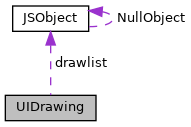
[legend]
Public Types |
|
| enum | { FNT_NORMAL =0x0, FNT_ITALIC =0x1, FNT_BOLD =0x700 } |
| enum | ImageType { IMG_BMP, IMG_GIF, IMG_JPEG, IMG_PAM, IMG_PBM, IMG_PNG, IMG_RAW } |
Public Member Functions |
|
| UIDrawing () | |
| ~UIDrawing () | |
| void | reset () |
| void | clear (unsigned rgb) |
| void | color (unsigned rgb) |
| void | linewidth (int w) |
| void | line (int x, int y, int x2, int y2) |
| void | pixel (int x, int y) |
| void | rect (int x, int y, int w, int h) |
| void | rectf (int x, int y, int w, int h) |
| void | trif (int x, int y, int x2, int y2, int x3, int y3) |
| void | font (const char *name, int size, unsigned style=FNT_NORMAL) |
| void | font (const std::string &name, int size, unsigned style=FNT_NORMAL) |
| void | text (const char *text, int x, int y) |
| void | text (const std::string &text, int x, int y) |
| void | image (ImageType type, const void *data, unsigned size, int x, int y, int w=0, int h=0) |
| void | image (const char *filename, int x, int y) |
| void | image (const std::string &filename, int x, int y) |
Data Fields |
|
| vfihtml::JSObject | drawlist |
Detailed Description
class for creating a drawing list
Member Enumeration Documentation
◆ anonymous enum
| anonymous enum |
◆ ImageType
| enum ImageType |
Constructor & Destructor Documentation
◆ UIDrawing()
| UIDrawing | ( | ) |
constructor
◆ ~UIDrawing()
| ~UIDrawing | ( | ) |
destructor
Member Function Documentation
◆ clear()
| void clear | ( | unsigned | rgb | ) |
clear canvas
- Parameters
-
[in] rgb 24-bit color value to be used for clearing the canvas
◆ color()
| void color | ( | unsigned | rgb | ) |
set current color for successive drawing commands
- Parameters
-
[in] rgb 24-bit color value
◆ font() [1/2]
| void font | ( | const char * | name, |
| int | size, | ||
| unsigned | style = FNT_NORMAL |
||
| ) |
set the current font
- Parameters
-
[in] name font name [in] size nominal font height [in] style font style
◆ font() [2/2]
| void font | ( | const std::string & | name, |
| int | size, | ||
| unsigned | style = FNT_NORMAL |
||
| ) |
set the current font
- Parameters
-
[in] name font name [in] size nominal font height [in] style font style
◆ image() [1/3]
| void image | ( | const char * | filename, |
| int | x, | ||
| int | y | ||
| ) |
draw image data to screen
- Parameters
-
[in] filename image file name [in] x x-coordinate [in] y y-coordinate
◆ image() [2/3]
| void image | ( | const std::string & | filename, |
| int | x, | ||
| int | y | ||
| ) |
draw image data to screen
- Parameters
-
[in] filename image file name [in] x x-coordinate [in] y y-coordinate
◆ image() [3/3]
| void image | ( | ImageType | type, |
| const void * | data, | ||
| unsigned | size, | ||
| int | x, | ||
| int | y, | ||
| int | w = 0, |
||
| int | h = 0 |
||
| ) |
draw image data to screen
- Parameters
-
[in] type image type [in] data image data (format depends on type) [in] size number of bytes in data [in] x x-coordinate [in] y y-coordinate [in] w width of the image, only used for IMG_RAW [in] h height of the image, only used for IMG_RAW
- In case of IMG_RAW the number of bytes per pixel is determined from size and w*h. Depending on the number of bytes per pixel the image format is considered to be as follows:
- 1: Grayscale image
- 2: Grayscale image with alpha
- 3: RGB image
- 4: RGB image with alpha
◆ line()
| void line | ( | int | x, |
| int | y, | ||
| int | x2, | ||
| int | y2 | ||
| ) |
draw line between the given points
- Parameters
-
[in] x x-coodinate first point [in] y y-coodinate first point [in] x2 x-coodinate second point [in] y2 y-coodinate second point
◆ linewidth()
| void linewidth | ( | int | w | ) |
set line width for line and rect
- Parameters
-
[in] w line width in pixels, 0 is default
◆ pixel()
| void pixel | ( | int | x, |
| int | y | ||
| ) |
draw single pixel pixel
- Parameters
-
[in] x x-coodinate [in] y y-coodinate
◆ rect()
| void rect | ( | int | x, |
| int | y, | ||
| int | w, | ||
| int | h | ||
| ) |
draw rectangle
- Parameters
-
[in] x x-coodinate [in] y x-coodinate [in] w width [in] h height
◆ rectf()
| void rectf | ( | int | x, |
| int | y, | ||
| int | w, | ||
| int | h | ||
| ) |
draw filled rectangle
- Parameters
-
[in] x x-coodinate [in] y x-coodinate [in] w width [in] h height
◆ reset()
| void reset | ( | ) |
reset drawing
◆ text() [1/2]
| void text | ( | const char * | text, |
| int | x, | ||
| int | y | ||
| ) |
draw text using current font and color
- Parameters
-
[in] text text [in] x x-coodinate first point [in] y y-coodinate first point
- Coordinates refer to the starting point of the base line, e.g. drawing an 'A', x/y refers to the leftmost bottom pixel of 'A'.
◆ text() [2/2]
| void text | ( | const std::string & | text, |
| int | x, | ||
| int | y | ||
| ) |
draw text using current font and color
- Parameters
-
[in] text text [in] x x-coodinate first point [in] y y-coodinate first point
- Coordinates refer to the starting point of the base line, e.g. drawing an 'A', x/y refers to the leftmost bottom pixel of 'A'.
◆ trif()
| void trif | ( | int | x, |
| int | y, | ||
| int | x2, | ||
| int | y2, | ||
| int | x3, | ||
| int | y3 | ||
| ) |
draw filled triangle given by three points
- Parameters
-
[in] x x-coodinate first point [in] y y-coodinate first point [in] x2 x-coodinate second point [in] y2 y-coodinate second point [in] x3 x-coodinate third point [in] y3 y-coodinate third point
Field Documentation
◆ drawlist
| vfihtml::JSObject drawlist |
The documentation for this class was generated from the following file:
- guiprt/src/html/gui.h
Rate this article:
