Transaction, cancellation, and refund processing
Last updated: 14-Jun-2021
Sale
After the goods have been scanned and once the APM has been selected either by the salesclerk or the consumer, Verifone generates a QR code that contains:
- The Merchant ID (MID)
- The Terminal ID (TID)
- The Transaction ID: The transaction ID is a one time, time based 16 digit numeric string that can only be used at the time of the transaction
- Transaction amount
Processing steps
- The consumer, who has authenticated to her or his smart phone with a form of biometric, scans the QR code either with the APM app or directly with the phone’s camera.
- The application on the consumers phone contacts the APM provider (PayPal, Klarna, etc.) in order for the consumer to confirm the sale.
- After the QR code has been scanned by the consumer, Verifone is either polling or waiting to receive a message from the APM provider to determine if the transaction can be authorized.
- The APM provider provides a response to the consumer’s phone, at which time Verifone receives the response which we in turn pass down to the payment terminal.
Results
- Transaction approved
- Transaction declined
- Transaction timed-out: Time-outs can occur between the POS and the terminal. Time-outs length can be configured in the APM app.
Cancellations
Cancellation of a transaction using an APM for payment can be conducted at the time of sale. The following example details the steps needed to cancel the transaction once an APM is selected and the QR code is presented:
- The customer will press the red cancel button on the payment terminal
- An Abort by user message is displayed
- The payment terminal will fall back to card payment
Refunds
Refunds can be conducted at the payment terminal using a transaction ID, printed on the receipt. The following example details the steps needed for semi-integrated solution refunds:
- Using the transaction ID on the receipt, the salesclerk must find the transaction in the Point of Sale system
- The salesclerk selects refund
- The POS passes a refund message
- The status of the refund will be displayed whether successful or unsuccessful
Example PayPal transaction

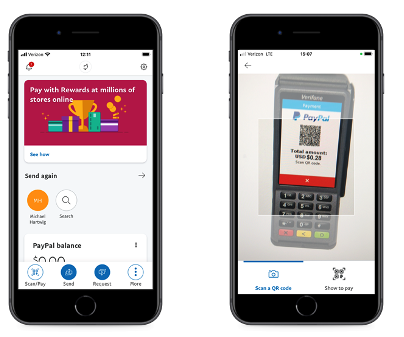
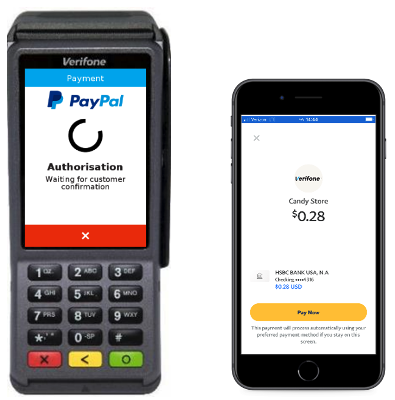
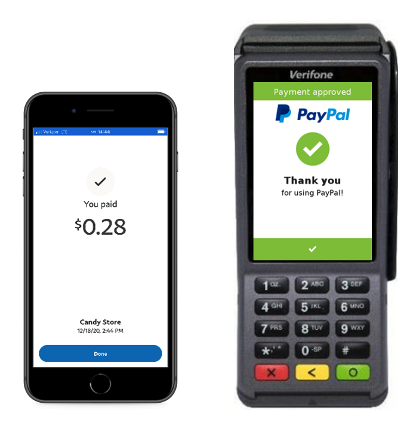
Rate this article:
