Additional and Final Alert Messages
Additional Message
The terminal displays an additional message on the screen when a transaction is either approved or declined. For example, in the below screenshot, Communication Error is an additional message that is displayed in the second line.
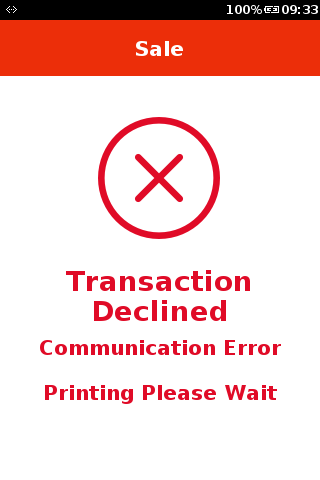
The receipts display the additional message as well. To show the additional message in merchant or customer receipt, call setAdditionalStatusMessage() before printMerchantCopy and CustomDisplayFinalAlert.
For more information on different additional messages displayed corresponding to a specific transaction status (approved/declined), refer to Error Codes Guide.
Final Alert Message
The terminal displays a final alert message for a declined transaction. This message is displayed at the end of the transaction, after the terminal prompts for customer copy. The final alert does not include the additional message. Also, there is no final alert message for approved transactions.

Note
The final alert message on the terminal screen is displayed in the card preferred language if SUPPORT_CARD_LANGUAGE_ENABLED in EMV_TERMINAL table is enabled and the CUSTOMER_ADD_STATUS_MESSAGE is stored in Journal DB.
Configuration
| Terminal Table | Configuration Field Name | Description | Type | Default Value | Minimum (Length/Value) | Maximum (Length/Value) |
|---|---|---|---|---|---|---|
| Transactions State Table | ADD_STATUS_MESSAGE | Indicates additional status message | String | 0 | 2000 | |
| Transactions State Table | CUSTOMER_ADD_STATUS_MESSAGE | Indicates Customer additional status message | String | 0 | 2000 |
