Media Area
Last updated: 20-May-2025
SCA 4.0 supports the Idle Screen, Welcome Screen, Lane Closed Screen and LineItem Ad Area screen, as merchant-controlled media areas.
| Screen Name | Display | Description |
|---|---|---|
| Idle Screen | 
|
Full screen media on Idle screen, with support of Image, Animation and Video modes. |
| Welcome Screen | 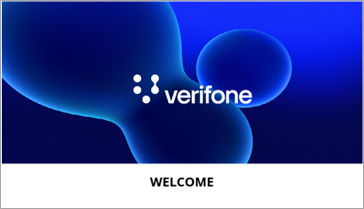
|
Welcome Screen media area, with only Image mode. Welcome Text, for welcome message which can be custom set as per the requirement through configuration. |
| Lane Closed Screen | 
|
Full screen media, with Lane Closed text scrolling horizontally in the center, across the screen. Supports Image and Animation media mode. |
| Line Item Ad Area Screen | 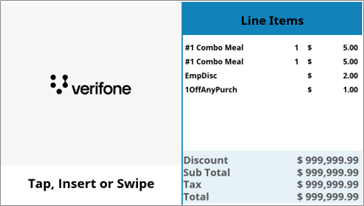
|
Line item Ad area screen media area, with Welcome Text at bottom similar to the Welcome screen. Welcome text is configurable. NOTE: If Consumer Option feature is enabled then media area will not be displayed on left panel for split screen. Consumer options will be displayed. |
| Verifone Logo | 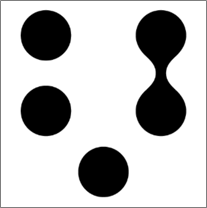
|
New Logo for Verifone. This is used on MAC Menu. The file name is verifone-icon.png. |
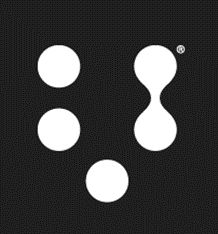
|
This logo is for Verifone Neo devices. This is used on MAC Menu. The file name is verifone_symbol_r_white 1.png.. |
Rate this article:
