Maintenance Functions
Last updated: 27-Oct-2023
This section covers the maintenance function of the terminal.
| Screen Information | Rebranded Screen Information |
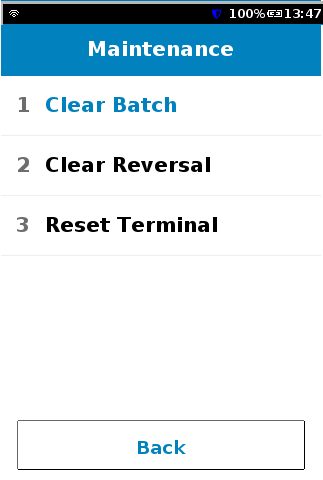 |
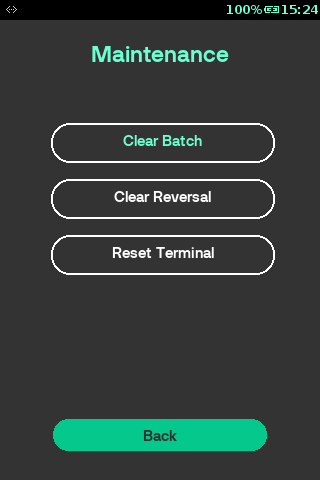
|
Clear Batch
The Clear Batch allows the User to clear transactions in the batch manually without settlement.
| Step | Instruction | Screen Information | Rebranded Screen Information |
|---|---|---|---|
| 1 |
Press
|
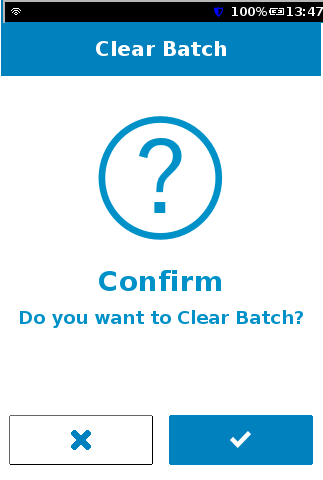 |
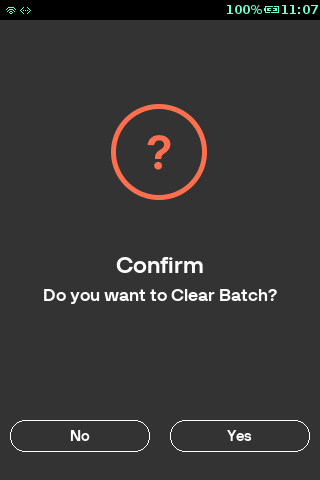 |
| 2 | The current batch with all transactions The current batch with all transactions stored on the terminal has been deleted. Press |
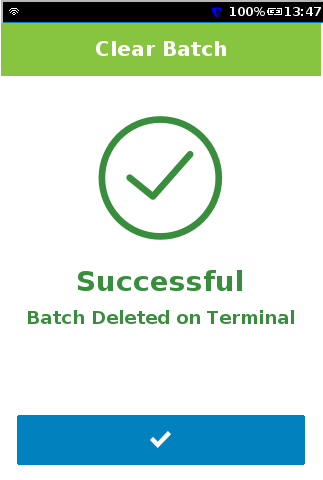 |
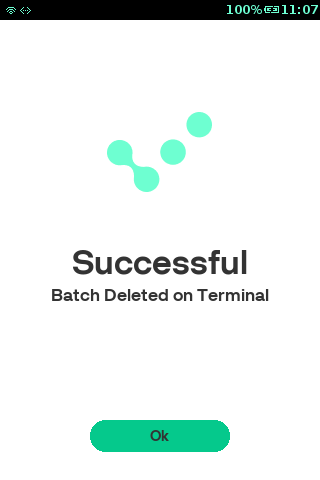 |
| 3 | If there is no batch existing. Terminal displays the screen and proceeds to the initial Maintenance page. |  |
|
| 4 |
If |
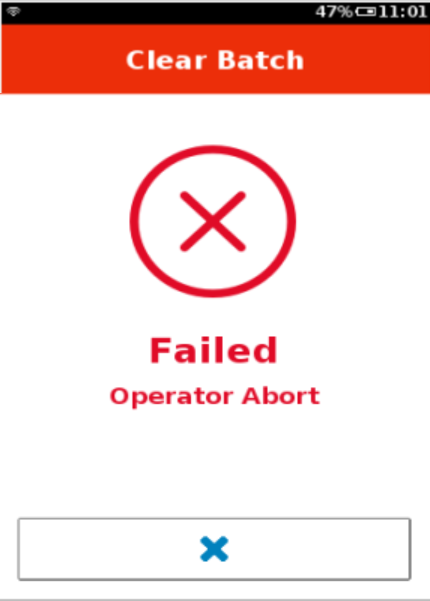 |
 |
| 5 | If no selection made after step 1. Terminal displays the screen and proceeds to the initial Maintenance page. | 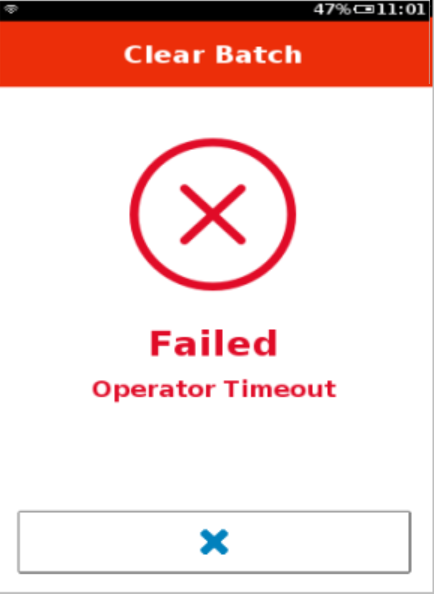 |
 |
Clear Reversal
This menu item is used to clear reversal transactions from the batch.
| Step | Instruction | Screen Information | Rebranded Screen Information |
|---|---|---|---|
| 1 |
|
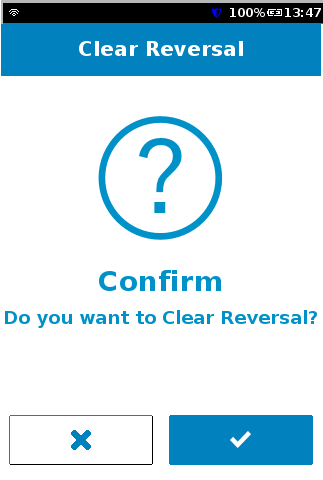 |
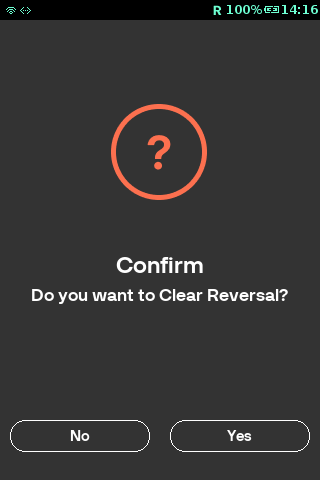 |
| 2 | Please wait. The receipt is printing. | 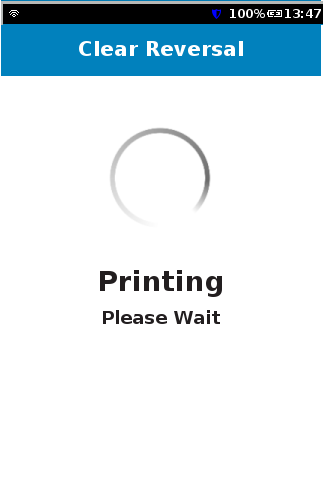 |
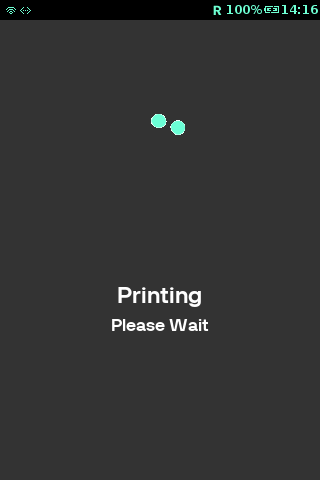 |
| 3 | If there is no reversal data exists. Terminal displays the screen and proceeds to the initial Maintenance page. |  |
|
| 4 | If |
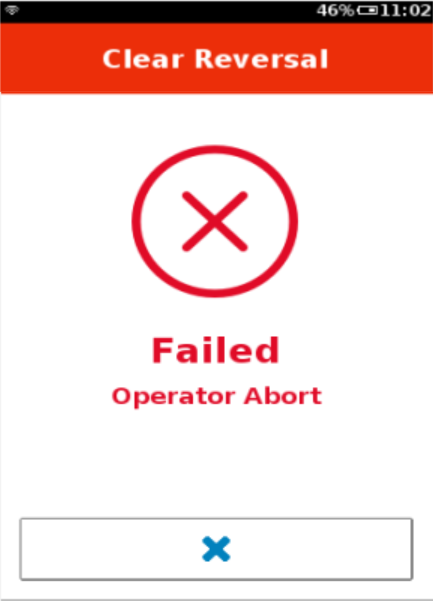 |
 |
| 5 | If no selection made after step 1. Terminal displays the screen and proceeds to the initial Maintenance page. | 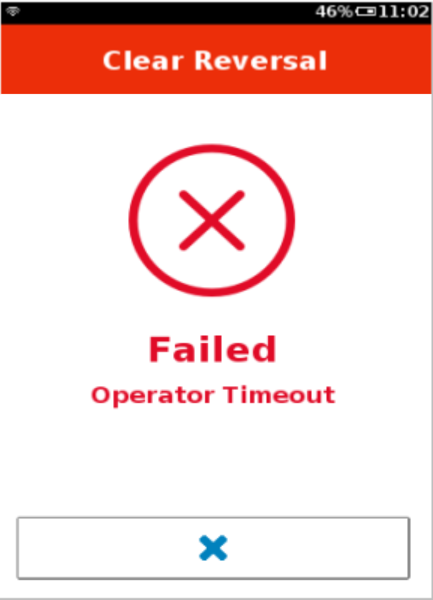 |
 |
Reset Terminal
This operation allows the User to reset the terminal, so that terminal will be set to default settings. It cannot be performed if the terminal is in Training mode or the batch is not empty.
| Step | Instruction | Screen Information | Rebranded Screen Information |
|---|---|---|---|
| 1 |
|
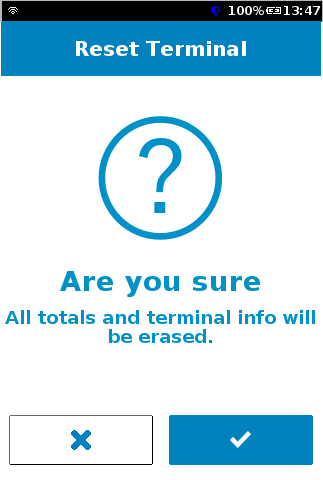 |
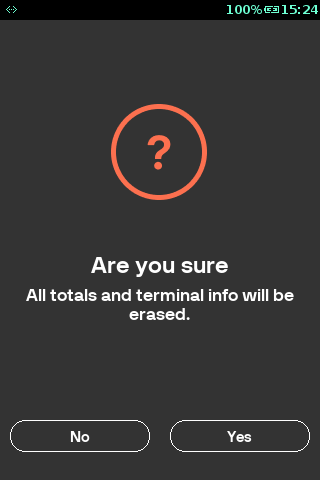 |
| 2 | Please wait. Terminal is resetting and then restarting. After that the self-install process is required. | 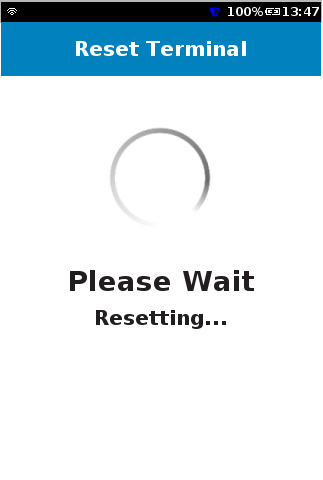 |
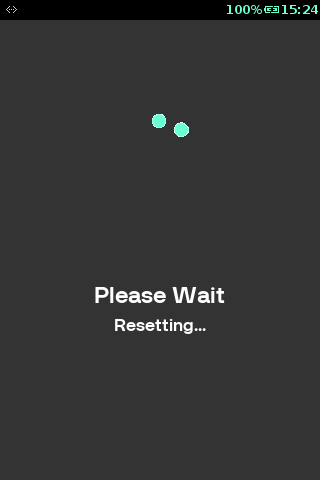 |
| 3 | If |
 |
|
| 4 | If no selection made after step 1. Terminal displays the screen and proceeds to the initial Maintenance page. |  |
Rate this article:
