LAN
Last updated: 25-Oct-2023
| Step | Screen | Rebranded Screen | Instruction |
|---|---|---|---|
| 1.0 | 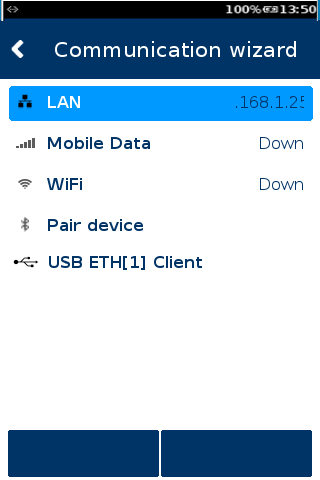 |
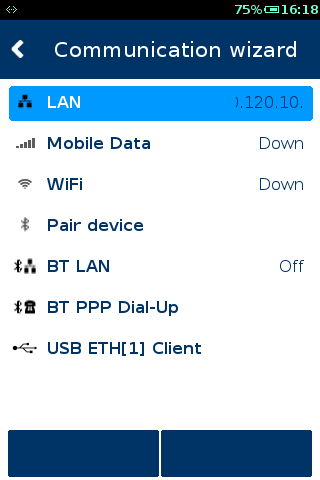 |
Terminal prompts to select the desired communication mode. Select LAN. |
| 1.1 | 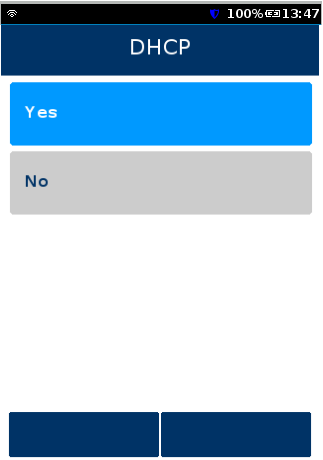 |
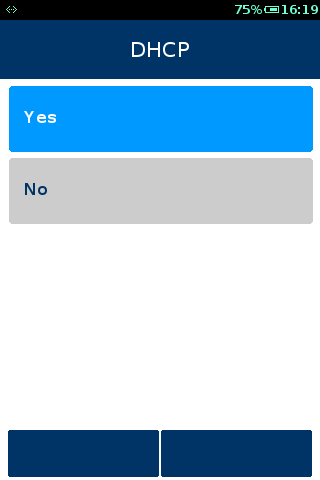 |
|
| 1.2 | 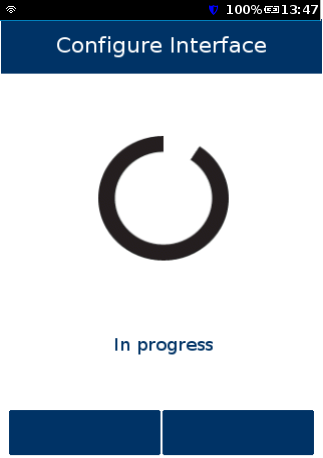 |
 |
Terminal displays that dynamic DHCP configuration is ongoing. |
| 1.3 | 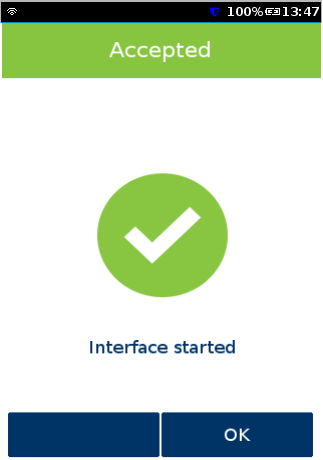 |
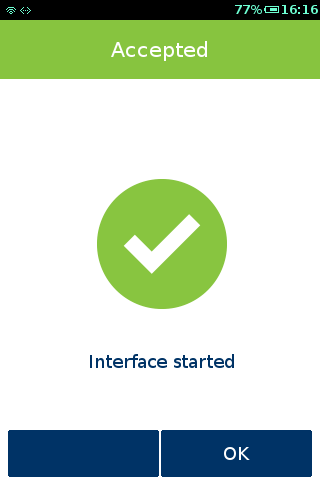 |
|
| 1.4 | 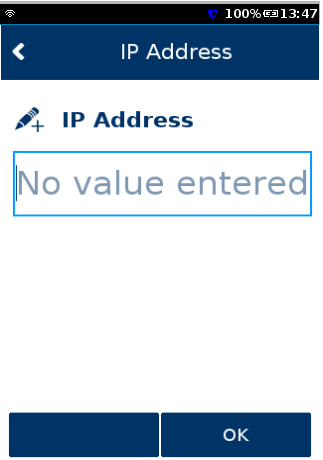 |
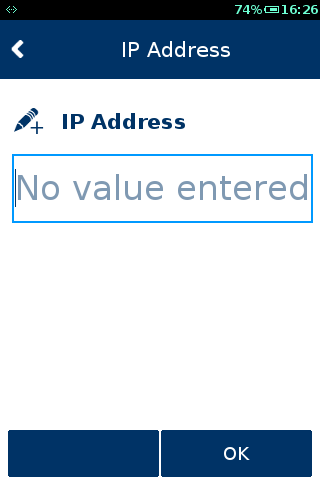 |
|
| 1.5 | 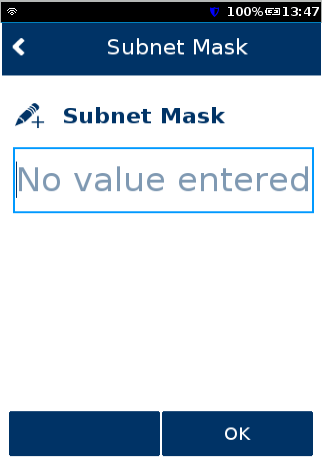 |
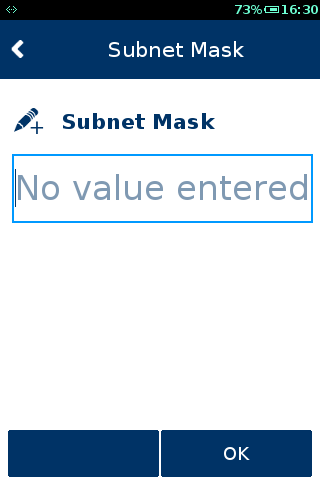 |
|
| 1.6 | 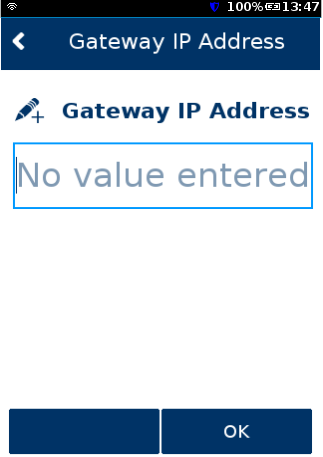 |
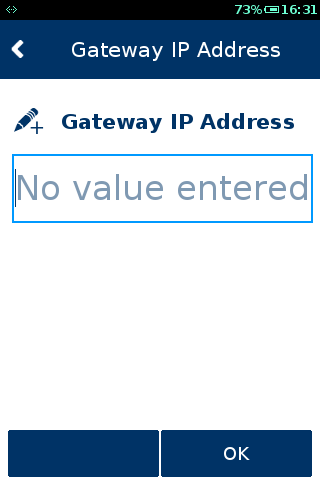 |
|
| 1.7 | 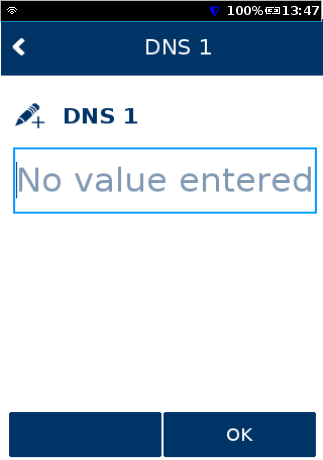 |
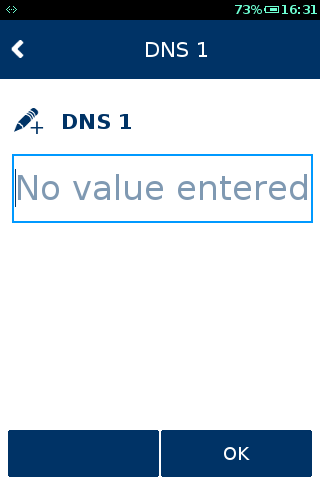 |
|
| 1.8 | 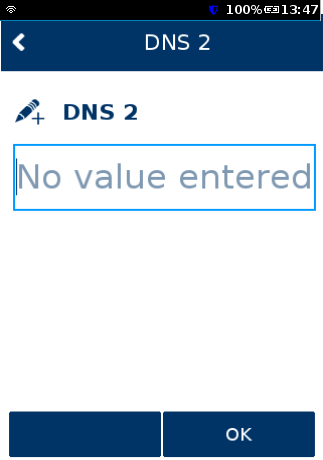 |
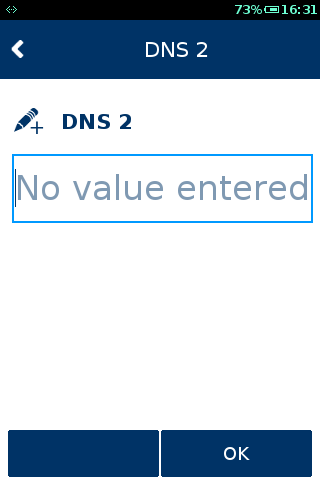 |
|
Rate this article:
