Introduction
Last updated: 27-Dec-2022
This guide will tell you how to set up your card payment terminal and how to operate it. If you have any difficulties, then please call our Helpdesk on the contact details at the end of this guide.
Acronym Definitions
| Acronym | Definition |
| CVV | Card Verification Value |
| Device ID | The number to identify the device. This is the TID. |
| EMV | Europay MasterCard & Visa standard for chip cards |
| ICC | Integrated Circuit Card |
| IP | Internet Protocol |
| MID | Merchant Identification |
| PAN | Primary Account Number |
| PIN | Personal Identification Number |
| PSTN | Public Switched Telephone Network |
| TID | Terminal Identification |
| VHQ | Verifone Headquarters - Estate management solution |
| WiFi | Wireless Fidelity |
Terminal
V240m
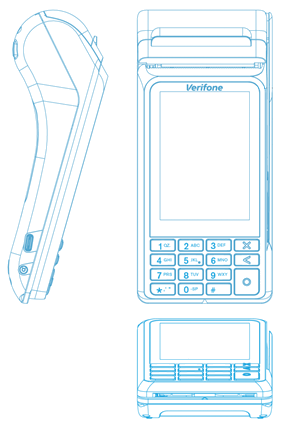
|
|
Accessories
Charge-only base stations
V200c

|
|
Keypad
This section explains which buttons will allow the operator to key in particular characters.
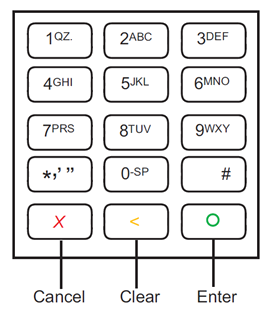 |
||
| 1 | 1 Q Z . q z | |
| 2 | 2 A B C a b c | |
| 3 | 3 D E F d e f | |
| 4 | 24 G H I g h i | |
| 5 | 5 J K L j k l | |
| 6 | 6 M N O m n o | |
| 7 | 7 P R S p r s | |
| 8 | 8 T U V t u v | |
| 9 | 9 W X Y w x y | |
| * | * , ‘ ” and scroll up on the menus | |
| 0 | 0 - space + | |
| # |
# : ! ; @ = & / % $ () ^ _ and scroll down on the menus
|
|
Key Title |
Symbol | Key Purpose |
|---|---|---|
| Enter |
|
Accept data entry or proceed to the next menu screen. Also used to power on the terminal when held down for at least 10 seconds. |
| Clear/Back |
|
Clearing entered data or moving back to the previous menu screen. |
| Cancel |
|
Cancel the current function and return to the idle screen. Also used to power off the terminal when held down for at least 10 seconds. |
Rate this article:
