Renew a subscription
Overview
Renew a subscription in the Avangate system on-demand, controlling the number of days, price and currency of the extension. Use the renewSubscription method renew a subscription.
Parameters
|
Parameters |
Type/Description |
|
sessionID |
Required (string) |
|
|
Session identifier, the output of the Login method. Include sessionID into all your requests. Avangate throws an exception if the values are incorrect. The sessionID expires in 10 minutes. |
|
SubscriptionReference |
Required (string) |
|
Unique, system-generated subscription identifier.
Avangate charges customers using the payment data attached to subscriptions. In the case of credit/debit cards, if customers update their payment information in myAccount or if you update these details on behalf of your subscribers, the Avangate system uses the latest card info provided to charge subscription renewals. |
|
|
Days |
Required (int) |
|
|
The number of days the Avangate system extends the lifetime of the subscription. |
|
Price |
Required (double) |
|
|
The price that Avangate charges the customer for the renewal. This is the Net price. |
|
Currency |
Required (string) |
|
|
The currency associated to the renewal price - ISO 4217 code. |
Response
|
Boolean |
true or false depending on whether or not the operation succeeded. |
Request
<?php
$host = "https://api.avangate.com";
$client = new SoapClient($host . "/soap/4.0/?wsdl", array(
'location' => $host . "/soap/4.0/",
"stream_context" => stream_context_create(array(
'ssl' => array(
'verify_peer' => false,
'verify_peer_name' => false
)
))
));
function hmac($key, $data)
{
$b = 64; // byte length for md5
if (strlen($key) > $b) {
$key = pack("H*", md5($key));
}
$key = str_pad($key, $b, chr(0x00));
$ipad = str_pad('', $b, chr(0x36));
$opad = str_pad('', $b, chr(0x5c));
$k_ipad = $key ^ $ipad;
$k_opad = $key ^ $opad;
return md5($k_opad . pack("H*", md5($k_ipad . $data)));
}
$merchantCode = "YOUR_MERCHANT_CODE";// your account's merchant code available in the 'System settings' area of the cPanel: https://secure.avangate.com/cpanel/account_settings.php
$key = "YOUR_SECRET_KEY";// your account's secret key available in the 'System settings' area of the cPanel: https://secure.avangate.com/cpanel/account_settings.php
$now = gmdate('Y-m-d H:i:s'); //date_default_timezone_set('UTC')
$string = strlen($merchantCode) . $merchantCode . strlen($now) . $now;
$hash = hmac($key, $string);
try {
$sessionID = $client->login($merchantCode, $now, $hash);
}
catch (SoapFault $e) {
echo "Authentication: " . $e->getMessage();
exit;
}
$subscriptionReference = '30E47F8699';
$Days = 4;
$Price = 50;
$Currency = 'eur';
try {
$CustomPrice = $client->renewSubscription($sessionID, $subscriptionReference, $Days, $Price, $Currency);
}
catch (SoapFault $e) {
echo "CustomPrice: " . $e->getMessage();
exit;
}
var_dump("CustomPrice", $CustomPrice);
Hyperlinks for order, customer and subscription details pages
Overview
Get access to information on specific orders, customers and subscriptions by easily building links to the Order, Customer and Subscription details pages in the Control Panel.
Availability
This feature is available to all 2Checkout accounts.
Requirements
The Control Panel user accounts accessing information on orders, customers and subscriptions require the following role privileges:
- eStore order search
- Customers
- Subscription Management
To edit user roles, go to Account settings -> Manage user access and click View roles. Edit the user role accordingly and click Save role.
Link parameters
Two parameters are key to building specific links. Both parameters are case sensitive.
- refno - used to build links to the Order details and Subscriptions details pages.
- avangateid - used to build links to the Customer details pages.
Order details page
Orders have unique identifiers associated by default. Use these identifiers combined with the refno parameter to build Order details page links.
Example
A link to the Order details page of an order with the 1234567 reference number:
https://secure.2checkout.com/cpanel/order_info.php?refno=1234567Note: Order reference identifiers are integer values.
Refund orders
Refund orders share the same 2Checkout identifier as the original order. When building links for Refund order details page, you need to add the order status to the URL, together with the refno parameter. You can add the order status via the status parameter (case sensitive).
Example
https://secure.2checkout.com/cpanel/order_info.php?refno=1234567&status=refund
Subscription details page
Subscriptions also have unique identifiers associated by default. Use these identifiers combined with the refno parameter to build Subscription details page links.
Example
A link to the Subscription details page of a subscription with the 0A001B23C5 reference number:
https://secure.2checkout.com/cpanel/license_info.php?refno=0A001B23C5
Customer details page link
Customer accounts have unique 2Checkout identifiers. Use these identifiers together with the avangateid parameter to build links for Customer details pages.
Note: Use the internal, system-generated Avangate customer reference, and not the External customer reference which you control.
Example
A link to the Customer details page of a customer with the id 102407513:
https://secure.2checkout.com/cpanel/customer_details.php?avangateid=102407513
Promotion
Overview
The object below is returned directly or within a successful response from the following API requests:
Create promotion Update promotion Retrieve a promotion Search promotions
Promotion object
| Parameters | Type/Description | |
|---|---|---|
|
CouponCodes |
Array of strings |
|
|
|
Array of coupon/voucher codes when Coupon / Voucher type is Multiple. Otherwise, empty array. |
|
|
ChannelType |
String |
|
|
|
Possible values:
|
|
|
CouponType |
String |
|
|
|
Possible values:
|
|
|
DiscountType |
String |
|
|
|
Possible values:
|
|
|
Type |
String |
|
|
|
REGULAR |
|
|
Discount |
Int |
|
|
|
The value of the discount. Example, for a $30 USD discount 2Checkout returns the value 30 and for a 25% price cut, 2Checkout returns 25. |
|
|
Products |
Array |
|
|
|
Array of product codes for the products impacted by the promotion. |
|
|
Name |
String |
|
|
|
Promotion name. |
|
|
Description |
String |
|
|
|
Promotion description. |
|
|
StartDate |
String |
|
|
|
Starting date. The date when you set the promotion to start. Is NULL for promotions that start immediately after they're created. |
|
|
EndDate |
String |
|
|
|
Ending date. The date when you set the promotion to end. Is NULL for promotions that you want active indefinitely. |
|
|
MaximumOrdersNumber |
Int |
|
|
|
When the maximum number of orders is reached the promotion stops. Can be NULL if you want the promotion to apply to an unlimited number of orders. |
|
|
MaximumQuantity |
Int |
|
|
|
Discount only applies to a specific number of product, smaller than the maximum quantity you defined. Can be NULL if you want the promotion to apply to an unlimited number units. Any extra quantity added to the cart will be sold at full price. |
|
|
InstantDiscount |
Boolean |
|
|
|
Selecting the instant discount option will auto-apply the discount for ALL the selected products for all shoppers, without the need to enter the discount coupon. |
|
|
Coupon |
String |
|
|
|
The promotion/voucher for which you are extracting the information. |
|
|
DiscountLabel |
String |
|
|
|
Discounts can be set as a percentage from the product price or as a fixed amount in the chosen currency. |
|
|
Enabled |
Boolean |
|
|
|
Can be TRUE if promotion is enabled, or FALSE if otherwise. | |
|
Currency |
String |
|
|
|
Currency code available for the default currency of FIXED promotions. Missing for PERCENT promotions. |
|
|
Code |
String |
|
|
|
Unique, system-generated identifier 2Checkout associates with promotion campaigns. |
|
|
PriceThreshold |
Object |
|
|
|
Limits discount use only when total order value (taxes included) exceeds the threshold you configure. |
|
|
|
Amount |
Decimal |
|
|
|
The minimum threshold you defined for the default currency. |
|
|
Currency |
String |
|
|
|
Currency code available for the default currency of custom threshold settings. |
Renew a subscription
Overview
Renew a subscription in the Avangate system on-demand, controlling the number of days, price and currency of the extension. Use the renewSubscription method renew a subscription.
Parameters
|
Parameters |
Type/Description |
|
sessionID |
Required (string) |
|
|
Session identifier, the output of the Login method. Include sessionID into all your requests. Avangate throws an exception if the values are incorrect. The sessionID expires in 10 minutes. |
|
SubscriptionReference |
Required (string) |
|
Unique, system-generated subscription identifier.
Avangate charges customers using the payment data attached to subscriptions. In the case of credit/debit cards, if customers update their payment information in myAccount or if you update these details on behalf of your subscribers, the Avangate system uses the latest card info provided to charge subscription renewals. |
|
|
Days |
Optional (int) |
|
|
The number of days the Avangate system extends the lifetime of the subscription. |
|
Price |
Optional (double) |
|
|
The price that Avangate charges the customer for the renewal. This is the Net price. |
|
Currency |
Optional (string) |
|
|
The currency associated to the renewal price - ISO 4217 code. |
Response
|
Boolean |
true or false depending on whether or not the operation succeeded. |
Request
<?php
$host = "https://api.avangate.com";
$client = new SoapClient($host . "/soap/4.0/?wsdl", array(
'location' => $host . "/soap/4.0/",
"stream_context" => stream_context_create(array(
'ssl' => array(
'verify_peer' => false,
'verify_peer_name' => false
)
))
));
function hmac($key, $data)
{
$b = 64; // byte length for md5
if (strlen($key) > $b) {
$key = pack("H*", md5($key));
}
$key = str_pad($key, $b, chr(0x00));
$ipad = str_pad('', $b, chr(0x36));
$opad = str_pad('', $b, chr(0x5c));
$k_ipad = $key ^ $ipad;
$k_opad = $key ^ $opad;
return md5($k_opad . pack("H*", md5($k_ipad . $data)));
}
$merchantCode = "YOUR_MERCHANT_CODE";// your account's merchant code available in the 'System settings' area of the cPanel: https://secure.avangate.com/cpanel/account_settings.php
$key = "YOUR_SECRET_KEY";// your account's secret key available in the 'System settings' area of the cPanel: https://secure.avangate.com/cpanel/account_settings.php
$now = gmdate('Y-m-d H:i:s'); //date_default_timezone_set('UTC')
$string = strlen($merchantCode) . $merchantCode . strlen($now) . $now;
$hash = hmac($key, $string);
try {
$sessionID = $client->login($merchantCode, $now, $hash);
}
catch (SoapFault $e) {
echo "Authentication: " . $e->getMessage();
exit;
}
$subscriptionReference = '30E47F8699';
$Days = 4;
$Price = 50;
$Currency = 'eur';
try {
$CustomPrice = $client->renewSubscription($sessionID, $subscriptionReference, $Days, $Price, $Currency);
}
catch (SoapFault $e) {
echo "CustomPrice: " . $e->getMessage();
exit;
}
var_dump("CustomPrice", $CustomPrice);
Retrieve PayPal redirect URL
Overview
Use the getPayPalExpressCheckoutRedirectURL method to retrieve the RedirectURL by sending an Order object with PAYPAL_EXPRESS payment method.
Parameters
|
Parameters |
Type/Description |
|
sessionID |
Required (string) |
|
|
Session identifier, the output of the Login method. Include sessionID into all your requests. 2Checkout throws an exception if the values are incorrect. The sessionID expires in 10 minutes. |
|
Required (Object) |
|
|
|
Object designed to collect all data necessary for an order, including billing, product/subscription plan and payment details.
Use PAYPAL_EXPRESS as the payment method. |
Response
|
PayPalExpressCheckoutRedirectURL |
String |
Request
<?php
//Use the following 2 scripts:
//The place_order_api_soap_paypal_express.php
// And the place_order_api_soap_paypal_express_response that you can find below
$host = "https://api.2checkout.com";
$client = new SoapClient($host . "/soap/6.0/?wsdl", array(
'location' => $host . "/soap/6.0/",
"stream_context" => stream_context_create(array(
'ssl' => array(
'verify_peer' => false,
'verify_peer_name' => false
)
))
));
function hmac($key, $data)
{
$b = 64; // byte length for md5
if (strlen($key) > $b) {
$key = pack("H*", md5($key));
}
$key = str_pad($key, $b, chr(0x00));
$ipad = str_pad('', $b, chr(0x36));
$opad = str_pad('', $b, chr(0x5c));
$k_ipad = $key ^ $ipad;
$k_opad = $key ^ $opad;
return md5($k_opad . pack("H*", md5($k_ipad . $data)));
}
$merchantCode = "MERCHANT_CODE";// your account's merchant code available in the 'System settings' area of the cPanel: https://secure.2checkout.com/cpanel/account_settings.php
$key = "SECRET_KEY";// your account's secret key available in the 'System settings' area of the cPanel: https://secure.2checkout.com/cpanel/account_settings.php
$now = gmdate('Y-m-d H:i:s'); //date_default_timezone_set('UTC')
$string = strlen($merchantCode) . $merchantCode . strlen($now) . $now;
$hash = hmac($key, $string);
try {
$sessionID = $client->login($merchantCode, $now, $hash);
}
catch (SoapFault $e) {
echo "Authentication: " . $e->getMessage();
exit;
}
$NewOrder = new stdClass();
$NewOrder->Language = 'fr';
//$NewOrder->LocalTime = date('Y-m-d G:i:s');
$NewOrder->CustomerReference = 'APITEST';//uniqid('TESTCUSTOMER:');
$Product = new stdClass();
$Product->Code = 'my_subscription_1';
$Product->Quantity = 1;
$NewOrder->Items[] = $Product;
$NewOrder->Currency = 'EUR';
$Payment = new stdClass();
$Payment->Type = 'PAYPAL_EXPRESS';
$Payment->Currency = 'EUR';
$Payment->CustomerIP = '91.220.121.21';
$PayPalExpress = new stdClass();
$PayPalExpress->Email='customer@email.com';
$PayPalExpress->ReturnURL = 'http://' . $_SERVER['HTTP_HOST'] . '/api/place_order_api_soap_paypal_express_response.php';
$PayPalExpress->CancelURL = 'http://' . $_SERVER['HTTP_HOST'] . '/api/place_order_api_soap_paypal_express_response.php' . '?cancel=true';
$Payment->PaymentMethod = $PayPalExpress;
$NewOrder->PaymentDetails = $Payment;
// Call the method for retrieving Express Checkout redirect URL
$redirectUrl = $client->getPayPalExpressCheckoutRedirectURL($sessionID,$NewOrder);
header('Location:' . $redirectUrl);
die();
// This is the start of the second script place_order_api_soap_paypal_express_response.php
<?php
var_dump($_REQUEST);
if (isset($_GET['billingDetails'])) {
$billingDetails = base64_decode($_GET['billingDetails']);
parse_str($billingDetails, $billingDetailsArray);
}
if (isset($_GET['deliveryDetails'])) {
$deliveryDetails = base64_decode($_GET['deliveryDetails']);
parse_str($deliveryDetails, $deliveryDetailsArray);
}
if (isset($_GET['token'])) {
$token = $_GET['token'];
}
if (!empty($_GET['cancel']) && $_GET['cancel'] == true) {
echo 'canceled';
die();
} else {
echo 'success!';
}
/*************************************************************/
$host = "https://api.2checkout.com";
$client = new SoapClient($host . "/soap/3.0/?wsdl", array(
'location' => $host . "/soap/3.0/",
"stream_context" => stream_context_create(array(
'ssl' => array(
'verify_peer' => false,
'verify_peer_name' => false
)
))
));
function hmac($key, $data)
{
$b = 64; // byte length for md5
if (strlen($key) > $b) {
$key = pack("H*", md5($key));
}
$key = str_pad($key, $b, chr(0x00));
$ipad = str_pad('', $b, chr(0x36));
$opad = str_pad('', $b, chr(0x5c));
$k_ipad = $key ^ $ipad;
$k_opad = $key ^ $opad;
return md5($k_opad . pack("H*", md5($k_ipad . $data)));
}
$merchantCode = "AVLRNG";// your account's merchant code available in the 'System settings' area of the cPanel: https://secure.2checkout.com/cpanel/account_settings.php
$key = "1sGC*[c_T0)J9(k+]6Kw";// your account's secret key available in the 'System settings' area of the cPanel: https://secure.2checkout.com/cpanel/account_settings.php
$now = gmdate('Y-m-d H:i:s'); //date_default_timezone_set('UTC')
$string = strlen($merchantCode) . $merchantCode . strlen($now) . $now;
$hash = hmac($key, $string);
try {
$sessionID = $client->login($merchantCode, $now, $hash);
}
catch (SoapFault $e) {
echo "Authentication: " . $e->getMessage();
exit;
}
$NewOrder = new stdClass();
$NewOrder->Language = 'fr';
$NewOrder->CustomerReference = 'APITEST';//uniqid('TESTCUSTOMER:');
$Product = new stdClass();
$Product->Code = 'my_subscription_1';
$Product->Quantity = 1;
$NewOrder->Items[] = $Product;
$Billing = new stdClass();
$Billing->Country = empty($billingDetailsArray['Country']) ? '' : $billingDetailsArray['Country'];
$Billing->City = empty($billingDetailsArray['City']) ? '' : $billingDetailsArray['City'];
$Billing->State = empty($billingDetailsArray['State']) ? '' : $billingDetailsArray['State'];
$Billing->PostalCode = empty($billingDetailsArray['PostalCode']) ? '' : $billingDetailsArray['PostalCode'];
$Billing->Email = empty($billingDetailsArray['Email']) ? '' : $billingDetailsArray['Email'];
$Billing->FirstName = empty($billingDetailsArray['FirstName']) ? '' : $billingDetailsArray['FirstName'];
$Billing->LastName = empty($billingDetailsArray['LastName']) ? '' : $billingDetailsArray['LastName'];
$Billing->Address = empty($billingDetailsArray['Address']) ? '' : $billingDetailsArray['Address'];
$NewOrder->BillingDetails = $Billing;
$Delivery = new stdClass();
$Delivery->Country = empty($deliveryDetailsArray['Country']) ? '' : $deliveryDetailsArray['Country'];
$Delivery->City = empty($deliveryDetailsArray['City']) ? '' : $deliveryDetailsArray['City'];
$Delivery->State = empty($deliveryDetailsArray['State']) ? '' : $deliveryDetailsArray['State'];
$Delivery->FirstName = empty($deliveryDetailsArray['FirstName']) ? '' : $deliveryDetailsArray['FirstName'];
$Delivery->LastName = empty($deliveryDetailsArray['LastName']) ? '' : $deliveryDetailsArray['LastName'];
$Delivery->Address = empty($deliveryDetailsArray['Address']) ? '' : $deliveryDetailsArray['Address'];
$Delivery->PostalCode = empty($deliveryDetailsArray['PostalCode']) ? '' : $deliveryDetailsArray['PostalCode'];
$NewOrder->DeliveryDetails = $Delivery;
$Payment = new stdClass();
$Payment->Type = 'PAYPAL_EXPRESS';
$Payment->Currency = 'EUR'; // for sku
$Payment->CustomerIP = '91.220.121.21';
$PayPal = new stdClass();
$PayPal->Email='customer@email.com';
$PayPal->Token = $token;
$PayPal->ReturnURL = 'http://' . $_SERVER['HTTP_HOST'] . '/api/place_order_api_soap_paypal_express_response.php1';
$PayPal->CancelURL = 'http://' . $_SERVER['HTTP_HOST'] . '/api/place_order_api_soap_paypal_express_response.php1' . '?cancel=true';
$Payment->PaymentMethod = $PayPal;
$NewOrder->PaymentDetails = $Payment;
$OrderField = new stdClass();
$OrderField->Code = 'ED5310';
$OrderField->Value = 'Value1';
// Call the method for placing the order
$APIOrderFullInfo = $client->placeOrder($sessionID, $NewOrder);
var_dump($APIOrderFullInfo);
Remove products from a promotion
Request
<?php
class Client
{
protected static $merchantCode;
protected static $loginDate;
protected static $hash;
protected static $baseUrl;
protected static $callCount = 0;
protected static $sessionId = '';
protected static $client;
public static function setCredentials($code, $key)
{
static::$merchantCode = $code;
static::$loginDate = gmdate('Y-m-d H:i:s');
static::$hash = hash_hmac('md5', strlen($code) . $code . strlen(static::$loginDate) . static::$loginDate, $key);
static::$sessionId = static::login();
}
public static function setBaseUrl($url)
{
static::$baseUrl = $url;
}
public static function login()
{
$client = static::getClient();
return $client->login(static::$merchantCode, static::$loginDate, static::$hash);
}
public static function __callStatic($name, $arguments = array())
{
$client = static::getClient();
array_unshift($arguments, static::$sessionId);
$response = call_user_func_array(array($client, $name), $arguments);
return $response;
}
protected static function getClient()
{
$opts = array(
'http'=> ['user_agent' => 'PHPSoapClient'],
'ssl' => [
'verify_peer' => false,
'verify_peer_name' => false,
],
);
if (null === static::$client) {
static::$client = new \SoapClient(static::$baseUrl . '?wsdl', [
'location' => static::$baseUrl,
'cache_wsdl' => WSDL_CACHE_NONE,
'stream_context' => stream_context_create($opts),
]);
}
return static::$client;
}
}
Client::setBaseUrl('https://api.avangate.com/soap/3.1/');
Client::setCredentials('YOUR_MERCHANT_CODE', 'YOUR_SECRET_KEY');
Client::login();
// Define first product to remove from proomotion
$products1 = new stdClass;
$products1->Code = 'YOUR_PRODUCT_CODE';
$products1->PricingConfigurationCode = 'YOUR_PRICING_CONFIGURATION_CODE';
$products1->PricingOptionCodes = ['code1','code2','code3'];
// Define second product to remove from promotion
$products2 = new stdClass;
$products2->Code = 'YOUR_PRODUCT_CODE2';
$products2->PricingConfigurationCode = 'YOUR_PRICING_CONFIGURATION_CODE2';
$promotionProducts = [$products1, products2]; // array of product objects to be removed from the promotion
// Retrieve promotion details
$promotionCode = 'YOUR_PROMOTION_CODE'; // code of the promotion that you want to remove products from
$response = Client::deletePromotionProducts ($promotionCode,$promotionProducts);
var_dump($response);
Copy payment info
Overview
Copy card-on-file data available in the 2Checkout system from a source subscription to an imported target subscription. 2Checkout uses the existing payment information to charge customers as a part of the recurring billing (renewal) process.
Use the copyPaymentInfo method.
Requirements
The imported target subscription and the source subscription must belong to the same customer. The 2Checkout system checks to make sure that the 2Checkout Customer Reference (internal identifier) coincides for the customer accounts associated to the target and source subscriptions.
Availability
Please contact 2Checkout directly if you wish to take advantage of this feature.
How does this method work?
- Customer A purchases Subscription A using a VISA credit card and you import Subscription B for the same customer with no data or with an AMEX card.
- When 2Checkout renews Subscription A, it charges Customer A using the VISA, while using the AMEX (if the data was provided) for Subscription B charges.
- When you copy the payment data from Subscription A to Subscription B, the 2Checkout system uses the VISA credit card to renew both subscriptions according with their respective recurring billing cycles. 2Checkout charges customers during the recurring billing process for the imported target subscription using the payment method they used to purchase the source subscription.
Parameters
|
Parameters |
Type/Description |
|
sessionID |
Required (string) |
|
|
Session identifier, the output of the Login method. Include sessionID into all your requests. 2Checkout throws an exception if the values are incorrect. The sessionID expires in 10 minutes. |
|
TargetSubscriptionReference |
Required (string) |
|
The 2Checkout Subscription Reference of the imported target subscription, to which 2Checkout copies the payment on file data associated with the source subscription. |
|
|
SubscriptionReference |
Required (string) |
|
|
The 2Checkout Subscription Reference of the source subscription whose attached payment on file data 2Checkout copies to the target subscription. |
Response
|
Boolean |
true or false depending on whether or not the operation succeeded. |
Request
<?php
$host = "https://api.2checkout.com";
$client = new SoapClient($host . "/soap/4.0/?wsdl", array(
'location' => $host . "/soap/4.0/",
"stream_context" => stream_context_create(array(
'ssl' => array(
'verify_peer' => false,
'verify_peer_name' => false
)
))
));
function hmac($key, $data)
{
$b = 64; // byte length for md5
if (strlen($key) > $b) {
$key = pack("H*", md5($key));
}
$key = str_pad($key, $b, chr(0x00));
$ipad = str_pad('', $b, chr(0x36));
$opad = str_pad('', $b, chr(0x5c));
$k_ipad = $key ^ $ipad;
$k_opad = $key ^ $opad;
return md5($k_opad . pack("H*", md5($k_ipad . $data)));
}
$merchantCode = "YOUR_MERCHANT_CODE";// your account's merchant code available in the 'System settings' area of the cPanel: https://secure.2checkout.com/cpanel/account_settings.php
$key = "YOUR_SECRET_KEY";// your account's secret key available in the 'System settings' area of the cPanel: https://secure.2checkout.com/cpanel/account_settings.php
$now = gmdate('Y-m-d H:i:s'); //date_default_timezone_set('UTC')
$string = strlen($merchantCode) . $merchantCode . strlen($now) . $now;
$hash = hmac($key, $string);
try {
$sessionID = $client->login($merchantCode, $now, $hash);
}
catch (SoapFault $e) {
echo "Authentication: " . $e->getMessage();
exit;
}
$TargetSubscription = '559338F092';
$SourceSubscription = '9F4154733C';
try {
$payInfo = $client->copyPaymentInfo($sessionID, $TargetSubscription, $SourceSubscription);
}
catch (SoapFault $e) {
echo "payInfo: " . $e->getMessage();
exit;
}
var_dump("payInfo", $payInfo);
Generate instant subscriptions
Overview
You (merchant) can opt to create a subscription immediately after the order is placed, without having to wait for authorization. The benefit is that you can improve your customers’ experience by allowing them to use the subscription right away after placing the order.
Availability
Available for 2Checkout merchants using the subscription model (2Subscribe) or the reseller model (2Monetize).
To get this feature activated for your account, contact Merchant Support.
Requirements
Before you can apply this functionality to your products (it is only enabled at the product level), make sure these requirements are met:
1. The product fulfillment type is NOT “Fulfillment made by you”.
To change this setting follow these steps:
- Log in to your Merchant Control Panel account.
- Navigate to Setup → Products.
- Click on a product from your catalog.
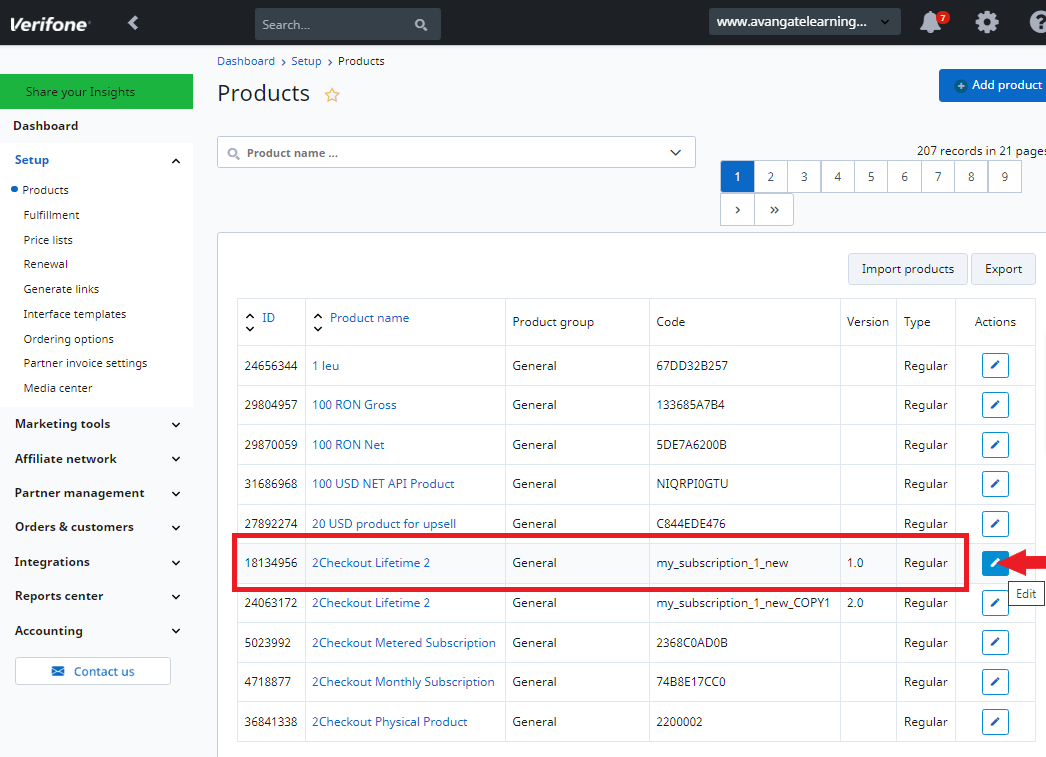
- On the Edit Product Information page, click on the Fulfillment tab.
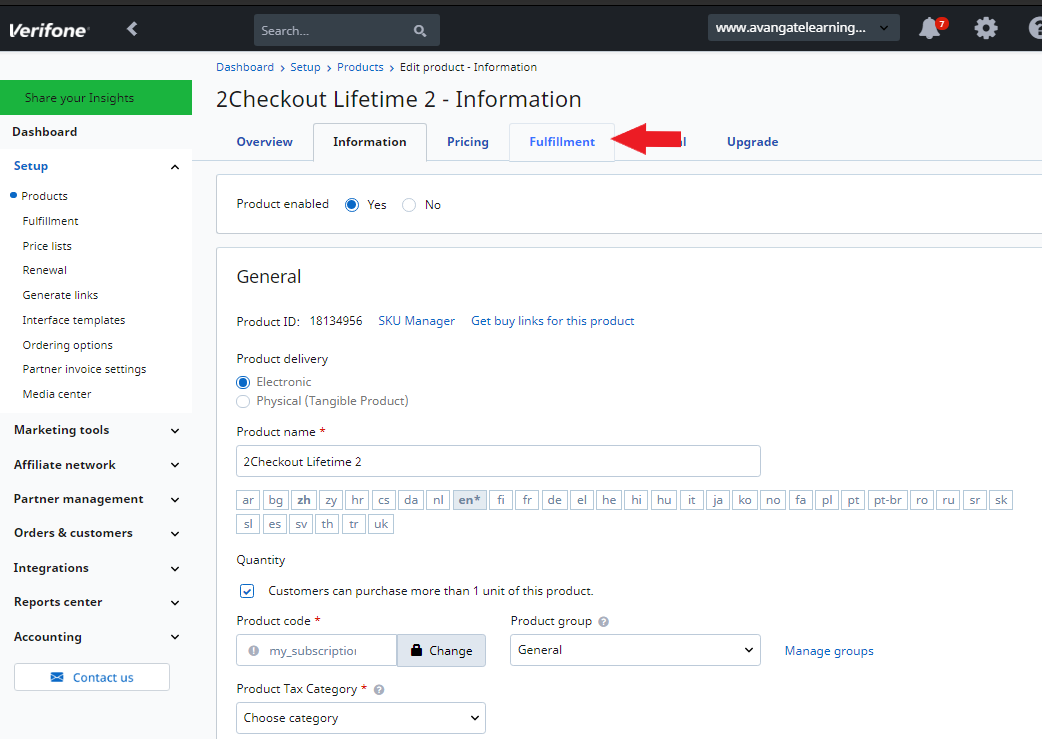
- On the Product fulfillment page, select the Fulfillment type. Make sure “Fulfillment made by you” is NOT selected.
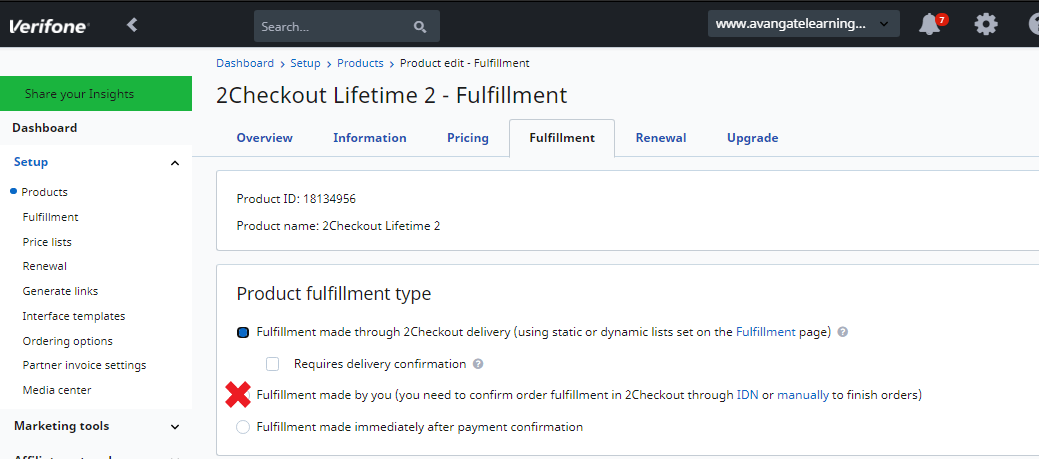
2. The product has the Generate subscription option set to Yes in the Renewal tab.
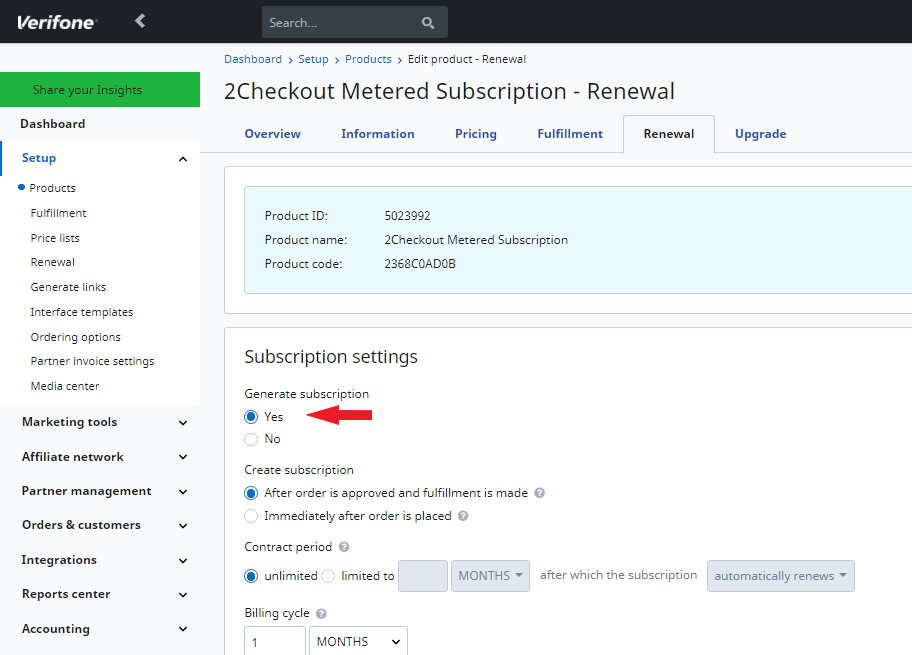
Create a subscription immediately after an order is placed
Follow the steps below to create a subscription immediately after an order is placed:
- Log in to your Merchant Control Panel account.
- Navigate to Setup → Products.
- Select the product for which you want to enable this option and click on the Edit button, as shown in this image.
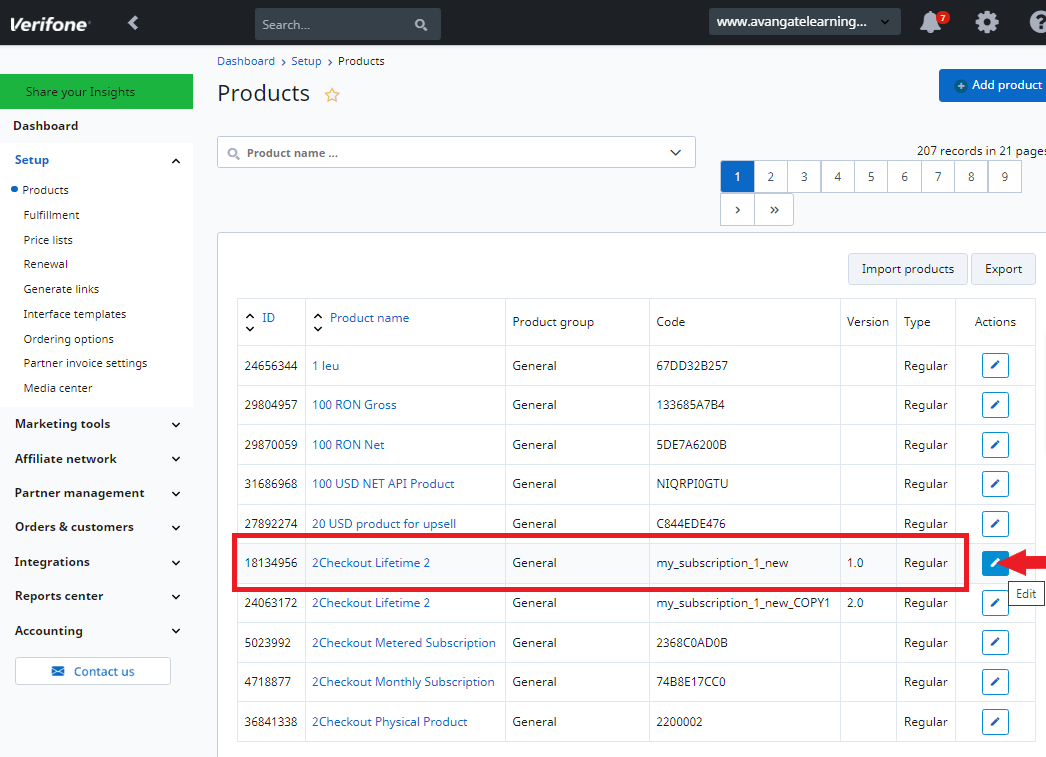
4. On the Edit Product Information page, click on the Renewal tab.
5. Under Create subscription select the option Immediately after order is placed. To disable the feature, select the After order is approved and fulfillment is made option.
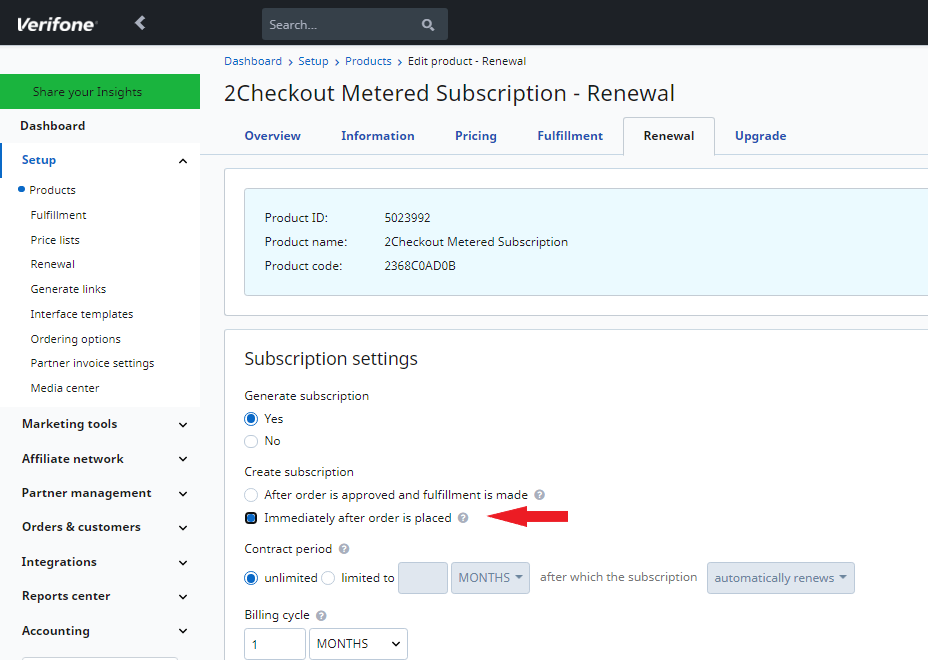
Workflow
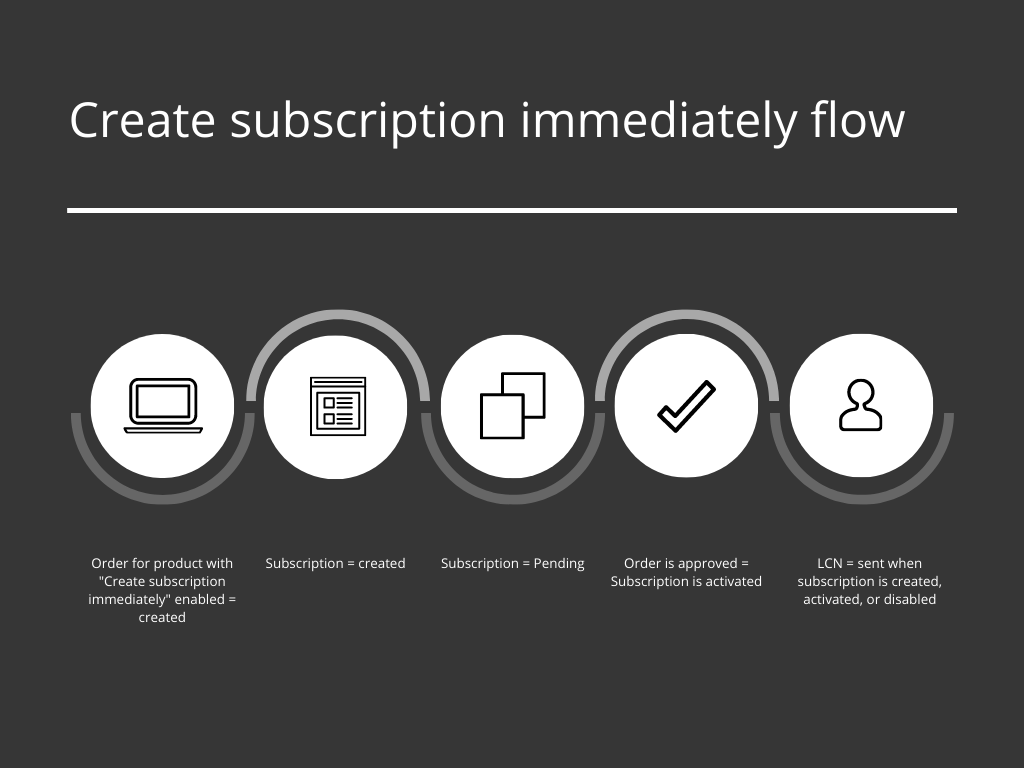
When the order is placed and the subscription is created, the subscription start date will be set 2 months from the moment of purchase. Once the order is approved, the start date will be reset to the current date.
Once the subscription is pending activation, then:
- The subscription cannot be paused
- The subscription cannot be upgraded
- The subscription cannot be renewed
- The subscription cannot be aligned
- The renewal type CAN be changed
The subscription will be disabled if:
- The order status is REVERSED
- The subscription has been in pending activation status for more than 1 month and the order has not been completed
A License Change Notification (LCN) is sent as soon as it is created, activated, or disabled.
Retrieve installments
Overview
Use the getInstallments method to retrieve information about the number of installments available for a specific selection of products/services.
Supported payment methods
Credit/Debit cards: local Visa and MasterCard cards in Brazil and Turkey.
Request Parameters
| Parameters | Type/Description |
|---|---|
|
sessionID |
String / Required |
|
|
Session identifier, the output of the Login method. Include sessionID into all your requests. 2Checkout throws an exception if the values are incorrect. The sessionID expires in 10 minutes. |
| Object / Required | |
|
|
An object designed to collect all data necessary for an order, including billing, product/subscription plan, and payment details. |
Response Parameters
| Parameters | Type/Description | |
|---|---|---|
|
InstallmentsOption |
Array of objects |
|
|
|
Details below. |
|
|
|
Number |
Int |
|
|
|
The number of installments. |
|
|
Amount |
Double |
|
|
|
Standalone installment value. (Total order value/Number of installments) |
|
|
Currency |
String |
|
|
|
Order currency. |
Request Example
<?php
declare(strict_types=1);
class Configuration
{
public const MERCHANT_CODE = '';
public const MERCHANT_KEY = '';
public const URL = 'http://api.avangate.local/soap/6.0';
public const ACTION = 'getInstallments';
public const ADDITIONAL_OPTIONS = null;
//array or JSON
public const PAYLOAD = <<<JSON
{
"Amount" : 500,
"Country": "BR",
"Currency": "BRL",
"FiscalCode" :"345.675.677-7",
"EesToken": ["c49702ea-b0c5-4d39-9f5b-ba43ccf26785"]
}
JSON;
}
class Client
{
public function call(
string $url = Configuration::URL,
$payload = Configuration::PAYLOAD,
string $action = Configuration::ACTION
): ?object {
if (is_array($payload)) {
$payload = json_encode($payload);
}
if (!empty($payload)) {
// SoapClient works with objects(StdClass)
$payload = json_decode($payload);
}
$soapClient = $this->getClient($url);
$sessionId = $this->getSession($soapClient);
$args = array_filter([$sessionId, $payload]);
return $soapClient->$action(...$args);
}
public function getClient(string $url): SoapClient
{
return new SoapClient(
$url.'?wsdl',
[
'location' => $url,
'cache_wsdl' => WSDL_CACHE_NONE,
]
);
}
public function getSession(SoapClient $client)
{
$date = gmdate('Y-m-d H:i:s');
$merchantCode = Configuration::MERCHANT_CODE;
$key = Configuration::MERCHANT_KEY;
$string = strlen($merchantCode).$merchantCode.strlen($date).$date;
$hash = hash_hmac('md5', $string, $key);
$client->__setCookie('XDEBUG_SESSION', 'PHPSTORM');
return $client->login($merchantCode, $date, $hash);
}
}
$client = new Client();
$result = $client->call();
var_dump($result);
