Assign a subscription to another customer
Overview
Use the setSubscriptionCustomer method. Avangate moves subscription under the customer for which you provide the Avangate customer reference or the External customer reference during the subscription update process.
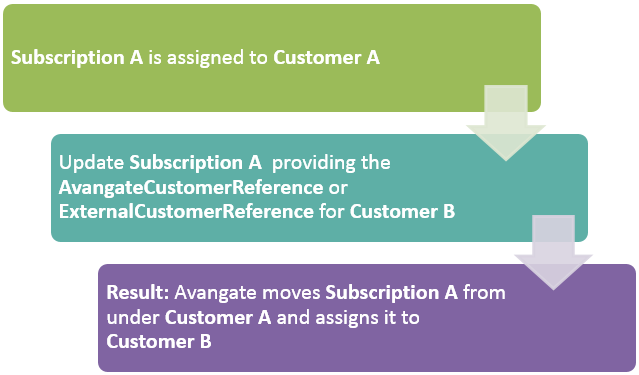
Requirements
To move a subscription from a source customer to a target customer:
- Use Avangate customer references or External customer references belonging to the target customer. Avangate re-assigns the subscription to the target customer.
- Customer references must be valid and associated to the target customer entity under which you move the subscription.
- If you provide both the Avangate customer reference and External customer reference they need to belong to the same target customer entity.
Parameters
|
Parameters |
Type/Description |
|
sessionID |
Required (string) |
|
|
Session identifier, the output of the Login method. Include sessionID into all your requests. Avangate throws an exception if the values are incorrect. The sessionID expires in 10 minutes. |
|
AvangateCustomerReference |
Required (int) |
|
System-generated customer reference. Required unless you prefer to use ExternalCustomerReference. |
|
|
ExternalCustomerReference |
Optional (string) |
|
|
External customer reference that you control. Optional when you use AvangateCustomerReference. If you include it, it needs to belong to the same customer as the AvangateCustomerReference. |
Response
|
Boolean |
true or false depending on whether the changes were successful or not. |
Request
<?php
$host = "https://api.avangate.com";
$client = new SoapClient($host . "/soap/4.0/?wsdl", array(
'location' => $host . "/soap/4.0/",
"stream_context" => stream_context_create(array(
'ssl' => array(
'verify_peer' => false,
'verify_peer_name' => false
)
))
));
function hmac($key, $data)
{
$b = 64; // byte length for md5
if (strlen($key) > $b) {
$key = pack("H*", md5($key));
}
$key = str_pad($key, $b, chr(0x00));
$ipad = str_pad('', $b, chr(0x36));
$opad = str_pad('', $b, chr(0x5c));
$k_ipad = $key ^ $ipad;
$k_opad = $key ^ $opad;
return md5($k_opad . pack("H*", md5($k_ipad . $data)));
}
$merchantCode = "YOUR_MERCHANT_CODE";// your account's merchant code available in the 'System settings' area of the cPanel: https://secure.avangate.com/cpanel/account_settings.php
$key = "YOUR_SECRET_KEY";// your account's secret key available in the 'System settings' area of the cPanel: https://secure.avangate.com/cpanel/account_settings.php
$now = gmdate('Y-m-d H:i:s'); //date_default_timezone_set('UTC')
$string = strlen($merchantCode) . $merchantCode . strlen($now) . $now;
$hash = hmac($key, $string);
try {
$sessionID = $client->login($merchantCode, $now, $hash);
}
catch (SoapFault $e) {
echo "Authentication: " . $e->getMessage();
exit;
}
$subscriptionReference = '30E47F8699';
$customerReference = 220531648;
try {
$newCustomerInfo = $client->setSubscriptionCustomer($sessionID, $subscriptionReference, $customerReference);
}
catch (SoapFault $e) {
echo "newCustomerInfo: " . $e->getMessage();
exit;
}
var_dump("newCustomerInfo", $newCustomerInfo);
