Merchant payout reports
In case Verifone is involved in the money flow merchants will receive reports about the received payouts to allow reconciliation with the bank statements.
Disclaimer: In case the reports are processed automatically Verifone strongly advises to parse the files based on column names (not column numbers) to not break the implementation in case columns are added in the future.
Currently, the below reports are available for these payment types:
- PayPal instore
- Venmo instore
Report availability notification
Once a report is created and available for download the system will send out an e-mail notification.
Example notification e-mail
New DAILY_TRANSACTION_REPORT report available
Dear John,
a new DAILY_TRANSACTION_REPORT report is available. Please log into Verifone Cloud Services to download the file: DAILY_TRANSACTION_REPORT_IBC_20201020_rg0AcogeJV_a1a3953a-f1d5-4649-b4d1-8b6409b8169d.csv
This is an automated mail to which it is not possible to respond.
Kind regards,
Your Verifone team
Accessing the reports
Access to the reports is provided through Verifone Central in the Generated Reports section of the Reports drop-down menu bar.
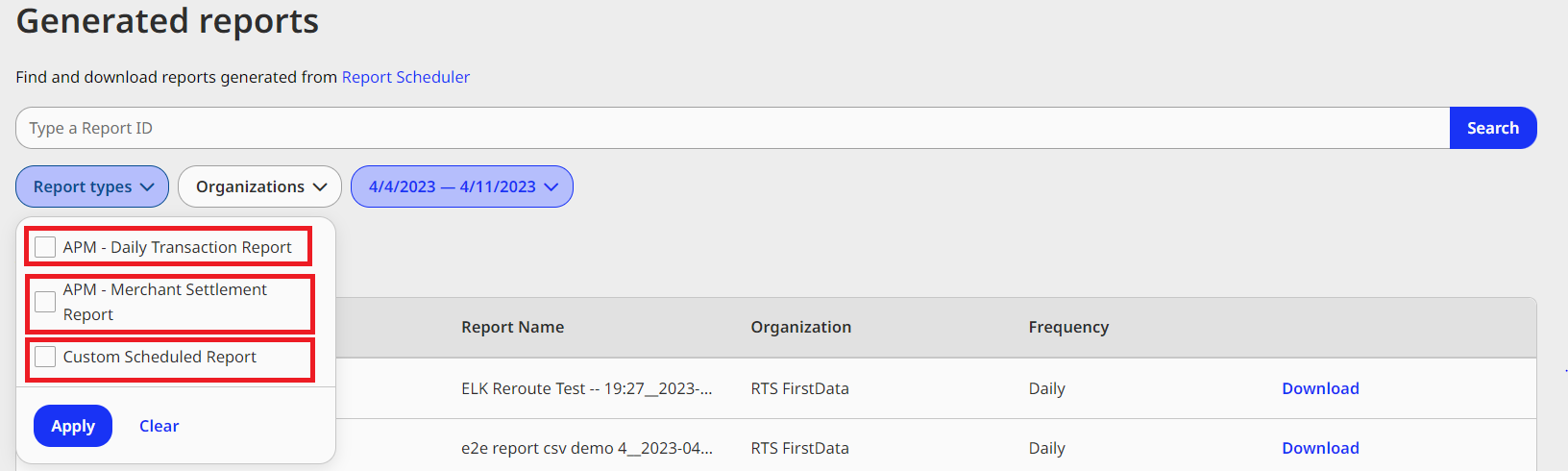
The page allows to search and filter for particular reports and also provides a download option.
System generated reports
General report specifications
The file format is csv, using the "," as the delimiter.
The reports are generated for each payout to the clearing entity (which e.g. can be either a store, a merchant or even a franchisee level). The content therefore depends on the particular setup.
The first line of each report contains the column names and each of the following lines consists of one of these record types:
| Record type | Description |
|---|---|
| TS | Total summary |
| S | Summary record (one for each payment type) |
| TSS | Total store summary |
| SS | Store summary record (one for each payment type) |
| T | Transaction record |
APM merchant settlement report
Report description
The APM Merchant Settlement Report contains a total summary (TS) and summary (S) records for all payment types which contributed to a single payout to the merchant.
This is further broken down into total store summary (TSS) records, comprising store summary (SS) records for all payment types. Based on the setup this will be included for one or multiple stores.
The report provides an overview of the different payment types and stores included in a payout and should be used to reconcile the bank statement.
Report columns
The APM Merchant Settlement Report consists of the following columns:
| Column name | Data type | Description |
|---|---|---|
| Record type | string | Type of the record as described above |
| Store id | string | ID configured on the terminal for transaction processing (MID in terminal context) |
| Store name | string | Name of the store based on onboarding |
| Store UID | UUID | Unique ID of the store (system generated) |
| Payment type | string | Type of the payment, e.g. PAYPAL_QR, VENMO_QR (Deprecated) |
| Count | integer | Number of transactions contributing to this entry (not used for record type T) |
| Currency | string | Currency |
| Amount | Transaction amount | |
| Service charge | Service charge of the transaction | |
| Settlement amount | Amount contributing to the payout (Amount - Service charge) | |
| Clearing merchant id | string | Analogous to "Store id" but of entity receiving the payout |
| Clearing merchant name | string | Name of the entity receiving the payout (depends on onboarding setup, e.g. same as store name or parent merchant name) |
| Clearing date | date (YYYY-MM-DD) | Date of the payout |
| Payout reference | string | Concatenation of clearingDate + bankingPartner + clearingReference (separated by "_" character) |
| Clearing reference | string | Reference used for the settlement record in the settlement file sent to the recipient (settling bank). |
| Clearing UID | UUID | Unique ID of the payout (system generated) |
| Clearing account UID | UUID | Unique ID of the configured account (system generated) |
| Clearing bank code | string | Bank code (BIC for SEPA, otherwise bank sort code) |
| Clearing bank account | string | Bank account number (IBAN for SEPA) |
Sample reports
Test data and description
The test data was generated for a sample setup consisting of two stores ("PayPal QAT Store 2_1" and "PayPal QAT Store 2_1") using one bank account for the payout configured at the merchant entity ("PayPal QAT Merchant 2"). Both stores processed a series of PAYPAL_QR and VENMO_QR transactions. Hence, the merchant settlement report contains one total summary (TS) entry with two summary (S) records, which are further split into two total store summary (TSS) records, each having two store summary (SS) records.
If a corporation has a setup of multiple merchants but wants to receive all funds at the corporate level (above the merchant entity) the reports will look the same but the merchant entity will be replaced by the corporate entity (e.g. "PayPal QAT Corporation") and the reports will not contain information about the merchant entity ("PayPal QAT Merchant 2").
The detailed transactions and use cases contributing to the sample reports are described in the Daily transaction report section below.
Files
Report 1: MERCHANT_SETTLEMENT_REPORT_IBC_20210504_5aGWKDUBvH_ab5aea73-0f48-4740-97f7-c0e40dd77d47.zip
Report 2: MERCHANT_SETTLEMENT_REPORT_IBC_20210615_5aGAKDUAvQ_81c43986-70c4-4a97-bd71-03302e70d990.zip
APM Daily transaction report
Report description
The APM Daily Transaction Report is generated for each payout to the clearing entity (which e.g. can be either a store, a merchant or even a franchisee level). The content therefore depends on the particular setup.
The report contains a total summary (TS) and all transaction (T) records, which contributed to a single payout to the merchant. Based on the transaction type, the contribution will be positive, e.g., a sale, or negative, e.g., a refund. A payout will however only happen if the overall sum is positive.
Report columns
The APM Daily Transaction Report contains all columns from the APM Merchant Settlement Report enriched with the following:
| Column name | Data type | Description | ||||||||||||||||||
|---|---|---|---|---|---|---|---|---|---|---|---|---|---|---|---|---|---|---|---|---|
| Terminal Id | string | ID configured on the terminal for transaction processing (TID in terminal context) | ||||||||||||||||||
| Transaction Id | string | Verifone assigned ID of the transaction | ||||||||||||||||||
| Original Transaction Id | string | Verifone assigned ID of the original transaction. Used when the record is a related transaction, e.g. in case of REFUND or dispute. | ||||||||||||||||||
| Reference Id | string | Merchant provided reference value | ||||||||||||||||||
| Transaction state | string | State of the transaction, e.g. SETTLED | ||||||||||||||||||
| Transaction type | string | Type of the transaction, e.g.
|
||||||||||||||||||
| Transaction time | Datetime (YYYY-MM-DD HH:MM:SS) | Time of transaction processing | ||||||||||||||||||
| BatchId | string | System generated ID to group transactions for payout purpose. |
Sample reports
Test data and description
| Store name | Payment type | Transaction type | Amount (USD) | Transaction Id | Test case | Report line(s) in report 1 | Report line(s) in report 2 |
|---|---|---|---|---|---|---|---|
| PayPal QAT Store 2_1 | PAYPAL_QR | SALE | 100 | 1636076573538640 | Sale for full refund | 3 | |
| PayPal QAT Store 2_1 | PAYPAL_QR | REFUND | 100 | 1636077024139600 | Full refund | 4 | |
| PayPal QAT Store 2_1 | PAYPAL_QR | SALE | 200 | 1636077252966736 | Sale for partial refund | 5 | |
| PayPal QAT Store 2_1 | PAYPAL_QR | REFUND | 100 | 1636077690517840 | Partial refund | 6 | |
| PayPal QAT Store 2_1 | VENMO_QR | SALE | 300 | 1636077991786832 | Sale with dispute in seller favor | 7, 12, 13 | |
| PayPal QAT Store 2_1 | VENMO_QR | SALE | 400 | 1636078303885648 | Sale with dispute in buyer favor | 8, 14, 15, 16 | |
| PayPal QAT Store 2_1 | VENMO_QR | SALE | 500 | 1636078591768912 | Sale with dispute and partial refund | 9, 17, 18, 19 | |
| PayPal QAT Store 2_1 | VENMO_QR | SALE | 600 | 1636078922873168 | Sale with CHARGEBACK in buyer favor | 10 | 10, 11, 15 |
| PayPal QAT Store 2_1 | VENMO_QR | SALE | 700 | 1636079263742288 | Sale with dispute in buyer favor and PAYOUT in seller favor | 11 | 12, 13, 14 |
| PayPal QAT Store 2_1 | VENMO_QR | SALE | 5000 | 1663056420051280 | Sale | 16 | |
| PayPal QAT Store 2_2 | VENMO_QR | SALE | 100 | 1636072952815504 | Sale for full refund | 34 | |
| PayPal QAT Store 2_2 | VENMO_QR | REFUND | 100 | 1636073527566224 | Full refund | 35 | |
| PayPal QAT Store 2_2 | VENMO_QR | SALE | 200 | 1636073818767248 | Sale for partial refund | 36 | |
| PayPal QAT Store 2_2 | VENMO_QR | REFUND | 100 | 1636074290233232 | Partial refund | 37 | |
| PayPal QAT Store 2_2 | PAYPAL_QR | SALE | 300 | 1636074558898064 | Sale with dispute in seller favor | 21, 26, 28 | |
| PayPal QAT Store 2_2 | PAYPAL_QR | SALE | 400 | 1636074876387216 | Sale with dispute in buyer favor | 22, 25, 27, 29 | |
| PayPal QAT Store 2_2 | PAYPAL_QR | SALE | 500 | 1636075208761232 | Sale with dispute and partial refund | 23, 30, 31, 32 | |
| PayPal QAT Store 2_2 | PAYPAL_QR | SALE | 600 | 1636075599601552 | Sale with CHARGEBACK in buyer favor | 24 | 3, 4, 8 |
| PayPal QAT Store 2_2 | PAYPAL_QR | SALE | 700 | 1636076087885712 | Sale with dispute in buyer favor and PAYOUT in seller favor | 38 | 5, 6, 7 |
| PayPal QAT Store 2_2 | VENMO_QR | SALE | 5000 | 1663057279631248 | Sale | 9 |
Files
Report 1: DAILY_TRANSACTION_REPORT_IBC_20210504_5aGWKDUBvH_37a45b7a-1a2d-44b8-97dd-fb5d4dd2119d.zip
Report 2: DAILY_TRANSACTION_REPORT_IBC_20210615_5aGAKDUAvQ_2eae3146-0d52-46bb-b1fe-a9e3e26a6a00.zip
