Generated Reports
Overview
The Generated Reports page in Verifone Central allows you to view and download all the reports on orders, transactions and settlements that are automatically generated and created in other reporting areas such as the Report Scheduler. You can view all the available generated reports according to report types, organization, date when the report was generated or for a specific generated report you can search using the report ID.
Viewing Generated Reports
To view and export generated reports, follow these steps:
- Log in to your Verifone Central account.
-
Navigate to Commerce -> Reporting and select Generated Reports.
-
In the next window, you can filter the reports displayed based on Report types, Organization and/or the Date when the report was generated. After choosing one of these options, click Apply to see the reports you are interested in.
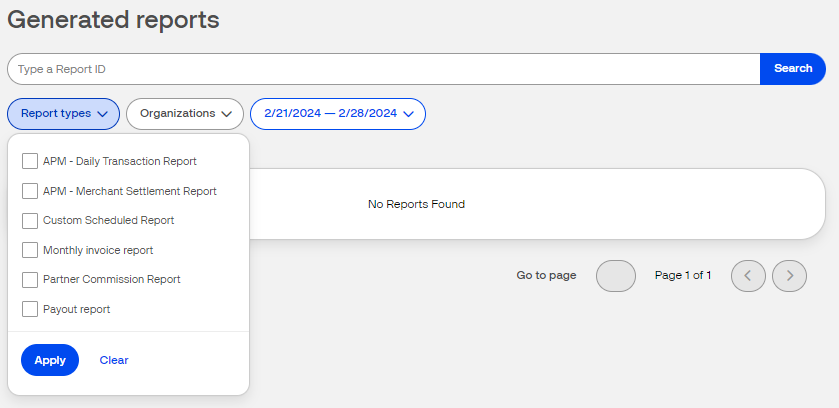
-
To select multiple reports for downloading, check the box of the reports on the left-hand side and click the Download CSV button at the bottom right of the window. All the selected reports will be downloaded one at a time.
- When a new scheduled report is generated, a link to download it from the Generated Reports page is sent to email addresses set in the Report Scheduler page. Users can only download reports for organizations they have been granted access.
Report Types
You can view the following automatically generated reports:
- APM-Daily Transaction Report – displays all PayPal and Venmo transactions made on a specific day. This report is used specifically for transactions made through APMs.
- APM-Merchant Settlement Report – displays a summary report of all settlements made to PayPal and Venmo transactions made on a specific day.
- Custom Scheduled Report – displays all the reports generated by the Reports Scheduler.
- Monthly Invoice Report – displays the various types of fees you were charged by Verifone Acquiring in a month. The invoice sent includes the amount that will be paid to you, and the bank account number to which it will be paid. Keep in mind that the date when the report is generated and the date when transactions are marked as settled differ, and there is a 2-day gap between the two dates. For example, for a report that includes all transactions performed on November 19th, transactions will be marked as settled on November 22nd, but the date of the report is November 19th.
- Payout Report – displays the transaction details that were included in a payout on a specific day. It also includes the summaries at the card brand level and transaction types.
- Partner Commission Report – a monthly or quarterly report that displays the commissions Verifone Acquiring pays to its partners.
