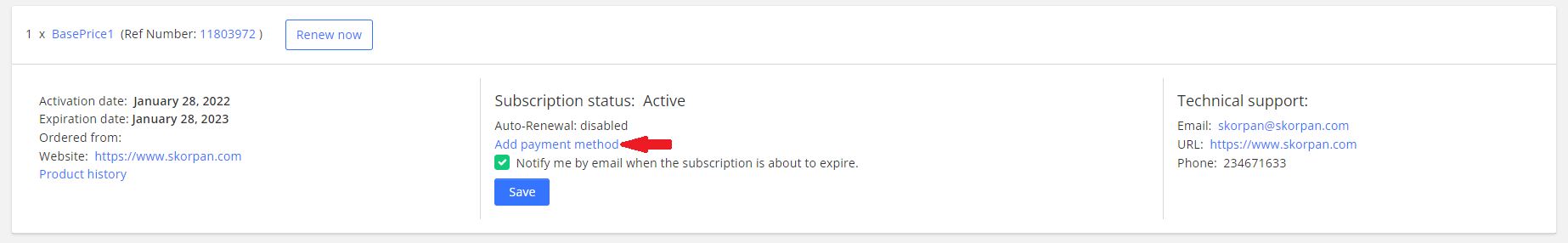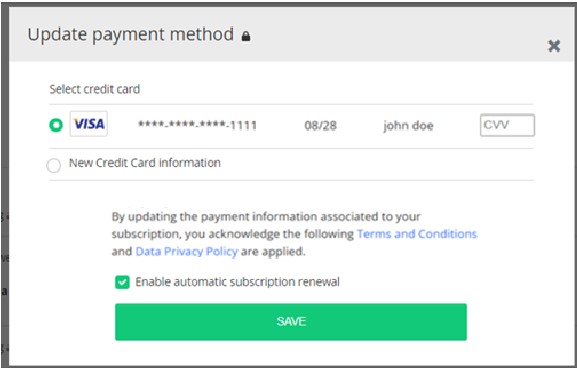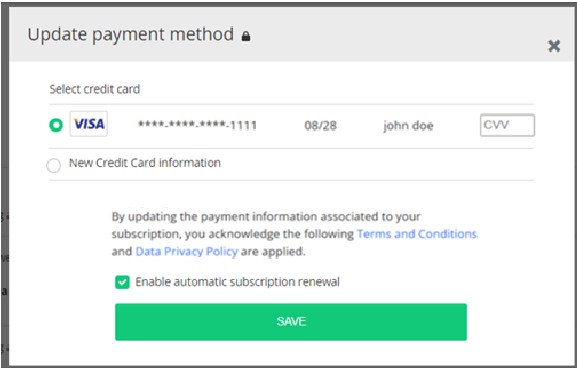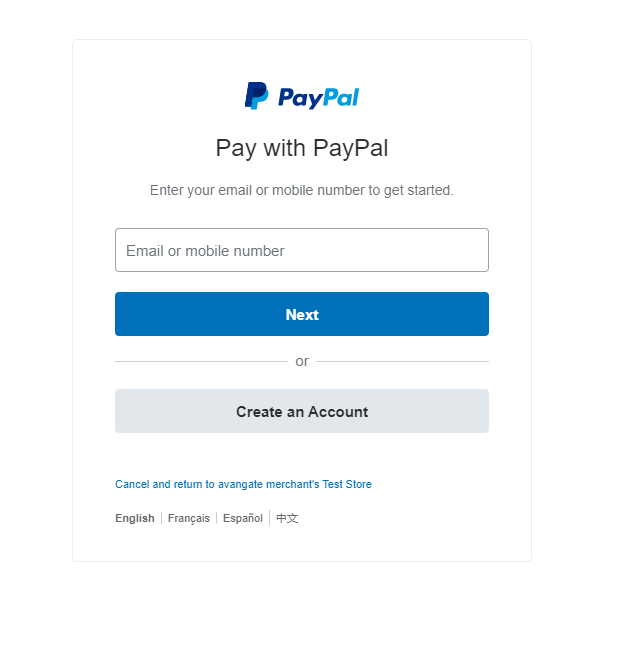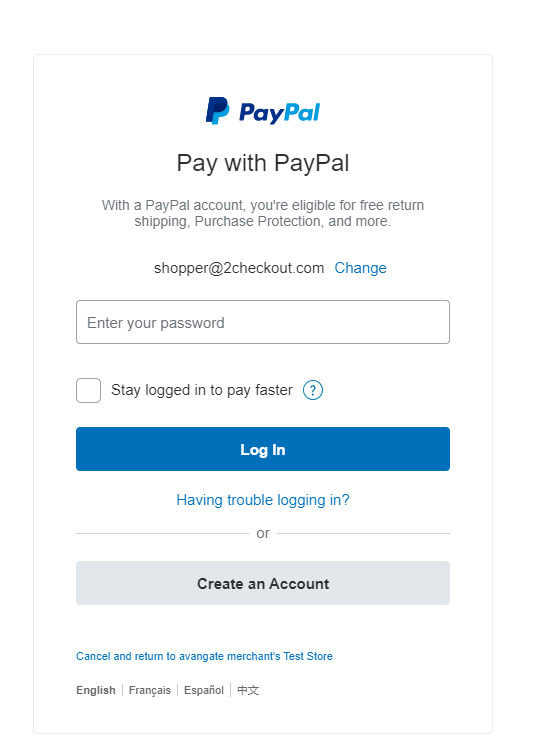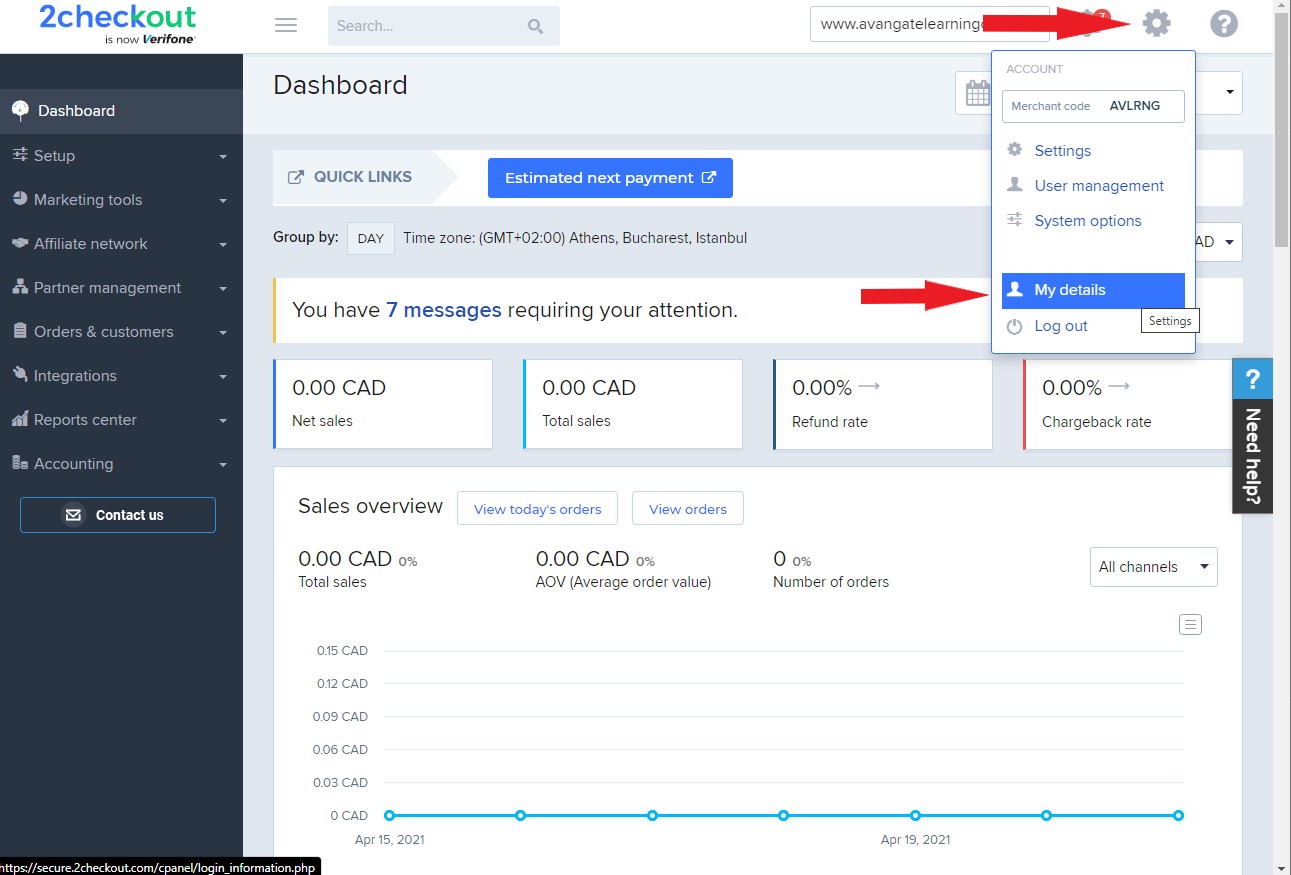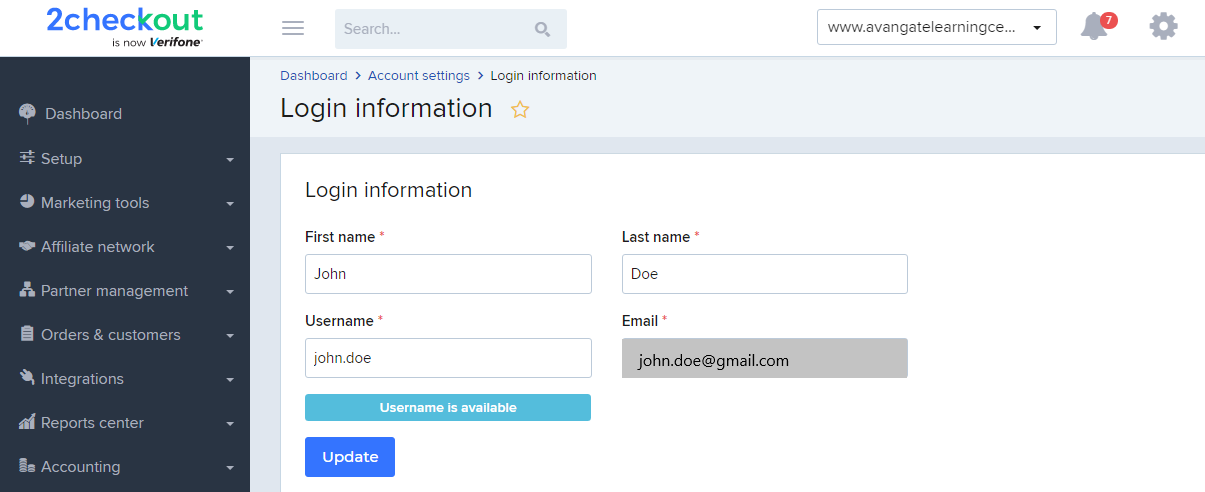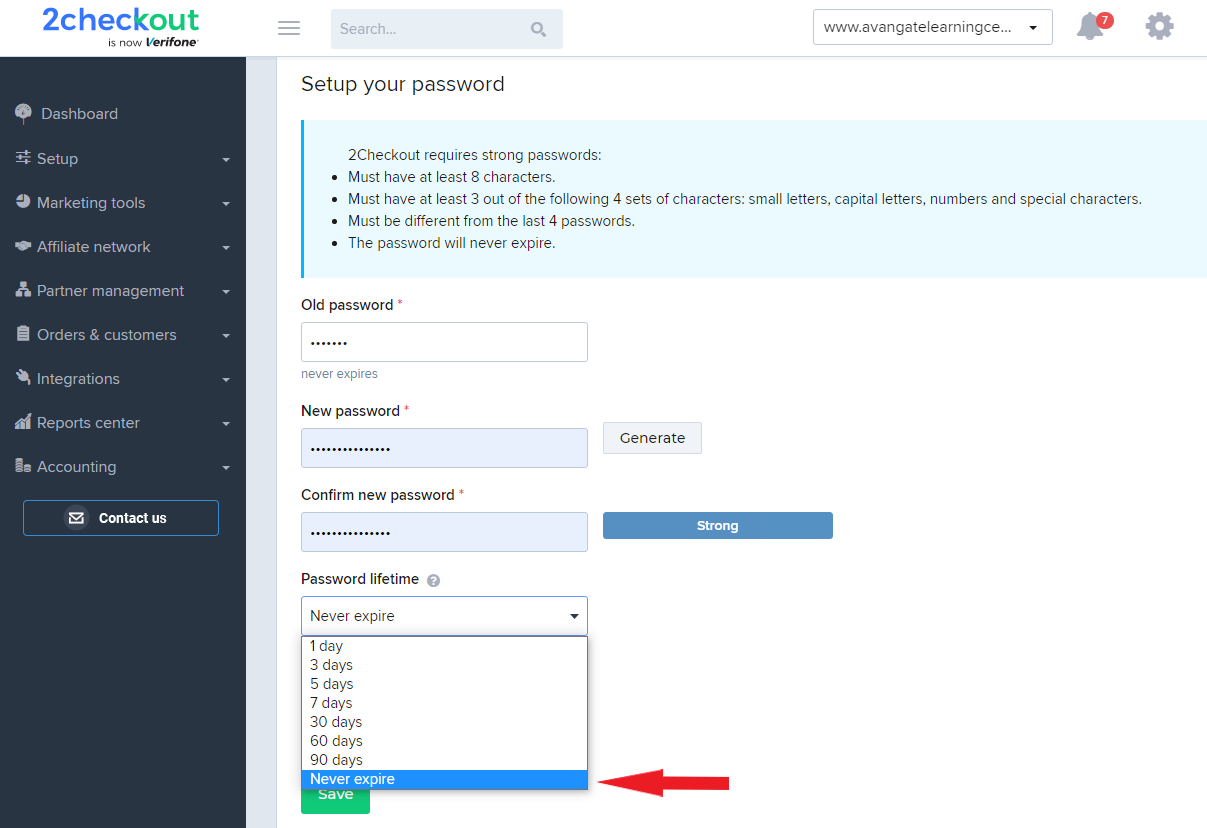Subscription end user update
Overview
Use the updateSubscriptionEndUser method to update the details of a subscription’s end user. This method changes per-subscription end user data and not customer details.
Parameters
| Parameters | Type/Description |
|---|---|
|
sessionID |
Required (string) |
|
|
Session identifier, the output of the Login method. Include sessionID into all your requests. 2Checkout throws an exception if the values are incorrect. The sessionID expires in 10 minutes. |
|
SubscriptionReference |
Required (string) |
|
Unique, system-generated subscription identifier. |
|
|
EndUser |
Required (Object) |
| Use this object to update end user information. |
Response
| Parameter | Type/Description |
|---|---|
|
Boolean |
true or false depending on whether the changes were successful or not. |
Request
<?php
require('PATH_TO_AUTH');
$subscriptionReference = '8F749B63E7';
$EndUser = new stdClass ();
$EndUser->Address1 = 'Address line 1';
$EndUser->Address2 = 'Address line 2';
$EndUser->City = 'LA';
$EndUser->Company = 'Company Name';
$EndUser->CountryCode = "US";
$EndUser->Email = 'customerAPI@avangate.com';
$EndUser->FirstName = 'New Customer 2.0';
$EndUser->Language = 'en';
$EndUser->LastName = 'Avangate';
$EndUser->Phone = '1234567890';
$EndUser->State = 'California';
$EndUser->Zip = '90210';
$EndUser->Fax = null;
try {
$newEndUser = $client->updateSubscriptionEndUser($sessionID, $subscriptionreference, $EndUser);
}
catch (SoapFault $e) {
echo "newEndUser: " . $e->getMessage();
exit;
}
var_dump("newEndUser", $newEndUser);