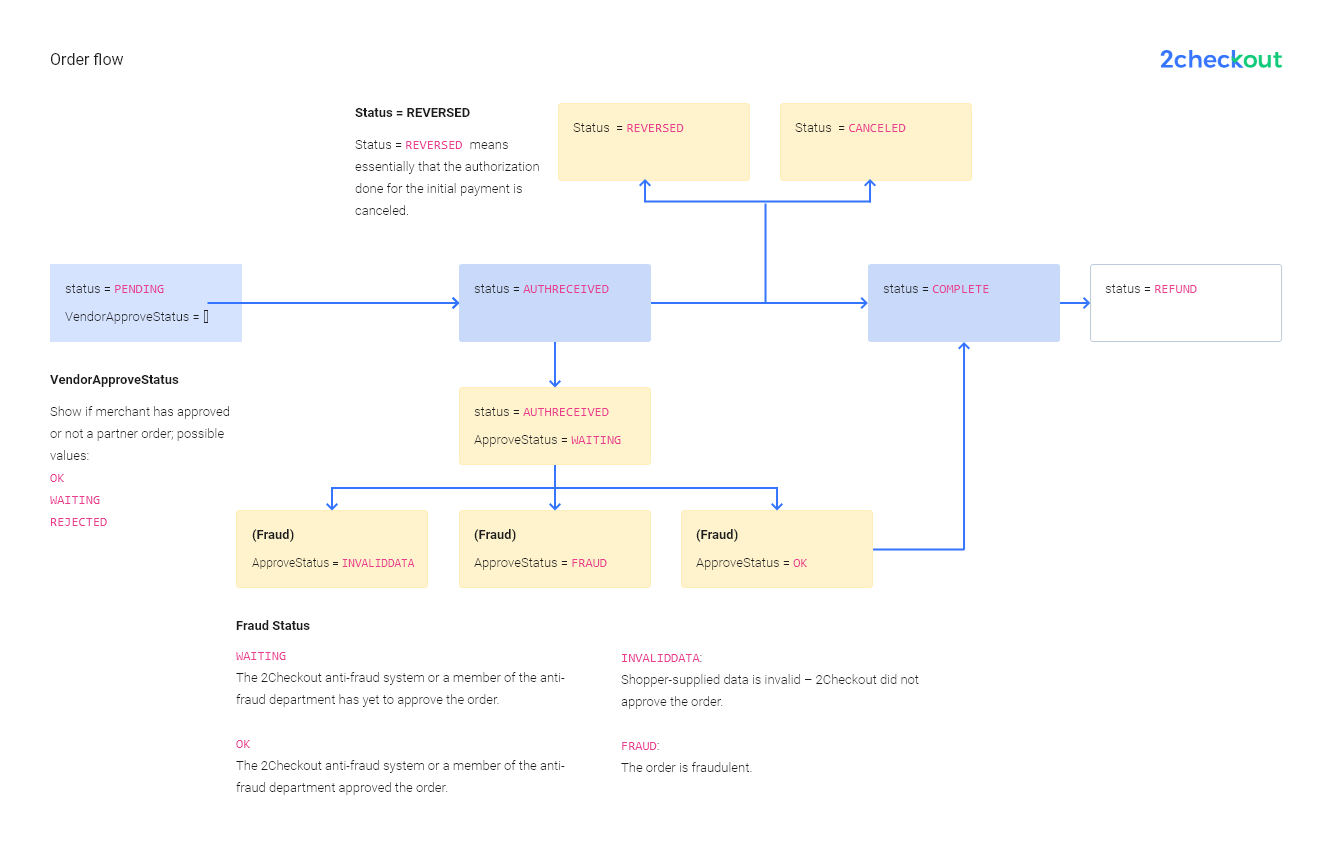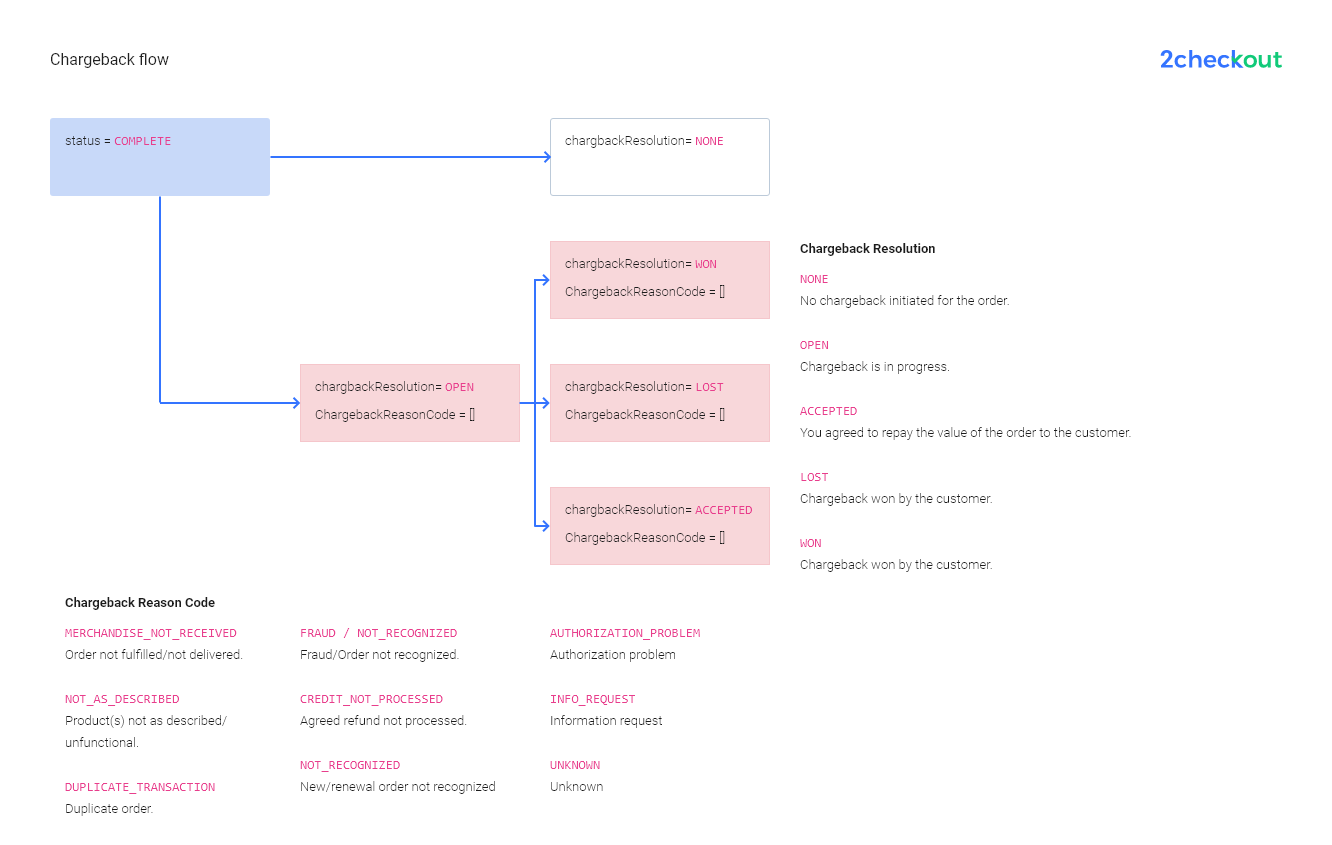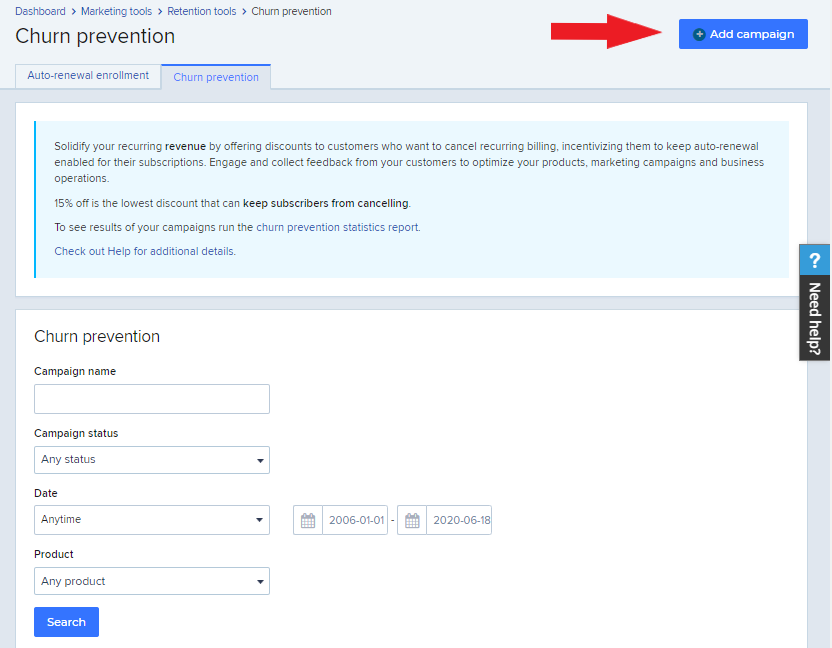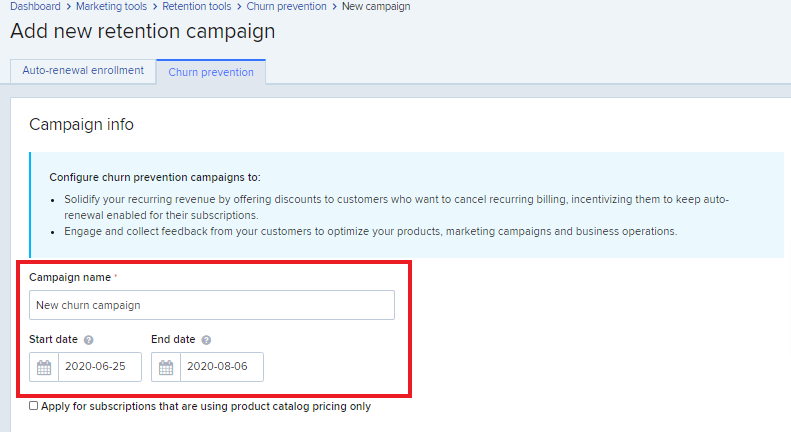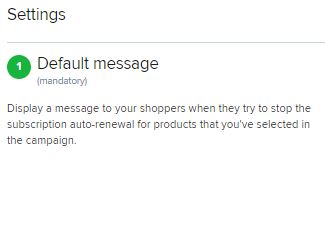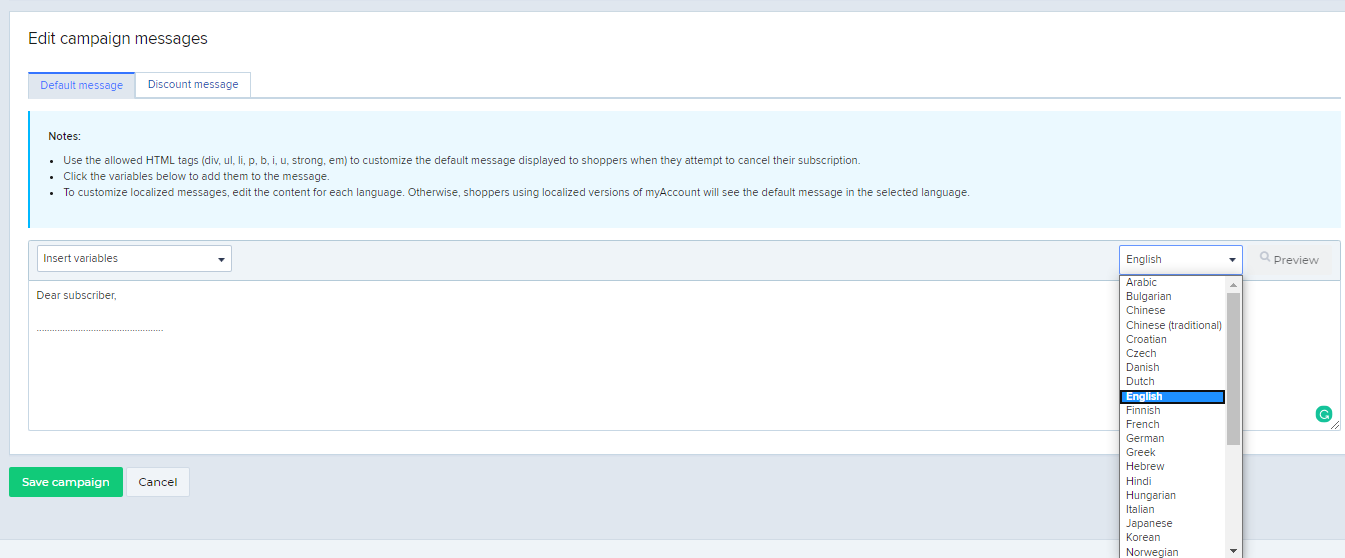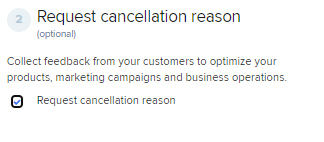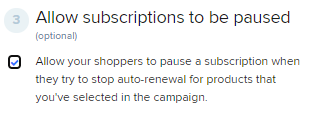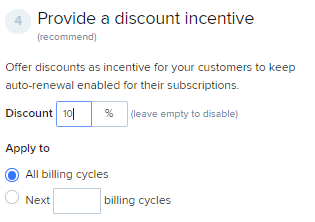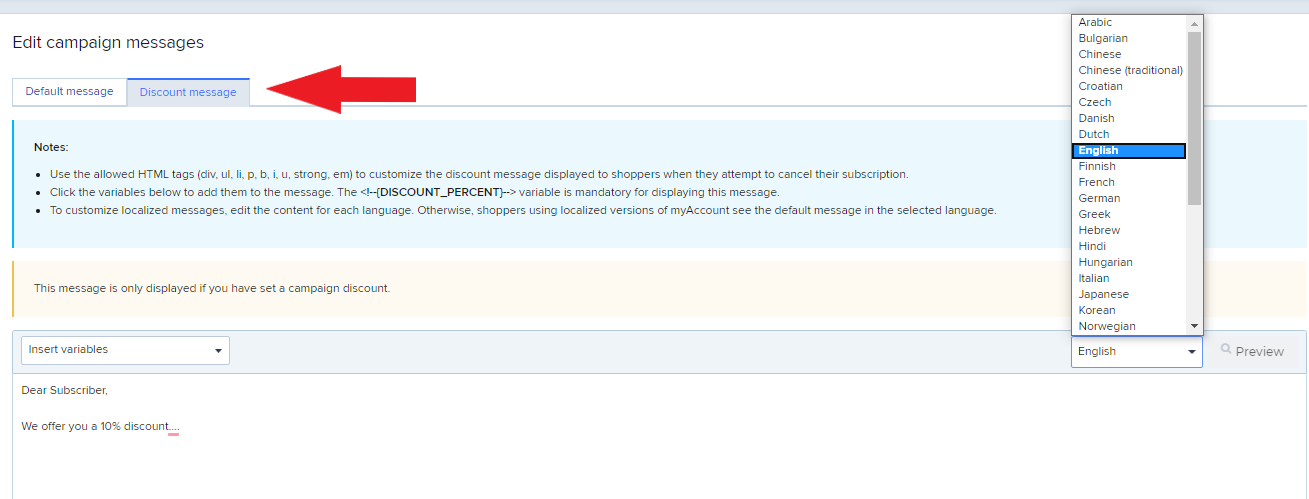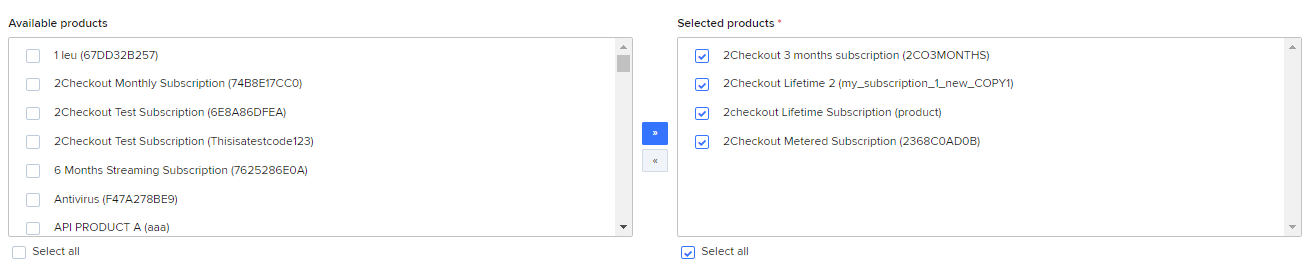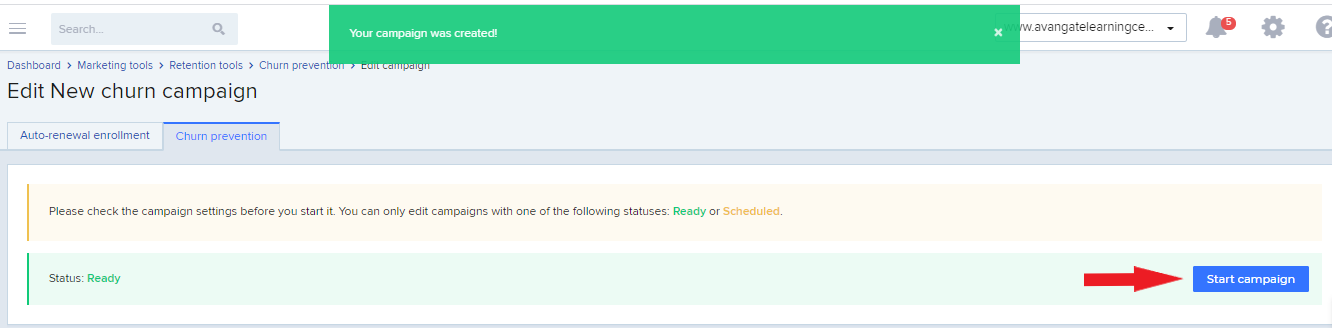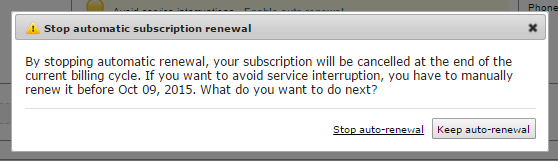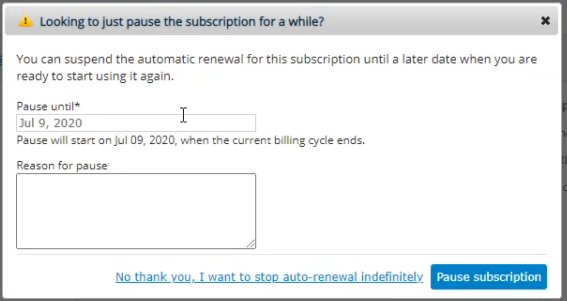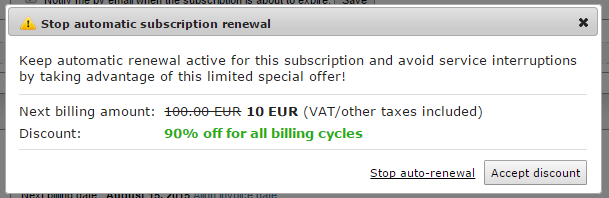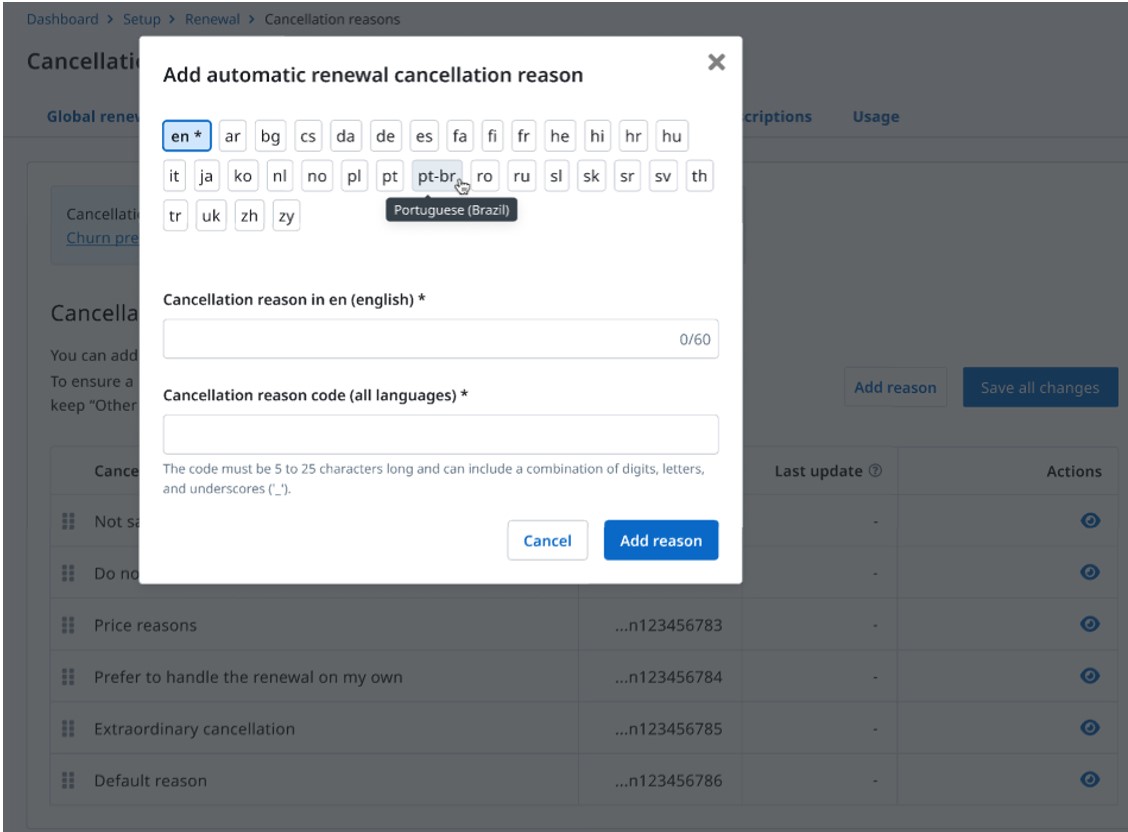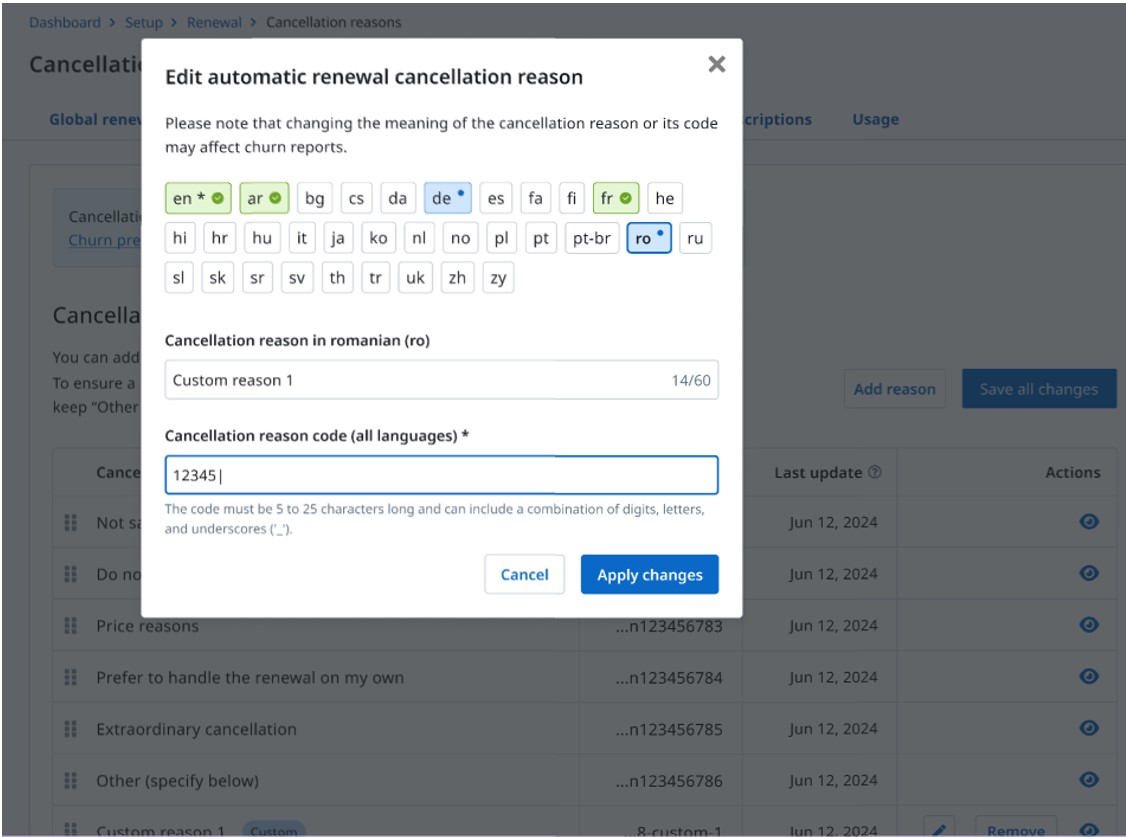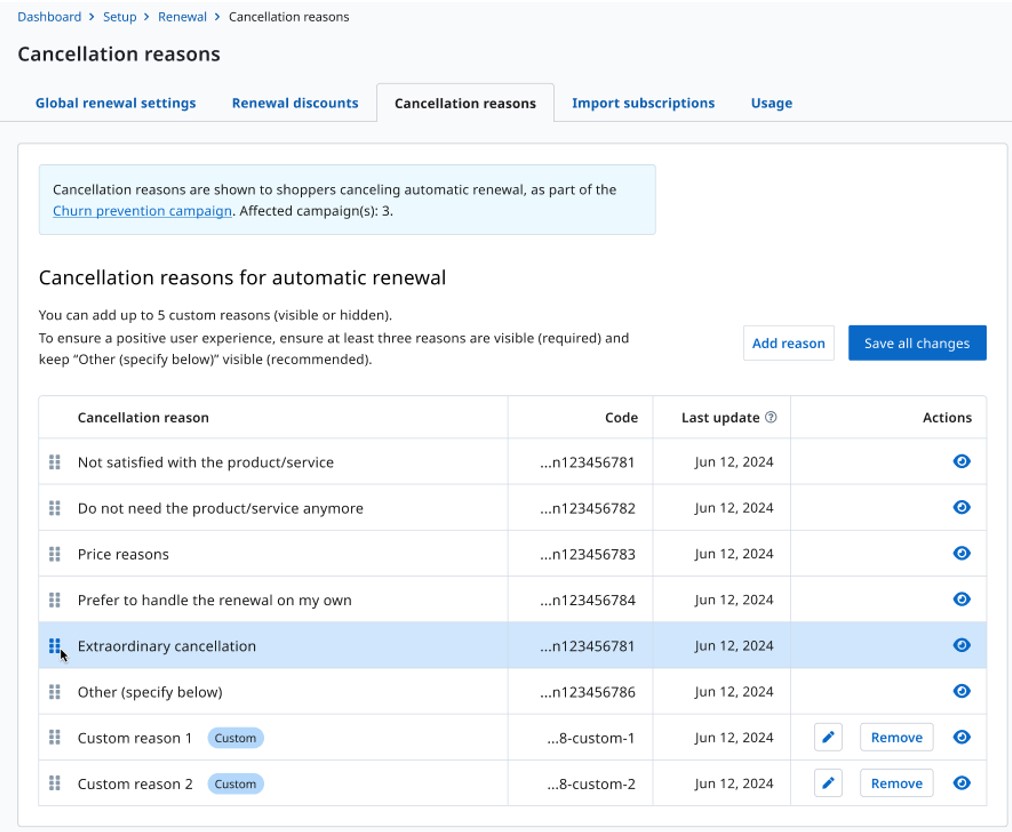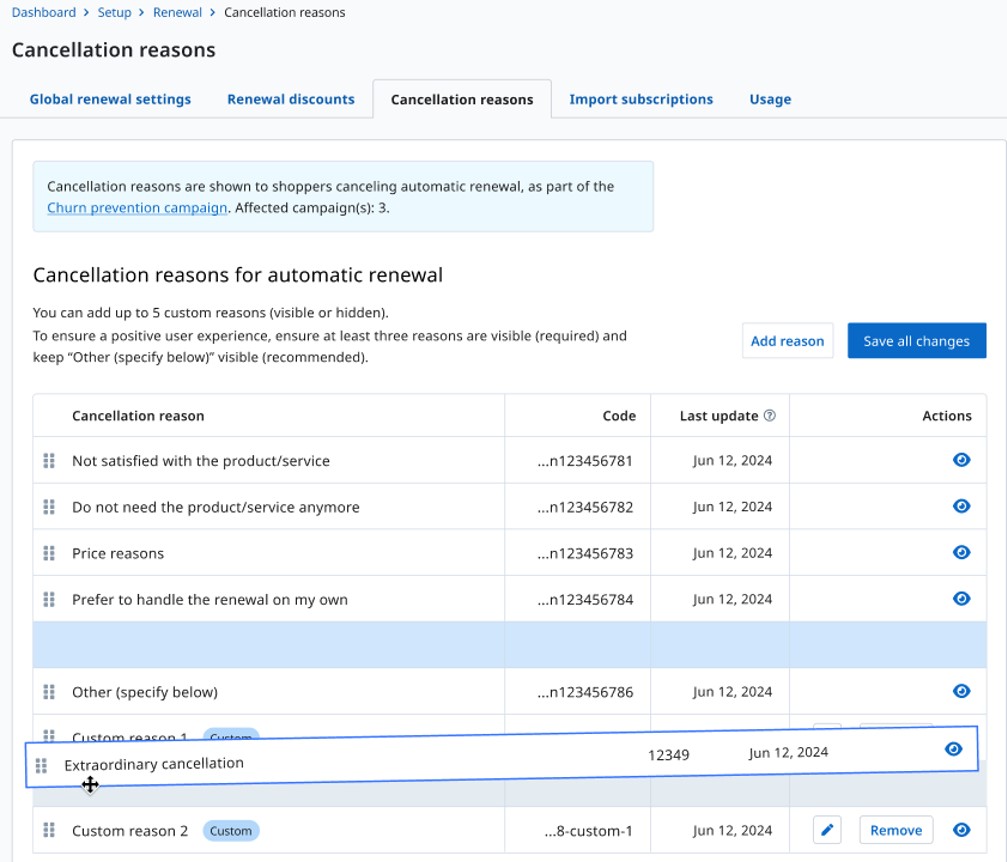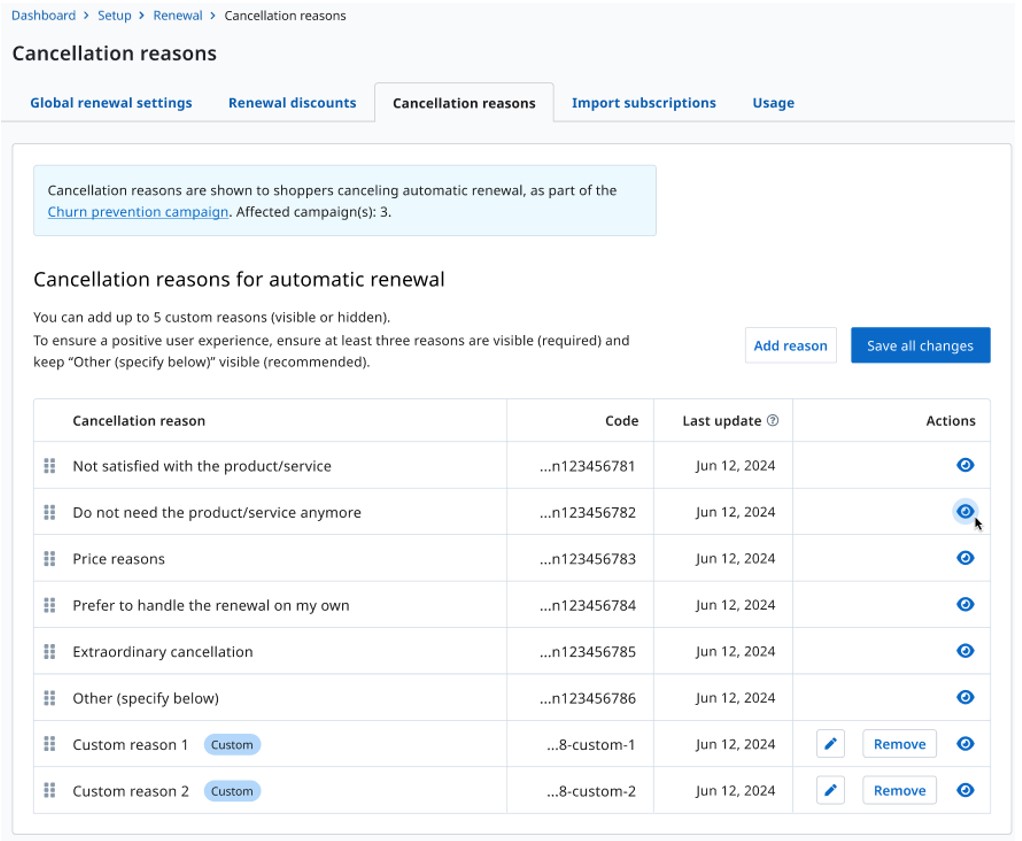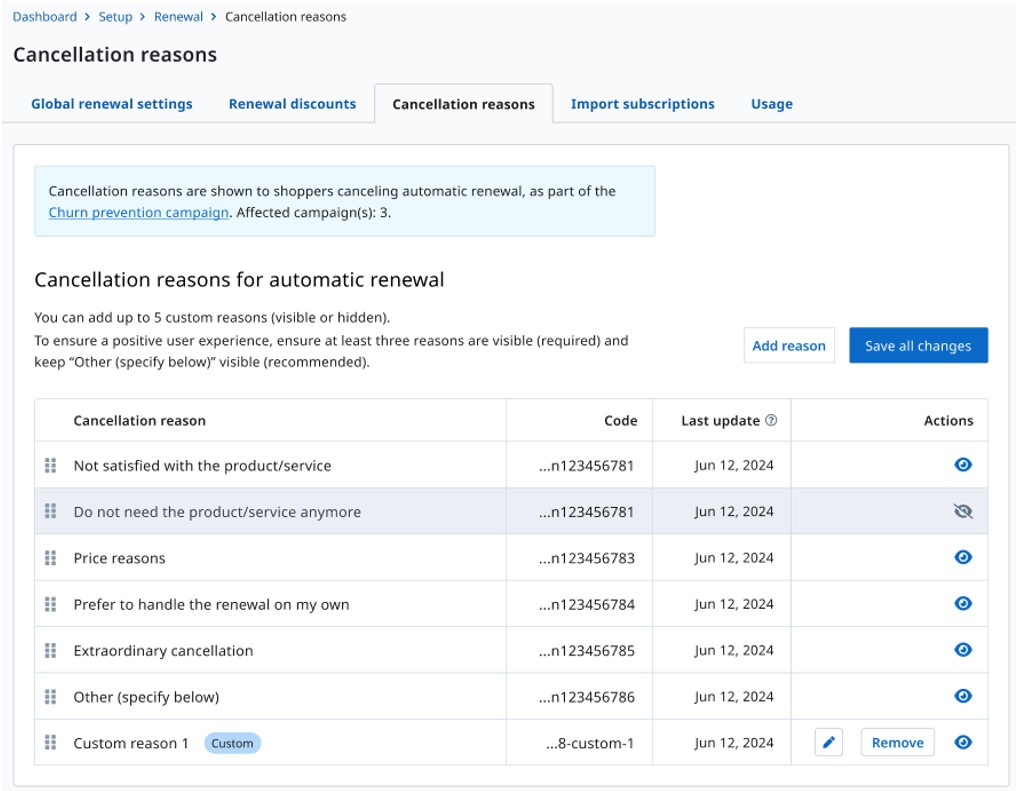Disable a subscription
Overview
Use the cancelSubscription method to disable an active subscription. 2Checkout disables the subscription immediately and no longer performs any recurring billing actions.
Parameters
| Parameters | Type/Description |
|---|---|
|
sessionID |
Required (string) |
|
|
Session identifier, the output of the Login method. Include sessionID into all your requests. 2Checkout throws an exception if the values are incorrect. The sessionID expires in 10 minutes. |
|
SubscriptionReference |
Required (string) |
|
Unique, system-generated subscription identifier. |
Response
| Parameters | Type/Description |
|---|---|
|
Boolean |
true or false depending on whether the call resulted in success or not. |
Request
<?php
require ('PATH_TO_AUTH');
$subscriptionReference = 'YOUR_SUBSCRIPTION_REFERENCE';
try {
$disableSubscription = $client->cancelSubscription($sessionID, $subscriptionReference);
}
catch (SoapFault $e) {
echo "disableSubscription: " . $e->getMessage();
exit;
}
var_dump("disableSubscription", $disableSubscription);