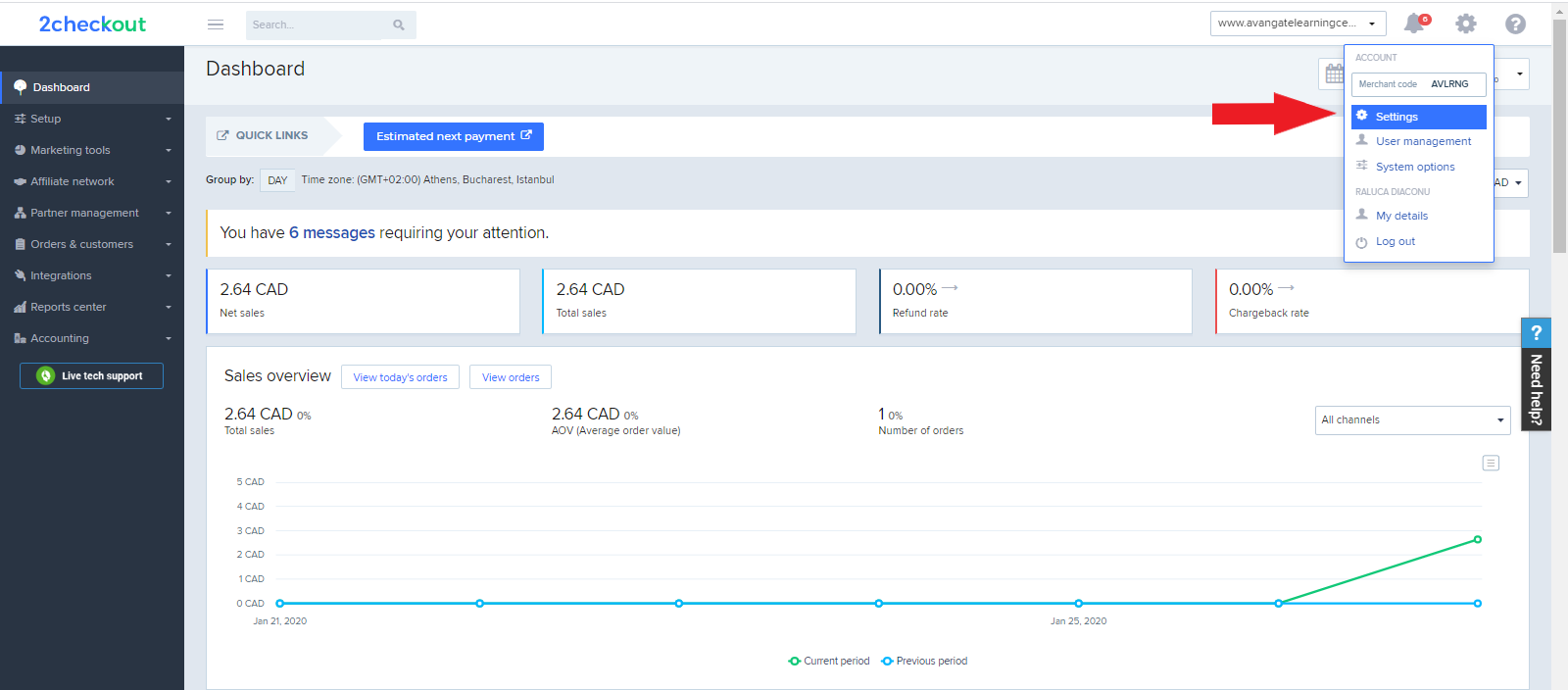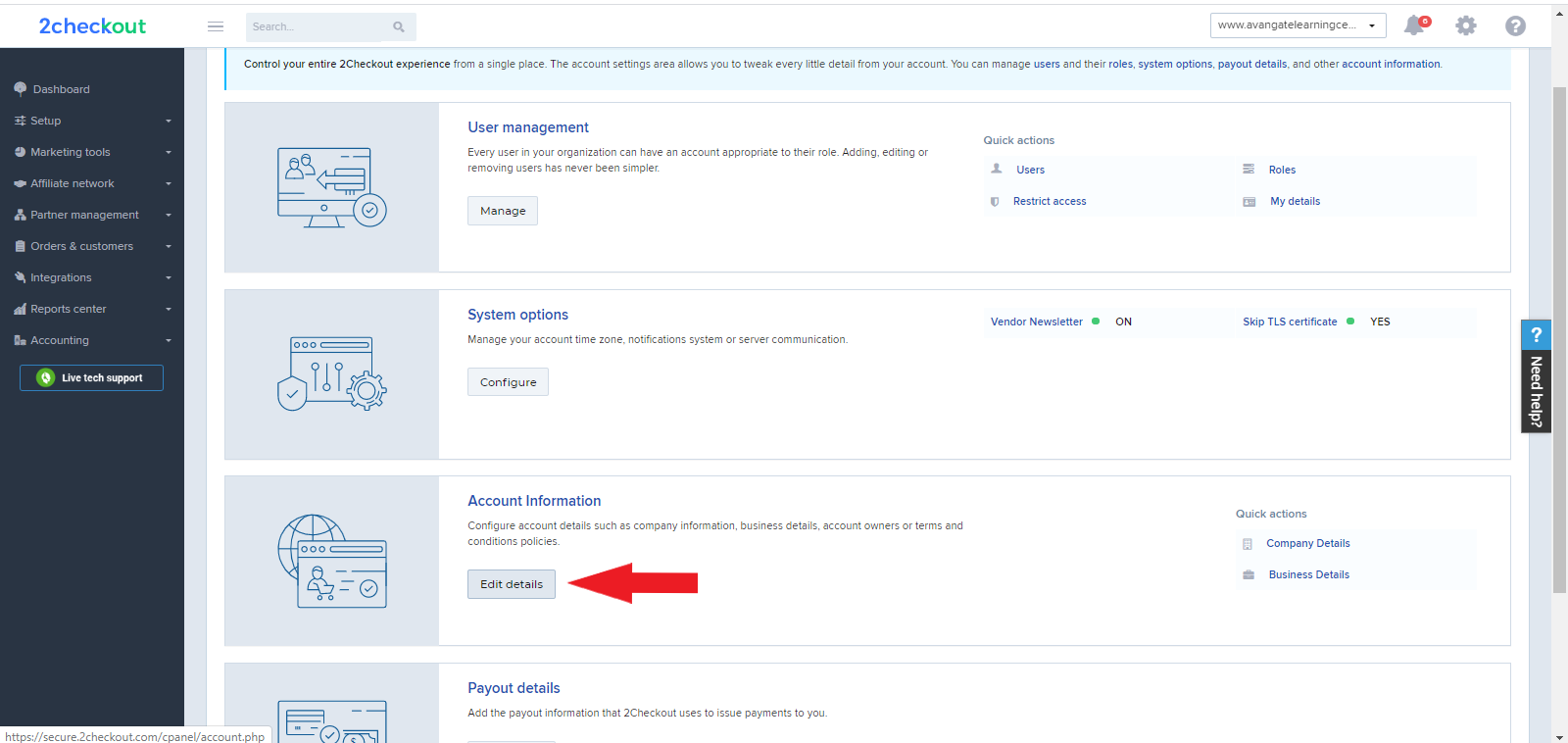Refund an order
Overview
Refund a sale made in 2Checkout via the issueRefund API method. Depending on your business needs, you can refund only one sale item, the entire order amount, or a partial amount from the total order.
Requirements
The payment for the refundable order needs to be collected.
You cannot issue a refund for an amount higher than the total order amount.
Parameters
| Parameters | Type/Description | |
|---|---|---|
| RefNo |
String / Required The order reference number of the sale for which the refund is issued. Example: '721924012'. |
|
| Amount |
Double / Required Refundable amount. Required as a supplementary check for partial refunds. Example: '26.00'. |
|
| Comment |
String / Optional Comments are displayed to customers in the refund confirmation they receive. Example: 'Let us know if you are satisfied with the refund process'. |
|
| Reason |
String / Required In case you have custom refund reasons defined on your account, send one of the reasons. If not, send one of the platform defined reasons. Read more about 2Checkout refund reasons. Example: 'Unwanted auto-renewal'. |
|
| Items |
Array / Required only for partial refunds In case you issue a partial refund, send the array with the information below. |
|
| ProductCode |
String / Required Send the product code belonging to the products to be refunded. The product code is available at product level, in the Information tab. |
|
| Quantity |
Integer / Required Quantity to be refunded. Send only positive values. |
|
| Amount |
Double / Required Total amount of the refunded line item, not the unit amount. |
|