Application Logging
Fluentd is an open source data collector, which lets you unify data collection and consumption for a better use and understanding of data generated on your Oak device.
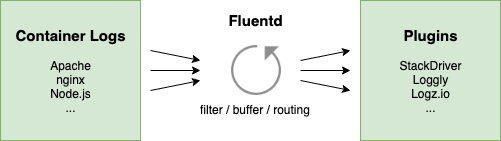
Figure 1.1 - Your application container logs are forwarded to platform-fluentd
Logging with Fluentd
Fluentd structures data into JSON, allowing for filtering, buffering and routing as seen in Figure 1.1.
Fluentd utilizes a unified logging layer to allow for easier processing and analysis. There are countless plugins available to handle your logs.
In order to utilize a logging provider, you must install component-fluentd (GitHub) :fa-external-link-square: onto your Oak Device.
The master branch of component-fluentd uses Google Cloud Plugin (Tutorial). Some providers require mounting or providing credentials in your Docker image for component-fluentd. If that is the case, as it is with Google Cloud Plugin, you will need to clone the GitHub repository for component-fluentd to mount your secrets and then create a private Docker container for you to install on your Oak devices.
This same component-fluentd has two other branches for the providers: Logz.io (Plugin Tutorial) and Loggly (Plugin Tutorial).
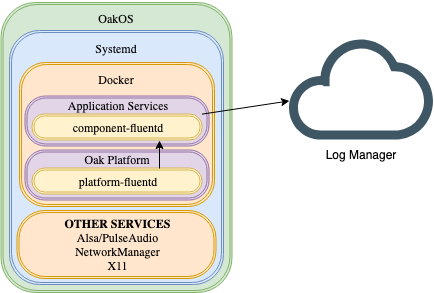
Figure 1.2 - platform-fluentd captures all logs and component-fluentd sends them to your provider."
OakOS uses a system component called platform-fluentd (Figure 1.2) that provides a stream for logs. In order to send logs to a provider as shown in Figure 1.1, you will need to install a plugin using component-fluentd. The plugin is rather simple, the primary facets of this repository are the Dockerfile and the fluentd.conf configuration.
FROM fluent/fluentd:stable
USER root
ENTRYPOINT []
RUN apk add --no-cache --virtual .build-deps build-base ruby-dev \\
&& gem install fluent-plugin-google-cloud \\
&& apk del .build-deps
ENV GOOGLE_APPLICATION_CREDENTIALS=/gcp-credentials.json
CMD [\"fluentd\", \"-p\", \"/fluentd/plugins\", \"-c\", \"/fluentd.conf\"]In the Dockerfile, you may specify any environment variables your provider requires such as GOOGLE_APPLICATION_CREDENTIALS.
The fluentd.conf (Stackdriver for Google Cloud Plugin) configuration provides the options for your plugin.
# Accept logs from OakOS forwarding
<source>
@type forward
port 24224
</source>
# Filter out FluentD logs
<match fluent.**>
@type null
</match>
# Dump logs to stdout (do not use in production)
# <match **>
# @type stdout
# </match>
# Send logs to Stackdriver (Google Cloud Platform)
<match **>
@type google_cloud
use_metadata_service false
use_grpc true
# This is used by Stackdriver to group logs.
# It is recommended that the same value is used on all units for an org.
zone \"#{ENV['GOOGLE_ZONE']}\"
vm_id \"#{Socket.gethostname}\"
# Set the chunk limit conservatively to avoid exceeding the limit
# of 10MB per write request.
buffer_chunk_limit 2M
flush_interval 15s
retry_wait 30s
max_retry_wait 4h
disable_retry_limit
num_threads 4
</match>This fluentd.conf file specifies how you want to handle your logs. This file will be customized for each provider. See more examples in our other plugin tutorials: Logz.io Plugin and Loggly Plugin.
Fluentd Components for your platform application"
Our Docker Hub has three different logging provider component plugins, using Fluentd, for your use:
