Install sample applications
WiFi application
Many times it is difficult to set the network because of the lack of hard line ethernet connection. An open sourced application is available at: https://github.com/OakLabsInc/app-wifi.
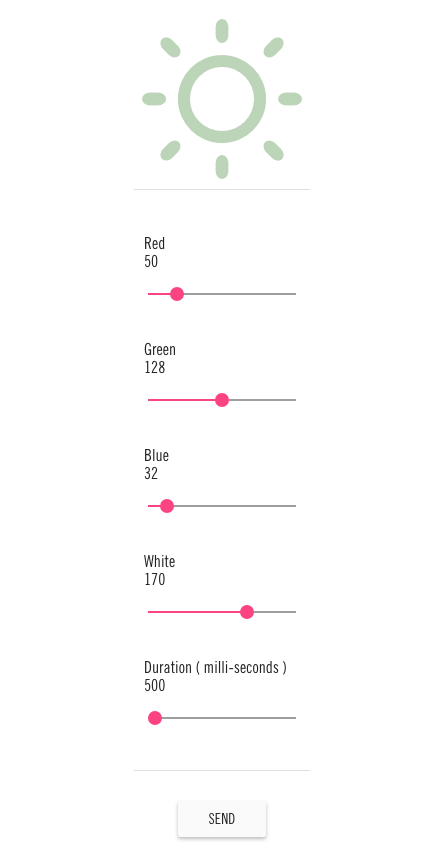
Using the API you can install the following:
{
"services": [
{
"image": "index.docker.io/oaklabs/app-wifi:2.0.0",
"environment": {
"PLATFORM_HOST": "localhost:443",
"NODE_ENV": "production"
}
}
]
}Display and touch rotate application
Another common setup task is rotating both the display and touch. An open sourced application is available at: https://github.com/OakLabsInc/app-rotate.
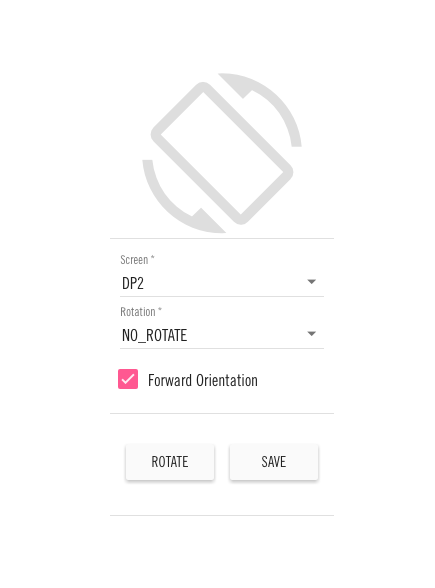
{
"services": [
{
"image": "index.docker.io/oaklabs/app-rotate:2.0.0",
"environment": {
"PLATFORM_HOST": "localhost:443",
"NODE_ENV": "production"
}
}
]
}Oak lighting application
This application will allow the user to adjust the oak-lights controller on a unit. You can set RGB values, white balance and transition duration on any unit running our oak-lights component container https://github.com/OakLabsInc/component-oak-lights This application demonstrates how to talk to that container that talks directly to the oak-lights controller at /dev/ttyACM0.
The UI application at https://github.com/OakLabsInc/app-lights shows how to send RGB values to the gRPC component to change the lights.
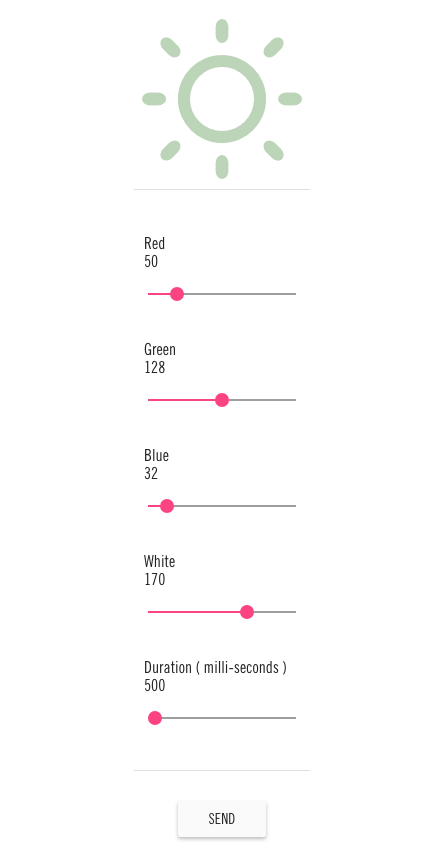
{
"services": [
{
"image": "index.docker.io/oaklabs/app-lights:2.0.0",
"environment": {
"LIGHTS_HOST": "localhost:9100",
"PLATFORM_HOST": "localhost:443",
"NODE_ENV": "production"
}
},
{
"image": "index.docker.io/oaklabs/component-oak-lights:0.0.3",
"environment": {
"PORT": "9100"
}
}
]
}At this point you are probably ready to start writing your own applications. Take a look at Writing an application to get started.
