Setting up your environment
Each environmental variable used in our API has double curly brackets surrounding the variable name. In this case, set the first environmental variable for {{dashboardHost}}.
On the top right corner, click on the "eye" icon to add an environment. In the environment section choose "Add".
In order to use the API you will need to first send your dashboard username and password to the the API. Postman will store a session cookie for that authentication to be used an all other calls in the Dashboard.
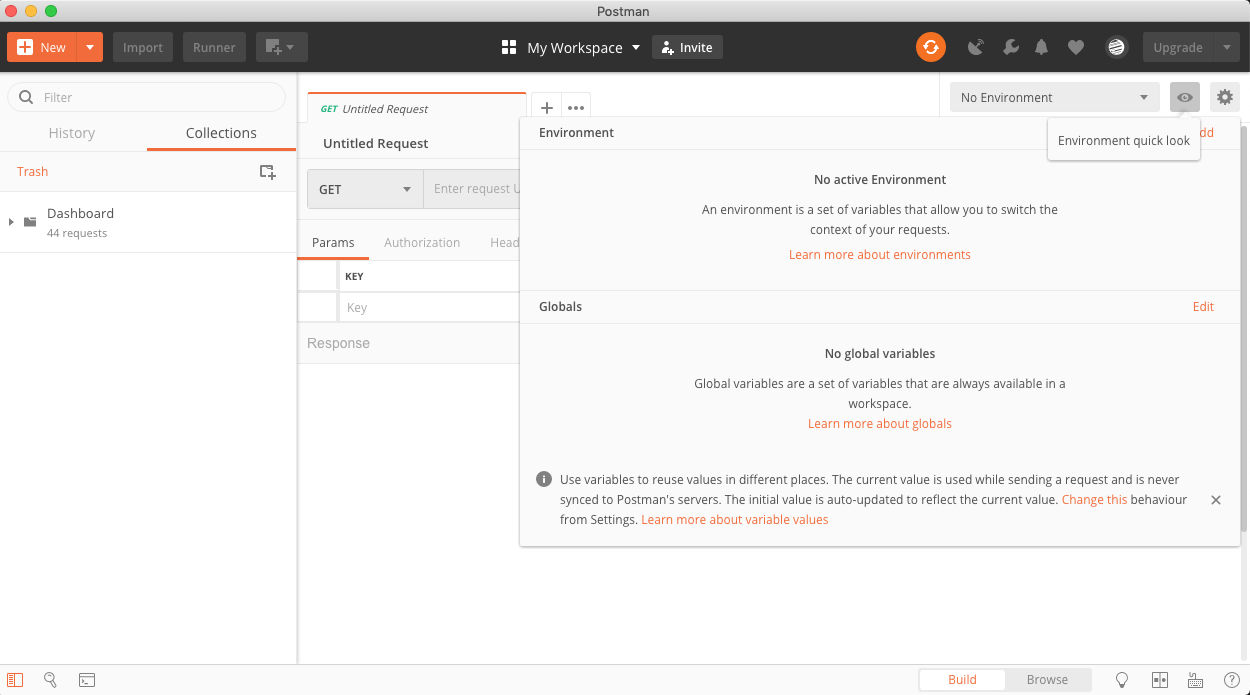
You will need to name the environment. In this case let's name it "Oak Dashboard" and add "dashboard.oak.host" for the variable "dashboardHost". This variable will be used throughout the API as the host for every call.
- {{dashboardHost}} = dashboard.oak.host
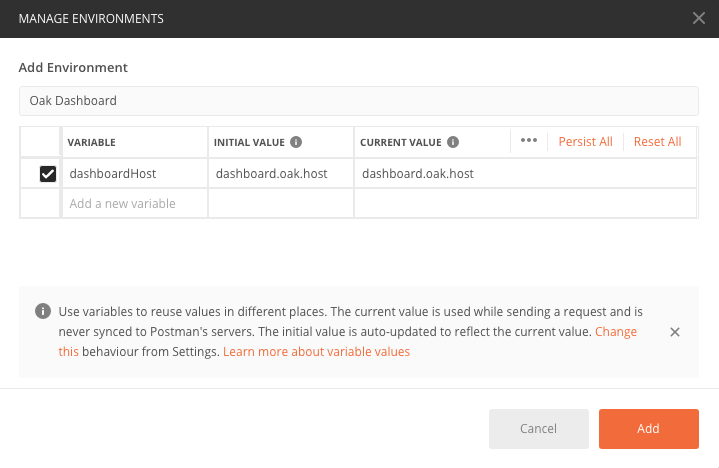
You will need to send this request via POST with the x-www-form-urlencoded button selected:
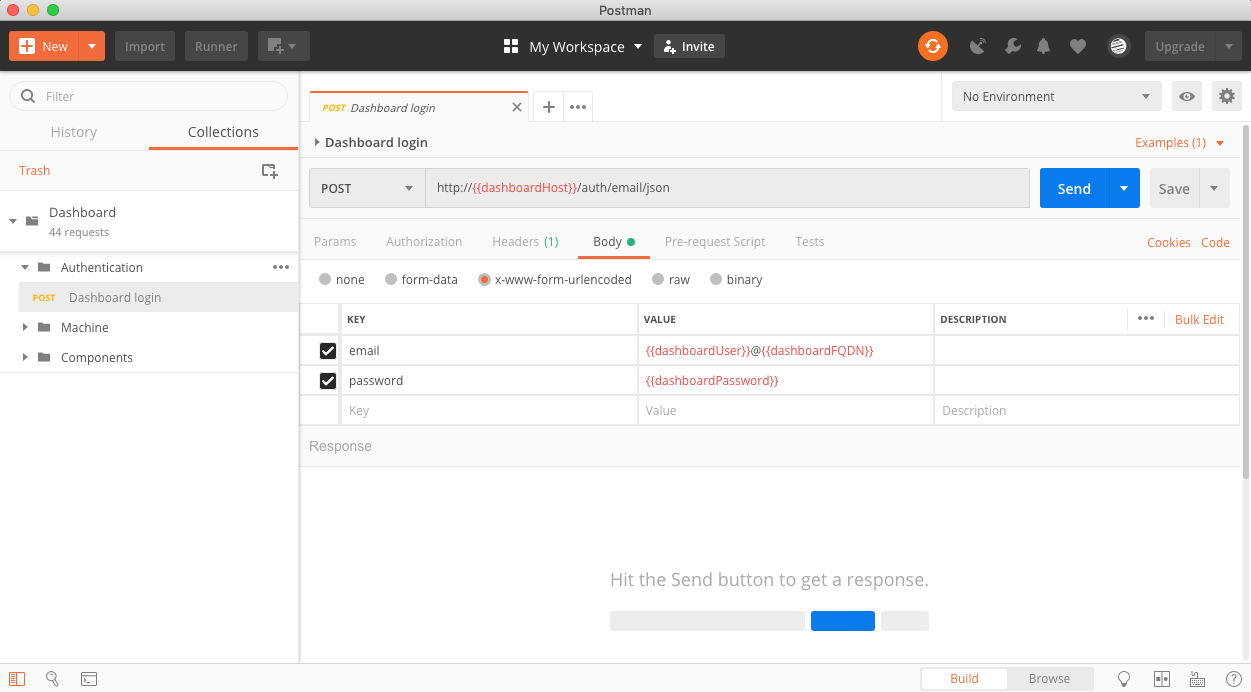
You will also need to set the following in the environment variables if your email for the Oak Dashboard Login was developer@zivelo.com and xxxxxxxxx your password:
- {{dashboardUser}} = developer
- {{dashboardFQDN}} = zivelo.com
- {{dashboardPassword}} = xxxxxxxxx
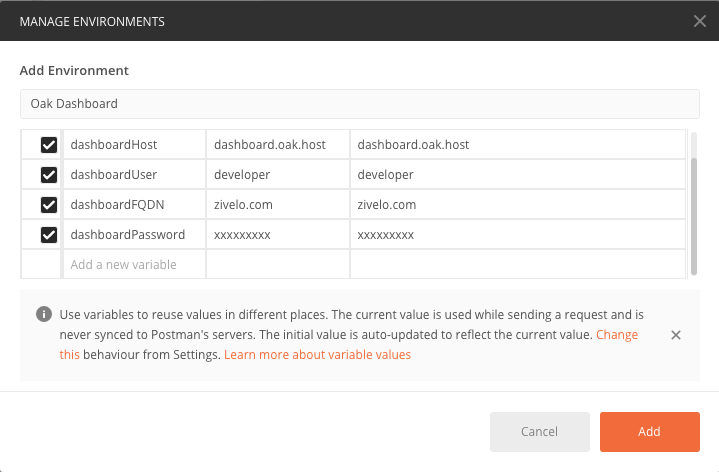
Press the "Send" button shown in the following capture and if successful you should receive a clientToken from the dashboard that will be stored in the Postman session cookies. The success will look like this:
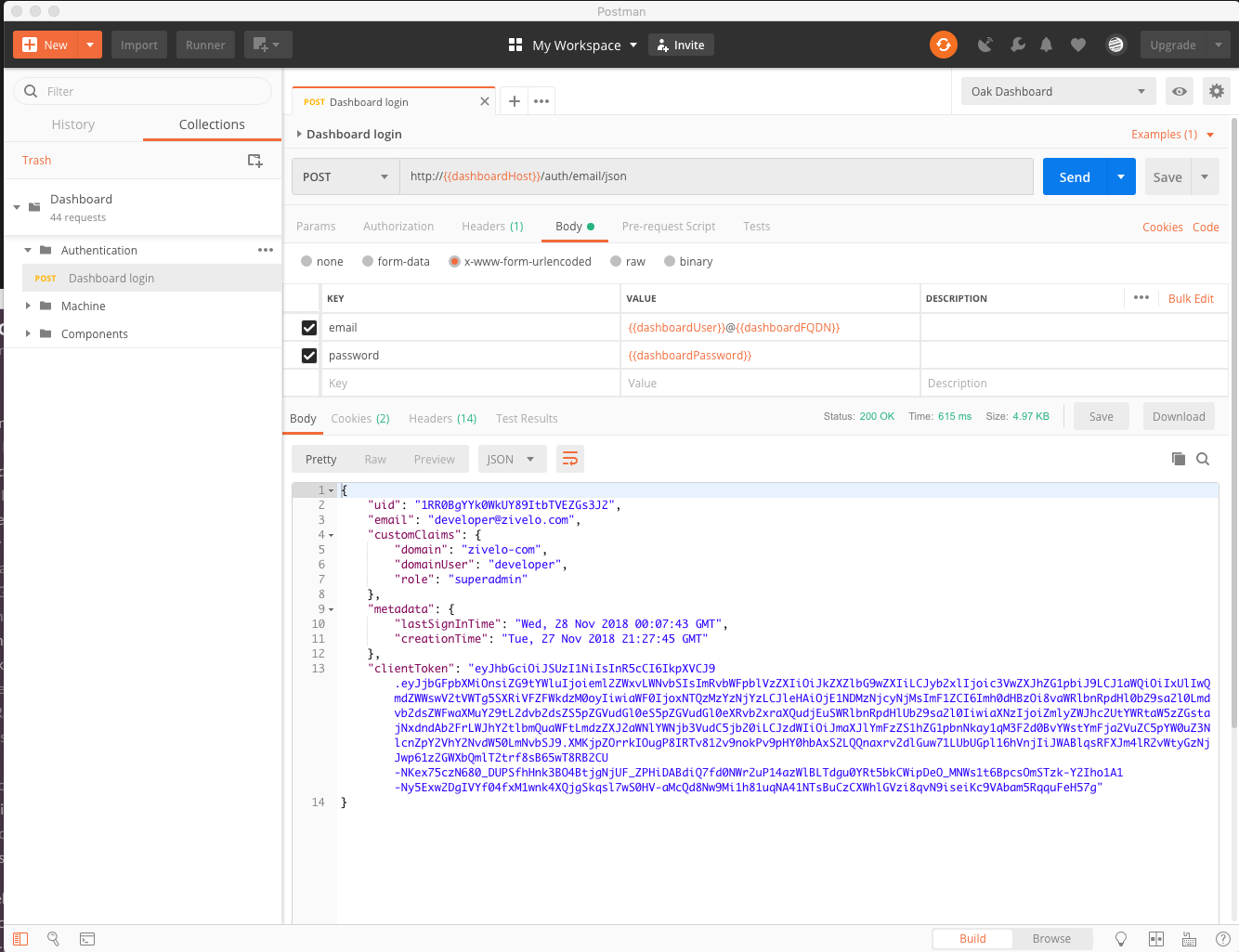
Now you are ready to move to oak platform calls. The next important environmental variable you will need in all of the calls in the API is the machine mac address itself {{dashboardMachine}}. You can find that in Devices section of the Dashboard Web Portal. In this case:
- {{dashboardMachine}} = 54xxxxx182b
