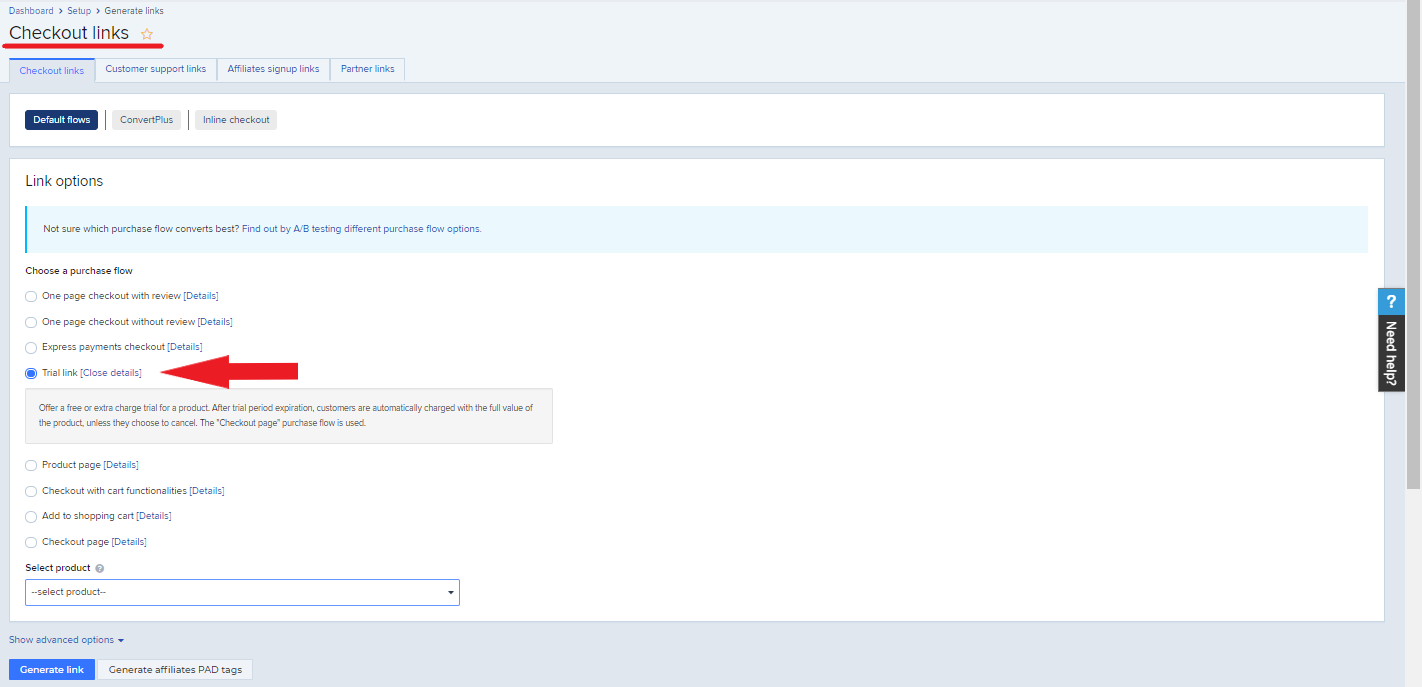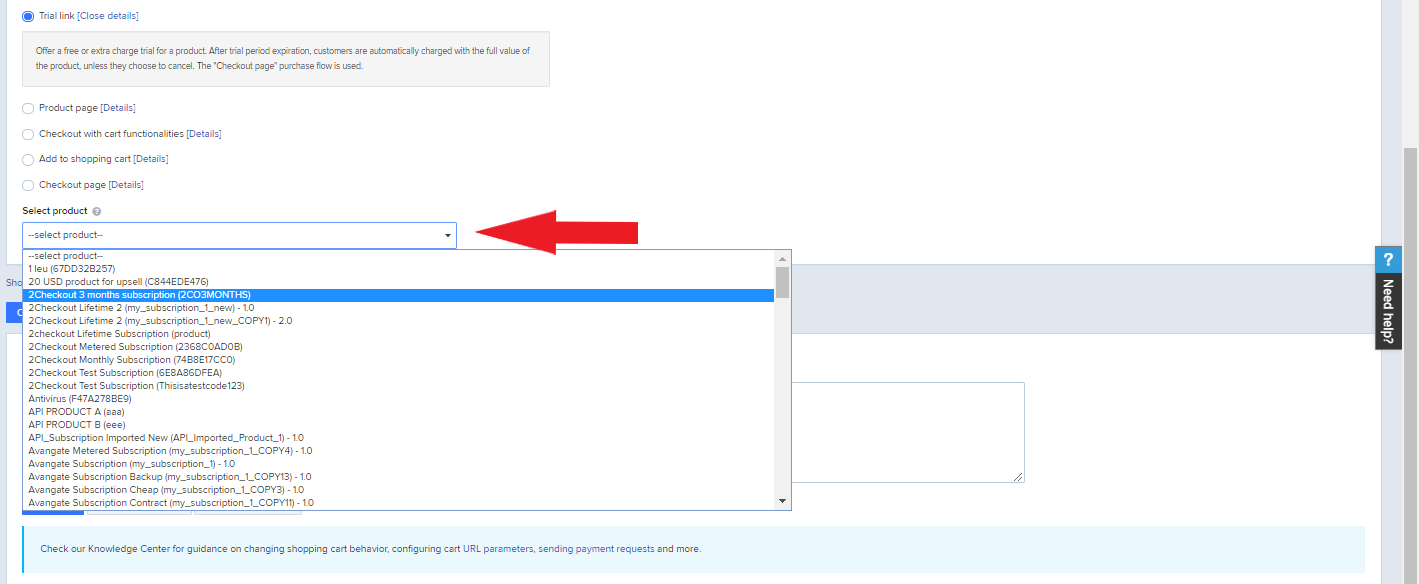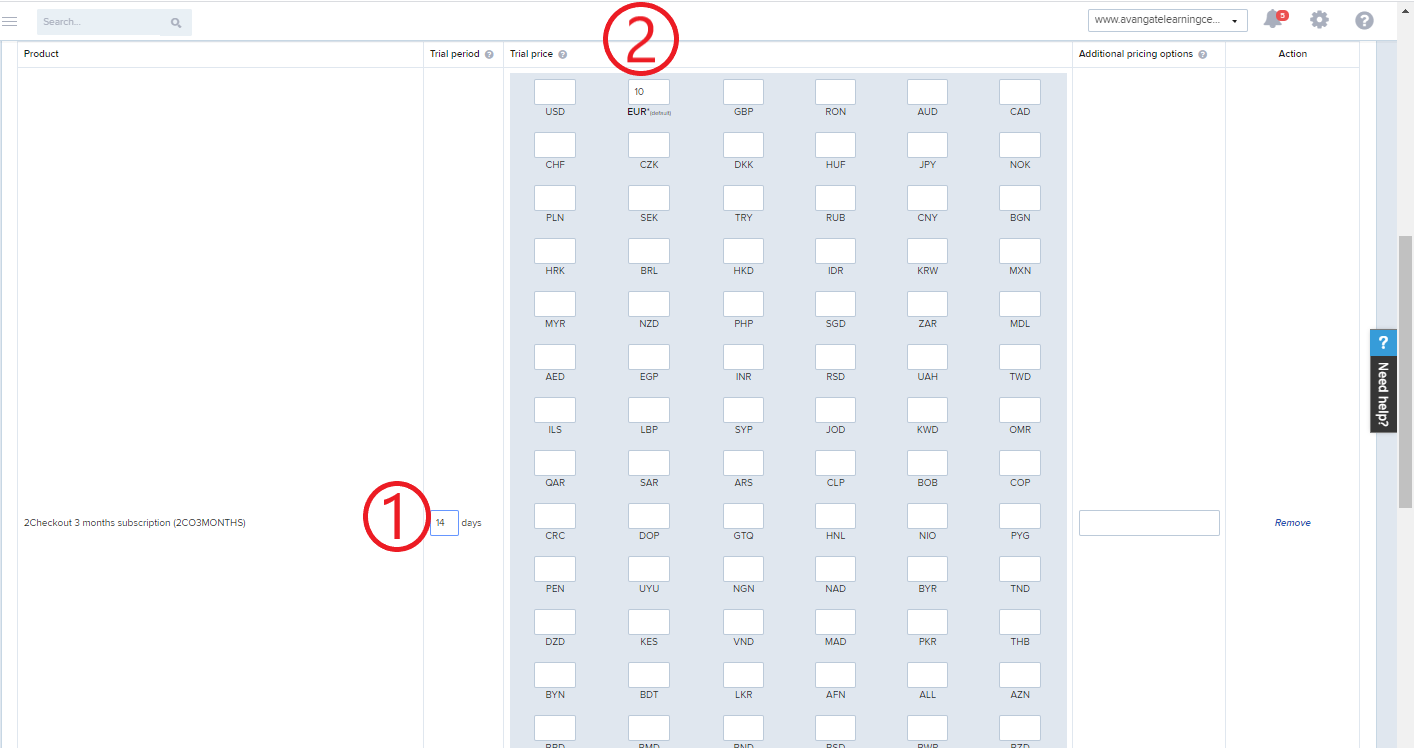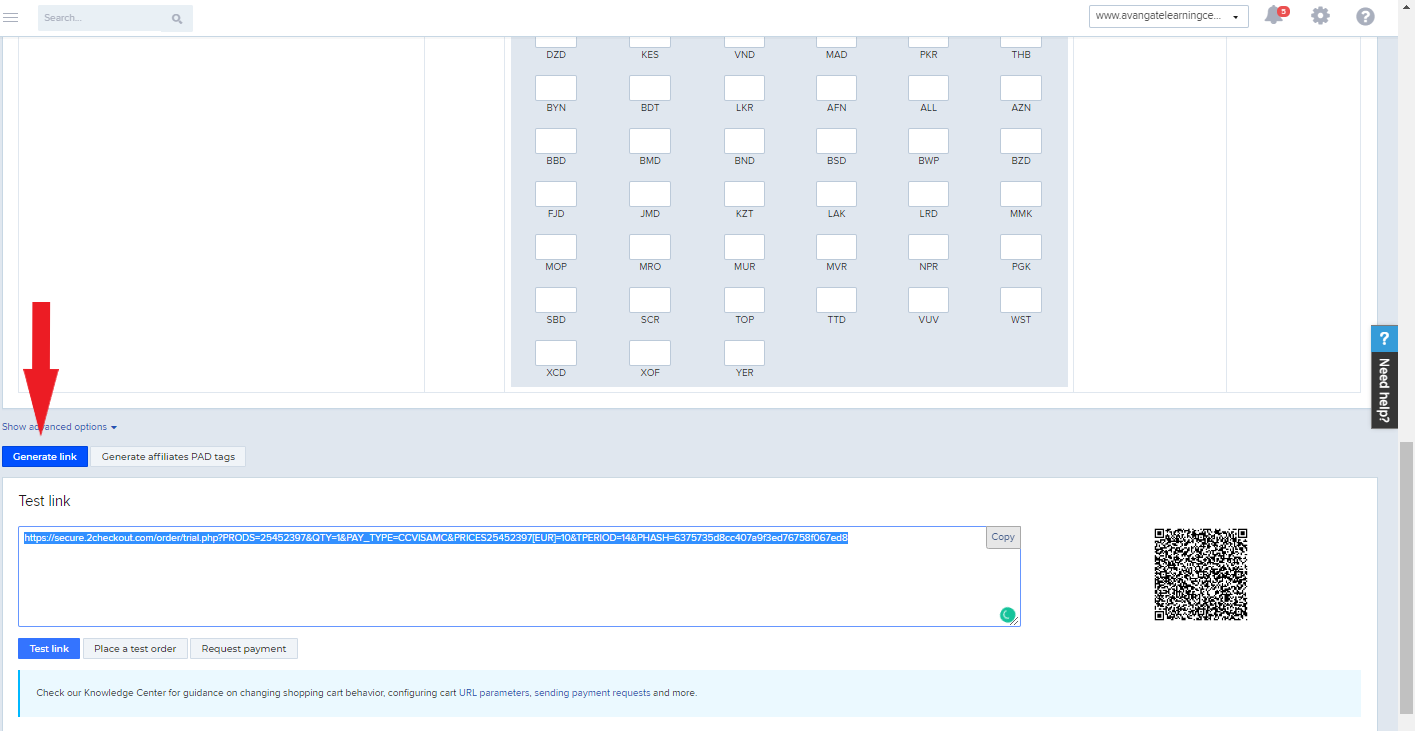Retrieve partner pricing lists
Overview
Get information about all the pricing lists available to a specific partner and which can be used for a new purchase.
Requirements
Parameters
| Parameter | Type/Description |
|---|---|
| sessionID | String (Int) |
| Session identifier, which is the output of the Login method. An exception will be thrown if the values are incorrect |
Response
| Parameter | Type/Description |
|---|---|
| SimplePricingList | Array of Objects |
| An array of pricing list objects with the structure described below. |
Request
<?php
require ('PATH_TO_AUTH'); // Authentication example: https://knowledgecenter.avangate.com/Integration/Channel_Manager_API/JSON-RPC/02Authentication
require ('PATH_TO_SET_PARTNER'); // setPartner example: https://knowledgecenter.avangate.com/Integration/Channel_Manager_API/JSON-RPC/06Reference/Partner/00Set_partner
$jsonRpcRequest = array (
'jsonrpc' => '2.0',
'id' => $i++,
'method' => 'getPartnerPricingLists',
'params' => array($sessionID)
);
var_dump (callRPC((Object)$jsonRpcRequest, $host));
Errors
| Error | Description |
|---|---|
|
INVALID_PARTNER |
No partner is set |
|
PARTNER_PRICING_LISTS_NOT_FOUND |
There are no pricing lists with provided code. |