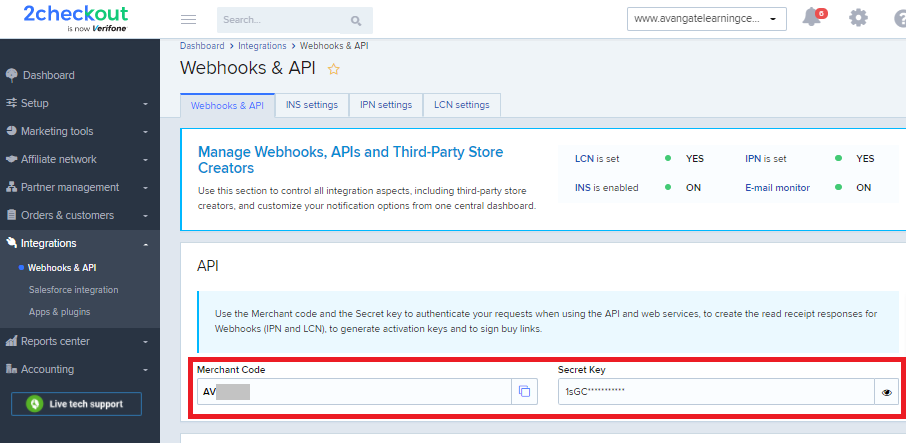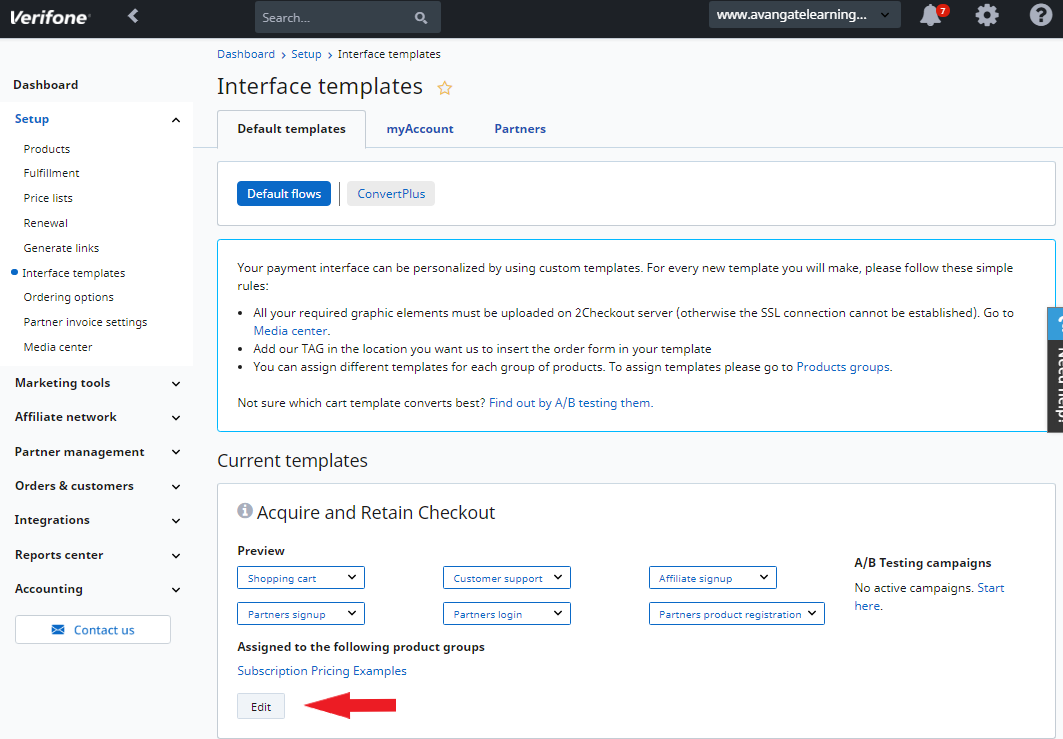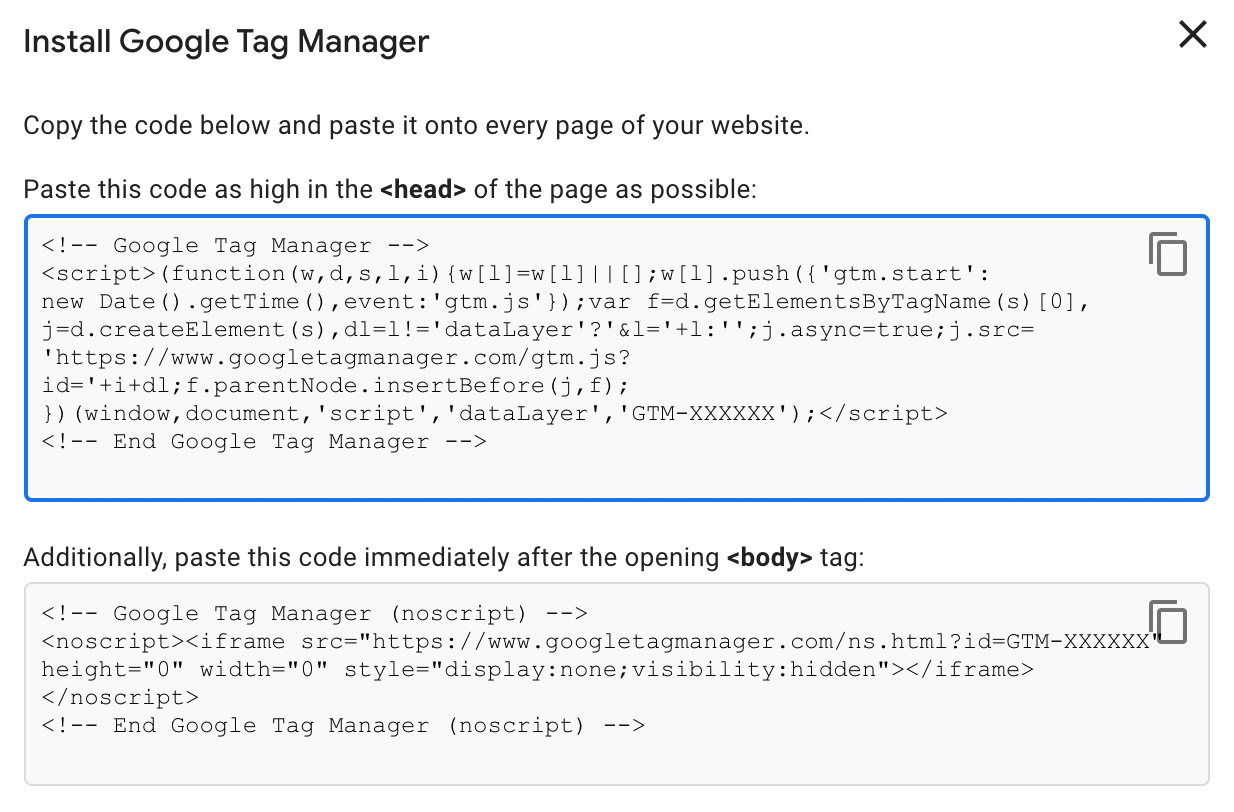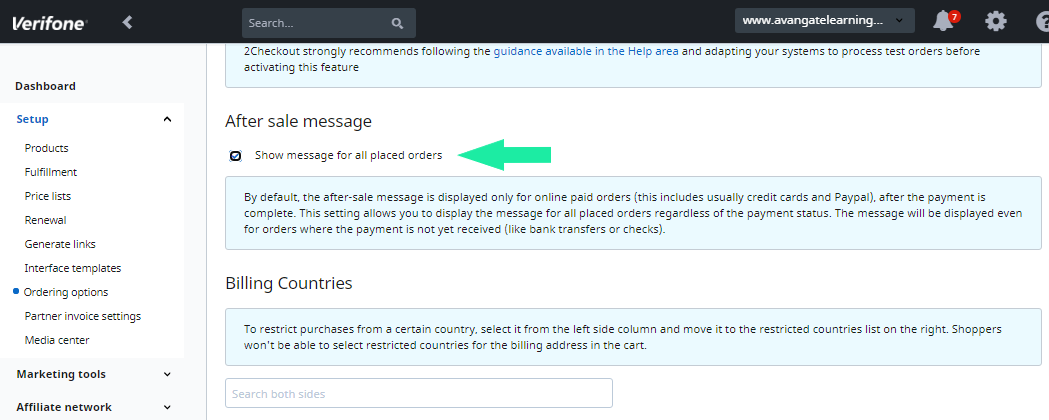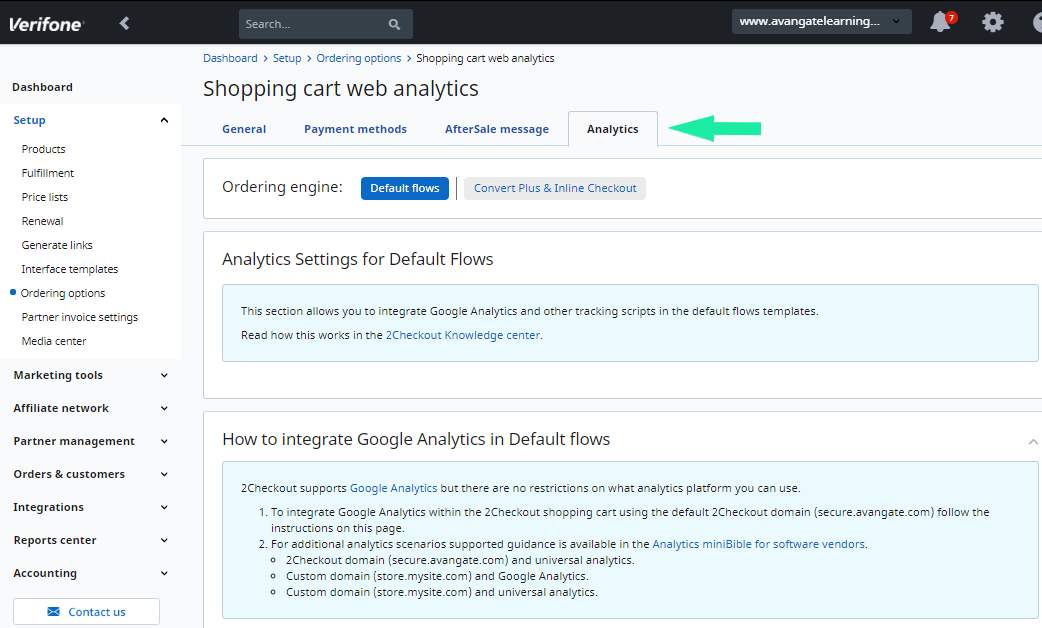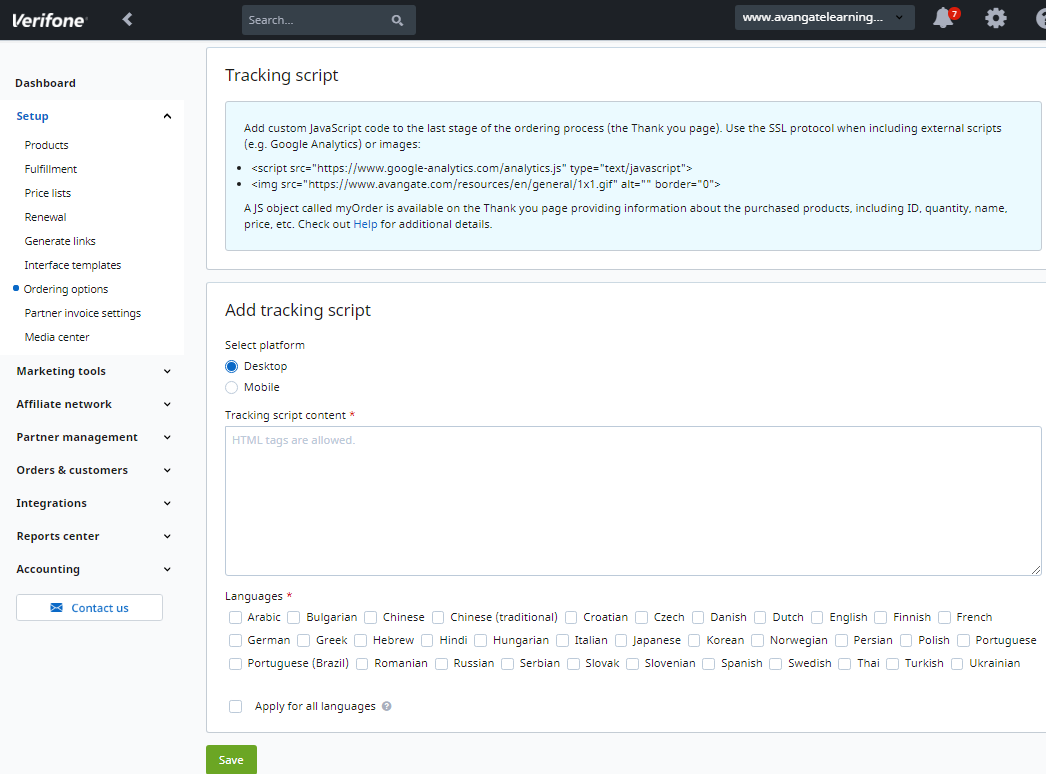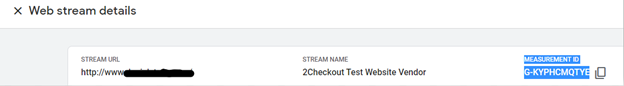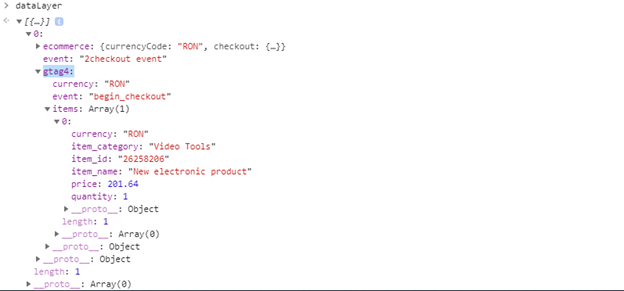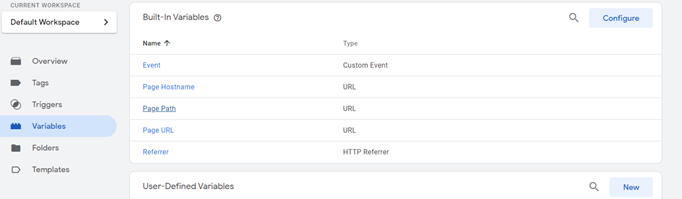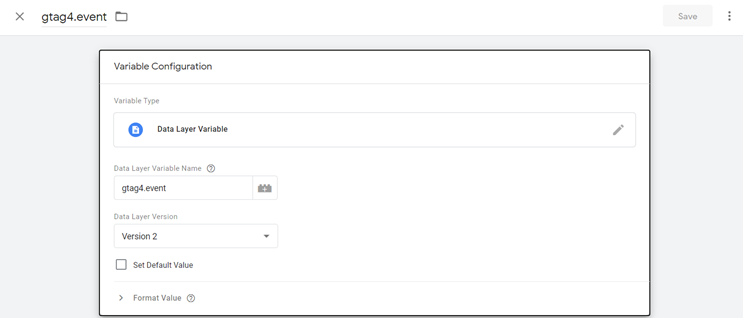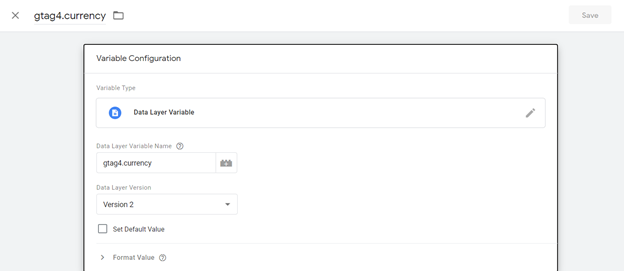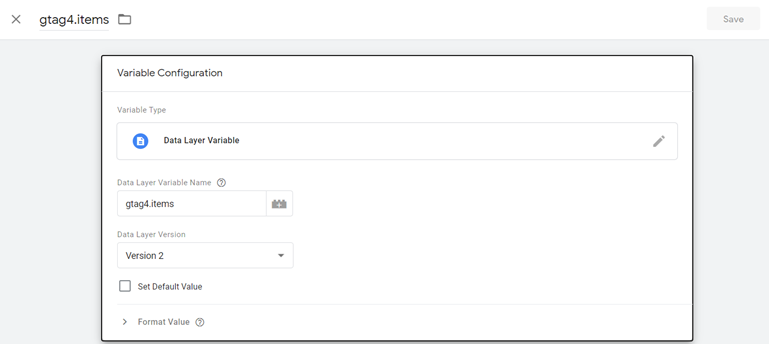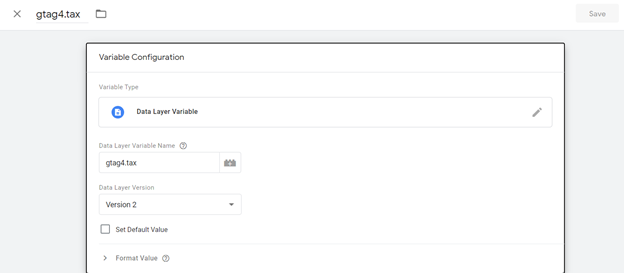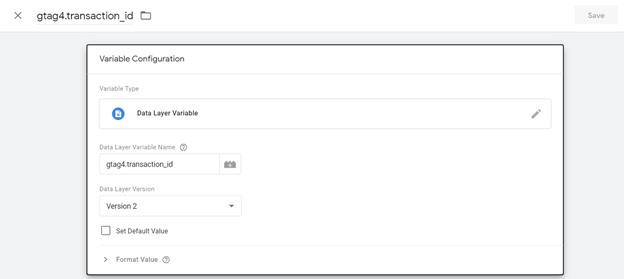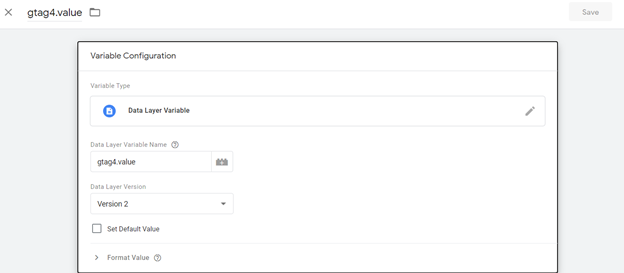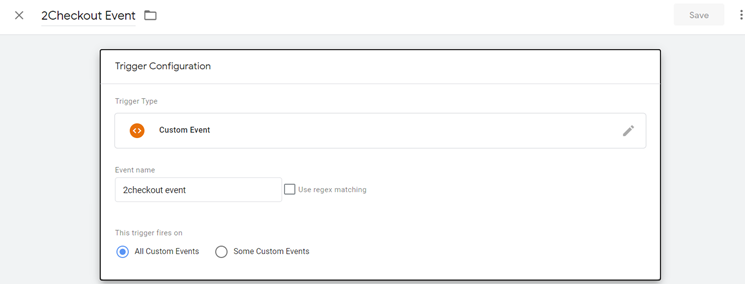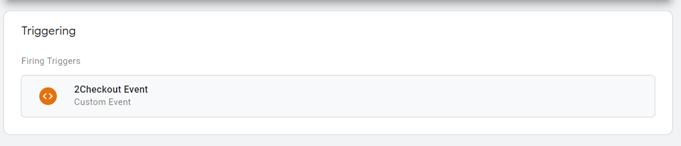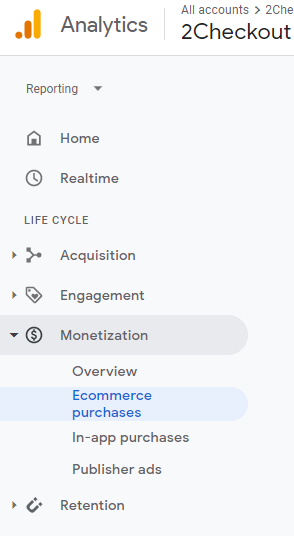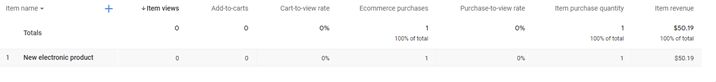Enable/Disable products
Overview
Use the setProductStatus method to enable / disable products for your account.
Parameters
|
Parameters |
Type/Description |
|---|---|
|
sessionID |
Required (string) |
|
|
Session identifier, the output of the Login method. Include sessionID into all your requests. 2Checkout throws an exception if the values are incorrect. The sessionID expires in 10 minutes. |
|
productCode |
Required (string) |
|
|
Use this object to configure your subscription plan/products.
You can set all Product parameters except AvangateID. The 2Checkout system sets the unique product ID. The AvangateID is not editable. |
|
Status |
Required (Boolean) |
|
|
True or False, depending on whether you want to enable or disable a subscription plan/product. |
Request
<?php
require ('PATH_TO_AUTH');
$productCode = "YourProductCode";
$jsonRpcRequest = array (
'jsonrpc' => '2.0',
'id' => $i++,
'method' => 'setProductStatus',
'params' => array($sessionID, $productCode, true)
);
var_dump (callRPC($jsonRpcRequest, $host));
?>
Response
bool(true)