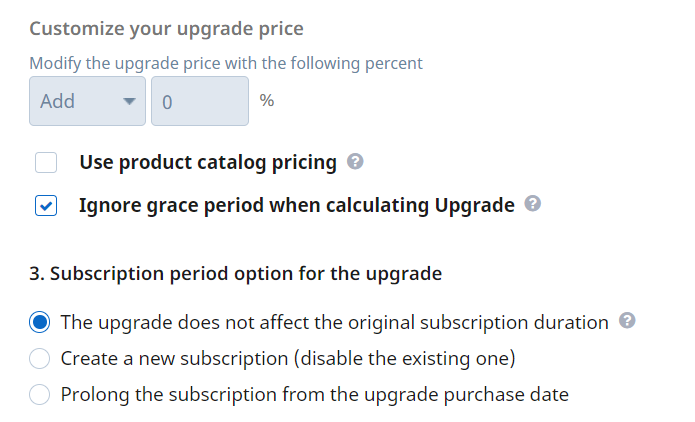Update credit card details for your customers
Overview
Update per-subscription credit and debit card details for your customers to support the automatic billing process for subscriptions and ensure no usage interruptions and their inherent impact. Note: PCI compliance is strongly recommended.
2Checkout enjoys Level 1 PCI DSS Certification, a statement of our continued commitment to ensuring the security of customer data including through the use of encryption, network and traffic monitoring, and strict user access privileges.
Benefits
- Ensure continuous automatic billing for ongoing subscriptions despite issues such as card expiration.
- Enable the purchase of subscriptions using PayPal and Direct Debit and then switching the payment method to credit/debit cards.
- Better control over customer credit/debit card information.
- Simplified customer payment data update process which no longer needs to involve myAccount.
Requirements
Compliance with the PCI Data Security Standard (PCI DSS) when dealing with credit card information is strongly recommended before using this feature.
Subscription pricing user rights
The availability of the Update credit card feature is governed by user rights. To enable access to this functionality for users of your account, go to Account settings, and select Manage user access. Click on the Roles associated with specific accounts, and make sure that the Subscription pricing checkbox is checked.
Availability
Auto-renewable subscriptions: Payment data can be updated only for subscriptions with the auto-renewal system enabled. This is valid for active, trial and expired subscriptions. Imported subscriptions that feature credit/debit card data can also have their cardholder details updated.
Update credit card capabilities are not available for:
- Manually renewable subscriptions
- Lifetime subscriptions
- Disabled subscriptions
Supported credit/debit cards
Supported credit/debit cards must be enabled for your account and must be approved to perform transactions in at least one of the currencies available for your account.
Examples of supported cards: VISA, VISA Electron, MasterCard, Maestro and AMEX (American Express).
|
Payment info update flow |
Supported |
|---|---|
|
Credit/debit card to credit/debit card |
YES |
|
PayPal to credit/debit card |
YES |
|
Credit/debit card to PayPal |
NO |
|
DirectDebit to credit/debit card |
YES |
|
Credit/debit card to DirectDebit |
NO |
|
Other payment methods to credit/debit card |
NO |
|
Credit/debit card to other payment methods |
NO |
Limitations
While you can provide new credit/debit card details to update/replace the initial payment method used, including credit/debit cards, PayPal and Direct Debit, you won't be able to switch auto-renewal transactions from a credit/debit card to PayPal or Direct Debit.
How to update credit card details
- Go to Orders & customers -> Subscriptions.
- Use the search functionality available in this area to identify the subscription for which you want the credit card details updated
- Click View.
- On the next screen, click Update credit card.
- Enter the new payment details associated with the customer's credit/debit card.
- Click Update.
The 2Checkout system will check the validity of the credit/debit card and will update the customer's payment information accordingly. Pre-authorization is performed for the credit/debit cards you're updating. The pre-authorization involves a temporary hold of a certain sum of money to ensure the validity of the payment method. This is not a charge and your customer won't pay any money for the pre-authorization.
For invalid credit/debit cards, as well as in scenarios involving incorrect details, the system will fail to refresh existing card info.
Following a successful update, the Subscription info area will be updated with the details of the new valid credit/debit card. The next transaction scheduled for the subscription with the updated payment details will be done using the new credit/debit card.
The last four digits of the card number are immediately available when viewing a particular subscription for which the customer is using a credit or debit card.
All successful payment details changes are reflected in the Subscription history area, both the ones made by you or your customers. Shoppers can also update the payment details for the subscriptions they acquired from you through 2Checkout by logging into myAccount.