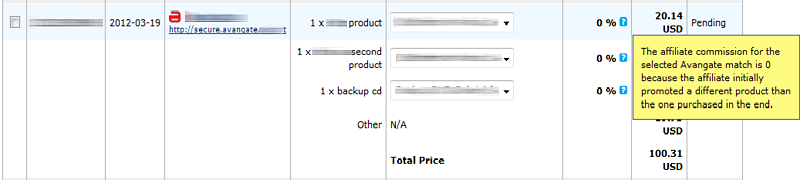Error handling for issueRefund
Overview
Learn how to tackle the common errors that may arise when issuing refunds via 2Checkout API.
Common error codes
| Error code | Description |
|---|---|
|
ORDER_REF missing or format incorrect |
The order reference number was not provided, or has an invalid format. Check the order reference provided. |
|
ORDER_AMOUNT missing or format incorrect |
Refundable amount was not provided, or it has an invalid format. Check the order amount provided. |
|
Order already canceled |
Order is already canceled. |
|
Invalid ORDER_REF |
The order reference number is not correct. Check the order reference provided. |
|
Invalid ORDER_AMOUNT |
The refundable amount is invalid. Check the order amount provided. |
|
PRODUCTS_CODES missing or format incorrect |
Products codes were not provided, or have an invalid format. Check the product codes provided. |
|
PRODUCTS_QTY missing or format incorrect |
Product quantity was not provided, or has an invalid format. Check the product quantity provided. |
|
Invalid PRODUCTS_QTY |
The product quantity is not correct. Check the product quantity provided. |
|
You have already placed a Total refund for this order. |
Order has been already refunded in total. Check again the current refund status of the order. |
|
You already have a pending refund request. |
The order already has a pending refund request. Before issuing a new refund, the current request needs to be settled. |
|
The maximum refundable amount for this order has been exceeded. |
The refundable amount cannot exceed the order amount. Check the refundable amount. |
|
You cannot place a refund request due to the order's current status. |
The order needs to be in FINISHED status, before being refunded. Check the current order status. |
|
You cannot place a refund request due to the order's payment details. |
The current customer payment details do not allow refund requests. Contact 2Checkout for additional details. |
|
The allowed period to request a new refund for this order has expired. |
You are not able to issue a refund for this order at this moment. Contact 2Checkout for additional details. |
|
Multiple refunds are not supported by this order's payment type. |
The payment method on this order does not allow multiple refunds. |
|
Refunding not supported for this Cross Vendor Sale order. |
The order type does not allow refunds. Contact 2Checkout for additional details. |
|
Order total is negative. |
The order total is negative. Send only positive order amounts. |
|
You cannot place a refund request due to the order's approval status. |
The order cannot be refunded due to its approval status. Contact 2Checkout for additional details. |
|
Multiple refunds are not supported by this order's terminal. |
The order cannot be refunded to due to its payment method terminal. Contact 2Checkout for additional details. |
|
Partial reverse is not supported. |
Partial refunds are not supported on this payment method. Contact 2Checkout for additional details. |
|
Invalid product type. Refunds are available only for the following product types: REGULAR / BUNDLE / MEDIA / DOWNLOAD_INSURANCE, but not for DISCOUNT / SHIPPING. |
The product item cannot be refunded. Contact 2Checkout for additional details. |
|
You cannot request a refund because a chargeback dispute was open for the order. |
You cannot issue a refund for orders that have a chargeback dispute open. |
|
Invalid REFUND_REASON |
The refund reasons provided is not valid. In case you have custom refund reasons created, send one of their names as values. |