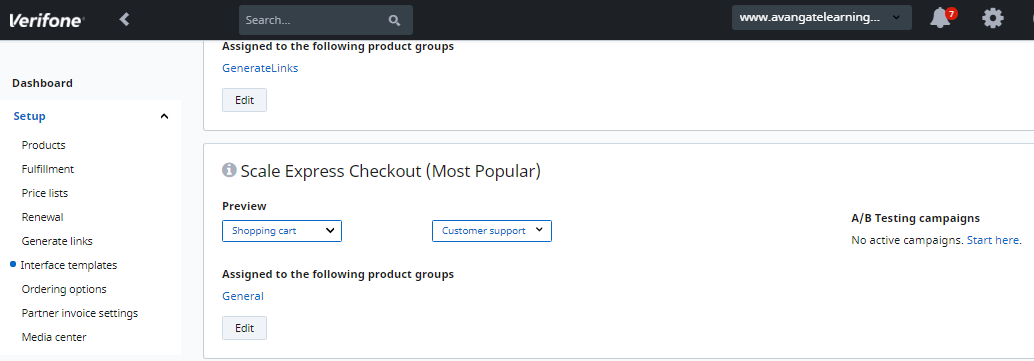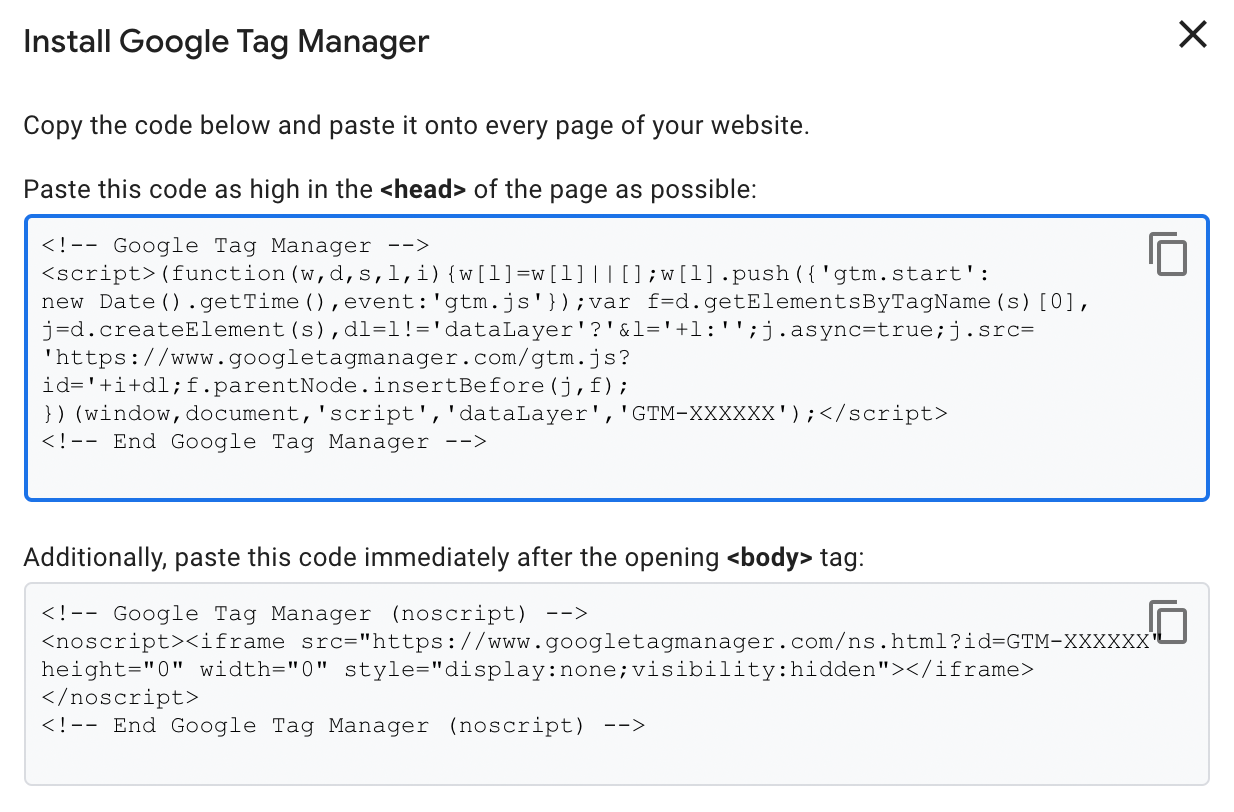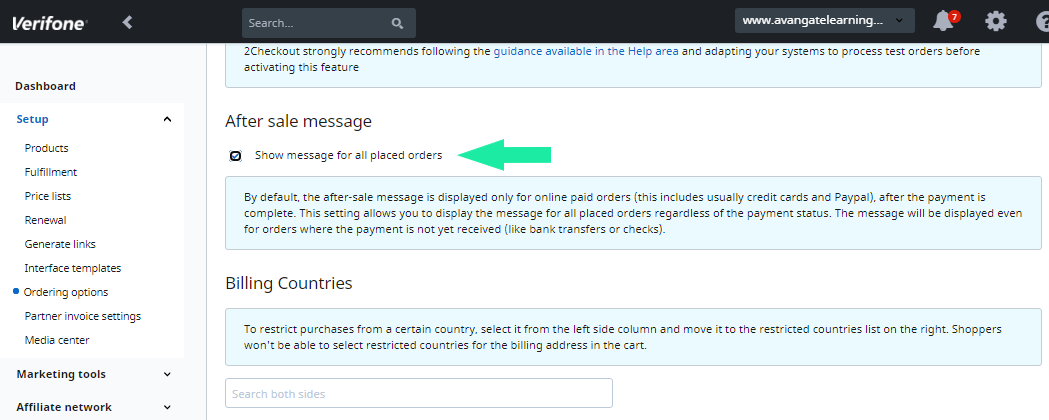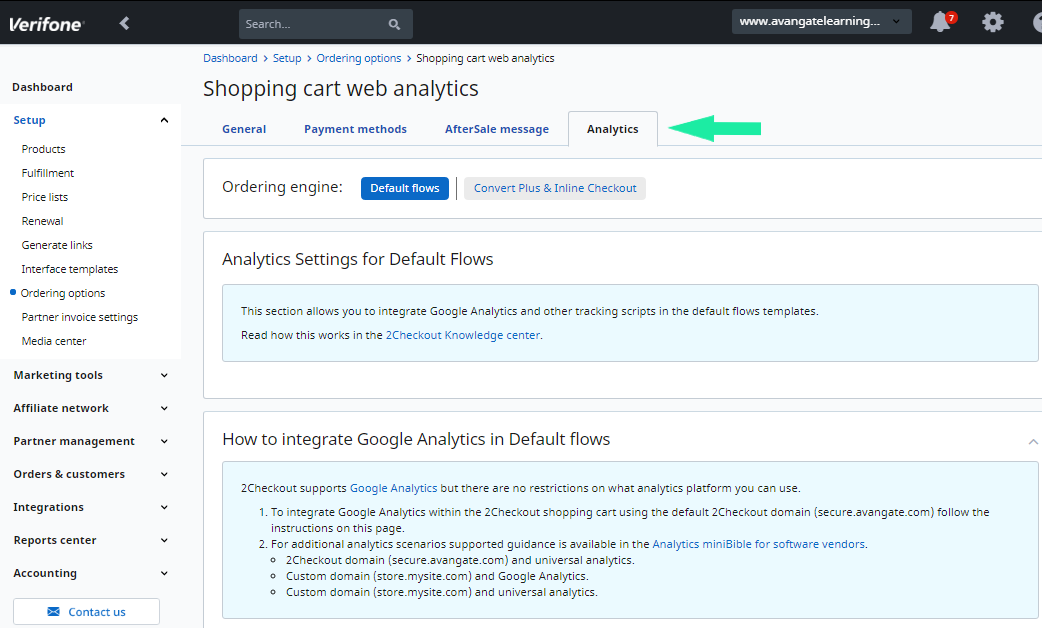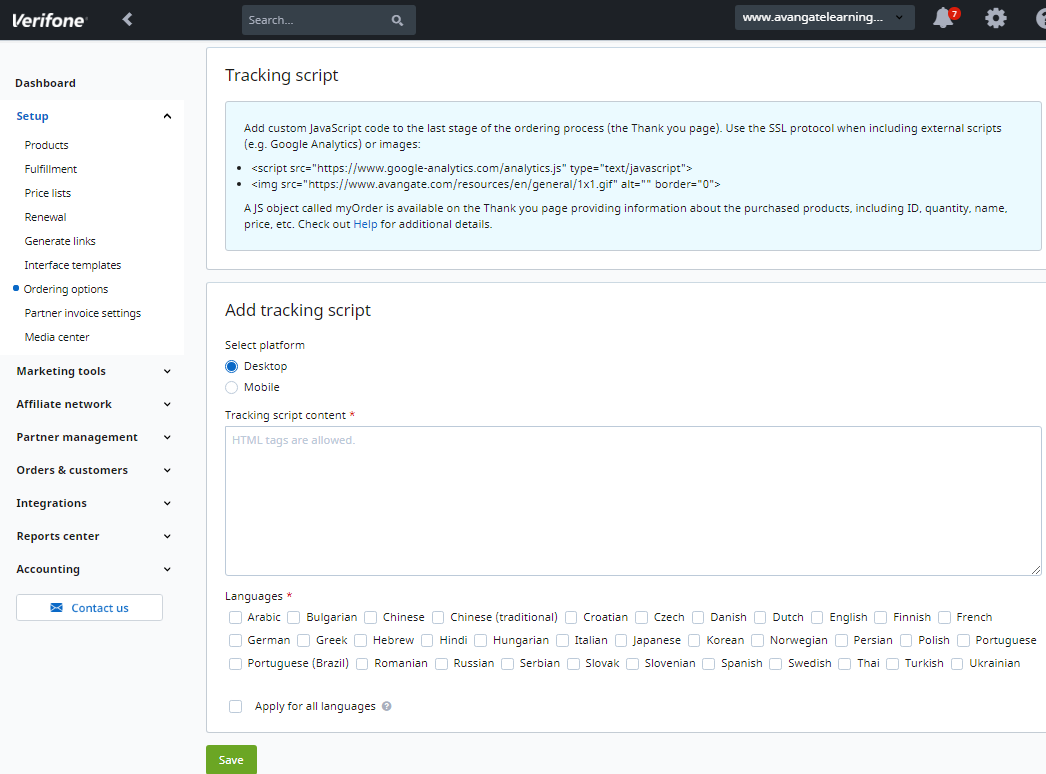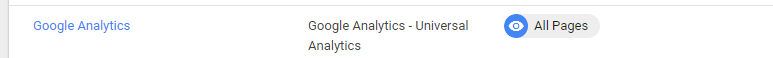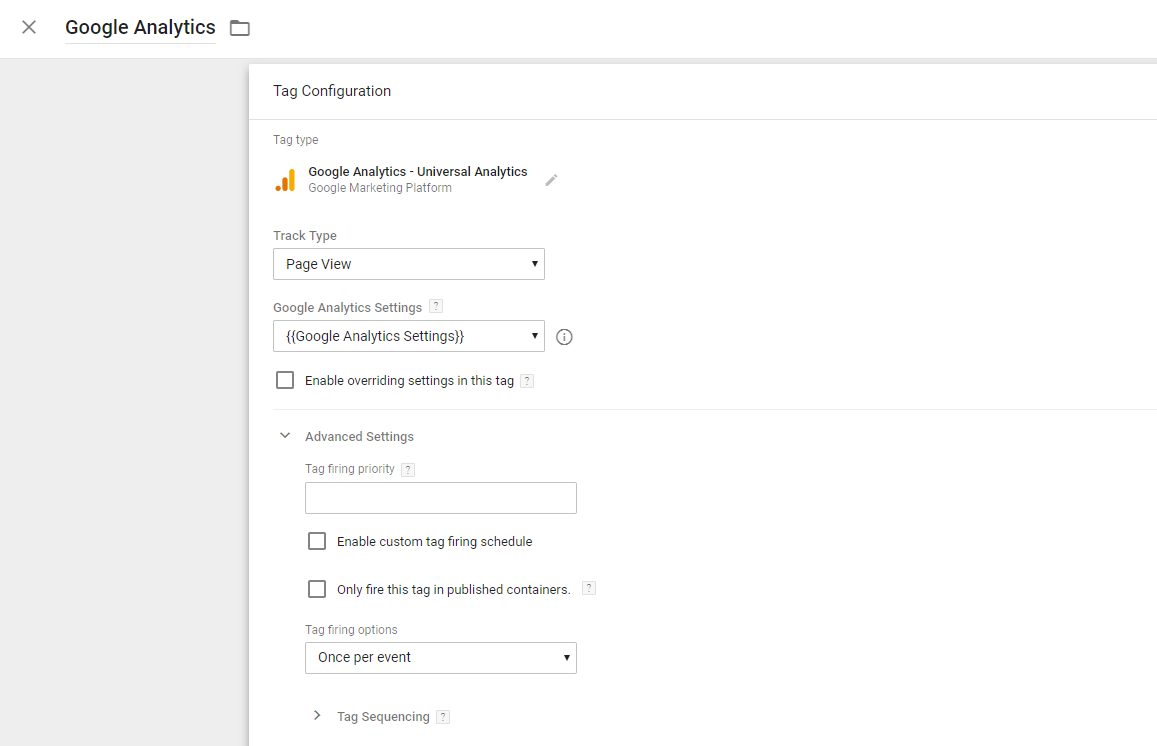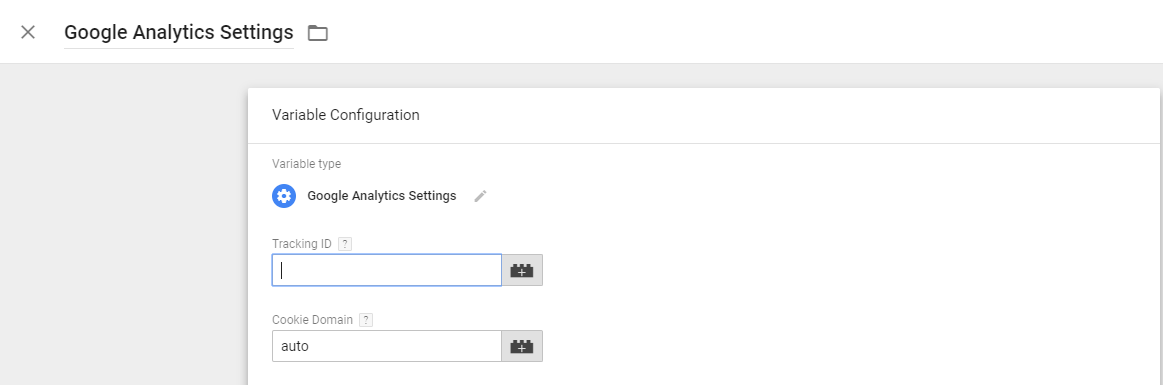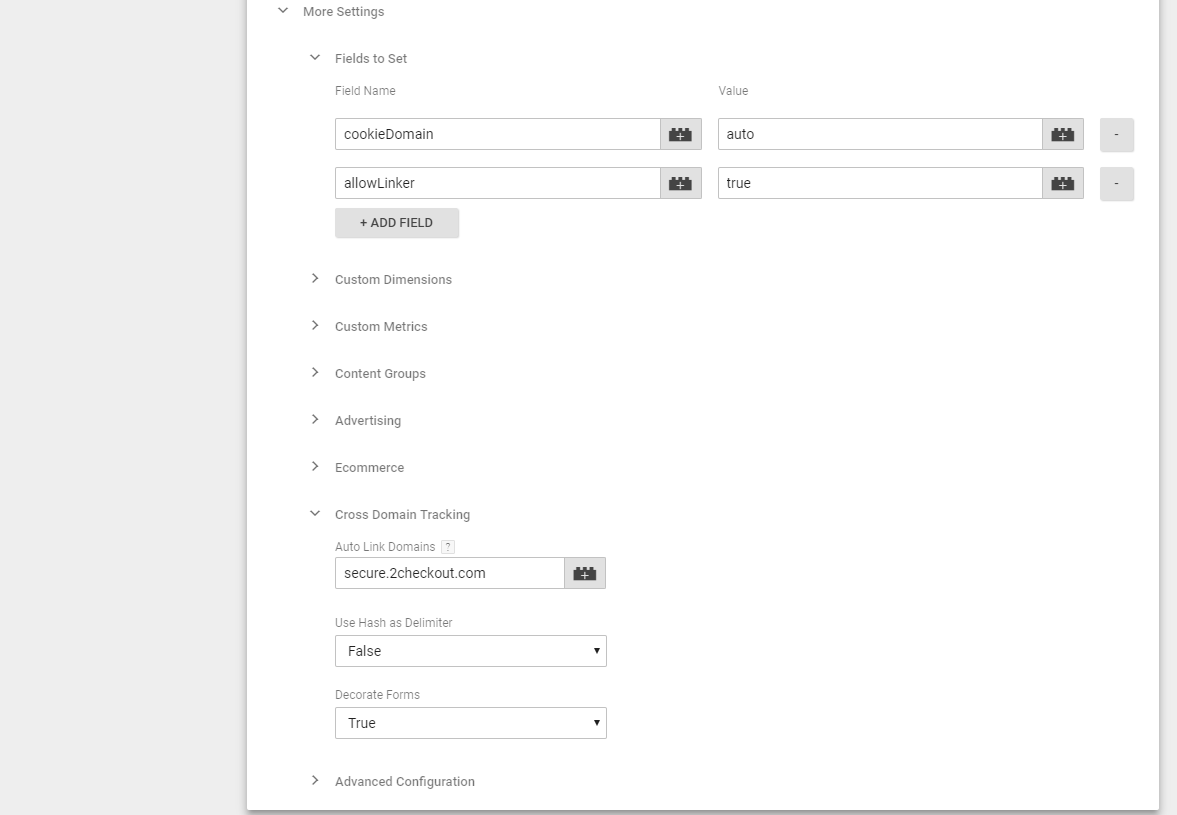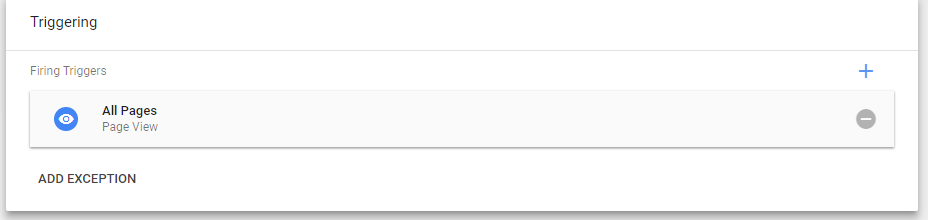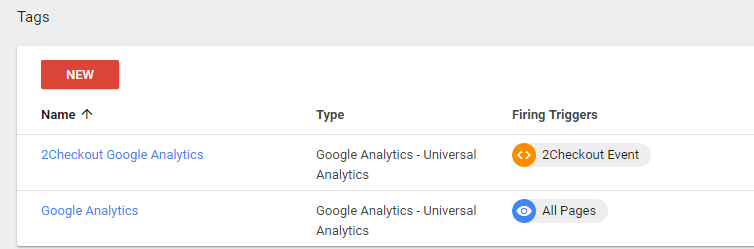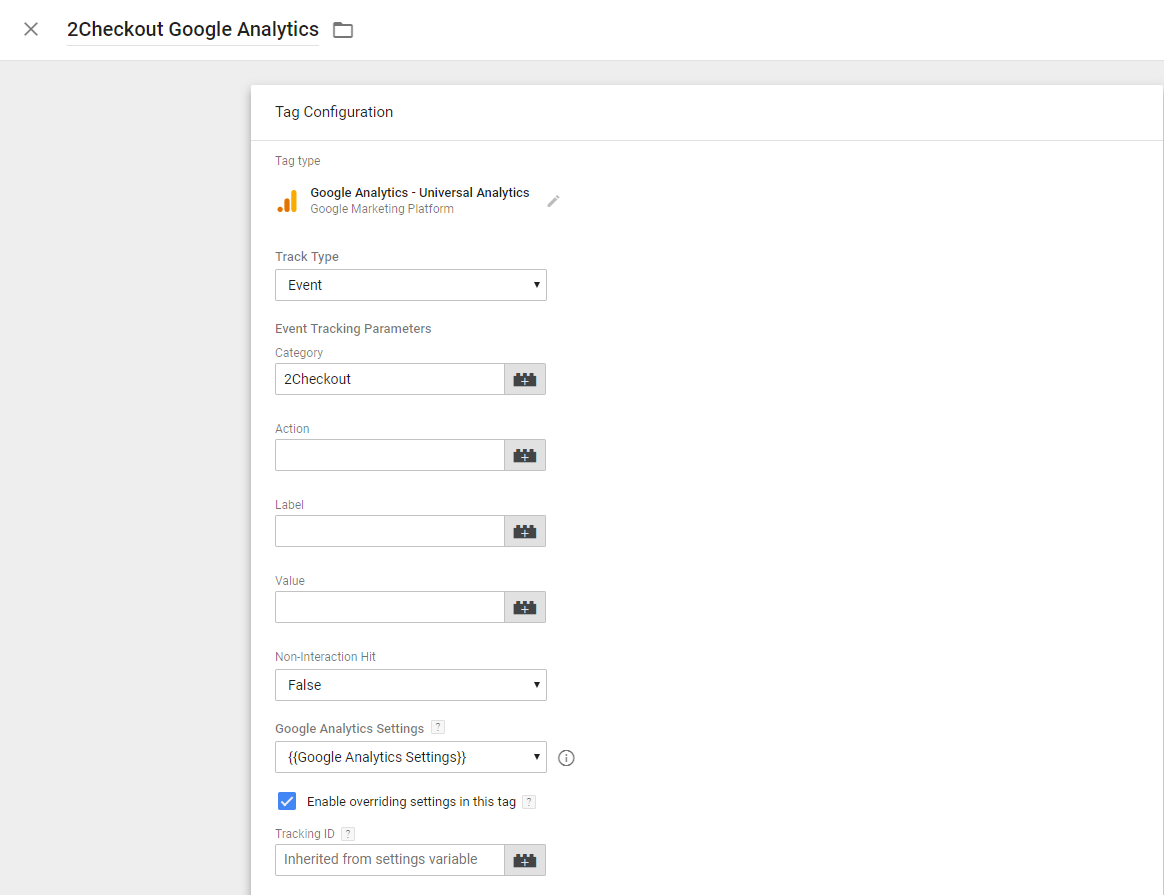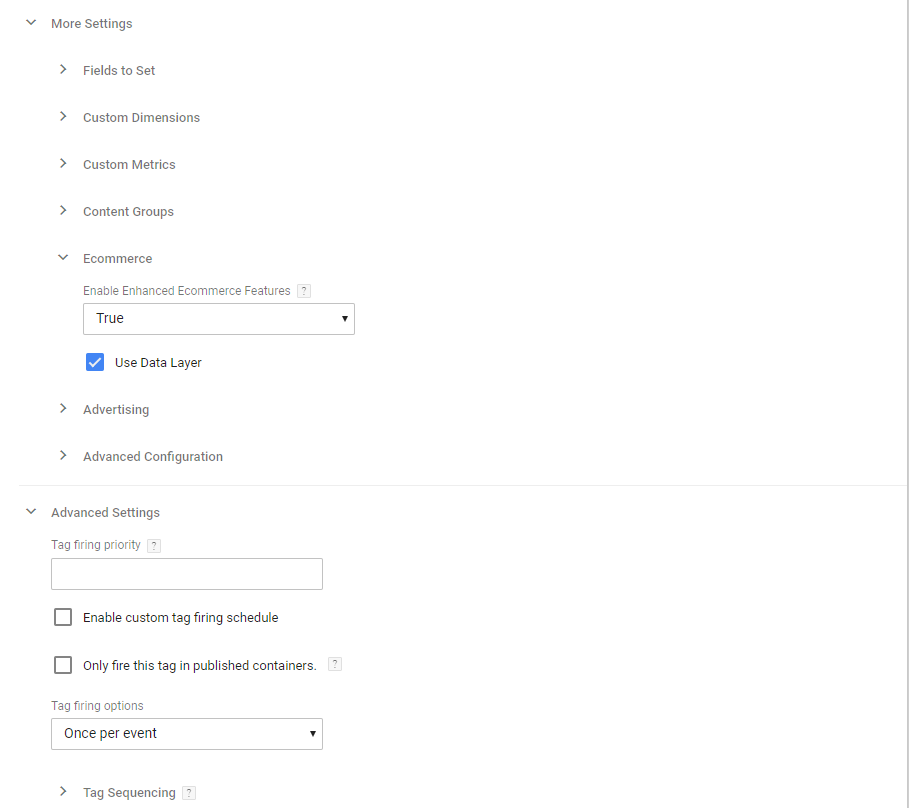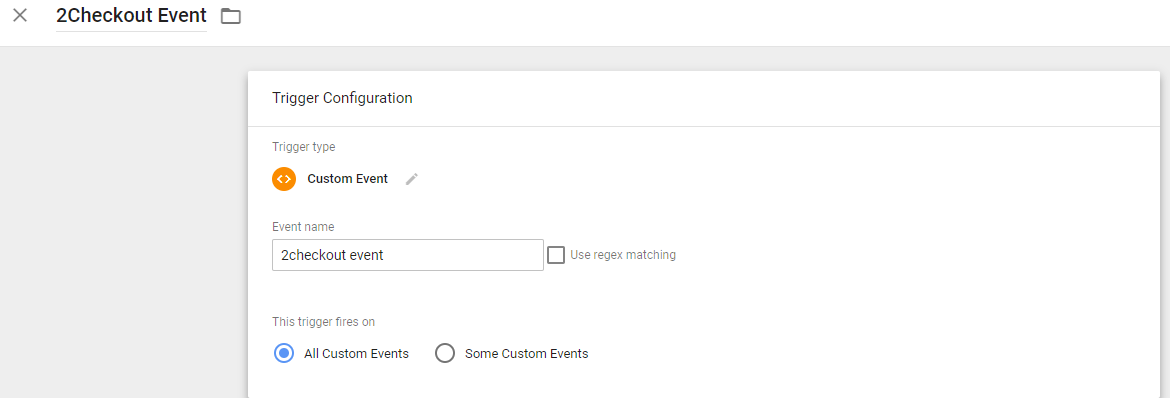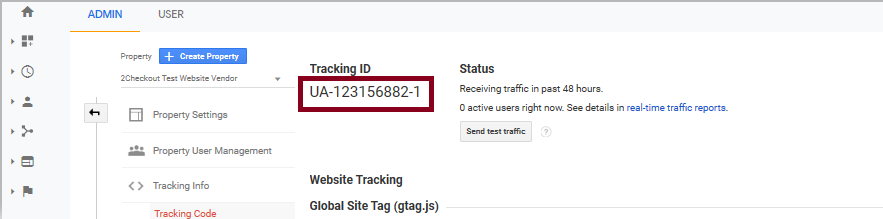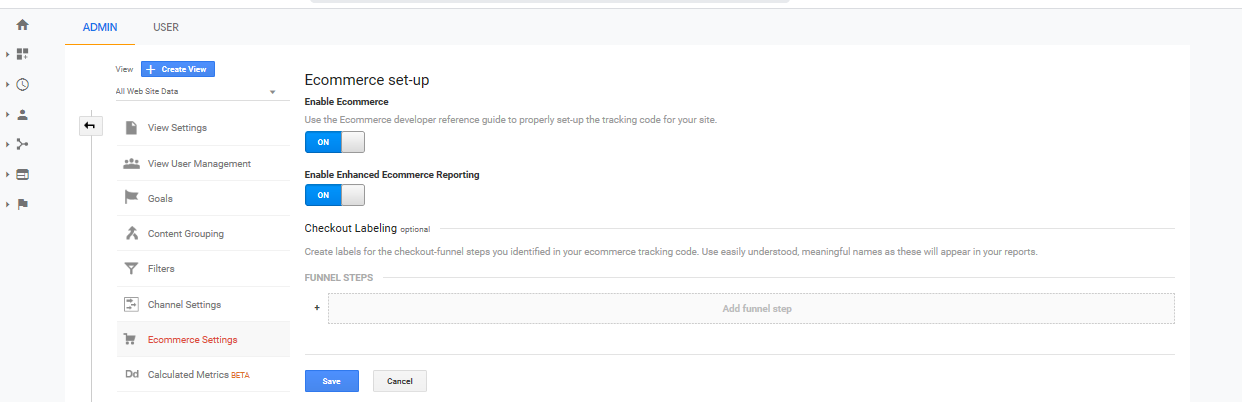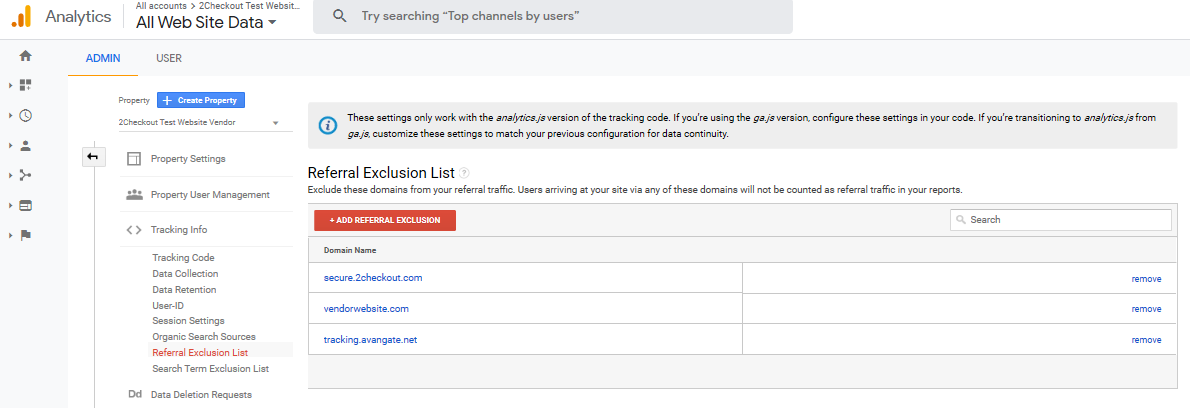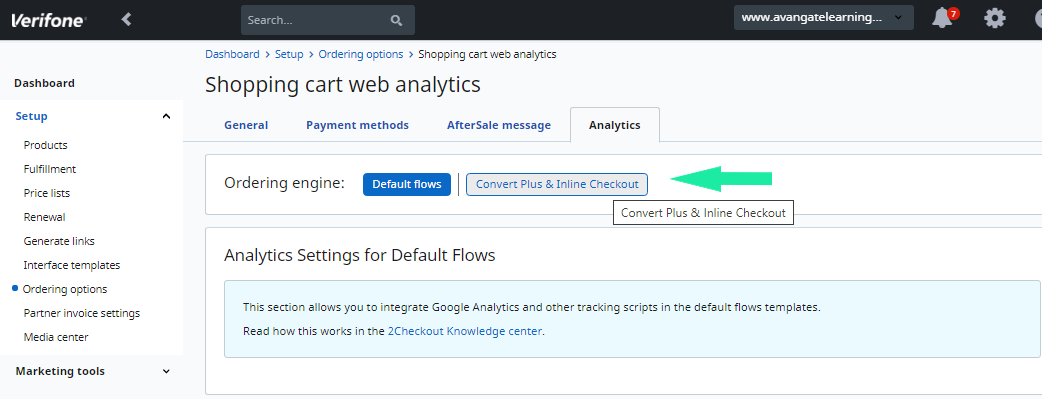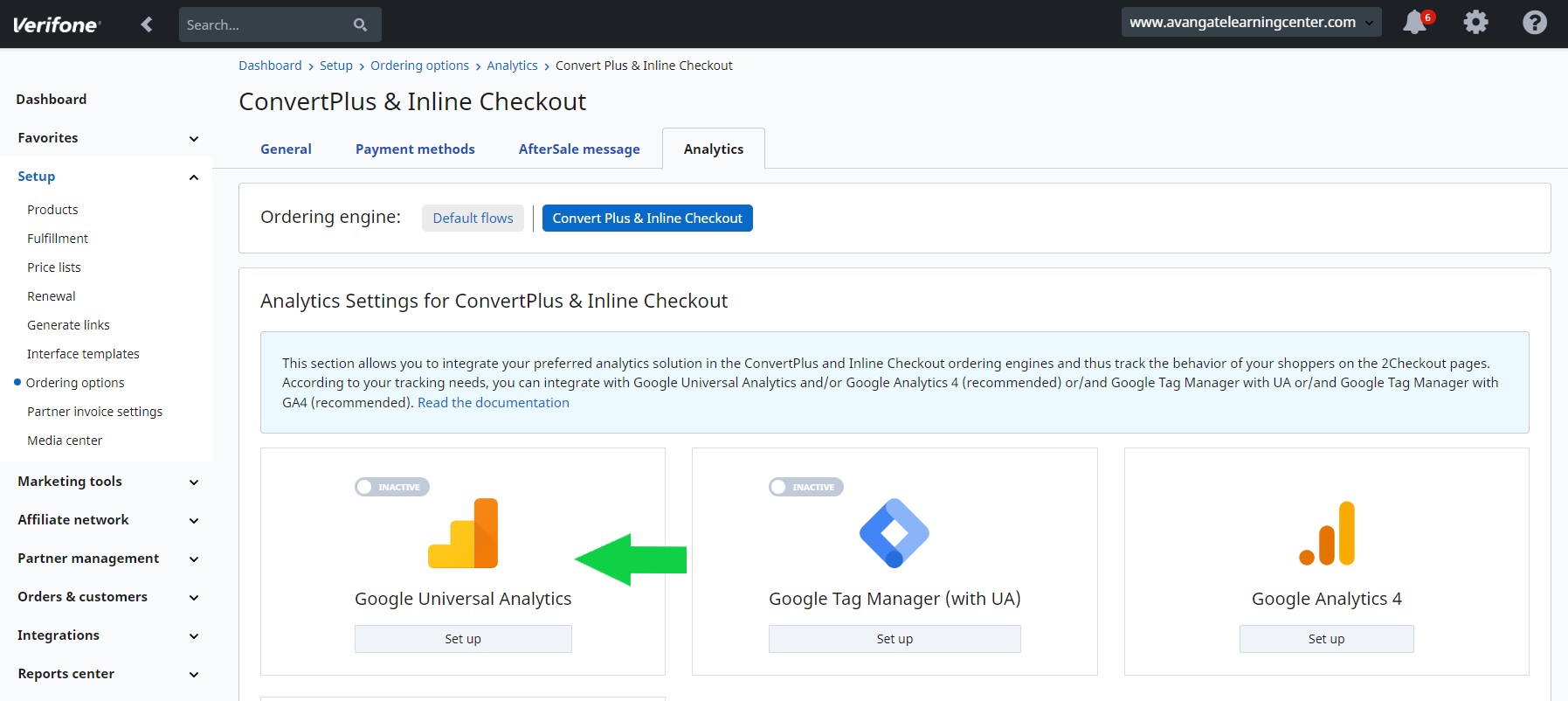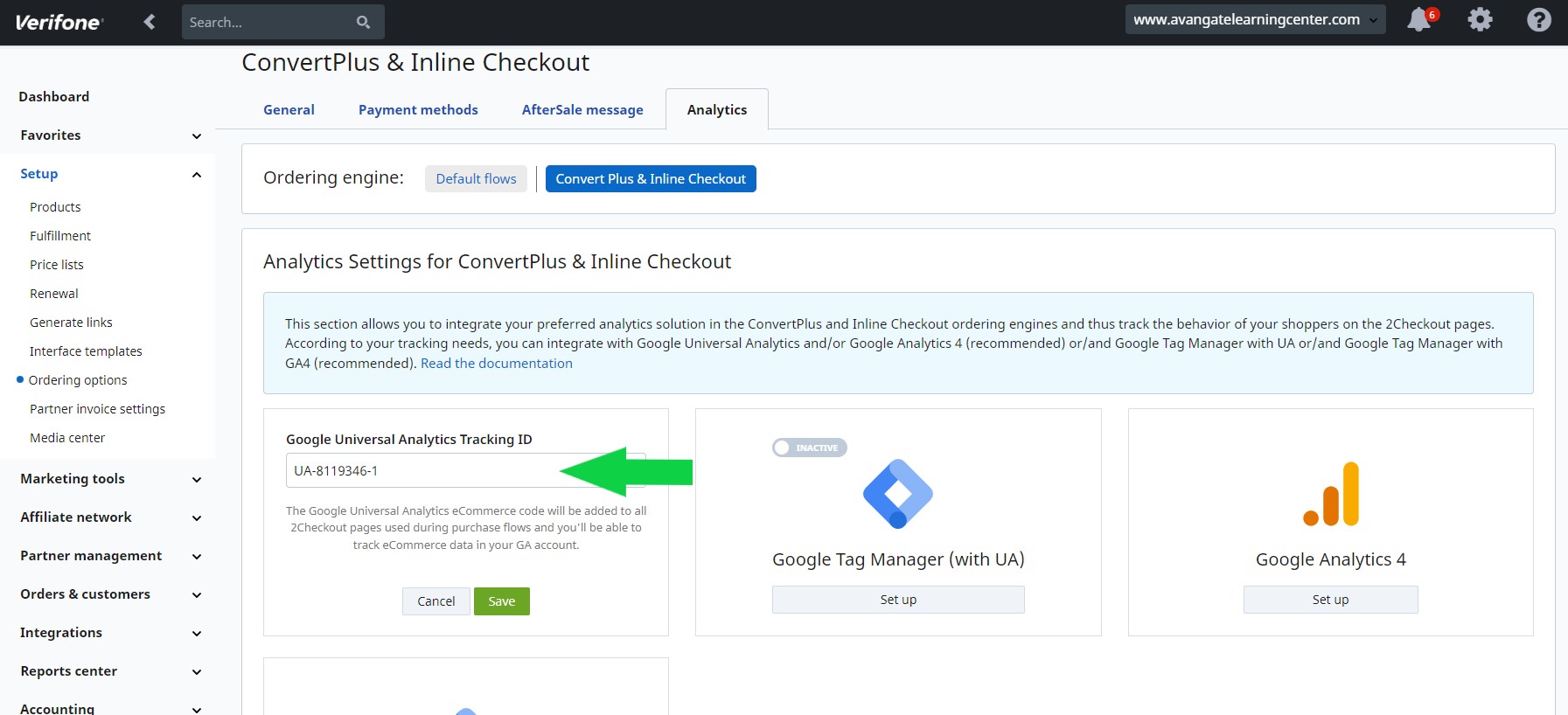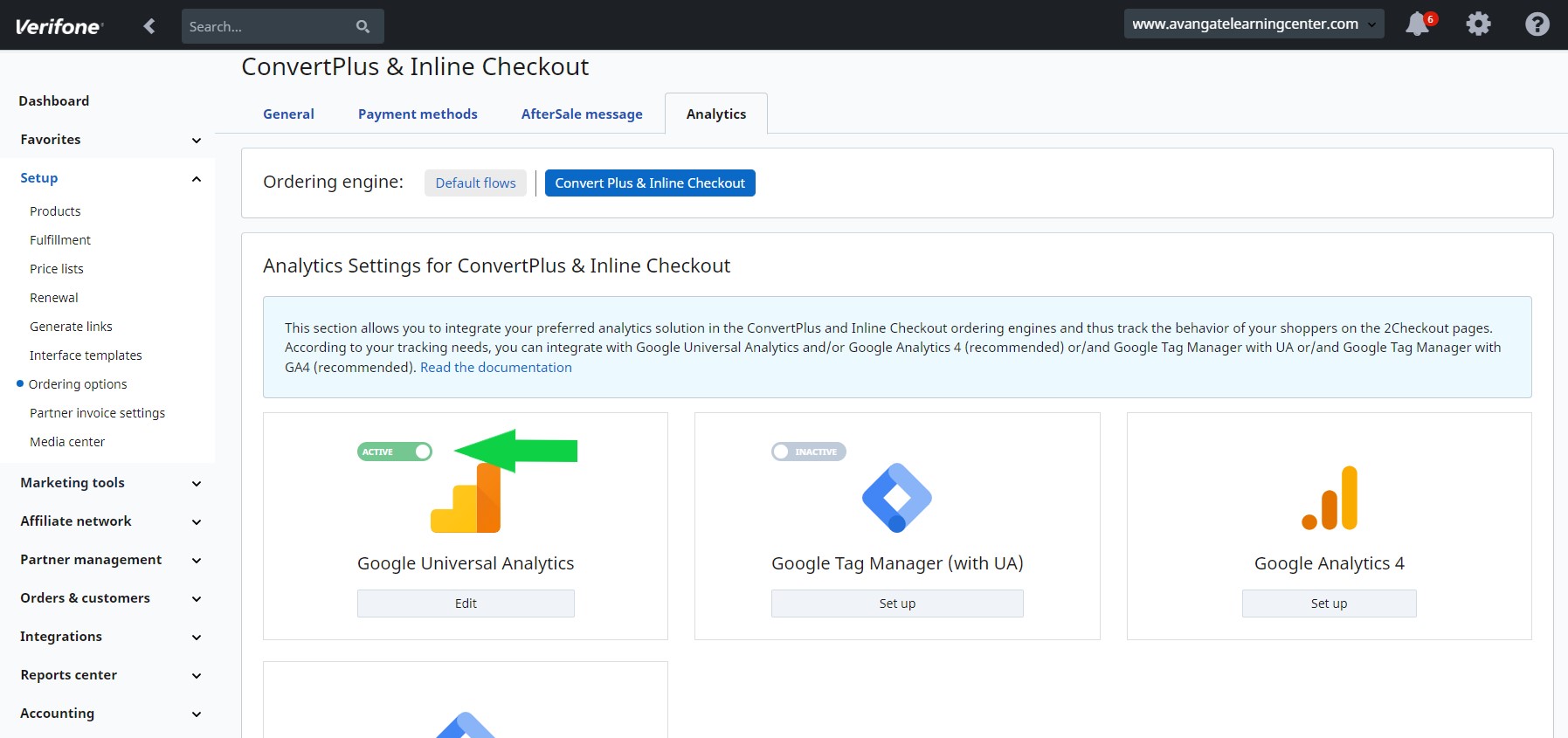Retrieve wire transfer details
Overview
Retrieve the wire payment details that partners need to use to pay for partner invoices.
Requirements
Next, use setProforma to identify a specific partner invoice.
Parameters
| Parameter | Type/Description |
|---|---|
| sessionID | Required (String) |
| Session identifier string, output of the Login method. An exception is thrown if the values are incorrect. | |
| refNo | Required (String) |
| Order reference number of an order that was marked with WIRE as payment method. |
Response
| Parameters | Type/Description | ||
|---|---|---|---|
|
WirePaymentDetails |
Object |
||
|
|
Details below |
||
|
|
Amount |
Double |
|
|
|
|
The total costs incurred by the partner for a partner invoice invoice. |
|
|
|
Currency |
String |
|
|
|
|
Order currency ISO code - ISO 4217. |
|
|
|
PaymentReference |
String |
|
|
|
|
Transaction identifier. |
|
|
|
RoutingNumber |
String |
|
|
|
|
Identification number assigned to financial institutions. |
|
|
|
BankAccounts |
Array of objects |
|
|
|
|
Array of BankAccountDetails objects with the structure detailed below. Can be NULL. |
|
|
|
|
Beneficiary |
String |
|
|
|
|
Payment beneficiary name. Can be NULL. |
|
|
|
BankName |
String |
|
|
|
|
Beneficiary bank name. Can be NULL. |
|
|
|
BankCountry |
String |
|
|
|
|
Beneficiary bank country. Can be NULL. |
|
|
|
BankCity |
String |
|
|
|
|
Beneficiary bank city. Can be NULL. |
|
|
|
BankAddress |
String |
|
|
|
|
Beneficiary bank address. Can be NULL. |
|
|
|
BankAccount |
String |
|
|
|
|
Beneficiary bank account number. Can be NULL. |
|
|
|
BankAccountIban |
String |
|
|
|
|
Beneficiary IBAN. Can be NULL. |
|
|
|
BankAccountSwiftCode |
String |
|
|
|
|
Beneficiary SWIFT code. Can be NULL. |
|
|
|
Currency |
String |
|
|
|
|
Bank account currency ISO code – ISO 4217. Can be NULL. |
Request
<?php
require ('PATH_TO_AUTH'); // Authentication example: https://knowledgecenter.avangate.com/Integration/Channel_Manager_API/JSON-RPC/02Authentication
require ('PATH_TO_setPartner'); // setPartner example: https://knowledgecenter.avangate.com/Integration/Channel_Manager_API/JSON-RPC/06Reference/Partner/00Set_partner
$proformaNumber = 'YOUR_PROFORMA_NUMBER';
$jsonRpcRequest = array (
'jsonrpc' => '2.0',
'id' => $i++,
'method' => 'setProforma',
'params' => array($sessionID, $proformaNumber)
);
var_dump (callRPC((Object)$jsonRpcRequest,$host));
$paymentDetails = new stdClass();
$paymentDetails->Type = 'WIRE';
$paymentDetails->Curency = 'USD';
$jsonRpcRequest = array (
'jsonrpc' => '2.0',
'id' => $i++,
'method' => 'setPaymentDetails',
'params' => array($sessionID, $paymentDetails)
);
var_dump (callRPC((Object)$jsonRpcRequest,$host));
$jsonRpcRequest = array (
'jsonrpc' => '2.0',
'id' => $i++,
'method' => 'payProforma',
'params' => array($sessionID)
);
var_dump (callRPC((Object)$jsonRpcRequest,$host));
$refNo = 'YOUR_ORDER_REFERENCE_NUMBER';
$jsonRpcRequest = array (
'jsonrpc' => '2.0',
'id' => $i++,
'method' => 'getWirePaymentDetails',
'params' => array($sessionID, $refNo)
);
var_dump (callRPC((Object)$jsonRpcRequest, $host));
Errors
| Error | Description |
|---|---|
|
INVALID_PARTNER |
No partner is set. |
|
PAYMENT_PROFORMA |
You have to set a partner invoice first. |
|
PAYMENT_NOT_SUPPORTED |
The current partner invoice is not set as payable through wire. |