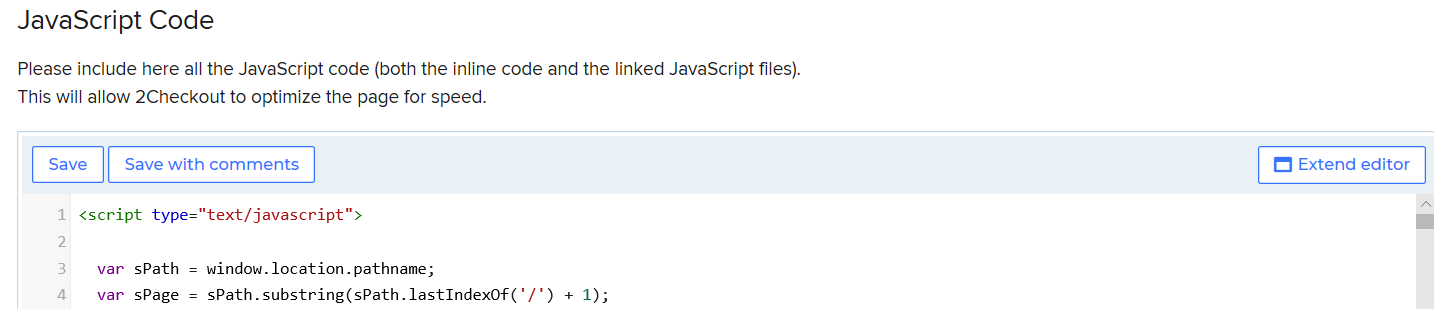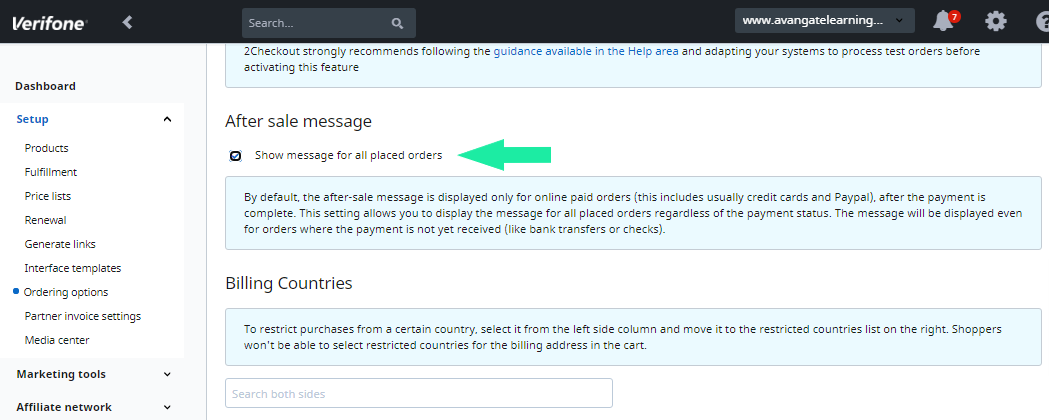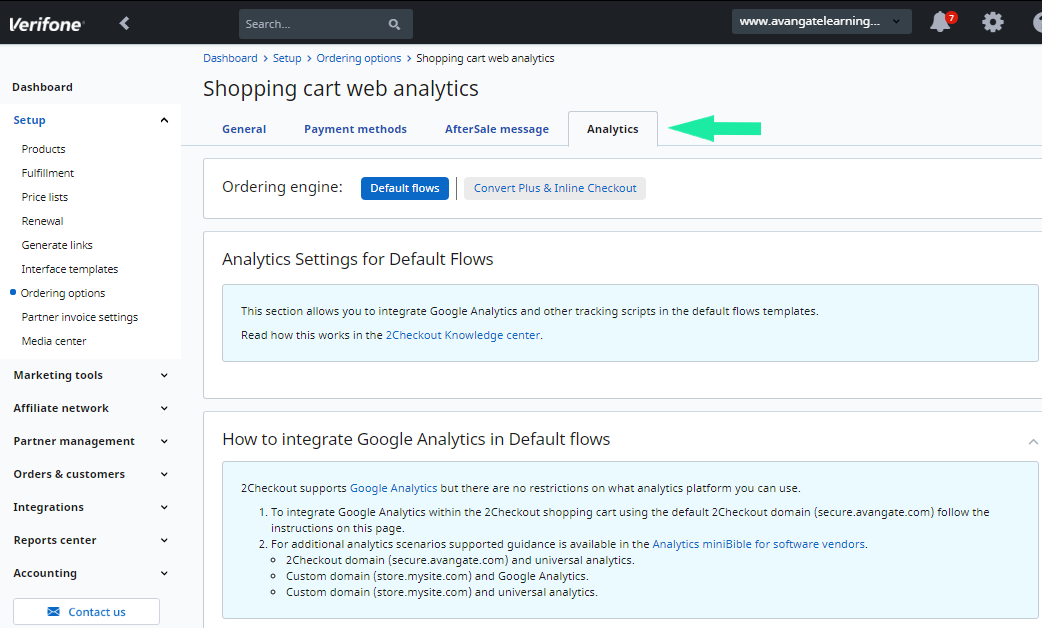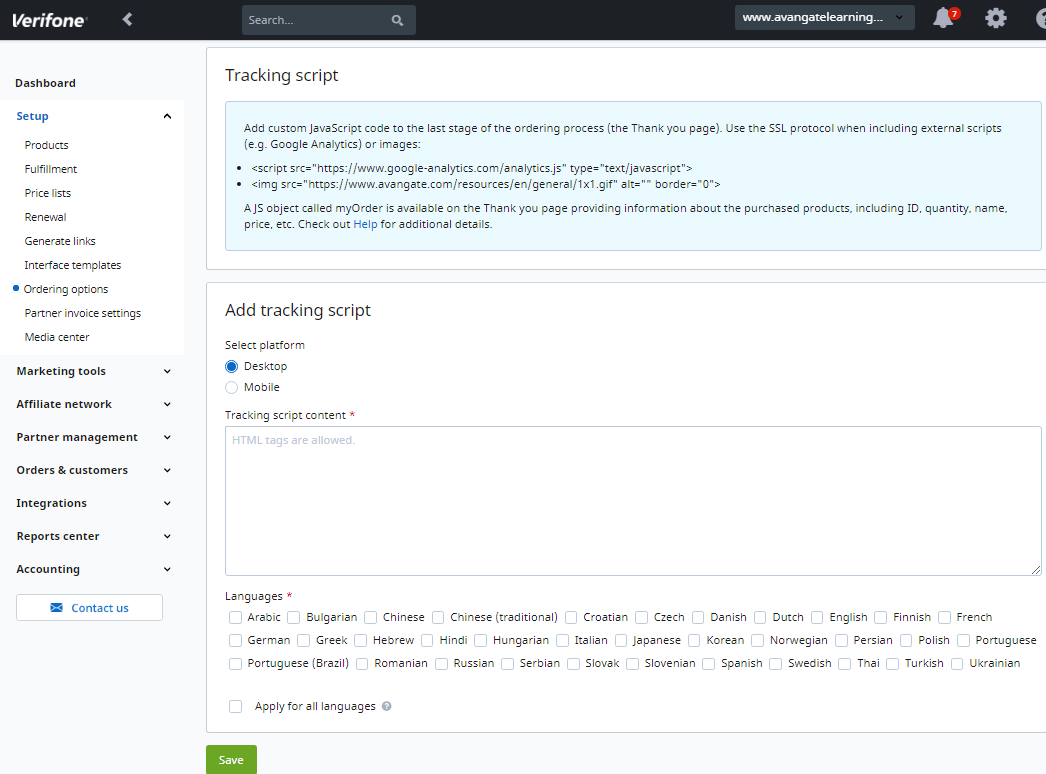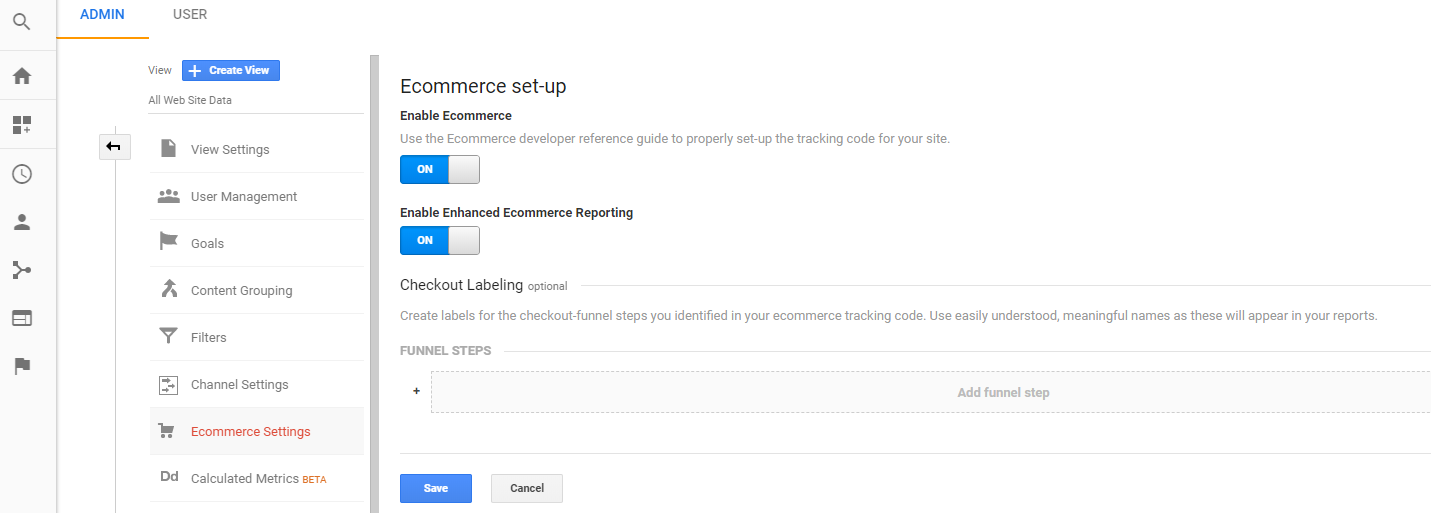Assign to product group
Overview
Use the assignProductGroup method to assign a product to a product group. Following the assignation, the 2Checkout system uses the shopping cart template associated with the product group as the default cart design when shoppers purchase a subscription plan/product.
Parameters
| Parameters | Type/Description |
|---|---|
|
sessionID |
Required (string) |
|
|
Session identifier, the output of the Login method. Include sessionID into all your requests. 2Checkout throws an exception if the values are incorrect. The sessionID expires in 10 minutes. |
|
productCode |
Required (string) |
|
|
The code of the product you wish assigned to the group. |
| groupCode | Required (string) |
| Unique, system-generated identifier assigned to product groups. |
Response
bool(true)
Request
<?php
require ('PATH_TO_AUTH');
$productCode = "YOUR_PRODUCT_CODE";
$groupCode = "YOUR_PRODUCT_GROUP_CODE";
try {
$AssignedProductGroup = $client->assignProductGroup($sessionID, $ProductCode, $Code);
}
catch (SoapFault $e) {
echo "AssignedProductGroup: " . $e->getMessage();
exit;
}
var_dump("AssignedProductGroup", $AssignedProductGroup);
?>