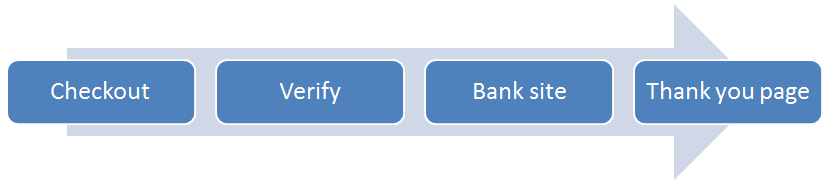Place a renewal order
Overview
Renew a subscription and collect recurring revenue using the 2Checkout Subscription Reference. You can renew subscriptions for both catalog and dynamic products.
Requirements
To place a renewal order, you need to provide a valid subscription reference number.
Payment methods
You can place renewal orders using the following payment methods:
- Credit/Debit cards: Visa, Visa Electron, MasterCard, Maestro, Amex, Discover, Dankort, Carte Bleue, JCB. 2Checkout supports local Brazilian cards.
- PayPal and PayPal Express
- Purchase Order
- Wire
- Check
- WeChat Pay
- iDEAL
- Alipay
- Trustly
- TEST orders
- Free orders (no payment information required)
- Previous order references - In addition to the payment methods enumerated above, 2Checkout also supports 1-click purchase flows in which you use valid previous order references belonging to returning customers to pay for new orders with their previously used cards and PayPal accounts.
- Order with installments
- ApplePay
- 2Pay.js
- Boleto/Pix
- Google Pay
Use the PaymentDetails object to change the payment method used in the ordering process.
Parameters
| Parameters | Type/Description |
|---|---|
| sessionID | Required (string) |
| Session identifier, the output of the Login method. Include sessionID into all your requests. 2Checkout throws an exception if the values are incorrect. The sessionID expires in 10 minutes. | |
| Order | Required (Object) |
|
Object designed to collect all data necessary for an order, including billing, product/subscription plan and payment details. To place an order with PayPal rather than PayPal Express, use PAYPAL as the type of the PaymentDetails object and send the shopper email and a return URL as part of the PaymentMethod object. See code sample. |
|
| SubscriptionReference |
Required (String) 2Checkout generated subscription reference number. E.q. A8C5671BFE. |
Response
| Parameters | Type/Description |
|---|---|
| Order information | Object |
Request
<?php
require ('PATH_TO_AUTH');
$Order = new stdClass();
$Order->Currency = 'USD';
$Order->Language = "EN";
$Order->Country = 'US';
$Order->CustomerIP = '91.220.121.21';
$Order->Source = "sourceAPI.net";
$Order->LocalTime = date('Y-m-d H:i:s');
$Order->Items = array();
/**/
$Order->Items[0]->RenewalInformation = new stdClass();
$Order->Items[0]->RenewalInformation->SubscriptionReference = 'A8C5671BFE'; //subscription used in the renewal process
$Order->Items[0]->Price = new stdClass();
$Order->Items[0]->Price->Type = 'CUSTOM';
$Order->Items[0]->Price->Amount = '10';
$Order->Items[0]->PriceOptions = array('uniqscale1=4');//
$Order->MachineId = "MachineID";
$Order->BillingDetails = new stdClass();
$Order->BillingDetails->Address1 = 'Bil1ing address';
$Order->BillingDetails->Address2 = 'Billing address 2';
$Order->BillingDetails->City = 'Billing City';
$Order->BillingDetails->State = 'Billing State';
$Order->BillingDetails->CountryCode = 'US';
$Order->BillingDetails->Phone = 1231232123;
$Order->BillingDetails->Email = 'customer_details@test.com';
$Order->BillingDetails->FirstName = 'First';
$Order->BillingDetails->LastName = 'Customer';
$Order->BillingDetails->Company = 'Billing Company';
$Order->BillingDetails->Zip = '55104';
$Order->DeliveryDetails = new stdClass();
$Order->DeliveryDetails->Address1 = 'Bil1ing address';
$Order->DeliveryDetails->Address2 = 'Billing address 2';
$Order->DeliveryDetails->City = 'Billing City';
$Order->DeliveryDetails->State = 'Billing State';
$Order->DeliveryDetails->CountryCode = 'US';
$Order->DeliveryDetails->Phone = '12345';
$Order->DeliveryDetails->Email = 'customer_details@test.com';
$Order->DeliveryDetails->FirstName = 'First';
$Order->DeliveryDetails->LastName = 'Customer';
$Order->DeliveryDetails->Zip = "55104";
$Order->PaymentDetails = new stdClass();
$Order->PaymentDetails->Type = "CC";
$Order->PaymentDetails->Currency = $currency;
$Order->PaymentDetails->PaymentMethod = new stdClass();
/**/
$Order->PaymentDetails->PaymentMethod->CardNumber = "4111111111111111";
$Order->PaymentDetails->PaymentMethod->CardType = "VISA";
$Order->PaymentDetails->PaymentMethod->ExpirationYear = "2019";
$Order->PaymentDetails->PaymentMethod->ExpirationMonth = "12";
$Order->PaymentDetails->PaymentMethod->CCID = "123";
$Order->PaymentDetails->PaymentMethod->HolderName = "John Doe";
$Order->PaymentDetails->PaymentMethod->RecurringEnabled = TRUE;
$Order->PaymentDetails->PaymentMethod->HolderNameTime = 1;
$Order->PaymentDetails->PaymentMethod->CardNumberTime = 1;
/**/
$jsonRpcRequest = new stdClass();
$jsonRpcRequest->jsonrpc = '2.0';
$jsonRpcRequest->method = 'placeOrder';
$jsonRpcRequest->params = array($sessionID, $Order);
$jsonRpcRequest->id = $i++;
$placeOrder = callRPC($jsonRpcRequest, $host);
var_dump ($placeOrder);