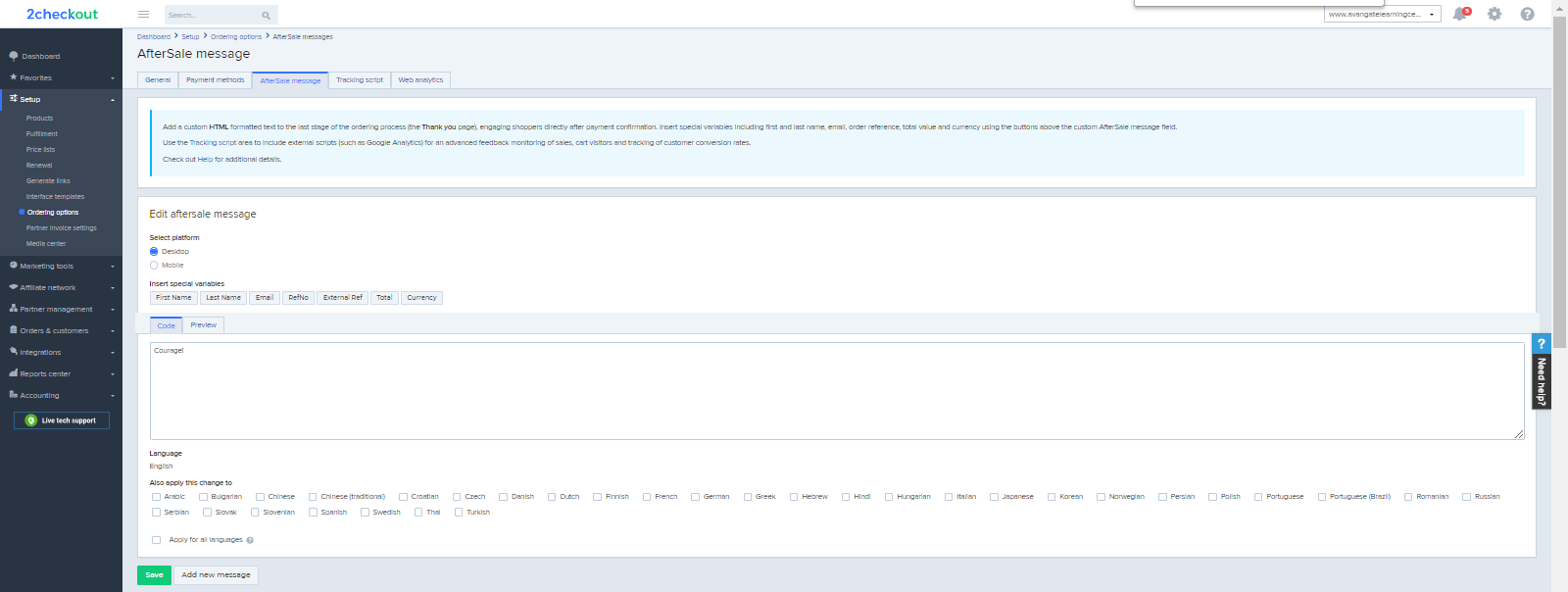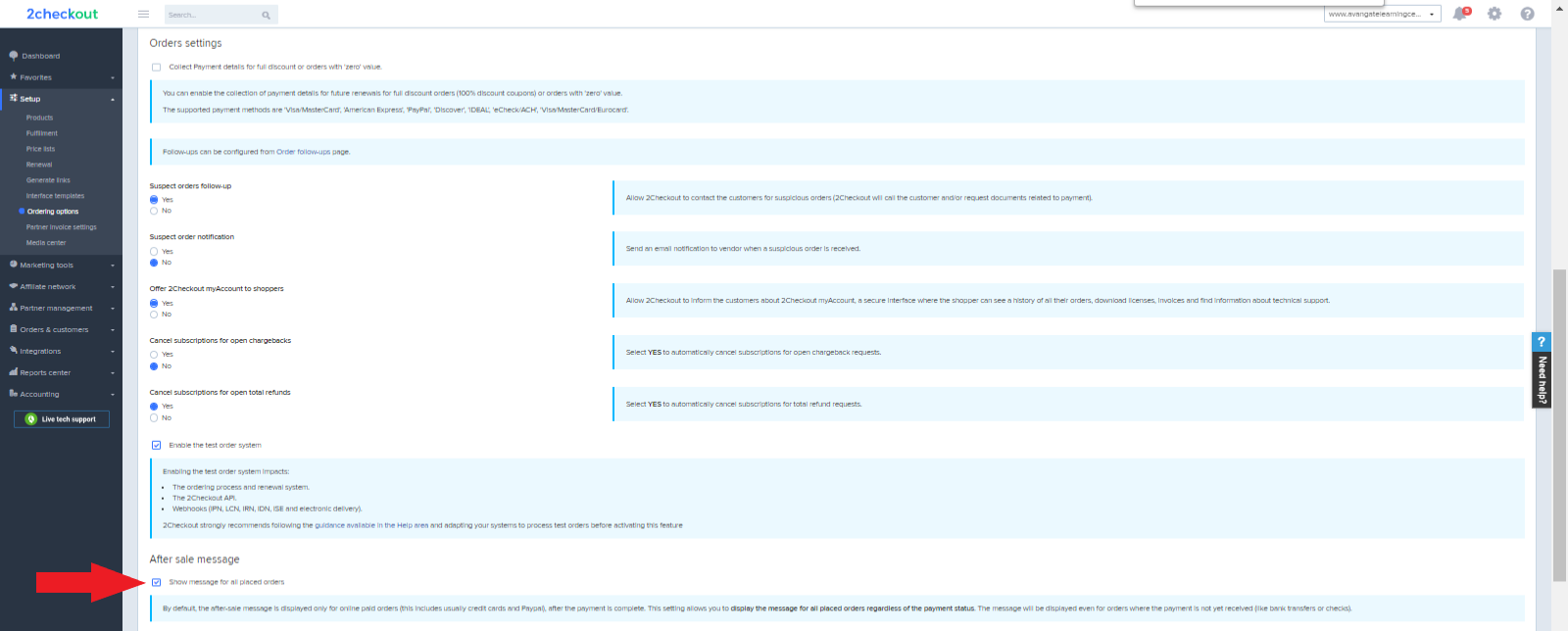Billing currencies
Overview
2Checkout tailors the way in which shoppers see prices in their local currencies according to the conventions in their country.
- Using the currency symbol instead of the ISO code - ensures that cart/checkout prices are as friendly as possible for local shoppers.
- Positioning the currency symbol - Placing symbols according to conventions in each market, either before or after the price.
- Decimal and thousands of separators - Once more, local conventions dictate whether a dot or a comma should be used to separate decimals and thousand.
*Up to 99 billing currencies are available depending on your region.
Available billing currencies
|
Item no. |
Currency name |
Currency code |
Symbol |
Symbol position |
Decimal separator |
Unit separator |
Billing currency |
|---|---|---|---|---|---|---|---|
| 1. | Emirati dirham |
AED |
AED |
right |
. (dot) |
, (comma) |
YES |
| 2. | Afghani |
AFN |
Af |
right |
. (dot) |
, (comma) |
YES |
| 3. | Albanian lek |
ALL |
Lek |
left |
. (dot) |
, (comma) |
YES |
| 4. | Argentine peso* |
ARS* |
ARS* |
right |
. (dot) |
, (comma) |
YES |
| 5. | Australian dollar |
AUD |
A$ |
left |
. (dot) |
, (comma) |
YES |
| 6. | Azerbaijani manat |
AZN |
₼ |
right |
. (dot) |
, (comma) |
YES |
| 7. | Barbadian dollar |
BBD |
$ |
right |
. (dot) |
, (comma) |
YES |
| 8. | Bangladeshi taka | BDT | Tr | right | . (dot) |
, (comma) |
YES |
| 9. | Bulgarian lev |
BGN |
лв |
right |
. (dot) |
, (comma) |
YES |
| 10. | Bahraini dinar |
BHD |
BD |
right |
. (dot) |
, (comma) |
NO (display only) |
| 11 | Bermudian dollar |
BMD |
$ |
right |
.(dot) |
, (comma) |
YES |
| 12. | Brunei dollar |
BND |
$ |
right |
.(dot) |
,(comma) |
YES |
| 13. | Bolivian boliviano |
BOB |
BOB |
right |
. (dot) |
, (comma) |
YES |
| 14. | Brazilian real |
BRL |
R$ |
left |
, (comma) |
. (dot) |
YES |
| 15. | Bahamian dollar |
BSD |
$ |
right |
. (dot) |
,(comma) |
YES |
| 16. | Botswana pula |
BWP |
P |
right |
. (dot) |
, (comma) |
YES |
| 17. | Belarusian ruble |
BYN |
Br |
right |
. (dot) |
, (comma) |
YES |
| 18. | Belize dollar |
BZD |
BZ$ |
right |
. (dot) |
, (comma) |
YES |
| 19. | Canadian dollar |
CAD |
$CAD |
left |
. (dot) |
, (comma) |
YES |
| 20. | Swiss franc |
CHF |
CHF |
left |
. (dot) |
, (comma) |
YES |
| 21. | Chinese yuan |
CNY |
CNY |
right |
. (dot) |
, (comma) |
YES |
| 22. | Colombian peso |
COP |
COP |
right |
. (dot) |
, (comma) |
YES |
| 23. |
Costa Rican colón |
CRC |
₡ |
right |
. (dot) |
, (comma) |
YES |
| 24. | Czech koruna |
CZK |
Kč |
right |
. (dot) |
, (comma) |
YES |
| 25 | Danish krone |
DKK |
kr |
right |
. (dot) |
, (comma) |
YES |
| 26. | Dominican peso |
DOP |
RD$ |
right |
. (dot) |
, (comma) |
YES |
| 27. | Algerian dinar |
DZD |
DA |
right |
, (comma) |
. (dot) |
YES |
| 28. | Egyptian pound |
EGP |
EGP |
right |
. (dot) |
, (comma) |
YES |
| 29. | Euro |
EUR |
€ |
right |
, (comma) |
. (dot) |
YES |
| 30. | Fijian dollar |
FJD |
$ |
right |
. (dot) |
, (comma) |
YES |
| 31. | British pound |
GBP |
£ |
left |
. (dot) |
, (comma) |
YES |
| 32 | Guatemalan quetzal |
GTQ |
Q |
right |
. (dot) |
, (comma) |
YES |
| 33. | Hong Kong dollar |
HKD |
HKD |
right |
. (dot) |
, (comma) |
YES |
| 34. | Honduran lempira |
HNL |
L |
right |
. (dot) |
, (comma) |
YES |
| 35. | Haitian gourde |
HTG |
G |
right |
. (dot) |
, (comma) |
NO (display only) |
| 36. | Hungarian forint |
HUF |
Ft |
right |
. (dot) |
, (comma) |
YES |
| 37. | Indonesian rupiah |
IDR |
Rp |
right |
. (dot) |
, (comma) |
YES |
| 38. | Israeli new shekel |
ILS |
₪ |
left |
. (dot) |
, (comma) |
YES |
| 39. | Indian rupee |
INR |
₹ |
right |
. (dot) |
, (comma) |
YES |
| 40. | Jamaican dollar |
JMD |
J$ |
right |
. (dot) |
, (comma) |
YES |
| 41. | Jordanian dinar |
JOD |
JOD |
right |
. (dot) |
, (comma) |
YES |
| 42. | Japanese yen |
JPY |
¥ |
left |
. (dot) |
, (comma) |
YES |
| 43. | Kenyan shilling |
KES |
KSh |
right |
. (dot) |
, (comma) |
YES |
| 44. | South Korean won |
KRW |
₩ |
left |
. (dot) |
, (comma) |
YES |
| 45. | Kuwaiti dinar |
KWD |
KWD |
right |
. (dot) |
, (comma) |
YES |
| 46. | Kazakhstani tenge |
KZT |
₸ |
right |
. (dot) |
, (comma) |
YES |
| 47. | Lao kip |
LAK |
₭ |
right |
. (dot) |
, (comma) |
YES |
| 48. | Lebanese pound |
LBP |
LBP |
right |
. (dot) |
, (comma) |
YES |
| 49. | Sri Lankan rupee | LKR | Rs | right | . (dot) | , (comma) | YES |
| 50. | Liberian dollar |
LRD |
$ |
right |
. (dot) |
, (comma) |
YES |
| 51. | Moroccan dirham |
MAD |
MAD |
right |
. (dot) | , (comma) | YES |
| 52. | Moldovan leu |
MDL |
MDL |
right |
. (dot) |
, (comma) |
YES |
| 53. | Burmese kyat |
MMK |
K |
right |
. (dot) |
, (comma) |
YES |
| 54. | Macanese pataca |
MOP |
MOP$ |
right |
. (dot) | , (comma) | YES |
| 55 | Mauritanian ouguiya |
MRU |
UM |
right |
, (comma) |
. (dot) |
YES |
| 56. | Mauritian rupee |
MUR |
₨ |
right |
. (dot) | , (comma) | YES |
| 57. | Maldivian rufiyaa |
MVR |
Rf, .ރ |
right |
. (dot) | , (comma) | YES |
| 58. | Mexican peso |
MXN |
MXN |
right |
. (dot) |
, (comma) |
YES |
| 59. | Malaysian ringgit |
MYR |
RM |
right |
. (dot) |
, (comma) |
YES |
| 60 | Namibian dollar |
NAD |
NAD |
right |
. (dot) |
, (comma) |
YES |
| 61. | Nigerian naira |
NGN |
₦ |
right |
. (dot) |
, (comma) |
YES |
| 62. | Nicaraguan córdoba |
NIO |
C$ |
right |
. (dot) |
, (comma) |
YES |
| 63. | Norwegian krone |
NOK |
kr |
right |
. (dot) |
, (comma) |
YES |
| 64. | Nepalese rupee |
NPR |
₨ |
right |
. (dot) | , (comma) | YES |
| 65. | New Zealand dollar |
NZD |
NZD |
left |
. (dot) |
, (comma) |
YES |
| 66. | Omani rial |
OMR |
OMR |
right |
. (dot) |
, (comma) |
YES |
| 67. | Panamanian balboa |
PAB |
B/. |
right |
. (dot) |
, (comma) |
NO (display only) |
| 68. | Peruvian sol |
PEN |
S/. |
right |
. (dot) |
, (comma) |
YES |
| 69. | Papua New Guinean kina |
PGK |
K |
right |
. (dot) | , (comma) | YES |
| 70. | Philippine peso |
PHP |
₱ |
right |
. (dot) |
, (comma) |
YES |
| 71. | Pakistani rupee |
PKR |
Rs |
right |
. (dot) | , (comma) | YES |
| 72. | Polish złoty |
PLN |
zł |
right |
. (dot) |
, (comma) |
YES |
| 73. | Paraguayan guaraní |
PYG |
Gs |
right |
. (dot) |
, (comma) |
YES |
| 74. | Qatari riyal |
QAR |
﷼ |
right |
. (dot) |
, (comma) |
YES |
| 75. | Romanian leu |
RON |
LEI |
right |
, (comma) |
. (dot) |
YES |
| 76. | Serbian dinar |
RSD |
Дин |
right |
. (dot) |
, (comma) |
YES |
| 77. | Russia ruble |
RUB |
руб |
right |
. (dot) |
|
YES |
| 78. | Saudi riyal |
SAR |
﷼ |
right |
. (dot) |
, (comma) |
YES |
| 79 | Solomon Islands dollar |
SBD |
$ |
right |
. (dot) |
, (comma) |
YES |
| 80. | Seychellois rupee |
SCR |
₨ |
right |
. (dot) |
, (comma) |
YES |
| 81. | Swedish krona |
SEK |
kr |
right |
. (dot) |
, (comma) |
YES |
| 82. | Singapore dollar |
SGD |
S$ |
left |
. (dot) |
, (comma) |
YES |
| 83. | Salvadoran colón |
SVC |
$ |
right |
. (dot) |
, (comma) |
NO (display only) |
| 84. | Syrian pound |
SYP |
£ |
right |
. (dot) |
, (comma) |
YES |
| 85. | Thai baht |
THB |
฿ |
right |
. (dot) |
, (comma) |
YES |
| 86. | Tunisian dinar |
TND |
TND |
right |
, (comma) |
. (dot) |
YES |
| 87. | Tongan paʻanga |
TOP |
T$ |
right |
. (dot) |
, (comma) |
YES |
| 88. | Turkish lira |
TRY |
₺ |
right |
, (comma) |
|
YES |
| 89. | Trinidad and Tobago dollar |
TTD |
TT$ |
right |
. (dot) |
, (comma) |
YES |
| 90.. | New Taiwan dollar |
TWD |
NT$ Jiao: 角 |
right |
. (dot) |
, (comma) |
YES |
| 91. | Ukrainian hryvnia |
UAH |
₴ |
right |
. (dot) |
, (comma) |
YES |
| 92. | United States dollar |
USD |
$ |
left |
. (dot) |
, (comma) |
YES |
| 93 | Uruguayan peso |
UYU |
$U |
right |
. (dot) |
, (comma) |
YES |
| 94. | Venezuelan bolívar | VEF | Bs | right |
. (dot) |
, (comma) |
NO (display only) |
| 95. | Vietnamese đồng |
VND |
₫ |
right |
. (dot) |
, (comma) |
YES |
| 96. | Vanuatu vatu |
VUV |
VT |
right |
. (dot) |
, (comma) |
YES |
| 97. | Samoan tālā |
WST |
$ |
right |
. (dot) |
, (comma) |
YES |
| 98. | Eastern Caribbean dollar |
XCD |
$ |
right |
. (dot) |
, (comma) |
YES |
| 99. | West African CFA franc |
XOF |
Fr |
right |
. (dot) |
, (comma) |
YES |
| 100. | Yemeni rial |
YER |
﷼ |
right |
. (dot) |
, (comma) |
YES |
| 101. | South African rand |
ZAR |
R |
left |
. (dot) |
|
YES |
Available currencies by account type
| 2Monetize | 2Sell & 2Subscribe | ||
|---|---|---|---|
| Visa/Mastercard | PayPal | Visa/Mastercard | PayPal |
| USD | USD | USD | USD |
| EUR | EUR | EUR | EUR |
| GBP | GBP | GBP | GBP |
| RON | AUD | RON | AUD |
| AUD | CAD | AUD | CAD |
| CAD | CHF | CAD | JPY |
| CHF | CZK | CHF | |
| CZK | DKK | CZK | |
| DKK | HUF | DKK | |
| HUF | JPY | HUF | |
| JPY | NOK | JPY | |
| NOK | PLN | NOK | |
| PLN | SEK | PLN | |
| SEK | RUB | SEK | |
| TRY | HKD | TRY | |
| RUB | MXN | RUB | |
| CNY | NZD | CNY | |
| BGN | PHP | BGN | |
| BRL | TWD | BRL | |
| HKD | ILS | HKD | |
| IDR | THB | IDR | |
| KRW | KRW | ||
| MXN | MXN | ||
| MYR | MYR | ||
| NZD | NZD | ||
| PHP | PHP | ||
| SGD | SGD | ||
| ZAR | ZAR | ||
| MDL | MDL | ||
| AED | AED | ||
| EGP | EGP | ||
| INR | INR | ||
| RSD | RSD | ||
| UAH | UAH | ||
| TWD | TWD | ||
| ILS | ILS | ||
| QAR | LBP | ||
| SAR | JOD | ||
| ARS* | KWD | ||
| BOB | OMR | ||
| COP | QAR | ||
| DOP | SAR | ||
| PYG | ARS* | ||
| PEN | BOB | ||
| UYU | COP | ||
| NGN | CRC | ||
| NAD | DOP | ||
| TND | GTQ | ||
| DZD | HNL | ||
| KES | NIO | ||
| VND | PYG | ||
| MAD | PEN | ||
| PKR | UYU | ||
| THB | NGN | ||
| BYN | NAD | ||
| XOF | TND | ||
| DZD | |||
| KES | |||
| VND | |||
| MAD | |||
| PKR | |||
| THB | |||
| BDT | |||
| LKR | |||
| AFN | |||
| ALL | |||
| AZN | |||
| BBD | |||
| BMD | |||
| BND | |||
| BSD | |||
| BWP | |||
| BZD | |||
| FJD | |||
| JMD | |||
| KZT | |||
| LAK | |||
| LRD | |||
| MMK | |||
| MOP | |||
| MRO | |||
| MUR | |||
| MVR | |||
| NPR | |||
| PGK | |||
| SBD | |||
| SCR | |||
| TOP | |||
| TTD | |||
| VUV | |||
| WST | |||
| XCD | |||
| XOF | |||
| YER | |||
| BYR | |||
| BYN | |||
Currency Exchange Rate
You can instantly query the currency exchange rates used in the 2Checkout shopping carts by accessing:
https://secure.2checkout.com/content/exchange-xml.php?CURRENCY=USD
The currency exchange rate is updated daily, at 00:00 (2Checkout Time Zone GMT+2) with the exception of weekends and legal holidays.
The query will return an XML schema holding the corresponding values for the other currencies compared to the one supplied in the CURRENCY parameter.