Place orders on behalf of customers
Overview
The 2Checkout platform enables you to place new orders on behalf of your existing customers.
- Streamline new purchases for your existing customer base though a frictionless ordering process.
- Leverage payment data customers already shared with you to simplify the new acquisition process.
You can use either:
- Existing payment details to charge customers
- New payment details
Availability
Please contact 2Checkout directly to start using this functionality.
Requirements
PCI Data Security Standards (PCI DSS) compliance is strongly recommended for this feature. Please contact 2Checkout directly to enable the feature.
User privileges
To provide users of your account with access to this functionality, head over to Account settings, Manage user access, click to edit a role, and in the Orders & Reports area, check the Place orders on behalf of customer option.
Supported payment methods
When using existing payment details, you will only be able to place new orders on behalf of your customers provided that they shared their credit card or debit card data when making the initial, or a previous purchase through the 2Checkout system.
How to
Navigate to Customers, under Orders & customers, and run a search to identify the customer on whose behalf you wish to place a new order, and edit the customer entity. The Place new order button is located in the area immediately below the Customer insight and Customer billing details sections.
Use existing payment details
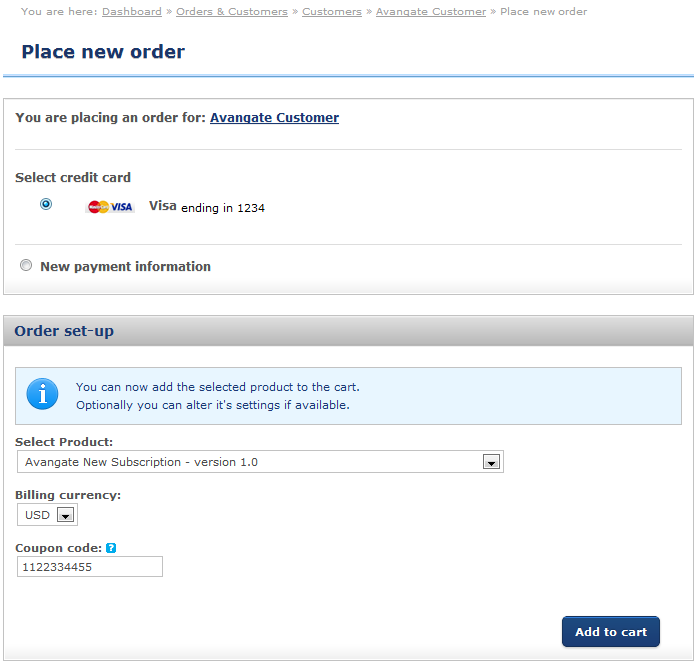
- Select an existing credit card that will be used to charge the customer.
- Select the product you're purchasing on behalf of the customer.
- The dropdown menu features both the product name and the product code, and enables you to search using either.
- Choose the billing currency.
- Optional: Enter a valid coupon code to provide a discount. Note: the code must be associated with an already defined promotion.
- Click Add to cart.
- On the product page, you can change the pricing options, quantity, currency, etc.
- Hit the Buy now button.
- You will be directed to a shopping cart that features the Billing and Delivery address, as well as the prefilled Payment information. Since an existing credit card is being charged, these details are not editable. The discount is also displayed in the cart.
- Click on Place order to finish the purchase.
- A new order will be placed, available via the Orders search area.
Use new payment details
- Select the New payment information option.
- Select the product you're purchasing on behalf of the customer.
- Choose the billing currency.
- Optional: Enter a valid coupon code to provide a discount. Note: the code must be associated with an already defined promotion.
- Click Add to cart.
- On the product page, you can change the pricing options, quantity, currency, etc.
- Hit the Buy now button.
- You will be directed to a shopping cart that features the Billing information prefilled. You can edit these details of you so require. The discount is also displayed in the cart.
- Select a Payment Option from the drop down menu.
- Enter the new payment details required to charge the customer and hit Place order.
- A new order will be placed, available via the Orders search area.
- In this scenario you will be able to use any payment method supported by the 2Checkout platform, as long as the customers share the necessary data with you.
Shopping cart
The shopping cart you use to place orders features the default design, and not the look and feel of any custom templates used by your customers during the process of placing orders.
2Checkout customer references
2Checkout generates customer references by default for all sold subscriptions, and uses them when ordering a new product on behalf of existing customers. The system-issued ID used is visible as the AV_CUSTOMERID parameter in the Buy Link. Use of the 2Checkout customer reference aggregates subscriptions created as a result of the new acquisition process under the account of the customer on whose behalf you're placing the new order.
Promotions
Overview
Use the Promotion object to create/update and update information on discounts/promotions you set up for your account.
Parameters
| Parameters | Type/Description | |||||||
|---|---|---|---|---|---|---|---|---|
|
Promotion |
Object |
|||||||
|
|
Name |
String / Required |
||||||
|
|
|
Promotion name |
||||||
|
|
Description |
String / Optional |
||||||
|
|
|
Promotion description |
||||||
|
|
StartDate |
String / Optional | ||||||
|
|
|
Starting date. The date when you set the promotion to start. Is NULL for promotions that start immediately after they're created. Format: Y-m-d |
||||||
|
|
EndDate |
String / Optional | ||||||
|
|
|
Ending date. The date when you set the promotion to end. Is NULL for promotions that you want active indefinitely. Format: Y-m-d |
||||||
|
|
MaximumOrdersNumber |
Integer / Optional | ||||||
|
|
|
2Checkout stops offering the discount when the promotion reaches the maximum number of orders. Can be NULL if you want the promotion to apply to an unlimited number of orders. |
||||||
|
|
MaximumQuantity |
Integer / Optional | ||||||
|
|
|
Discount only applies to a specific number of products, smaller than the maximum quantity you defined. Can be NULL if you want the promotion to apply to an unlimited number of units. Any extra quantity added to the cart will be sold at full price. |
||||||
|
|
InstantDiscount |
Boolean / Optional | ||||||
|
|
|
Selecting the instant discount option will auto-apply the discount for ALL the selected products for all shoppers, without the need to enter the discount coupon. |
||||||
|
Coupon |
Object / Required |
|||||||
|
|
Type |
String | ||||||
|
|
|
|
||||||
|
|
Code/Codes |
Array of strings | ||||||
|
|
|
Varies according to type. Send:
|
||||||
|
Enabled |
Bolean / Optional |
|||||||
|
|
Possible values:
|
|||||||
|
ChannelType |
String / Required |
|||||||
|
|
Possible values:
|
|||||||
|
Type |
String / Required |
|||||||
|
|
Possible values:
|
|||||||
| DefaultCurrency | String | |||||||
| Required for SPECIAL_PRICE promotions, represents the default currency of the promotion. | ||||||||
| PriceMatrix | Array of objects (only for SPECIAL_PRICE type of promotion)/Required | |||||||
| Only for this type of promotion; is generated by getPriceMatrix and is used to set promotion special prices. | ||||||||
|
ProductCode |
String | |||||||
| Code of the product that is used by promotion. | ||||||||
|
PricingConfigurationCode |
String | |||||||
| Code of pricing configuration used by the promotion, must be related to the product. | ||||||||
|
OptionHash |
String | |||||||
| Unique identifier of one combination of price configuration options. | ||||||||
|
Options |
Array of objects/Optional | |||||||
| Describes price configuration options identified by OptionHash. | ||||||||
|
GroupName |
String | |||||||
|
OptionText |
String | |||||||
|
Prices |
Array of objects/Required | |||||||
| Promotion prices by currency; price for default currency is required. | ||||||||
|
Value |
Int/Required | |||||||
| Decimal | ||||||||
|
Currency |
String | |||||||
| ISO code | ||||||||
|
Discount |
Object/Required |
|||||||
|
|
Type |
String |
||||||
|
|
|
Discount type:
|
||||||
|
|
Value / Values |
Array of objects |
||||||
|
|
|
|
||||||
|
|
|
Value |
Object |
|||||
|
|
|
Currency |
String |
|||||
|
|
|
|
|
ISO currency code |
||||
|
|
|
Amount |
Integer |
|||||
|
|
|
|
|
Discount amount in the corresponding currency. |
||||
|
|
DefaultCurrency |
String | ||||||
|
|
|
ISO code |
||||||
|
Products |
Object/ Optional | |||||||
|
|
Code |
Integer/ Optional | ||||||
|
|
|
Unique product code that you control. |
||||||
|
|
PricingConfigurationCode |
String / Optional | ||||||
|
|
|
Unique system generated pricing configuration code. |
||||||
|
|
PricingOptionCodes |
Array of strings / Optional |
||||||
|
|
|
Array of pricing option codes controlled by you. |
||||||
|
PriceThreshold |
Object / Optional |
|||||||
|
|
Limits discount use only when total order value (taxes included) exceeds the threshold you configure. |
|||||||
|
|
Amount |
Decimal / Optional |
||||||
|
|
|
The minimum threshold you defined for the default currency. |
||||||
|
|
Currency |
String / Optional |
||||||
|
|
|
Currency code available for the default currency of custom threshold settings. |
||||||
|
Translations |
Array of objects / Optional |
|||||||
|
|
PromotionTranslation |
Object / Optional |
||||||
|
|
|
Name |
String / Optional |
|||||
|
|
|
|
Localized name corresponding to translated language. Name: Le product Language: FR |
|||||
|
|
|
Language |
String / Optional |
|||||
|
|
|
|
Language for localization. | |||||
|
Sources |
StringArray / Optional |
|||||||
|
|
Array of strings defining the sale source through the SRC parameter. |
|||||||
|
PublishToAffiliatesNetwork |
Integer / Optional |
|||||||
|
|
1 - make promotion available in the Affiliates Network 0 - keep promotion unavailable for the Affiliates Network |
|||||||
|
ApplyRecurring |
String / Required |
|||||||
|
|
Choose whether to apply the discount to renewal orders. Possible values:
|
|||||||
|
RecurringChargesNumber |
Integer / Optional |
|||||||
|
|
If ApplyRecurring is set to CUSTOM, you can offer discounts for a number of recurring billing charges beyond the initial purchase. |
|||||||
Test payment methods
Overview
You can place test orders using card-based payment methods.
Use the test payment information below, in conjunction with:
- Any billing currency
- Any card expiration date
- Any CVV code
Types of orders
- New acquisitions
- Manual renewals
- Automatic renewals (test card numbers required during initial purchase)
- Upgrades
Test cards
| Card type | Card number |
|---|---|
| VISA | 4111111111111111 |
| MasterCard | 5555555555554444 |
| AMEX | 378282246310005 |
| Discover | 6011111111111117 |
| JCB | 3566111111111113 |
Use the indicated cardholder name during your test orders to experience the corresponding use case:
| Use case | Cardholder name |
|---|---|
|
Successful authorization for the initial transaction and all recurring charges. |
John Doe |
|
Successful authorization for the initial transaction and manual renewal transactions but recurring charges fail to authorize with the Insufficient Funds error message. |
Mike Doe |
|
Successful authorization for the initial transaction and manual renewal transactions but recurring charges fail to authorize with the Stolen Card error message. |
Jenny Doe |
|
Insufficient funds |
Mona Doe |
|
Try again later |
Mark Doe |
|
Stolen card |
Red Doe |
|
Authentication failed |
Joy Doe |
|
Expired card |
Angela Doe |
|
Invalid card number |
Adrian Doe |
|
Invalid CVV (Security code) |
Jack Doe |
Skrill
Overview
Skrill is a digital wallet that allows you to perform online payments in multiple currencies. With over 20 million wallet holders globally, Skrill offers customers a secure and easy-to-use payment environment. Shoppers can pay conveniently anytime and anywhere with their email address and password.
Availability
Skrill is available on all 2Checkout accounts. Go to Payment methods to enable it on your account.
Skrill is available worldwide, except for Japan.
Benefits
- Increased market share. Appeal to and engage 20 million Skrill wallet holders globally.
- Easy to use. Customers can pay using only their email address, with a seamless payment experience across mobile, tablet, and desktop devices.
Currencies
2Checkout supports Skrill payments in the following currencies:
- EUR
- USD
- GBP
Purchase flow
Skrill payments are supported across all 2Checkout purchase flows, including the One-page checkout without review flow.
- Shoppers select the Skrill payment method during checkout and continue to the next step.
- 2Checkout redirects them to Skrill.
- They log in to their Skrill account and confirm the payment.
- Once the payment is confirmed, 2Checkout redirects shoppers to the shopping cart Thank you page.
Recurring billing
Skrill supports recurring billing for subscription renewals.
IPN
IPN notifications for orders placed with Skrill Wallet have the value SKRILL_WALLET associated with the PAYMETHOD_CODE parameter.
Refunds
Skrill supports automatic refunds.
Lead management
You can engage your customers through Lead Management campaigns, for turning unfinished payments into complete orders. More details here.
Product
Overview
This object is returned directly or within a successful response from the following API requests:
Retrieve products by ID Retrieve products by code Search products
Product object
| Parameters | Type/Description | |
|---|---|---|
| AvangateId | String | |
| Unique, system-generated 2Checkout product ID. Read-only. | ||
| ProductCode | String | |
| The product code that you can define for each of your offerings. Needs to be unique. | ||
| ExternalReference | String | |
| External reference that you control when defining the product. | ||
| ProductType | String | |
| REGULAR or BUNDLE | ||
| ProductName | String | |
| The name of the product | ||
| ProductVersion | String | |
| The product version number | ||
| PurchaseMultipleUnits | Boolean | |
|
Possible values:
The default value is TRUE. |
||
| Tangible | Boolean | |
|
Possible values:
|
||
| Boolean | ||
| TangibleDetails | Object | |
| Only for physical products. Contains information related to product's physical setup. | ||
| UnitDetails | Array of objects | |
| Details on tangible setup. | ||
| Type | String | |
| Product physical configuration type. Example: "WEIGHT". | ||
| Amount | String | |
| Product's tangible weight. Example: "5". | ||
| Fee | Array of objects | |
| Details on handling fees associated with a tangible product. | ||
| Currency | String | |
| Currency of the handling fee. Example: "USD" | ||
| Amount | String | |
| Handling fee amount defined on the tangible product. Example: "5". | ||
| ProductGroup | Object | |
| Product group information. | ||
| Name | String | |
| Product group name | ||
| Code | String | |
| Product group code generated when you create the group | ||
| TemplateName | String | |
| Default cart template used when generating buy links for products from this group. | ||
| Description | String | |
| Product group description. | ||
| ShippingClass | Object | |
| Existing shipping class object with the structure detailed below. | ||
| Name | String | |
| The name of the shipping class | ||
| Amount | Decimal | |
| The shipping costs | ||
| Currency | String | |
| The currency ISO code used for shipping costs - ISO 4217. | ||
| ApplyTo | String | |
|
Possible values: • PRODUCT • ORDER |
||
| Type |
Possible values: • FIXED • PERCENT |
|
| GiftOption | Boolean | |
| True or false depending on whether the product can be gifted or not. | ||
| ShortDescription | String | |
| Product's short description. | ||
| LongDescription | String | |
| Product's long description. | ||
| SystemRequirements | String | |
| System requirements | ||
| ProductCategory | String | |
| Product category | ||
| Platforms | Array of Platform objects | |
| Array of objects detailing the platforms supported by the application. Details below. | ||
| PlatformName | String | |
| The label of the platform per the product configuration. | ||
| Category | String | |
| Platform category per product configuration. | ||
| ProductImages | Array of Image objects | |
| Image object. Details below. Read-only. | ||
| Default | Boolean | |
| True or False depending on whether you set the image stored at the address in the URL parameter as default or not. | ||
| URL | String | |
| The location of the image on the 2Checkout system. | ||
| TrialUrl | String (anyURI) | |
| The URL from where shoppers can download trial software. | ||
| TrialDescription | String | |
| Descriptive text entered for trials. | ||
| Enabled | Boolean | |
| True/false depending on whether the products are active or disabled. When empty, 2Checkout marks the product as disabled. | ||
| ReviewStatus | String | |
| Returns the status of the product activation review. Can be: 'Does not exist', 'Pending', 'In Review', 'Passed' or 'Rejected'. | ||
| AdditionalFields | Array of AdditionalFieldAssigned objects | |
| Array of existing additional fields assigned to products. Details below. | ||
| Label | String | |
| The name of the additional field assigned to a product. | ||
| Code | String | |
| The code of the additional field assigned to a product. | ||
| Enabled | Boolean | |
|
|
True or false depending on whether the assigned product field is enabled or not. | |
| Required | Boolean | |
| True or false depending on whether the assigned product field is required or not. | ||
| URLParameter | String | |
| The value of the system generated URL parameter for the product field that can be used in Buy Links. | ||
| Display | Object | |
| Contains the display settings (Active/Required) for Order/Download pages (see Type property below) | ||
|
Type |
String | |
| Values: Download/Order | ||
|
Active |
Boolean | |
| True or false depending on whether the assigned product field is active or not. | ||
|
Required |
Boolean | |
| True or false depending on whether the assigned product field is required or not. | ||
| Translations | Array of ProductTranslation objects | |
| Details below. | ||
| LongDescription | String | |
| The translated long description in the language corresponding to the Translation object. | ||
| TrialUrl | String | |
| The trial URL for users speaking the language corresponding to the Translation object. | ||
| TrialDescription | String | |
| SystemRequirements | String | |
| Localized system requirements. | ||
| Name | String | |
| Localized product name. | ||
| Description | String | |
| Localized product short description. | ||
| Language | String | |
| ISO 639-1 two-letter code. | ||
| PricingConfigurations | Array of PricingConfiguration objects | |
| Details below. 2Checkout creates pricing configurations during the process when you add a product. | ||
| Name | String | |
| Pricing configuration name | ||
| Code | String | |
| System-generated identifier. | ||
| Default | boolean | |
| True for the default pricing configuration | ||
| BillingCountries | Array of strings | |
|
ISO codes of the countries assigned to the pricing configuration. Empty unless specific countries are assigned to a pricing configuration. |
||
| UseOriginalPrices | Boolean | |
| True or False | ||
| PricingSchema | String | |
|
DYNAMIC – With a base price FLAT – Without a base price |
||
| PriceType | String | |
| Possible values: NET/GROSS | ||
| DefaultCurrency | String | |
| The ISO code of the default currency for the pricing configuration | ||
| Prices | Object | |
| Details below. | ||
|
Regular |
Array of objects | |
|
|
|
Details below. |
|
|
Amount |
Int |
|
|
|
The price of the product. |
|
|
Currency |
String |
|
|
|
ISO code of the currency for the product price. |
|
|
MinQuantity |
Int |
|
|
|
The minimum quantity of volume discounts. Default is 1. |
|
|
MaxQuantity |
Int |
|
|
|
The maximum quantity of volume discounts. Default is 99999. |
|
|
OptionCodes |
Array of objects |
|
|
|
Details below. |
|
Code |
String | |
|
|
|
Price option identifier. |
|
|
Options |
Array of strings |
|
|
|
The pricing options group option code you configured that the 2Checkout system uses to calculate product prices for pricing configurations without a base price. |
|
Renewal |
Array of objects | |
|
|
|
Details below. |
|
Amount |
Int | |
|
|
|
The price of the product. |
|
|
Currency |
String |
|
|
|
ISO code of the currency for the product price. |
|
|
MinQuantity |
Int |
|
|
|
The minimum quantity of volume discounts. Default is 1. |
|
|
MaxQuantity |
Int |
|
|
|
The maximum quantity of volume discounts. Default is 99999. |
|
|
OptionCodes |
Array of PriceOptionCode objects |
|
|
|
Details below. |
|
Code |
String | |
|
|
|
Price option identifier. |
|
|
Options |
Array of strings |
|
|
|
The pricing options group option code you configured that the 2Checkout system uses to calculate product prices for pricing configurations without a base price. |
| PriceOptions | Array of AssignedPriceOptionGroup objects | |
| Details below. | ||
|
Code |
String | |
|
|
|
System generated pricing options group code (you can also configure it) that the 2Checkout system uses to calculate product prices for pricing configurations without a base price. |
|
|
Required |
Boolean |
|
|
|
True or False depending on whether you want to make it mandatory for shoppers to select the price option during the purchase process. |
|
CustomImpactOnPrice |
Boolean | |
| True or False | ||
| BundleProducts | Array of BundleProductCode objects | |
| Details below. | ||
| ProductId | String | |
| Unique, system-generated product ID. | ||
| ProductCode | String | |
| Editable product code that you control. | ||
| Fulfillment | String | |
|
BY_AVANGATE NO_DELIVERY – The 2Checkout system finalizes orders immediately after it receives payment confirmation. BY_VENDOR – you are responsible for delivering/fulfilling orders |
||
| Prices | Array of Price objects | |
| Use this object only when Pricing Configurations are not available for your account. Details below. | ||
| Amount | Int | |
| The price of the product. | ||
| Currency | String | |
| ISO code of the currency for the product price. | ||
| MinQuantity | Int | |
| The minimum quantity of volume discounts. Default is 1. | ||
| MaxQuantity | Int | |
| The maximum quantity of volume discounts. Default is 99999. | ||
| OptionCodes | Array of objects | |
| Details below. | ||
|
Code |
String | |
|
|
|
Price option identifier. |
|
|
Options |
Array of strings |
|
|
|
The pricing options group option code you configured that the 2Checkout system uses to calculate product prices for pricing configurations without a base price. |
| GeneratesSubscription | Boolean | |
|
TRUE or FALSE depending on whether you set the product to generate subscriptions or not.
NULL for bundles for which you set the following subscription management option: “Use the subscription settings of each product in the bundle” |
||
| SubscriptionInformation | ProductSubscriptionInformation Object | |
| Details below. NULL for bundles which you set to use the renewal settings of child products and not of the parent bundle. | ||
| DeprecatedProducts | Array | |
| Deprecated products. | ||
| BundleRenewalManagement | String | |
|
Possible values:
Can be NULL. |
||
| BillingCycle | String | |
|
The number of subscription billing cycle units (months or days). Possible values:
Days
Months
|
||
| BillingCycleUnits | String | |
|
The units of the billing cycle:
|
||
| IsOneTimeFee | Boolean | |
| True or False depending on whether the subscription is evergreen or not. | ||
| ContractPeriod | Object | |
| Details below. | ||
|
Period |
Int | |
|
|
|
The contract period in months or days. -1 for unlimited contracts. |
|
|
PeriodUnits |
String |
|
|
|
The contract period units days | months |
|
|
IsUnlimited |
Boolean |
|
|
|
This flag is true if the contract is for an unlimited period |
|
|
Action |
String |
|
|
|
The action performed after the subscription expires. Possible values CANCEL | RESTART |
|
|
EmailsDuringContract Boolean |
|
|
|
|
True or False depending on whether you suppress renewal notification emails throughout the duration of the contract or not. |
| UsageBilling | Int | |
|
The usage billing interval must be smaller than or equal to the grace period.
Interval of time within the grace period, when the 2Checkout system attempts to automatically charge customers for recurring costs and additional metered usage fees (in arrears). 2Checkout renews subscriptions only after subscribers make all outstanding payments per the renewal settings (from the expiration or the renewal date). If automatic renewal and usage charges fail, subscriptions can be manually renewed only by the end of the grace period, after which they expire.
Can be NULL. |
||
| GracePeriod | Object | |
|
Type |
String | |
|
|
|
CUSTOM – you configured grace period setting at product level. GLOBAL – global grace period settings apply. |
|
|
Period |
String |
|
|
|
Number of days set for the grace period. |
|
|
PeriodUnits |
String |
|
|
|
D - Days. |
|
|
IsUnlimited |
Boolean |
|
|
|
TRUE or FALSE depending on whether you set the grace period to unlimited or not. |
| RenewalEmails | Object | |
| Details below. Can be NULL. Available only in Product API 2.5 and later. | ||
|
Type |
String | |
|
|
|
GLOBAL - Send emails according to the global renewal notification settings. CUSTOM – per product renewal notification settings |
|
|
Settings |
Object (can be NULL) |
|
|
|
Details below. |
|
ManualRenewal |
Object (can be NULL) | |
|
|
|
Details below. |
|
Before30Days |
Boolean | |
|
|
|
True or False. |
|
|
Before15Days |
Boolean |
|
|
|
True or False. |
|
|
Before7Days |
Boolean |
|
|
|
True or False. |
|
|
Before1Day |
Boolean |
|
|
|
True or False. |
|
|
OnExpirationDate |
Boolean |
|
|
|
True or False. |
|
After5Days |
Boolean | |
|
|
|
True or False. |
|
|
After15Days |
Boolean |
|
|
|
True or False. |
|
AutomaticRenewal |
Object (can be NULL) | |
|
|
|
Details below. |
|
Before30Days |
Boolean | |
|
|
|
True or False. |
|
|
Before15Days |
Boolean |
|
|
|
True or False. |
|
|
Before7Days |
Boolean |
|
|
|
True or False. |
|
|
Before1Day |
Boolean |
|
|
|
True or False. |
|
|
OnExpirationDate |
Boolean |
|
|
|
True or False. |
|
|
After5Days |
Boolean |
|
|
|
True or False. |
|
|
After15Days |
Boolean |
|
|
|
True or False. |
| FulfillmentInformation | Object | |
| Details below. Can be NULL. Available only in Product API 2.5 and later. | ||
| IsStartAfterFulfillment | Boolean | |
| True or False. Depending on whether you want the subscription lifetime to start afther the completion of the fulfillment process or not. | ||
| IsElectronicCode | Boolean | |
| True or False. Depending on whether you configure the delivery of keys/codes for the product or not. | ||
| IsDownloadLink | Boolean | |
| True or False. Depending on whether you configure the delivery of a product file or not. | ||
| IsDownloadInsuranceService | Boolean | |
| True or False. Depending on whether you enable the Download Insurance Service or not, for a product for which you configure a product file. | ||
| IsInstantDeliveryThankYouPage | Boolean | |
| True or False. Depending on whether you enable instant delivery in the Thank You page or not. | ||
| IsDisplayInPartnersCPanel | Boolean | |
| True or False. Depending on whether you share access to the product file with your channel partners or not. | ||
| ReturnMethod | Object | |
| Information on the customer redirect method after a successful purchase. | ||
| Type | String | |
|
Possible values:
|
||
| URL | String | |
| Website to which customers are redirected after a successful purchase. Example: "http://mySuccessURL.com" | ||
| CodeList | Object (can be NULL) | |
| Details below. | ||
|
Code |
String | |
|
|
|
The unique code list identifier. |
|
|
Name |
String |
|
|
|
Name of the code list. |
|
|
Type |
String |
|
|
|
Code list type:
|
| ProductFile | Object (can be NULL) | |
| Details below. | ||
|
Code |
String | |
|
|
|
Unique product file identifier. |
|
|
Name |
String |
|
|
|
Display name. |
|
|
File |
String |
|
|
|
Name of the product file. |
|
|
Version |
String |
|
|
|
File version. |
|
|
Size |
String |
|
|
|
File size. |
|
|
Type |
String |
|
|
|
File type. |
|
|
LastUpdate |
String |
|
|
|
YYYY-MM-DD HH-MM-SS. Date time stamp when you last updated the file. |
|
|
AdditionalInformationByEmail |
String (can be NULL) |
|
|
|
The text you set up in the Additional fulfillment information - by email area. |
|
|
AdditionalInformationEmailTranslations |
Object (can be NULL) |
|
|
|
Array of localized Additional fulfillment information - by email texts. |
|
|
AdditionalThankYouPage |
String (can be NULL) |
|
|
|
The text you set up in the Additional fulfillment information - "Thank you" page area. |
|
|
AdditionalThankYouPageTranslations |
Array (can be NULL) |
|
|
|
Array of localized Additional fulfillment information - "Thank you" page texts. |
Product group
Overview
This object is returned directly or within a successful response from the following API requests:
Product group object
| Parameters | Type/Description |
|---|---|
| Name | Required (string) |
| The name of the product group. | |
| Code | Optional (string) |
| Unique, system-generated identifier assigned to product groups. | |
| TemplateName | Optional (string) |
|
Leave empty to assign the Default Template to the product.
Or use the name of an active shopping cart template. |
|
| Description | Optional (string) |
| The description of the product group. |
Alipay
Overview
Alipay is a third-party online payment solution (digital wallet), providing a way for millions of individuals and businesses to make and receive payments on the Internet. The Alipay model involves escrow payments, designed to reduce transaction risk for online consumers, enabling them to release funds to vendors only if they're happy with the goods they have purchased.
As of 2019, Alipay has 1.2 billion registered users (900 million users in China), generating approximately 175 million transactions per day. Alipay's market share of online payments exceeds 54% in China.
By adding Alipay to your payment methods portfolio, you can increase authorization (for both new acquisitions and recurring payments) and conversion rates in China & APAC and have access to over 600 million consumers which means more customers and sales.
Alipay now supports:
- Full refunds
- Partial refunds
- Reverse orders
- Recurring payments
Supported currencies
Alipay supports USD and CNY transactions.
Workflow
To offer Alipay to your shoppers, you need to activate this payment method from your Merchant Control Panel account.
- When placing the order, shoppers in China can select 支付宝 (Alipay) as a payment option.
2. On the next page, customers can finalize the payment. They are taken to the Alipay gateway and will receive an email confirmation and more information regarding the products/services delivery.
3. Once the payment is complete, the shoppers are taken back to the 2Checkout shopping cart Finish page.
Cross-sell
Overview
Cross-selling allows you to recommend additional products to customers and increase the average order value. The 2Checkout Public API supports classic cross-sell campaigns which means you can recommend more products from your own product catalog to your shoppers.
CrossSell Object
Use the CrossSell object to recommend additional products to customers via the 2Checkout API.
Parameters
| Parameter | Type/Description | |
|---|---|---|
|
MasterProducts |
Array |
|
|
|
Array of product codes for the items you set to trigger the cross-sell campaign. |
|
|
DisplayType |
String |
|
|
|
|
|
|
DisplayInEmail |
Boolean |
|
|
|
True or false depending on whether you set the cross-sell campaign to display in payment receipt emails or not. |
|
|
Products |
Array of objects |
|
|
|
Details below |
|
|
|
ProductCode |
String |
|
|
|
Product code for the item you set as recommended for the cross-sell campaign. |
|
|
Discount |
String |
|
|
|
Value of the discount. This is a percentage. |
|
|
DiscountType |
String |
| PERCENT – you can only set discounts as a percentage from the product price. | ||
| Type | String | |
|
|
|
Example: Own |
| AutoAdded | Boolean | |
| DiscountedPrice | Array of objects | |
| Details below. | ||
| Currency | String | |
| Price | Float | |
| BasePrice | Array of objects | |
| Currency | String | |
| Price | Float | |
|
CampaignCode |
String |
|
|
|
Unique, system-generated cross-sell campaign code. |
|
|
Name |
String |
|
|
|
Campaign name. |
|
|
StartDate |
String |
|
|
|
YYYY-MM-DD. The start date you set for the cross-sell campaign. |
|
|
EndDate |
String |
|
|
|
YYYY-MM-DD. The end date you set for the cross-sell campaign. |
|
| CampaignStatus | String | |
| The status of the cross-sell campaign. | ||
| CampaignOwnerType | String | |
| Campaign owner type: Can be either MERCH or AFF. | ||
PayPal
Overview
PayPal is a real-time payment and money transfer solution available globally. Businesses and customers with PayPal accounts can easily send and receive payments online without the need to turn to more traditional payment mechanisms.
The total value of PayPal transactions in 2011 was $118 billion, generated by 110 million active registered accounts and owned by customers in 190 markets worldwide. PayPal mobile payment volume in 2011 was $4 billion, growing from $750 million in mobile payments in 2010. (Active accounts are those that have had activity in the past 12 months.)
Availability
PayPal is available as a payment method for all 2Checkout accounts and it can be activated from the Merchant Control Panel. This payment method is not available to merchants registered in countries not supported by PayPal.
Please verify whether your country or region is supported by PayPal here.
Workflow
For orders paid with PayPal, the following information is included in the order/item description fields on PayPal receipts and emails:
- Vendor domain (this is the only piece of info for trial conversions)
- Type of order: new purchase or renewal
- Order reference number (only for new purchases)
2Checkout automatically reverses fraud-suspect PayPal orders and orders with invalid data after 14 days.
