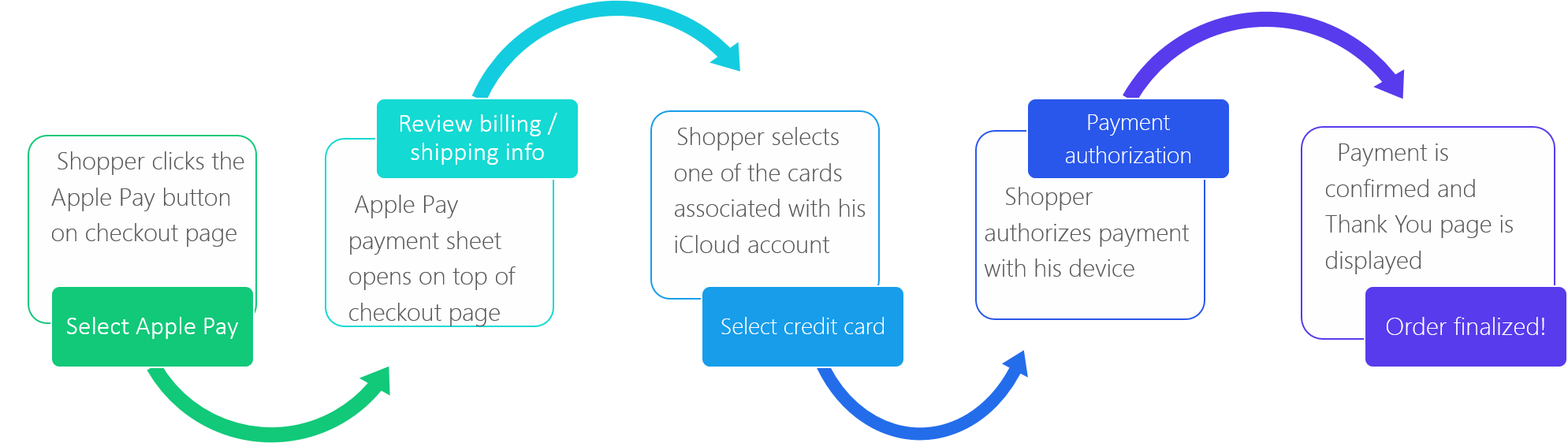Increase subscriber retention
Overview
As we are going through a crisis period, 2Checkout is dedicated to helping your business grow, and minimize the effects the global economic slowdown might have on the eCommerce environment. Check out our Voluntary Churn Prevention tools below, which can help you access new markets, retain your customers, and offer subscribers just what they need right now.
Offer subscribers alternatives to extend or cancel subscriptions. Be transparent!
Some of your subscribers will want to cancel their existing subscriptions for various reasons (to temporarily reduce costs or simply because they are not using your services at the moment). Winning back these customers will cost you time and money, so it is recommended you offer them some alternatives to canceling their subscriptions.
- Offer discounts during the churning process to entice price-sensitive subscribers to stay. Activate a churn prevention campaign, and make discounts attractive enough to secure a purchase.
- Offer subscribers the option to pause subscriptions instead and then have these automatically resume at a specific date without reacquisition costs, using the pause a subscription option from your Control Panel, or by using the pauseSubscription API method.
- Extend the subscription duration and ask subscribers to re-enable automatic renewal right after they cancel it, to minimize the chances of them churning. You can extend subscriptions by:
- using the Extend button on the "Subscription Details" page in the Merchant Control Panel
- via API using the extendSubscription method.
- Allow subscribers to downgrade to basic plans by using custom downgrade links.
Don’t wait until your subscribers cancel. Be proactive about it!
You shouldn’t wait until a customer cancels a subscription to address the situation. We’ve outlined several measures you can take to ensure support to your most loyal customers:
- Extend subscription expiration for upcoming renewals by a couple of months is advisable for annual subscriptions that are due to expire in the coming period. This is done by:
- using the Extend button on the "Subscription Details" page in the Merchant Control Panel
- via API using the extendSubscription method.
- Temporarily cut down renewal prices to reduce cost pressure for subscribers. You can do this by:
- clicking on the Current billing amount link on the "Subscription Details" page in the Merchant Control Panel
- setting up renewal discounts
- via API using the setCustomRenewalPrice method
- Upgrade customers for free so they make the best of your product during these times. To make it easy to revert after this period, you can create a temporary plan to upgrade to with the same price as your low-end plan and have a subscription set to upgrade to that, instead of your main upgrade plan.
- Upgrade individual subscriptions by:
- using the Upgrade button on the "Subscription Details" page in the Merchant Control Panel. Make sure to apply a 100% discount code so that your customers get the upgrade for free
- using custom upgrade links (not available in ConvertPlus)
- via API using the setSubscriptionUpgrade method
- Communicate the value of your product appropriately with your customers through email communications going out from the 2Checkout platform (renewal notifications and unfinished payment notifications for recurring charges) or through additional marketing automation sequences you have on winning back customers.
Don’t assume why subscribers are churning. Know it!
If your subscribers eventually do end up churning, it is important that you are able to distinguish which subscribers churned because of the pandemic and which churned because of other reasons. To help you make that distinction we added “Coronavirus” as a cancelation reason in our subscription cancelation feedback form, part of our churn prevention campaign capability. You can see what the reasons for churn are using the churn prevention feedback report, and act only on those subscriptions which you see fit.
For any additional information on how to use any of these features, reach out to our Merchant Support Team or your account manager.