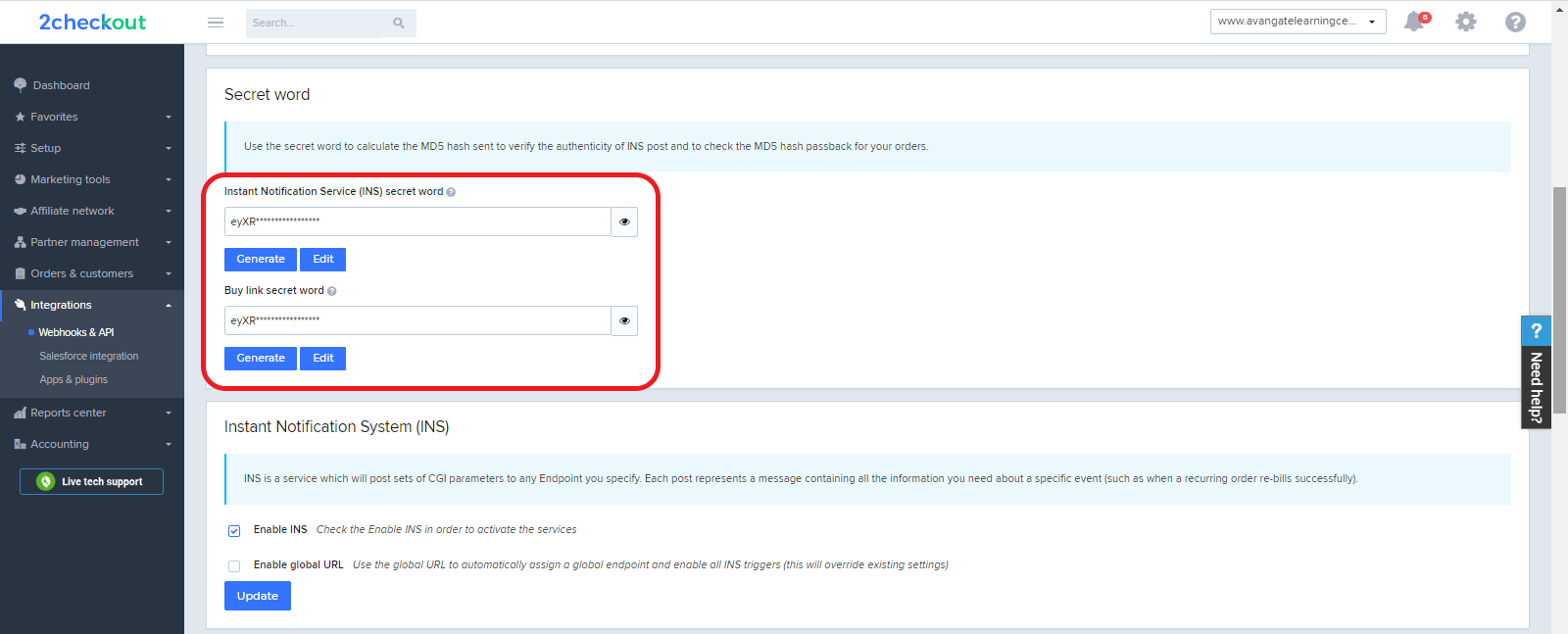Overview
Introduction
Use the Avangate API to create, update and extract product catalog and pricing information for your account, place orders and manage subscriptions.
Workflow
- Use the following URLs:
https://api.avangate.com/soap/4.0/
Full service description is available at: https://api.avangate.com/soap/4.0/?wsdl
- Authenticate using the login method and create a session (connection).
- Throughout the lifetime of the session (max 10 minutes) you can invoke all Avangate API methods. To invoke methods you need to send a request to Avangate.
- The Avangate system provides responses for all requests.
Code samples
The code samples included in this document work with PHP version 5.6.