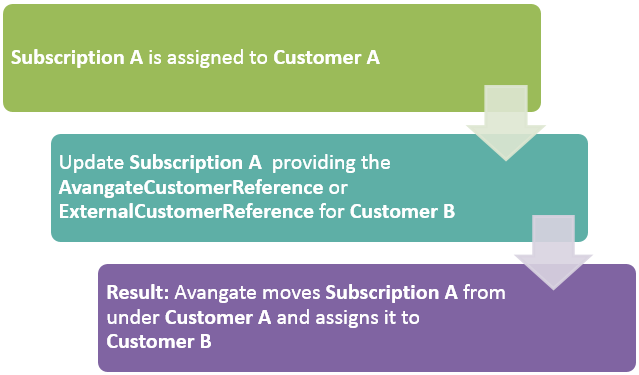Retrieve a customer’s subscriptions
Overview
Extract all subscriptions belonging to a customer. Use the getCustomerSubscriptions method to retrieve details about the subscriptions belonging to a specific customer.
Subscriptions can be retrieved starting with 5 minutes after their orders are generated in the 2Checkout system.
Parameters
| Parameters | Type/Description |
|---|---|
|
sessionID |
Required (string) |
|
|
Session identifier, the output of the Login method. Include sessionID into all your requests. 2Checkout throws an exception if the values are incorrect. The sessionID expires in 10 minutes. |
|
avangateCustomerReference |
Required (int) |
|
System-generated customer reference. Required unless you prefer to use ExternalCustomerReference. |
|
|
externalCustomerReference |
Optional (string) |
|
|
External customer reference that you control. Optional when you use AvangateCustomerReference. If you include it, it needs to belong to the same customer as the AvangateCustomerReference. |
Response
| Parameters | Type/Description |
|---|---|
|
Array of objects |
Request
<?php
require ('PATH_TO_AUTH');
$customerReference = YOUR_CUSTOMER_REFERENCE;
$jsonRpcRequest = array (
'method' => 'getCustomerSubscriptions',
'params' => array($sessionID, $customerReference),
'id' => $i++,
'jsonrpc' => '2.0');
var_dump (callRPC((Object)$jsonRpcRequest, $host, true));