Restrict access to the Merchant Control Panel
Last updated: 29-Feb-2024
Restrict access to the Merchant Control Panel only for specific IPs or IP ranges and increase the security of your account. By default, 2Checkout account users can access the Merchant Control Panel from any IP.
All 2Checkout accounts.
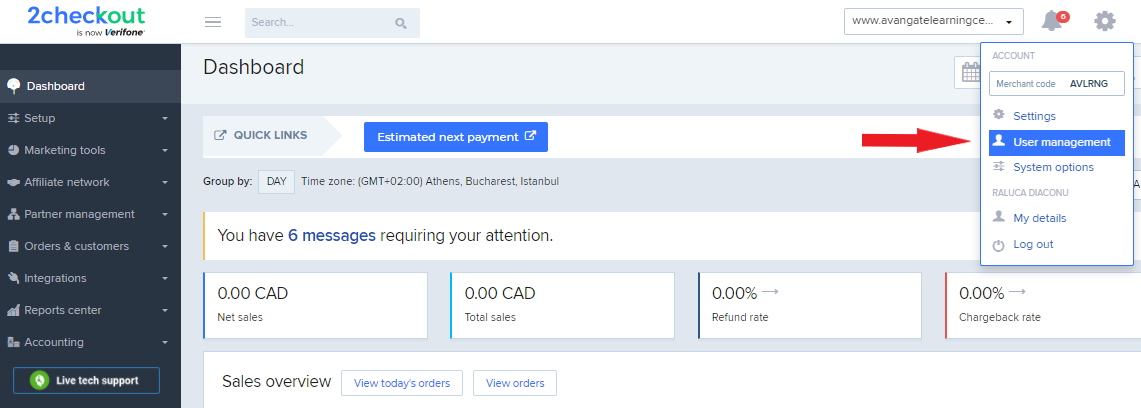
3. On the User Management page, click on the Restrict access tab.
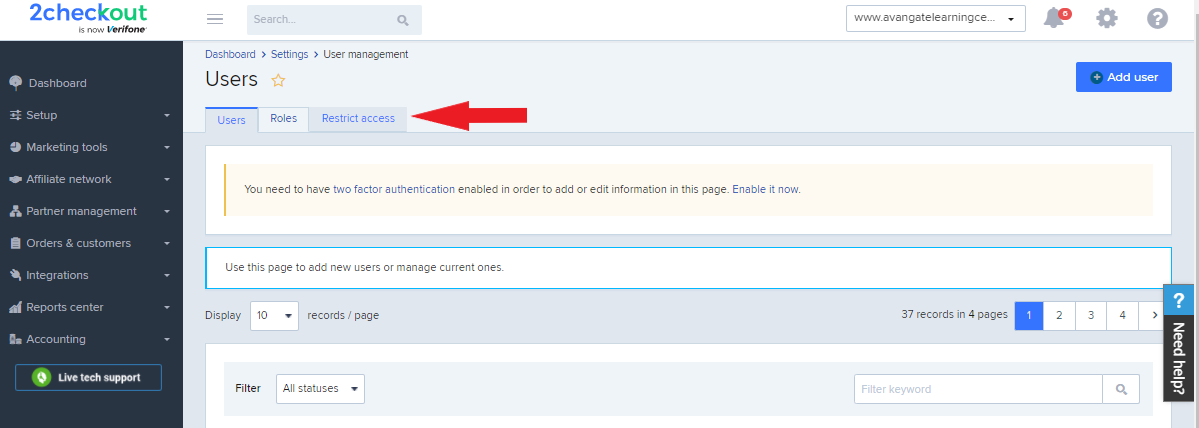
4. On the Restrict access page, click on the Add IP filter button.
5. Specify a static IP address or a range of IP addresses in the iFrame window.
6. Apply the restriction to all or only to selected Merchant Control Panel users.
7. Click on the Add filter button to save the setting.
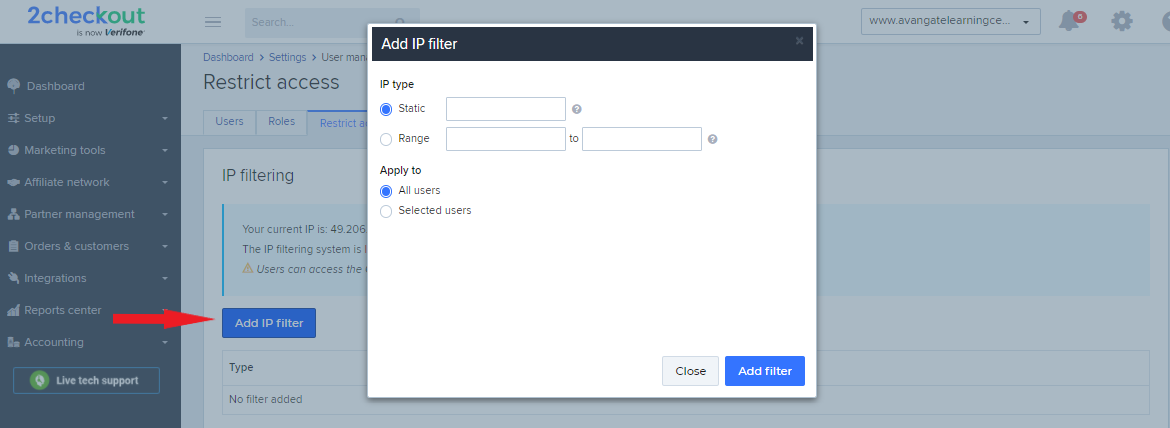
8. On the Restrict access page, click on the Activate button to enable the IP filtering system.
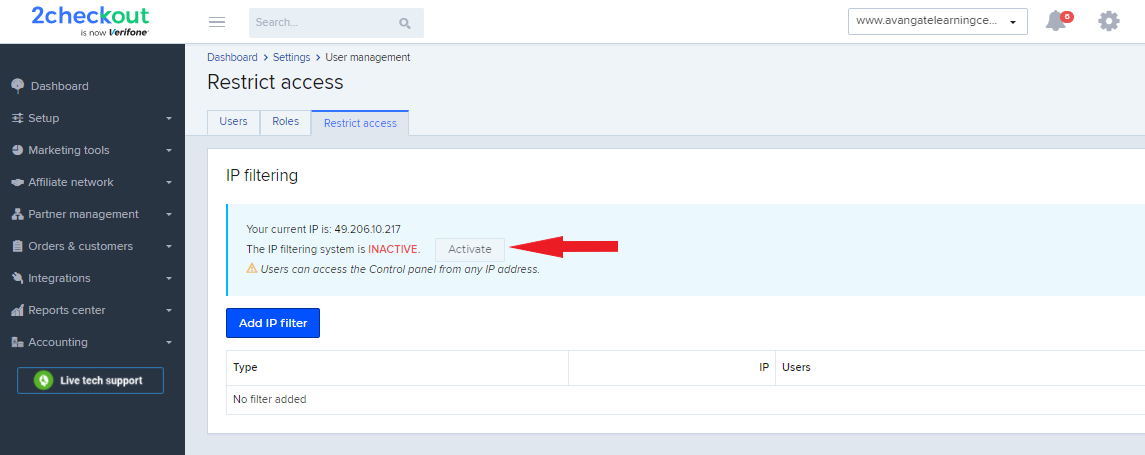
Do you have a question? If you didn’t find the answer you are looking for in our documentation, you can contact our Support teams for more information. If you have a technical issue or question, please contact us. We are happy to help.
We’ll help you choose the right payment solution for your business, wherever you want to sell, in-person or online. Our team of experts will happily discuss your needs.
