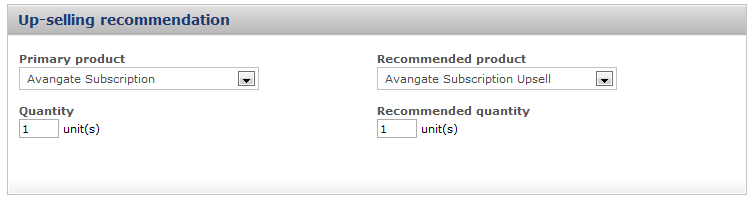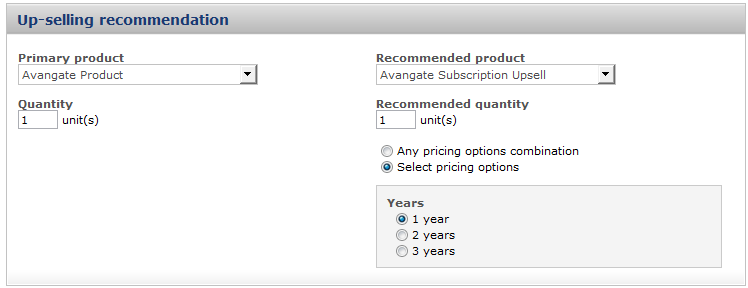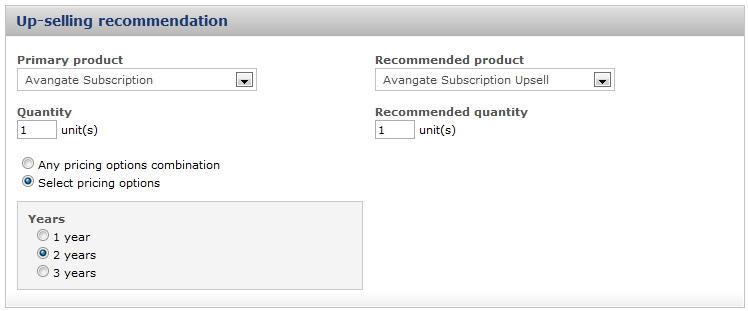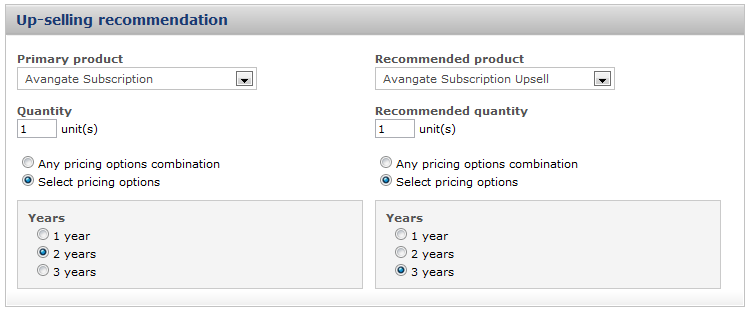Order search options
Overview
Use the orderSearchOptions object to configure your search order options via SOAP API 6.0.
Object parameters
| Parameter name | Type | Required/Optional | Description |
|---|---|---|---|
|
ApproveStatus |
String |
Optional |
The desired approved status. Available values: WAITING, OK, FRAUD, INVALIDDATA. |
|
Newer |
String |
Optional |
Needed timestamp. If not provided, will return by default the data for the last 7 days. |
|
Status |
String |
Optional |
Order status. Some of the available options are COMPLETE, PENDING, CANCELED, REFUND. |
|
StartDate |
String |
Optional |
Start date in format Y-m-d. Will overwrite Newer if provided. |
|
EndDate |
String |
Optional |
End date in format Y-m-d. |
|
PartnerOrders |
Boolean |
Optional |
Decide if it will also include partner orders. |
|
ExternalRefNo |
String |
Optional |
The external reference number of the order. |
| IncludeTestOrders | String | Optional |
Should test orders be included in the result: Values:
|
| Pagination |
Object |
Optional |
Existing shipping class object with the structure detailed below. |
|
Limit |
Int | Optional | The number of results to be returned. |
|
Page |
Int | Optional | The page number. |