Integrate Service Provider Pro (SPP)
Last updated: 01-Apr-2020
Rate this article:
Availability
Service Provider Pro (SPP) integration is available only for 2Checkout accounts that handle their own tax and invoice management (2Sell and 2Subscribe accounts).
2Checkout Settings
To integrate with 2Checkout you’ll need to get your merchant code and secret word from 2Checkout.
- Create a 2Checkout account.
- Log into your 2Checkout account.
- In your dashboard, navigate to Integrations → Webhooks & API
- Your account number is at the top of the API section, under Merchant code
- Your Secret Word is located in the Secret word section:
- Generate a new INS Secret Word and paste it in the Secret word section on this page
- Your INS secret word should be the same as the buy-link secret word (found under Dashboard → Integrations → Webhooks & API, scroll down to the Secret Word area, as shown in the image below). Edit your INS secret word and buy-link secret word to match each other, then copy and paste them into your SPP admin.
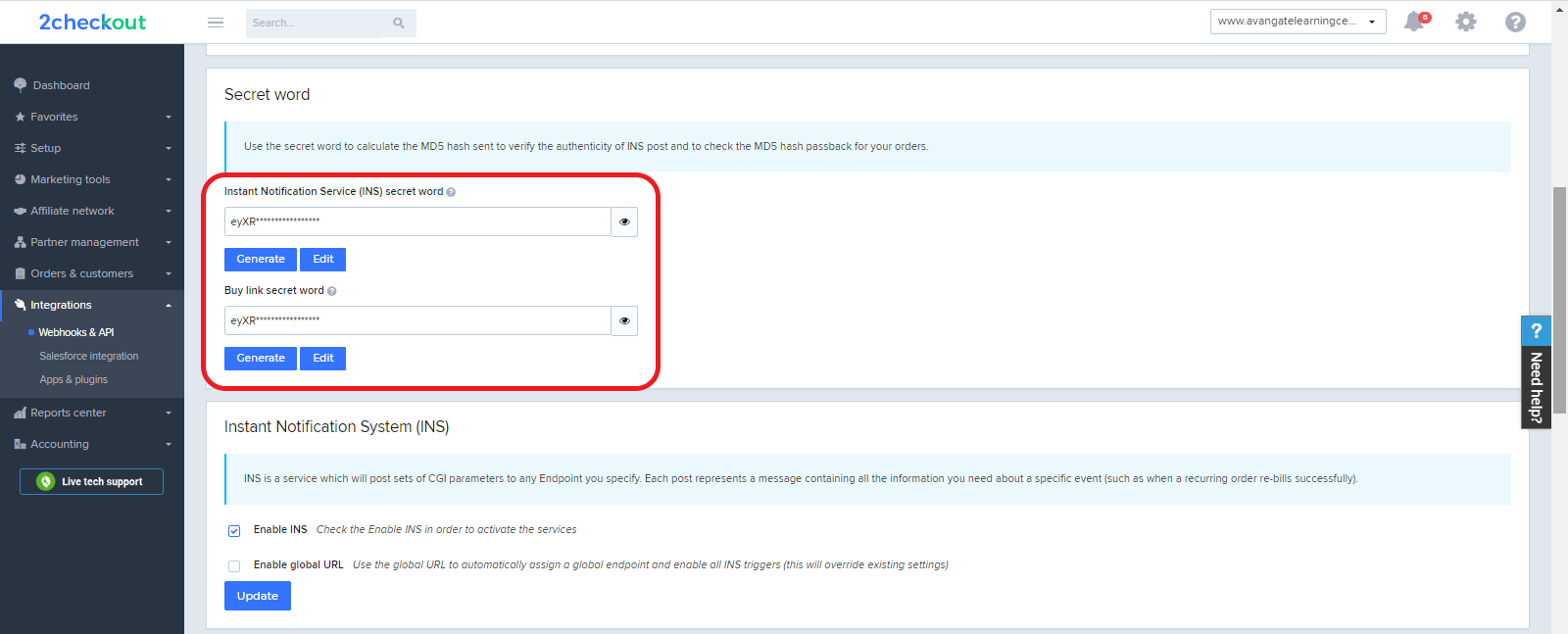
- Click on Save settings
- Enter both the seller ID (Merchant code) and your secret word in the SPP module
- On the settings page, navigate to Notification URL. Use this URL to set up notifications in your 2checkout account. (SPP can capture recurring subscription payment, canceled orders, and refunds or chargebacks.)
- Go to 2checkout Dashboard → Integrations → Webhooks & API section
- Check the Enable INS and the Enable global URL checkboxes
- Paste the link from SPP in the field below the “Enable global URL”
- Click Update to save your settings
About Service Provider Pro (SPP)
SPP is a boutique product-focused company that handles services businesses. Launched in 2014, SPP is helping professionals and agencies sell millions of dollars in services. Find out more about SPP here.
Rate this article:
