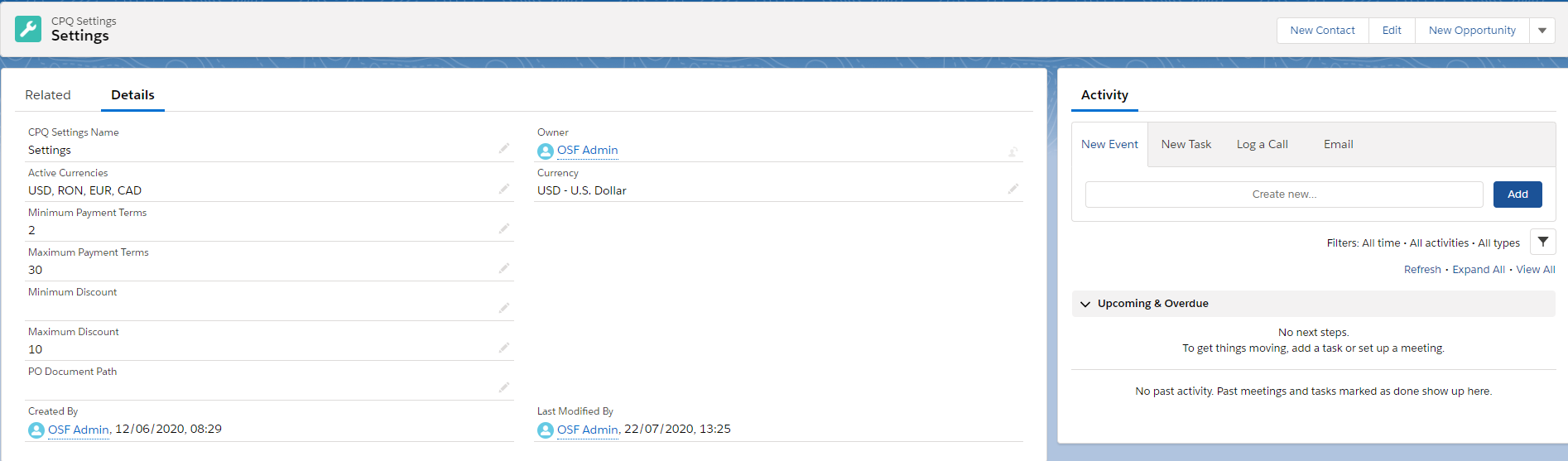Install Verifone CPQ App
Overview
The Verifone native CPQ application on top of Salesforce will be used to manage existing subscriptions coming from the customer’s eCommerce websites, and to create proposals for new subscription plans or subscription amendments (renewal, upgrade - future phases).
The application will contain two ways of integration with the Verifone platform, as follows:
- Verifone will push Products, Pricing Catalog, eCommerce Orders, Settings information into Salesforce via SF API.
- Salesforce will push Offer information into Verifone, via APIs.
- Salesforce will pull Pricing Configuration and Product Options information, currency exchange rates
The CPQ Application will be used to manage Subscriptions and Offers in Salesforce.
Availability
The Verifone native CPQ application is available on request for any merchants selling to B2B customers.
Workflow
A high-level overview of the data flow between the SalesForce and the Verifone systems can be elaborated as follows:
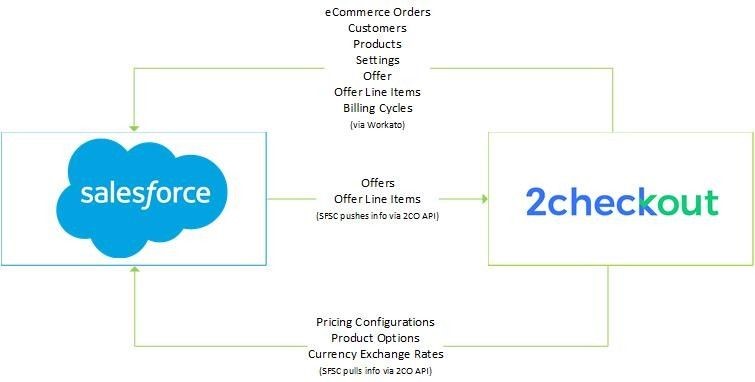
Access the Verifone CPQ Application
You can access the application by clicking on the App Launcher and searching for the CPQ application, as shown:
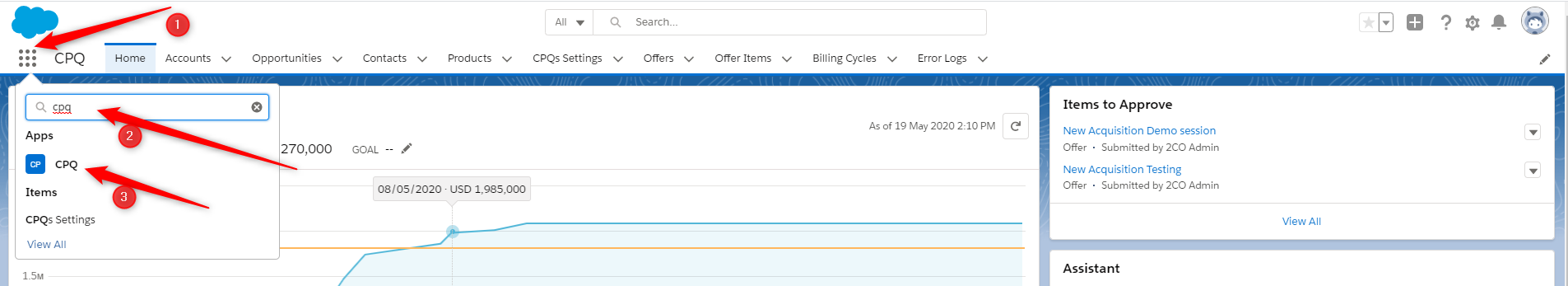
CPQ Settings
In the CPQ app dashboard, navigate to CPQ Settings to define different values and currencies that the system will use.
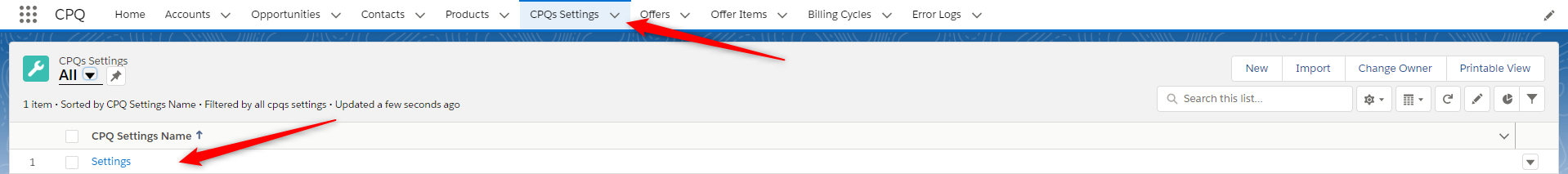
Once you click on the CPQ Settings button, you can start defining values like:
- active currency
- maximum discount
- minimum/maximum payment terms