Create an opportunity
Last updated: 30-Sep-2020
The instructions in this article will guide you through the process of creating a new opportunity in your CPQ Salesforce app.
The Verifone CPQ does not change the native Salesforce Opportunity screen or your customizations. Also, the CPQ app requires opportunities to have an account and currency selected.
To create an opportunity, follow these steps:
1. Go to Contact or to the Related list.
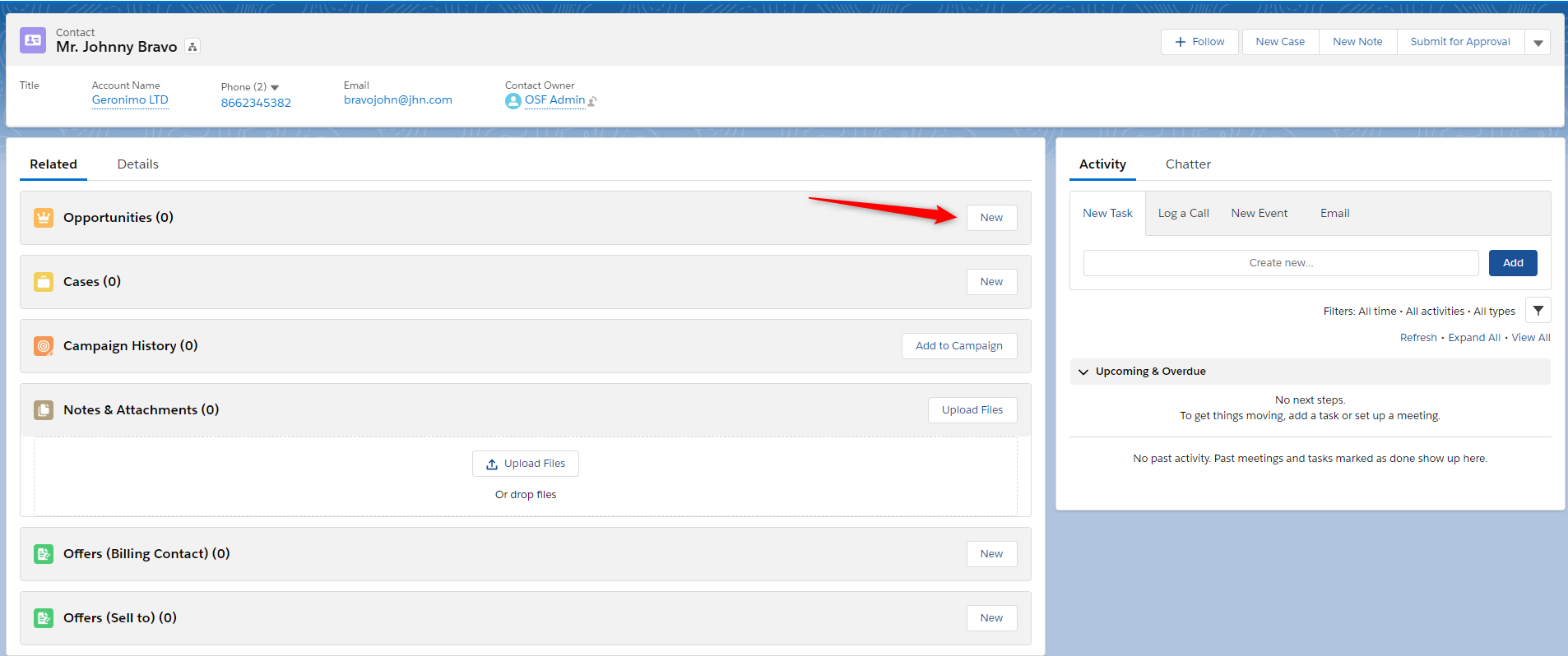
2. In the Opportunities section, click on the New button. A window will open and you can fill in the required data. The newly created Opportunity will be linked to the Account.
3. You can also create a new opportunity by clicking on the Opportunity tab.
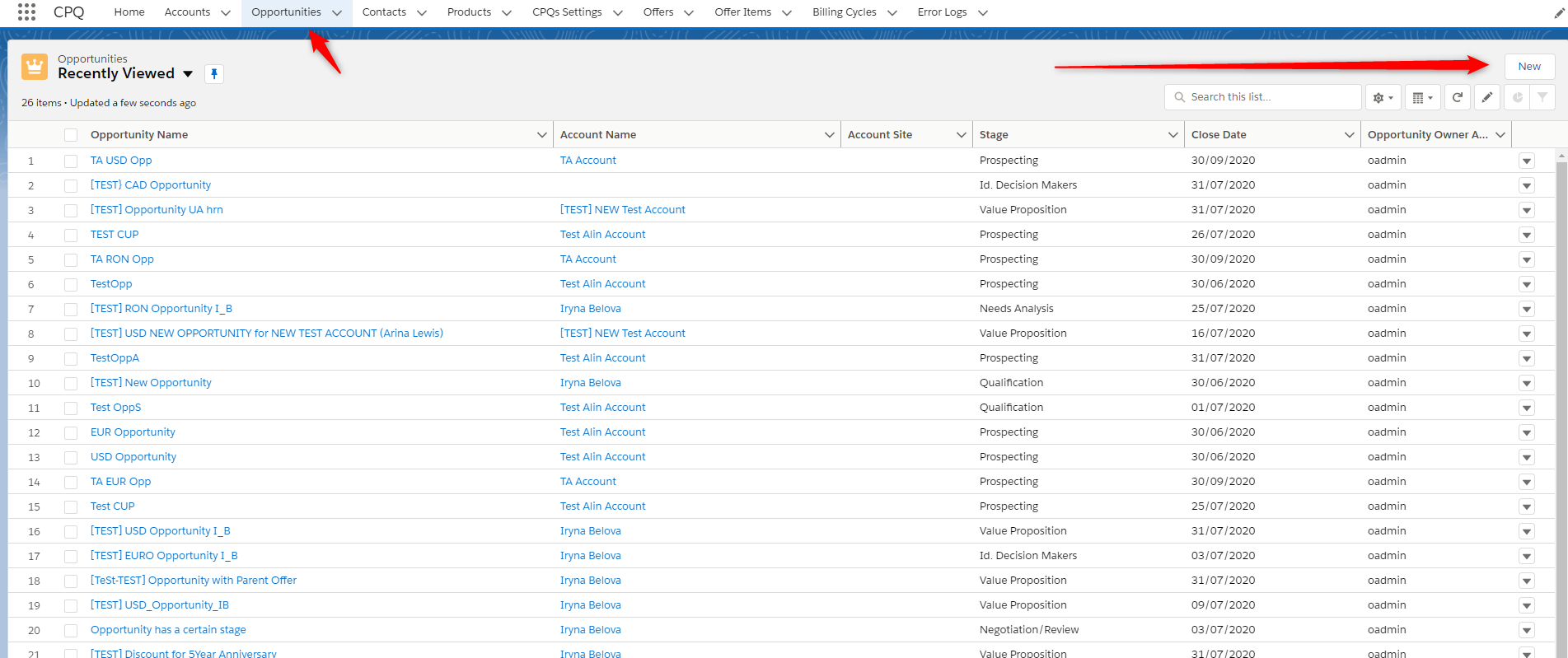
4. A window will open and you need to fill in the required data, including the Account. The Opportunity can be edited using either in-line editing or the Edit button on the Opportunity screen.
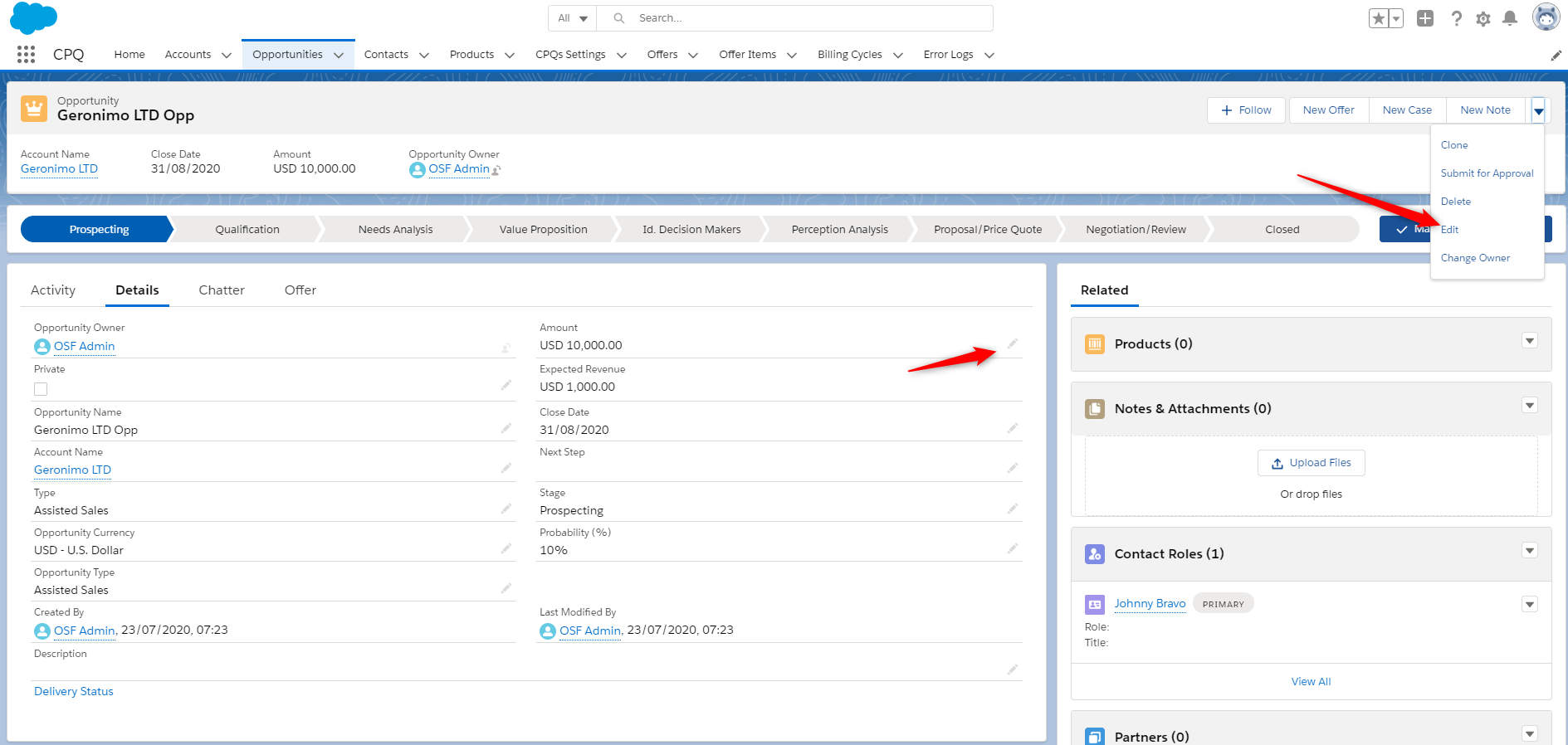
Do you have a question? If you didn’t find the answer you are looking for in our documentation, you can contact our Support teams for more information. If you have a technical issue or question, please contact us. We are happy to help.
We’ll help you choose the right payment solution for your business, wherever you want to sell, in-person or online. Our team of experts will happily discuss your needs.
