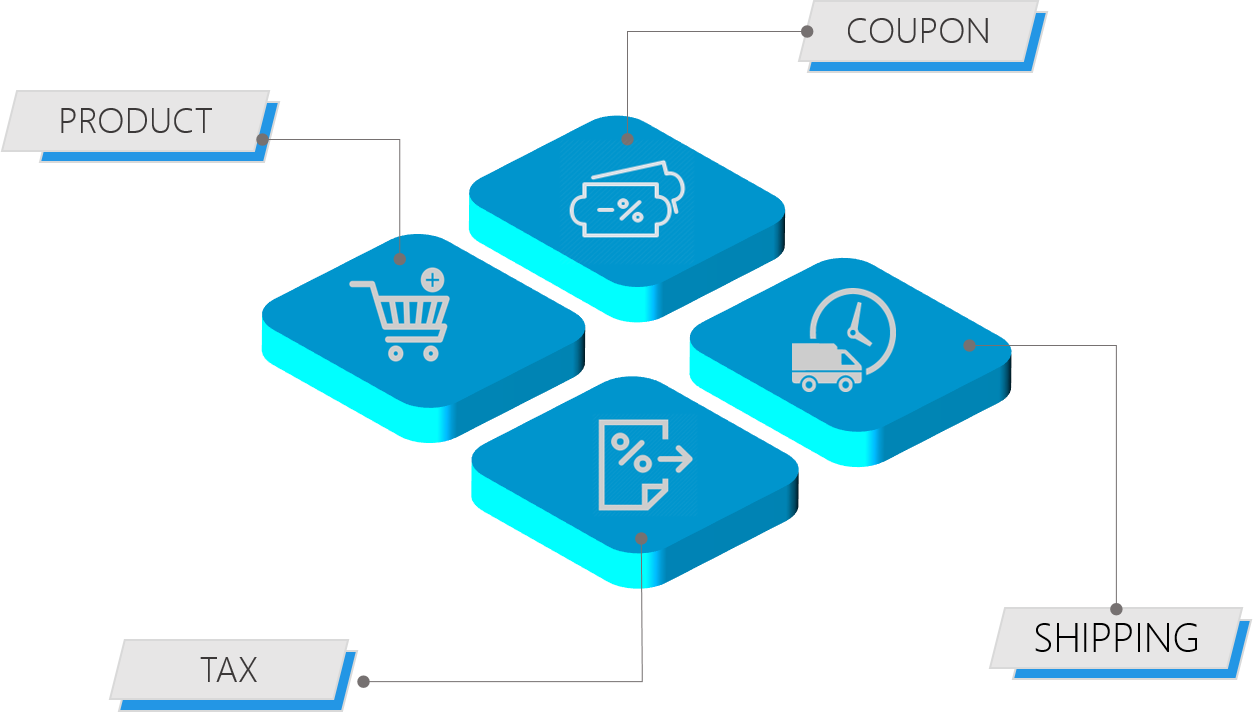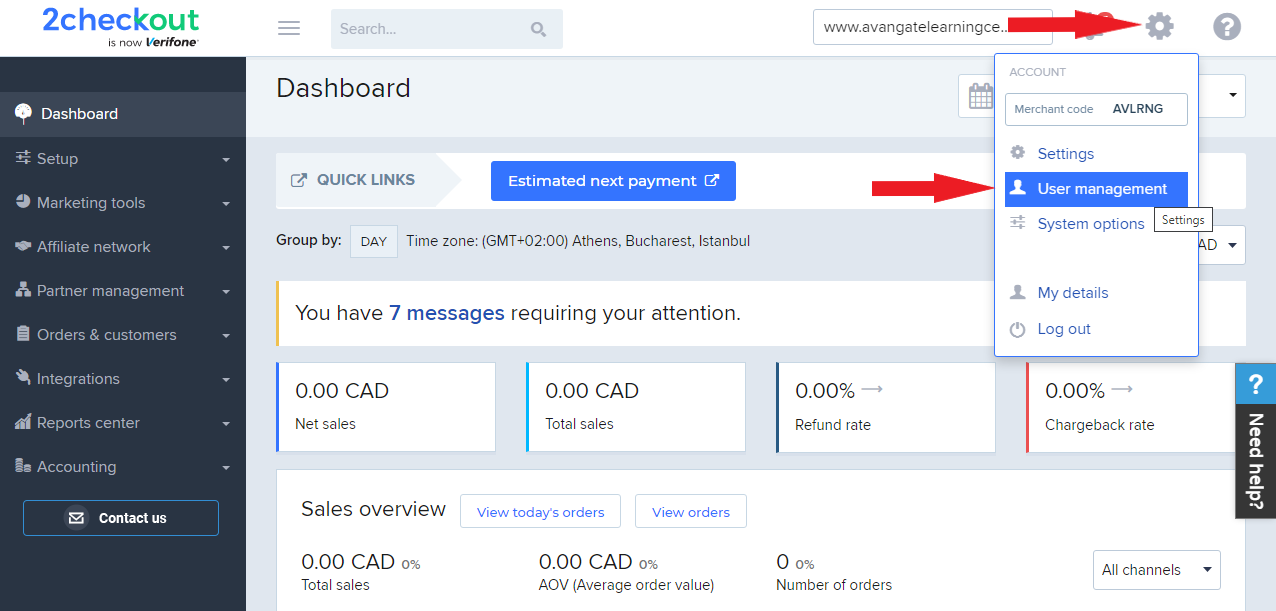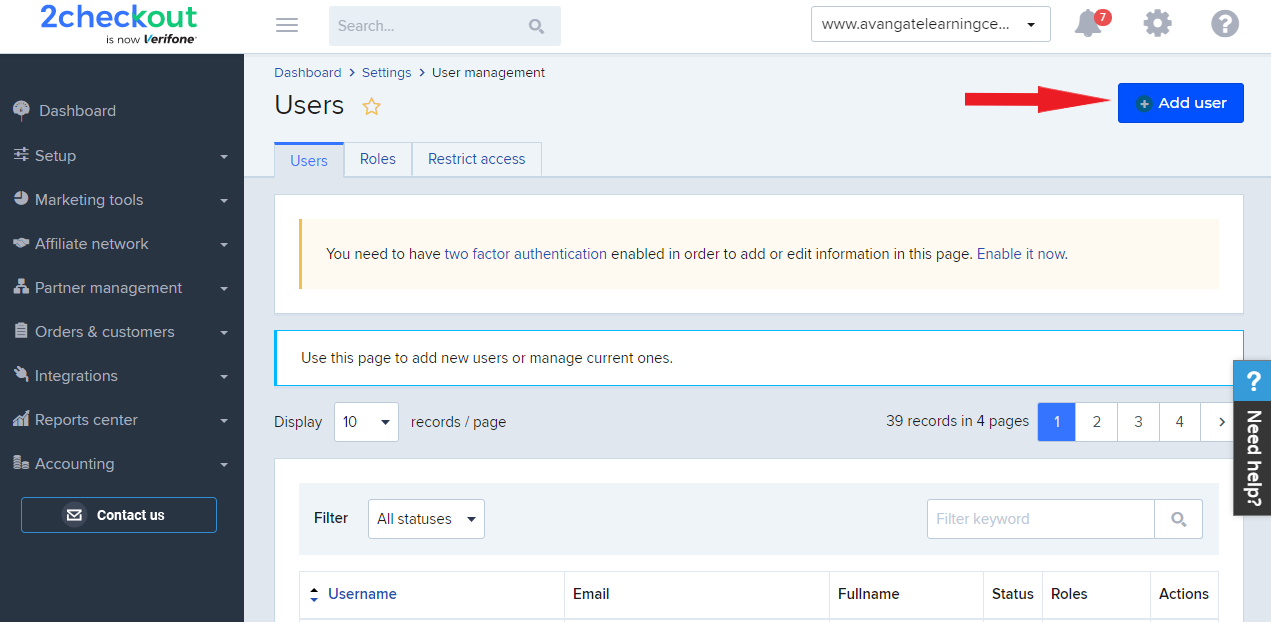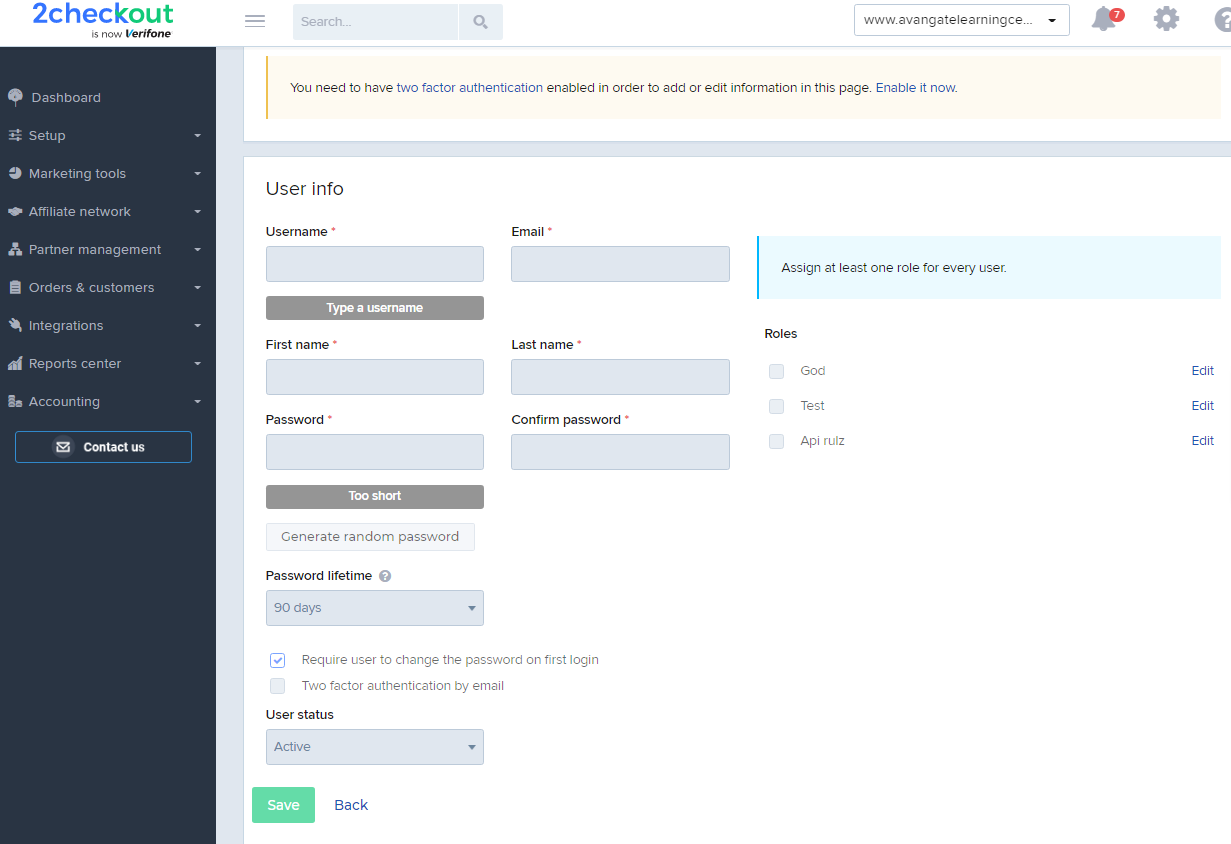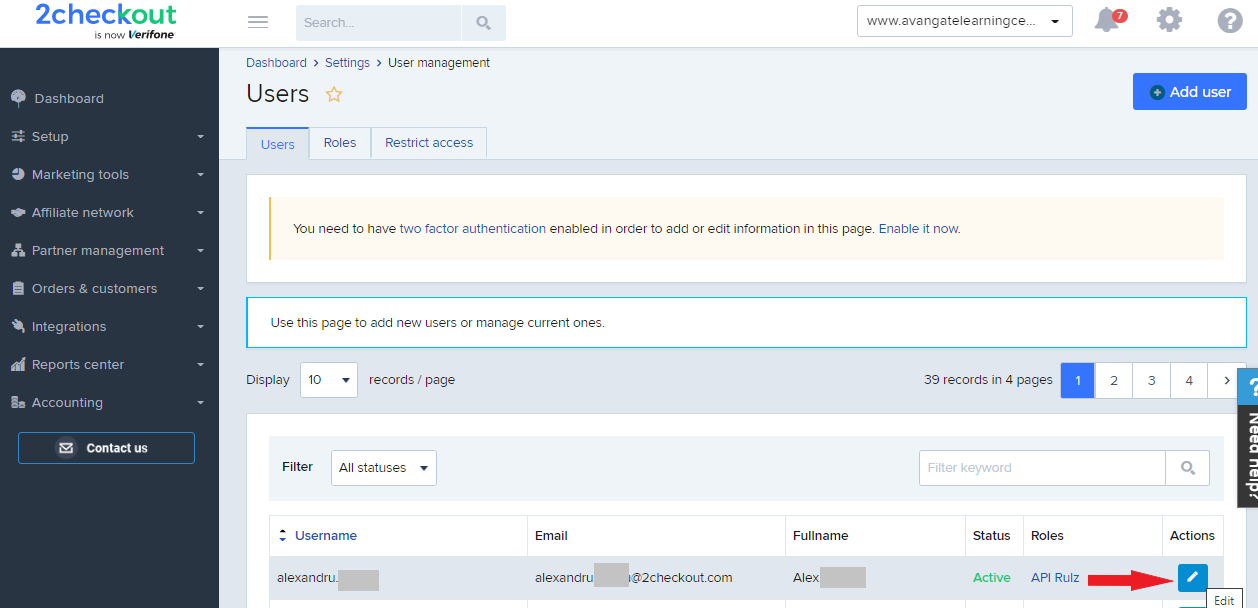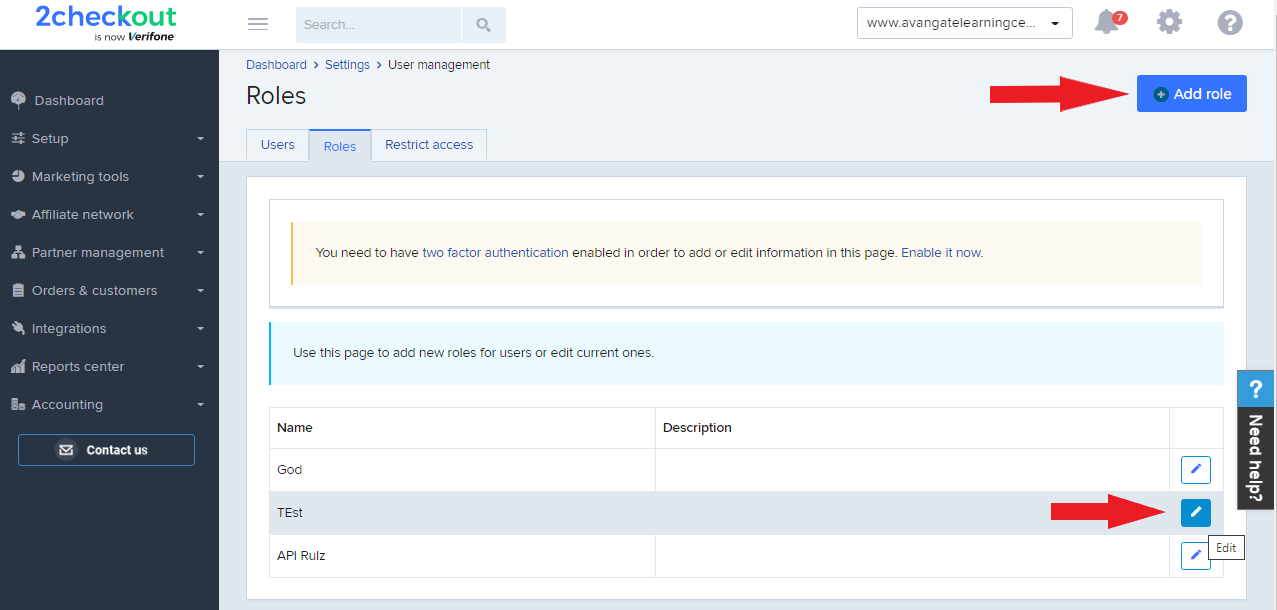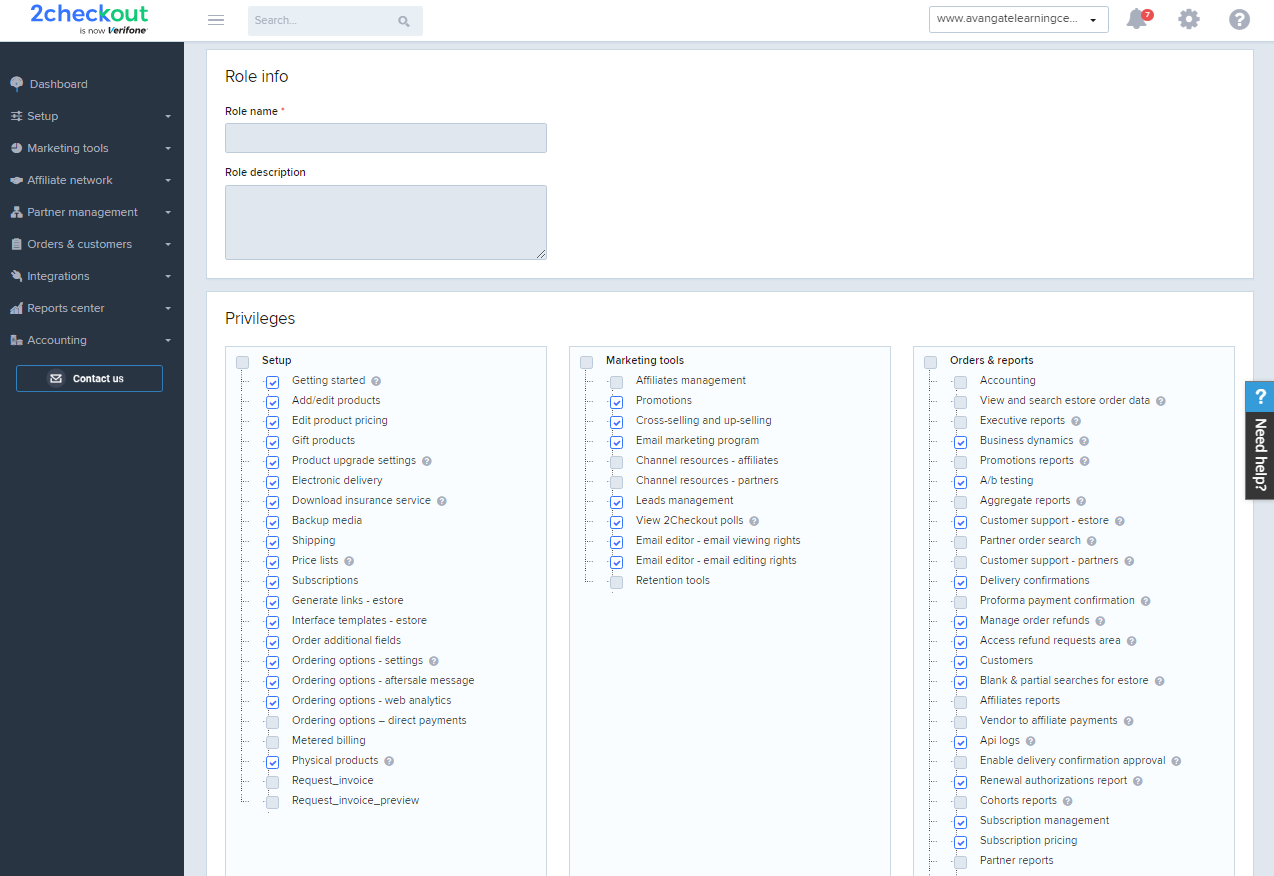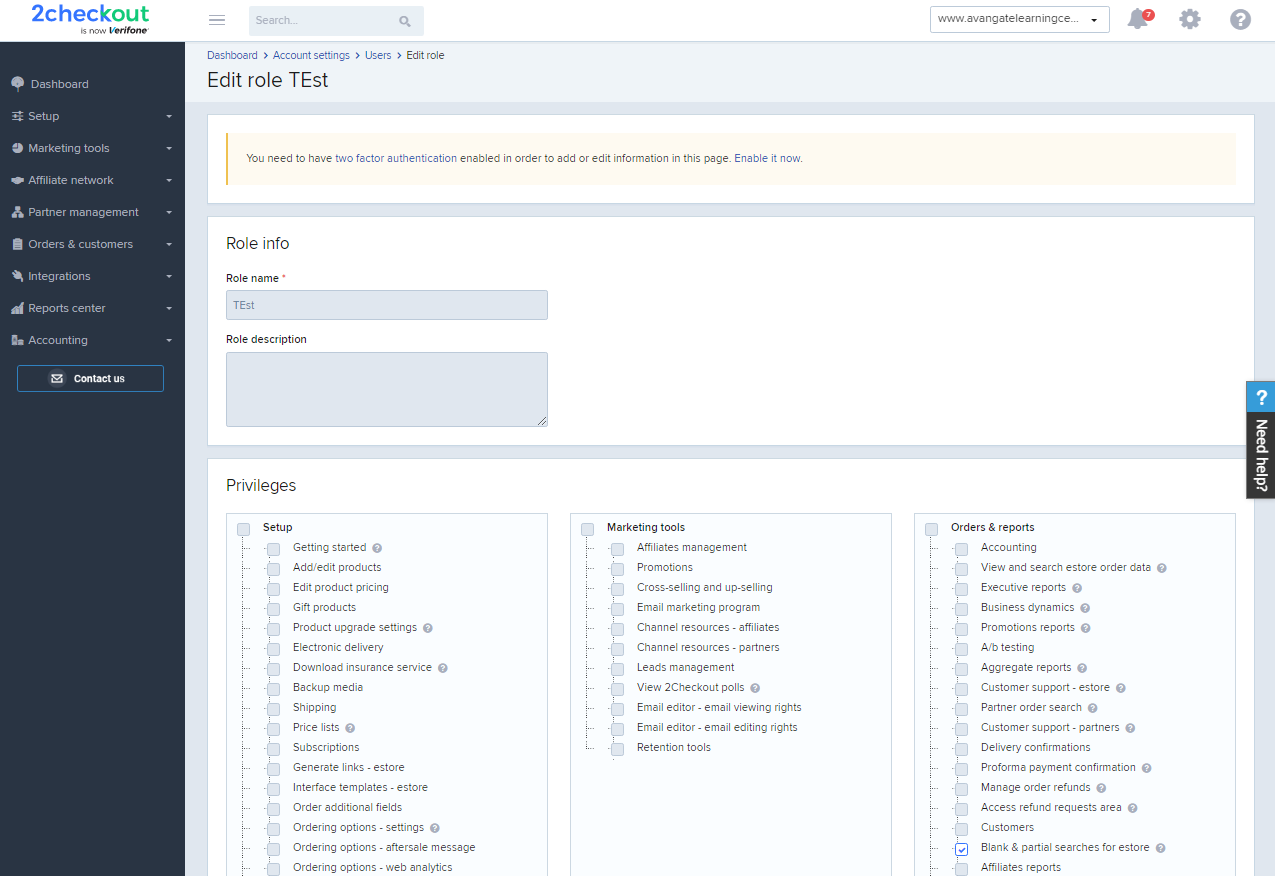Offline payments guidance
Use the variables in the list below to customize the Offline payments guidance shopper email according to your needs. Check the 'Mandatory' column to see the variables that are required in your customized version of the e-mail.
| Variable name | Description | Test value | Mandatory |
|---|---|---|---|
| ADDRESS1 | First section of the delivery address | [123, Main Street] | No |
| ADDRESS1_D | First section of the delivery address | [123, Main Street] | No |
| ADDRESS2 | Second section of the delivery address | 0 | No |
| ADDRESS2_D | Second section of the delivery address | 0 | No |
| AVANGATE_LOGO | Avangate logo URL | https://secure.avangate.com/images/e...endor_logo.png | Yes |
| BANKACCOUNT | Avangate bank account | [123456789] | No |
| BANKIBAN | Avangate bank IBAN | [XX12XXXX12345678] | No |
| BANKNAME | Avangate bank name | [Bank Name] | No |
| BANKROUTINGNUMBER | Avangate bank routing number | [12345678] | No |
| BANKSWIFT | Avangate bank swift code | [SWIFTXXXXX] | No |
| BOLETO_SLIP_URL | URL pointing to Boleto slip | 0 | No |
| BUSINESS_CITY | Avangate city | 0 | No |
| BUSINESS_COMPANY | Avangate company name | [Avangate] | Yes |
| BUSINESS_COUNTRY | Avangate country | 0 | No |
| BUSINESS_FAX | Avangate fax number | 0 | No |
| BUSINESS_HOTLINE | Avangate support phone | 0 | No |
| BUSINESS_OPEMAIL | Avangate operational email address | 0 | No |
| BUSINESS_OPFAX | Avangate operational fax number | 0 | No |
| BUSINESS_PHONE | Avangate phone number | 0 | No |
| BUSINESS_REG_NUMBER | Avangate registration number | 0 | No |
| BUSINESS_STATE | Avangate state | 0 | No |
| BUSINESS_STREET | Avangate street address | 0 | No |
| BUSINESS_SUPEMAIL | Avangate support email address | support@avangate.com | No |
| BUSINESS_VAT_ID | Avangate tax id | 0 | No |
| BUSINESS_ZIP | Avangate ZIP code | 0 | No |
| CBANKACCOUNT | Shopper's bank account used on the billing information | 0 | No |
| CBANKNAME | Shopper's bank name used on the billing information | 0 | No |
| CITY | Shopper's city used on the billing information | [Anytown | No |
| CITY_D | Shopper's city used on the delivery information | [Anytown | No |
| COMMERCIALNAME | Merchant's commercial name | [Software Company Name] | No |
| COMPANY | Shopper's company name used on the billing information | [Customer company] | No |
| COMPANY_D | Shopper company name used on the delivery information. If no delivery information is available. no company name is displayed. | [Customer company] | No |
| COUNTRY | Shopper's country used on the billing information | [U.S.A] | No |
| COUNTRY_D | Shopper's country used on the delivery information | [U.S.A] | No |
| CURRENCY | Order billing currency | USD] | Yes |
| CURRENCY_ORIGINAL | Original order currency (applicable to refunds) | 0 | No |
| CUSTOMEREMAIL | Shopper's email address used on the billing information | example@customer-email.com | No |
| DELIVERABILITY | Order delivery status | 0 | No |
| DELIVRABILITY | The delivery status of the loaded order | 0 | No |
| ENCRYPTED_MERCHANT_CODE | Encrypted merchant code | XXXXXXX | No |
| FIRSTNAME | Shopper's first name used on the delivery information | [John | No |
| FIRSTNAME_D | Shopper's first name used on the delivery information | [John | No |
| FISCALCODE | Shopper's fiscal code used on the billing information | 0 | No |
| GENERALTOTAL | Total order price | [56.50 | Yes |
| GLOBALDISCOUNT | Order total discount | [3.00 | No |
| HAS_BACKUPCD | Order has CD delivery | 1 | No |
| HAS_RENEWAL_PRODUCTS | Flag that indicates whether at least one product has renewal settings | 0 | No |
| HOTLINE_NUMBER | 0 | 0 | No |
| HOTLINE_NUMBERS.NG_PHONE[index1] | 0 | 0 | No |
| HOTLINE_NUMBERS.NG_PHONE[index1].HotlineName | Countries where Avangate support information is available. | 0 | No |
| HOTLINE_NUMBERS.NG_PHONE[index1].HotlineValue | Avangate phone number(s) for shopper support. | 0 | No |
| IDCOUNTRY | ID for shopper's country used on the billing information | 0 | No |
| IS_RENEWAL | Flag that indicates whether at least one product has renewal settings | 0 | No |
| LASTNAME | Shopper's last name used on the delivery information | Doe] | No |
| LASTNAME_D | Shopper's last name used on the delivery information | Doe] | No |
| LINK2UPLOADPOFILE | Link to the uploaded file when the order has been made | https://secure.avangate.com | No |
| NAMES_OF_PRODUCTS | Names of all products in the order, comma separated | 0 | No |
| ORDERDATE | Order placement date | [2011-01-01] | Yes |
| ORDERFLOW | The purchase flow used to place the order | 0 | No |
| ORDER_AMOUNT_ORIGINAL | Original order value (applicable to refunds) | 0 | No |
| ORDER_CONF_PDF_URL | Download link for the order confirmation document | 0 | No |
| ORDER_DATE_STANDARD_FORMAT | Standard format used for the order placement date | 0 | No |
| ORDER_FLOW | Purchase flow used to place the order | 0 | No |
| ORDER_STATUS | Order status | 0 | No |
| PAYABLE_TO | Payee name (applicable to wire transfer) | [Avangate] | No |
| PAYMENT_REFERENCE | Payment reference for wire transfer | 0 | No |
| PAYMENT_TYPE_INFO | English payment method name. Includes last four card digits (if applicable). | 0 | No |
| PAYTYPE | Identification number for the payment method selected during ordering process | 15 | No |
| PAY_BY_CHECK_ADDRESS1 | Avangate address (first section) to be used by shoppers selecting check as payment method | 0 | No |
| PAY_BY_CHECK_ADDRESS2 | Avangate address (second section) to be used by shoppers selecting check as payment method | 0 | No |
| PAY_BY_CHECK_CITY | Avangate city to be used by shoppers selecting check as payment method | 0 | No |
| PAY_BY_CHECK_COMPANY | Avangate company name to be used by shoppers selecting check as payment method | 0 | No |
| PAY_BY_CHECK_COUNTRY | Avangate country to be used by shoppers selecting check as payment method | 0 | No |
| PAY_BY_CHECK_STATE | Avangate state to be used by shoppers selecting check as payment method | 0 | No |
| PAY_BY_CHECK_STREET | Avangate street name to be used by shoppers selecting check as payment method | 0 | No |
| PAY_BY_CHECK_ZIP | Avangate ZIP code to be used by shoppers selecting check as payment method | 0 | No |
| PHONE_D | Shopper's phone number used on the delivery information | [555-555-555] | No |
| PRODUCTS | 0 | No | |
| PRODUCTS[index1].DISCOUNT | Product discount value per product line | [2.00 | No |
| PRODUCTS[index1].INFO | Additional product information defined by merchant when generating buy links | [Product info 1] | No |
| PRODUCTS[index1].LICENSE_TYPE | Type of purchased subscription | 0 | No |
| PRODUCTS[index1].PCODE | Product code. | [P_CODE_1] | No |
| PRODUCTS[index1].PID | Product ID number | 1001 | No |
| PRODUCTS[index1].PNAME | Product name | [Test product name 1] | No |
| PRODUCTS[index1].PRICE | Product unit price | [20.00 | No |
| PRODUCTS[index1].PROMONAME | Name of the promotion applied to the product | [Some promotion] | No |
| PRODUCTS[index1].QUANTITY | Purchased product quantity | [2] | No |
| PRODUCTS[index1].SHORT_DESCRIPTION | Short product description | 0 | No |
| PRODUCTS[index1].TOTAL | Total gross price per product line (before applying discounts) | [45.60 | No |
| PRODUCTS[index1].VAT | VAT/Sales tax value per product line | [3.80 | No |
| PRODUCTS_DATA[index1].IdProduct | Product ID number | 0 | No |
| PRODUCTS_DATA[index1].PRODUCT_SHORT_DESCRIPTION | Short product description | 0 | No |
| PRODUCTS_NO | Number of products in cart | 0 | No |
| PRODUCT_OPTIONS[index1][index2] | 0 | 0 | No |
| PRODUCT_OPTIONS[index1][index2].OptionText | 0 | 0 | No |
| PURCHASEORDERDATA | 0 | 0 | No |
| PURCHASEORDERDATA.POrderExtendedData | 0 | 0 | No |
| PURCHASEORDERDATA.POrderExtendedData.PurchaseOrderDelay | Number of days for the shopper to make the payment (starting with the moment the Purchase Order was approved by the merchant) | 0 | No |
| PURCHASEORDERDATA.POrderExtendedData.PurchaseOrderMaxDate | Date when the Purchase Order expires | 0 | No |
| PURCHASEORDERDATA.POrderExtendedStatus | Status of the Purchase Order | 0 | No |
| QR_CODE_SRC | The QR code URL to be used for payments with bank/wire transfer. | 0 | No |
| REFNO | Order reference number | [9xxxxxx] | Yes |
| REGISTRATIONNUMBER | Shopper's registration number used on the billing information | 0 | No |
| RETRYLINK | Payment retry link | 0 | No |
| RETRY_LINK | Payment retry link | 0 | No |
| SELLERCOMPANY | Merchant's company name | 0 | No |
| SHIPPING | Shipping fee amount | [0.00 | No |
| SHOPPER_REFERENCE_NUMBER | Shopper reference number | PO12345 | No |
| STATE | Shopper's state used on the billing information | Anystate | No |
| STATE_D | Shopper's state used on the delivery information | Anystate | No |
| SUBTOTAL | The order amount without vat and shipping | [56.50 | No |
| SUPPORTEMAIL | Merchant support email address | 0 | No |
| TOTALEQUIV | The order amount converted to all the merchant's currencies | 0 | No |
| UPLOADLINK | File upload link | 0 | No |
| UPLOAD_LINK | File upload link | 0 | No |
| WEBSITE | Website where the shopper placed the order | http://www.software-company-website.com | Yes |
| ZIPCODE | Shopper's ZIP code used on the billing information | 12345] | No |
| ZIPCODE_D | Shopper's ZIP code used on the delivery information | 12345] | No |