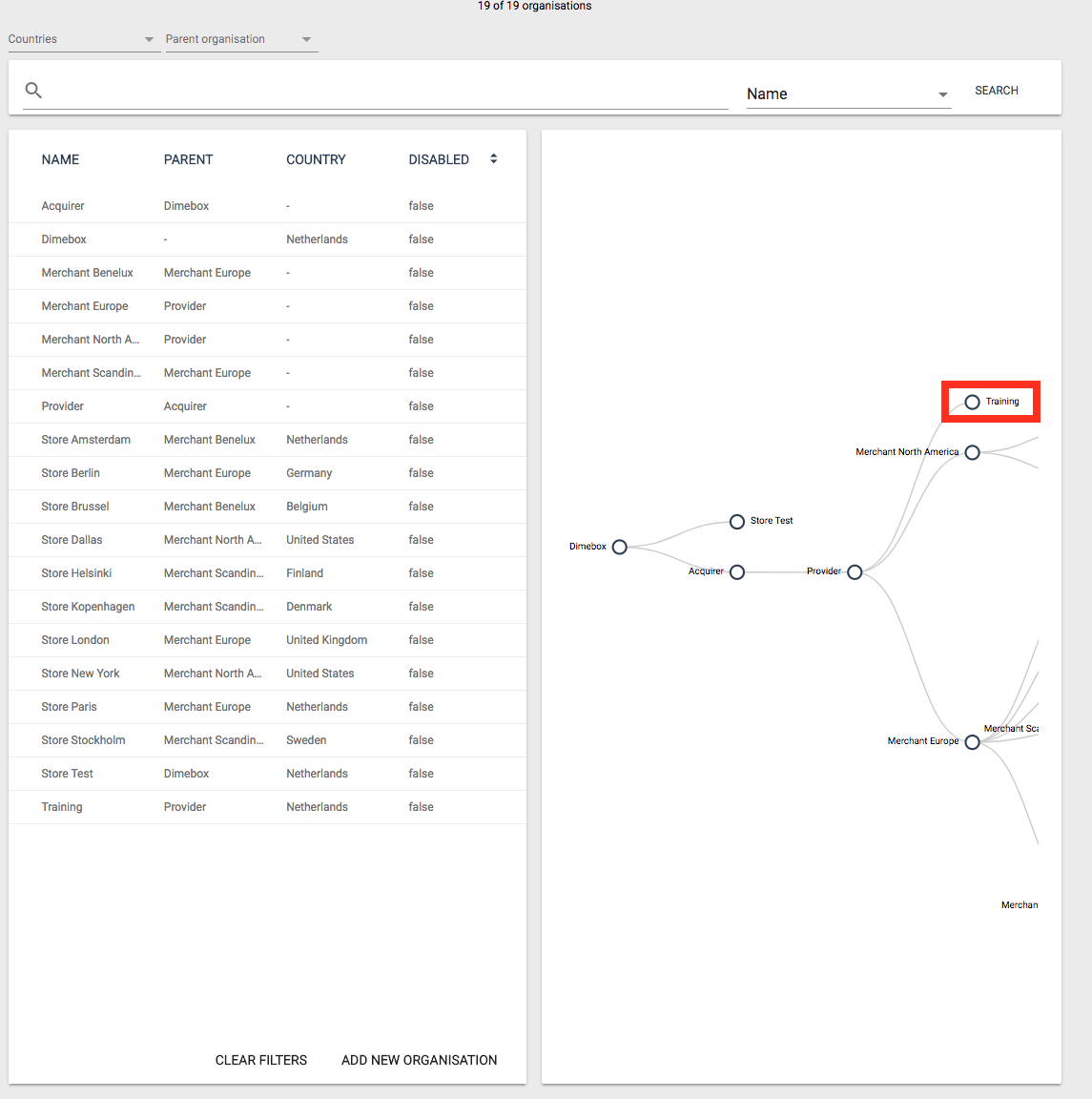Organisations
When setting up the environment, an organisation can represent any type of organisation in a hierarchy - from a payment service provider, to an acquirer, to a merchant, and their respective subsidiaries. Such as having a European HQ, with sub-organisations representing operations in France, the UK and Belgium. Organisations allow for an unlimited hierarchy, starting at the headquarters level and going down as far as a single department of a sub-organisation, or even further, depending on the level of distinction you’re aiming for processing online transactions.
Scope
The scope of an organisation and the users within that organisation are based on a top-down method. This means that a user can only view organisations and the entities (processors and authenticators) connected to this organisation or child organisations of this organisation.
Creating an organisation
For a full overview including parameter descriptions of the /organisation endpoint please visit the API documentation. The following sample POST call to $BASEURL/v1/organisation can be used to create an account:
{
"country_code": "NL",
"disabled": true,
"email": "user@example.com",
"extended_address": "Top floor",
"generate_invoice": true,
"locality": "Neverland",
"name": "Organisation A",
"parent_id": "599daaf2d4be3b38547c6616",
"phone": "+0239423098402",
"postal_code": "111111",
"region": "South",
"street": "Placestreet",
"street_number": 0,
"tax_number": "23423423"
}
Relationships
Read more about relationships between the different entities here.
UI Guide
The following page describes how to create and edit an organisation. In order to create or edit an organisation you will need the ProviderAdmin role. More information on that can be found here.
1. Navigate to the Organisation tab. Click 'Add Organisation'
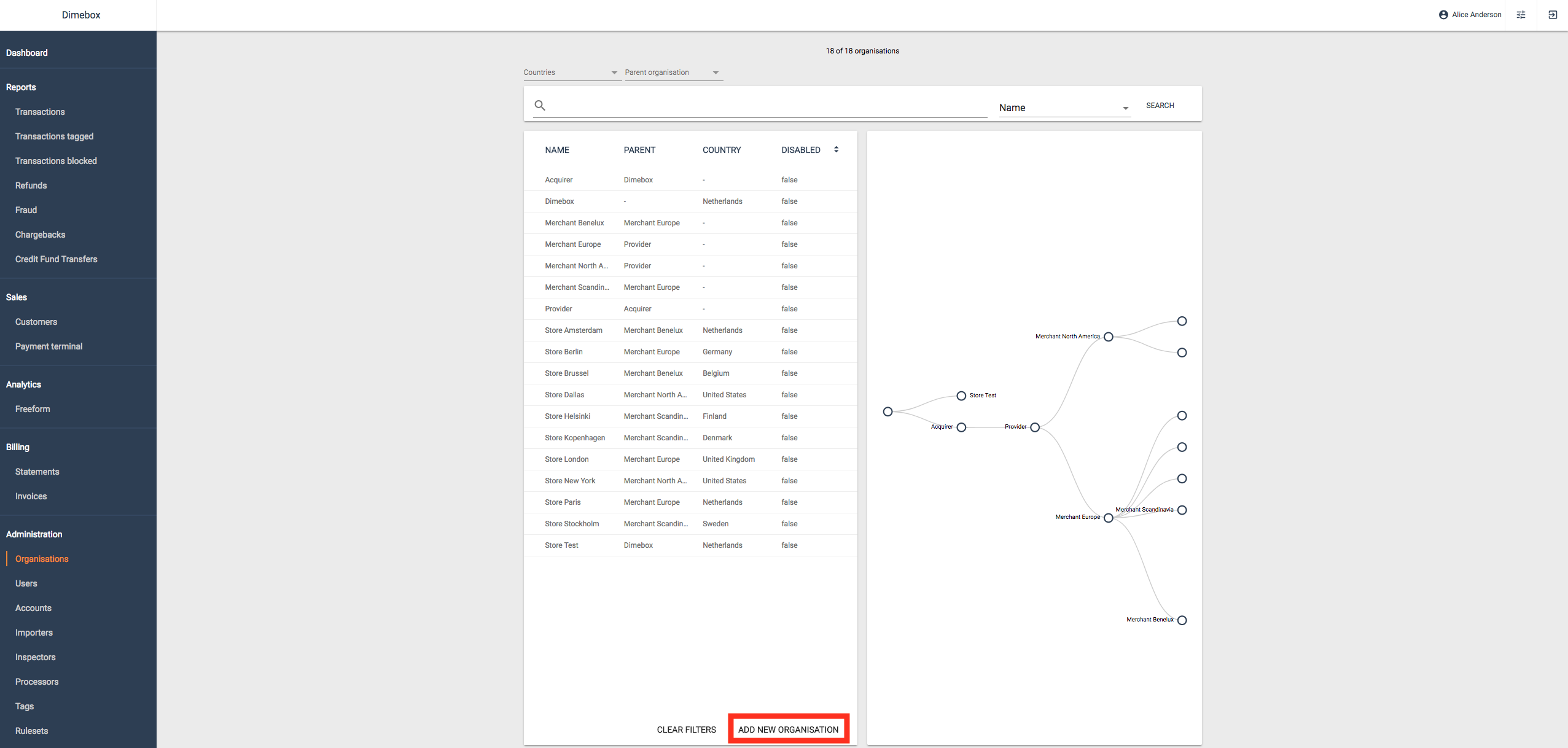
2. Fill out organisation with your details. Address information besides the country is optional:
Name:Name of organisation. Can be changed later.Parent Organisation: Name of parent organisation. Cannot be changed later.Email: Email address of main administrator for this organisation. Can be changed later.Country: Country of legal entity of organisation.
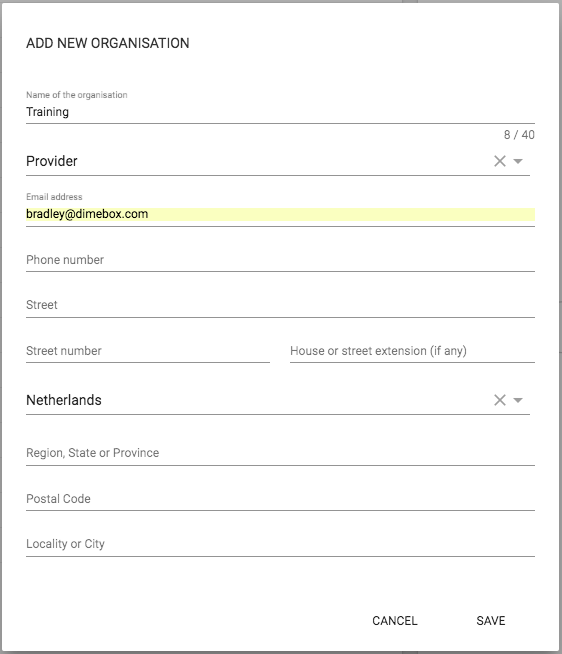
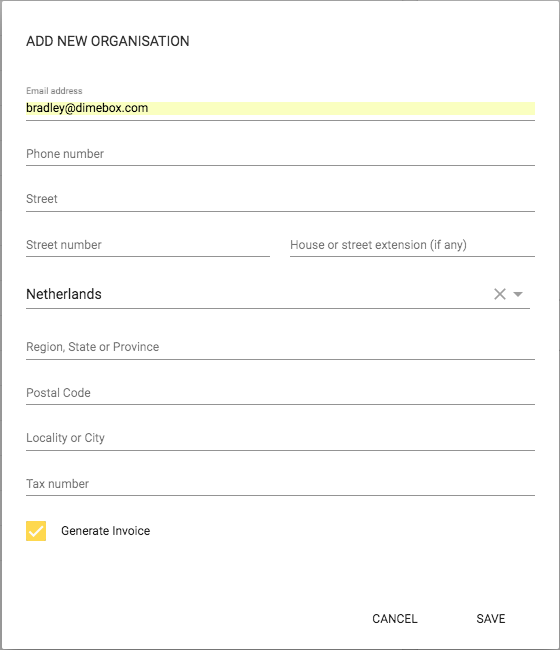
3. Click 'Save' at the bottom of the editor and confirm the organisation was created: