Integrate Aliphia
Last updated: 01-Apr-2020
Rate this article:
Availability
Aliphia integration is available only for 2Checkout accounts that handle their own tax and invoice management (2Sell and 2Subscribe accounts).
Aliphia Settings:
- Sign in to your Aliphia Account
- Click Settings -> System Settings
- Click the Merchant Account tab
- Select 2Checkout
- Enter your 2Checkout Merchant Code
- Enter your Secret Word. To obtain the Secret Word, contact 2Checkout or, if you already have a 2Checkout account, log in to your Merchant Control Panel and navigate to Dashboard → Integrations → Webhooks & API → Secret Word → INS Secret word. Your INS secret word should be the same as the buy-link secret word (can be found under Dashboard → Integrations → Webhooks & API, scroll down to the Secret Word area, under the INS Secret Word). Edit your INS secret word and buy-link secret word to match each other, then copy and paste them into your Aliphia admin.
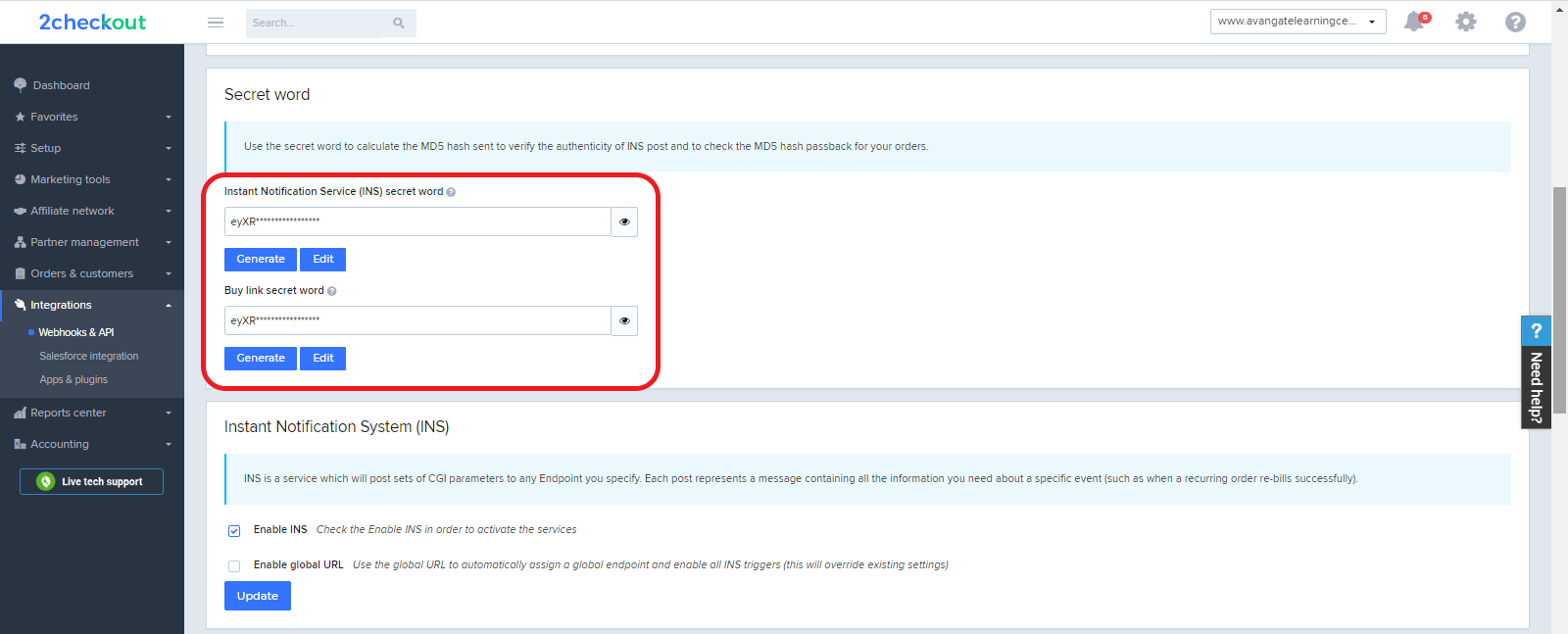
- Click Save.
2Checkout Settings:
- Sign in to your 2Checkout account.
- Navigate to Dashboard → Integrations → Webhooks & API
- Follow these steps to activate Redirect URL:
- In the Redirect URL section check “Enable return after sale”
- For Return method, select Link in the Thank You Page or Header redirect
- Set the Approved URL to the URL provided in your Aliphia admin (Replace http://yourdomain.com with the actual URL to your domain)
- Click Update to save your settings.
About Aliphia
Easy and reliable invoicing software that helps you to run your business with the comfort to access it from anywhere.
For more information, visit Aliphia.
Rate this article:
