Integrate AbanteCart
Availability
AbanteCart integration is available only for 2Checkout accounts that handle their own tax and invoice management (2Sell and 2Subscribe accounts).
AbanteCart Settings:
- Login to your AbanteCart admin.
- Under the Extensions menu, click Payments and select 2Checkout.
- Under Payment Gateways select 2Checkout.
- Enter your 2Checkout Account ID.
- Enter your INS Secret Word (Must be the same value entered on your 2Checkout Control Panel.) To obtain the INS Secret Word, log in to your 2Checkout Control Panel and navigate to Dashboard → Integrations → Webhooks & API → Secret Word → INS Secret word. Your INS secret word should be the same as the buy-link secret word (can be found in your Merchant Control Panel, under Dashboard → Integrations → Webhooks & API, scroll down to the Secret Word area, under the INS Secret Word). Edit your INS secret word and buy-link secret word to match each other, then copy and paste them into your AbanteCart admin.
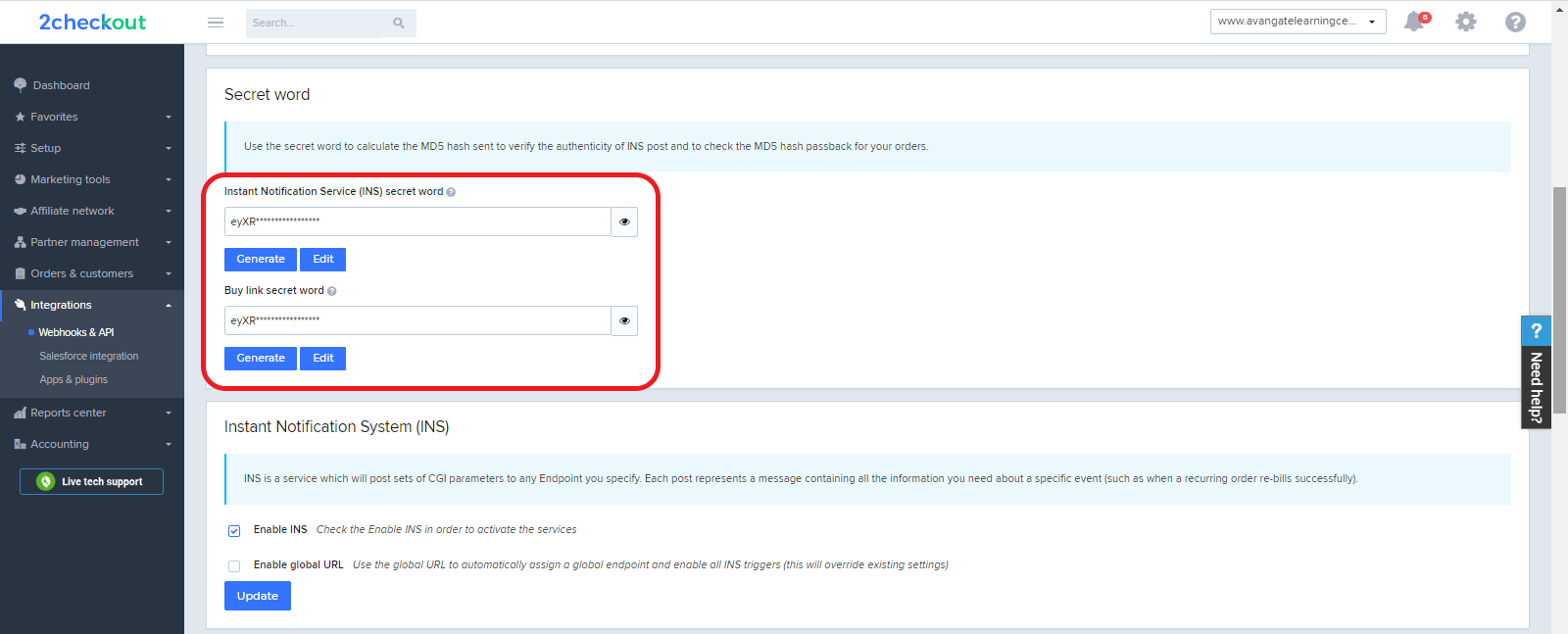
- Under Test mode, select live sales or testing for demo sales.
- Under Order Status, select Completed.
- Save your changes.
2Checkout Settings:
- Sign in to your 2Checkout account.
- Navigate to Dashboard → Integrations → Webhooks & API
- Follow these steps to activate Redirect URL:
- In the Redirect URL section check “Enable return after sale”
- For Return method, select Link in the Thank You Page or Header redirect
- Set the Approved URL to the URL provided in your AbanteCart admin (Replace http://yourdomain.com with the actual URL to your domain)
- Click Update to save your settings
- In the Webhooks and API section, under the Instant Notification Service (INS) card, check the Enable Global URL box.
- Enter the Notifications URL provided in your AbanteCart admin as the global endpoint URL.
- Click Update to save your changes.
About AbanteCart
AbanteCart is a shopping cart and eCommerce application that is not only one the best and technologically advanced around, but it is also completely free, thanks to donations and contributions from satisfied users and sponsors. AbanteCart’s solution enables small to medium-sized online businesses to have a complete, multifunction eCommerce platform for absolutely no fees or subscription charges.
AbanteCart is built with unique and innovative architecture and has been designed with the user in mind. This enables people with little or no experience to use AbanteCart almost instantly. AbanteCart has also been designed with experienced users in mind and provides advanced tools with greater UI. Users do not need any programming skills, knowledge of code, or previous cart experience to use applications.
In addition to a great user interface, AbanteCart’s core code is flexible and empowered with a special extension API to allow expandability to any specific and demanding eCommerce requirement. With this in mind, properly extended AbanteCart applications can be upgraded in the future without any hassle.
AbanteCart has rapidly become popular among small to medium-sized merchants and continues to introduce new features and extensions every day.
For more information visit: AbanteCart.com
