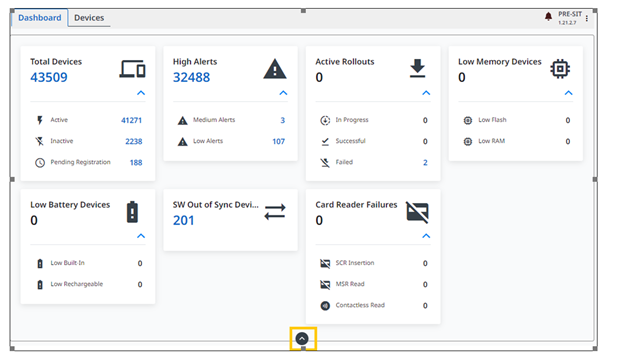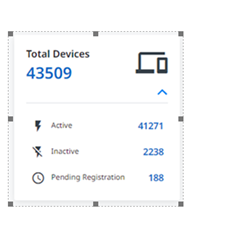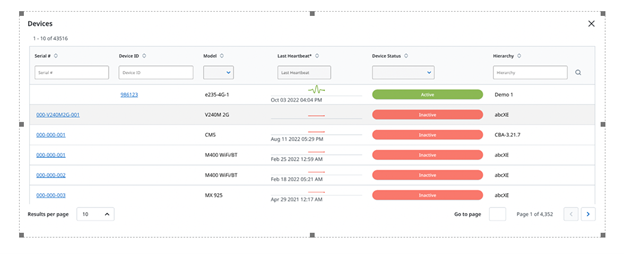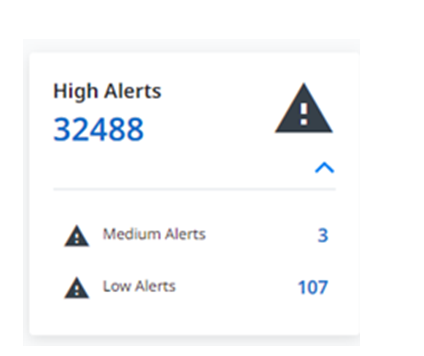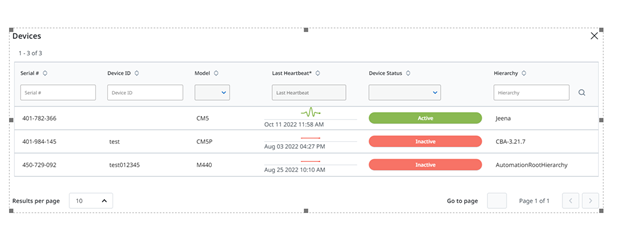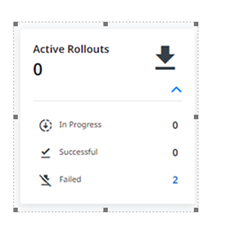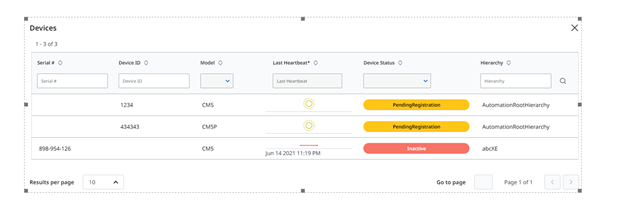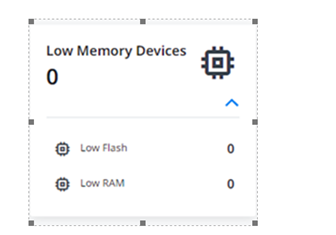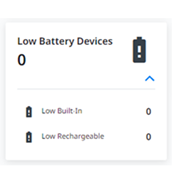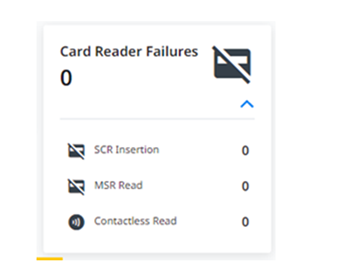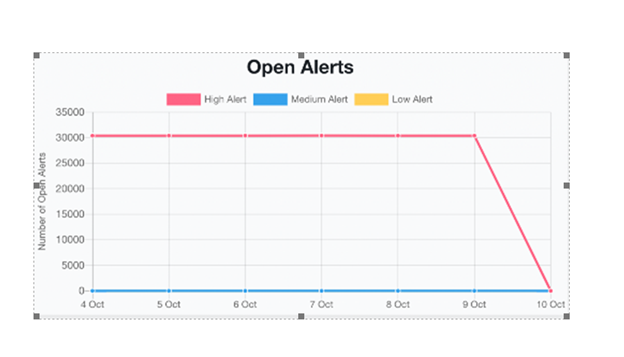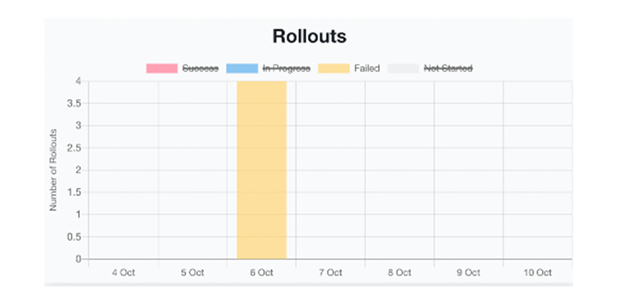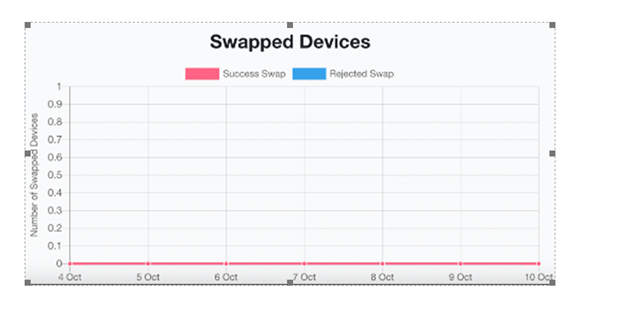Dashboard
The Dashboard is the home screen displayed when you log on to Verifone Central - Device Management for KPIs and a graphical representation of some of the KPIs. This screen represents the key information in the form of KPIs and charts. It is classified into KPIs and devices under Dashboard and Devices tabs respectively. The Dashboard tab contains the KPIs and charts, and the Devices tab lists the devices under an estate.
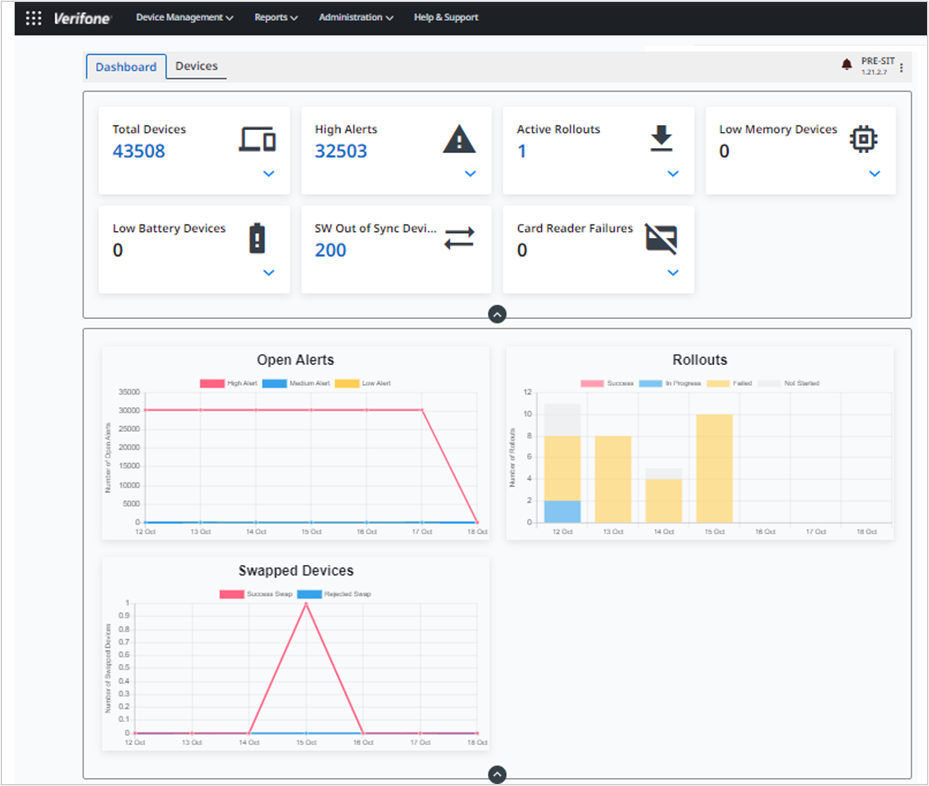
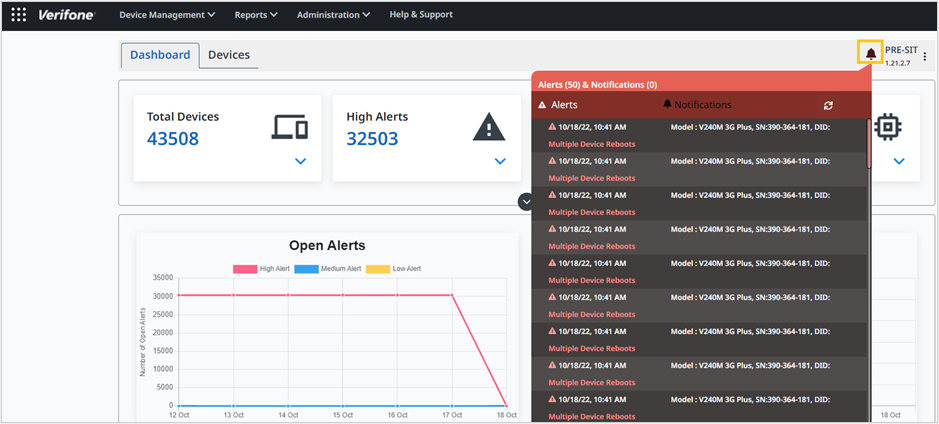
Click the bell icon to view the Alerts and Notification list. Refer to Alerts and Notifications section for more details.
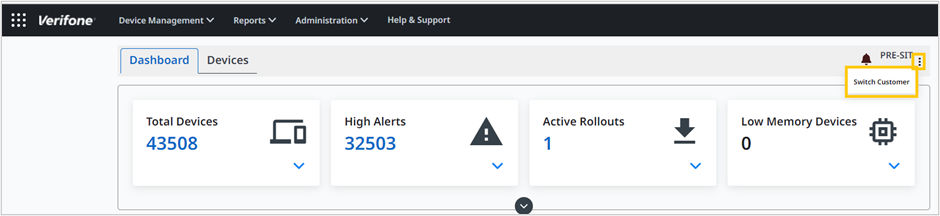
Click the three dots to Switch Customer.
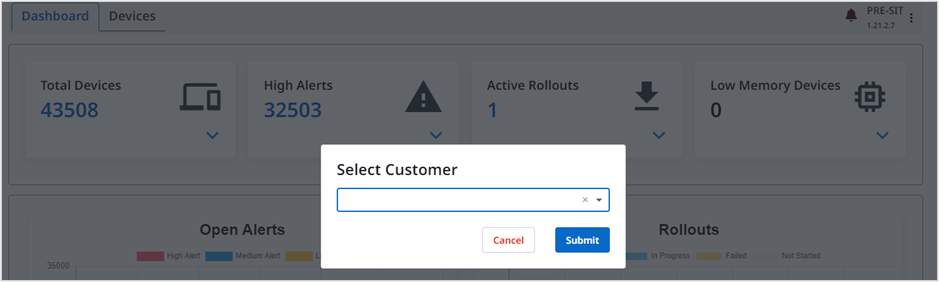
Select the Customer from the list box and click Submit.
|
Key Performance Indicators |
|
|
|
|
|
Total Devices
|
The Total Devices is the number of Active and Inactive devices boarded on Device Management in the respective estate excluding Pending registration and deleted devices.
NOTE: To view/hide the details for the current item, click Expand/Collapse button. For more details on each KPI, click on the number.
Follow the option sequence below to view the list of Total Devices along with the details.
Verifone Central -> Device Management -> Dashboard -> Total Devices
Click Device ID and Serial number. |
|
High Alerts
|
High Alerts is the total number of high alerts generated for the devices.
Follow the option sequence below to view the list of devices that have high-alert notifications.
Verifone Central -> Device Management -> Dashboard -> High Alerts |
|
Active Rollouts
|
Active Rollouts is the total number of active rollouts for the listed devices.
Follow the option sequence below to view the list of devices that are scheduled for Rollouts.
Verifone Central -> Device Management -> Dashboard -> Active Rollouts
|
|
Low Memory Devices
|
Low Memory Devices is the total number of devices that are having low memory.
Follow the option sequence below to view the list of devices that have low memory. The devices with pending registration status and deleted devices are not considered.
Verifone Central -> Device Management -> Dashboard -> Low Memory Devices |
|
Low Battery Devices
|
Low Battery Devices is the total number of devices that are having low memory. Follow the option sequence below to view the list of devices that have a low battery charge. Verifone Central -> Device Management -> Dashboard -> Low Battery Devices |
|
SW Out of Sync Devices
|
SW Out of Sync Devices is the total number of devices not having the latest version of the application. Follow the option sequence below to view the list of devices that do not have the latest version of the application. Verifone Central -> Device Management -> Dashboard -> SW Out of Sync Devices |
|
Card Reader Failures
|
Card Reader Failures is the number of times the device has failed to read the card. Follow the option sequence below to view the list of devices that failed to read the card. Verifone Central -> Device Management -> Dashboard -> Card Reader Failures |
|
Graphical Representation |
|
|
Open Alerts
|
Alerting is the capability of a monitoring system to detect and notify operators about meaningful events. Open Alerts is the computation of the total number of high, medium, and low alerts captured for the last 7 days. Note: To view a particular alert, strike all the legend alerts except the one that you want to view. |
|
|
|
|
Rollouts
|
Rollouts is the computation of the total number of Success, In Progress, Failed, and Not Started Rollouts captured for the last 7 days. Note: To view a particular status type of Rollout, strike all the legend Rollouts except the one that you want to view. |
|
|
|
|
Swapped Devices
|
Swapped Devices is the total number of devices that are swapped in the last 7 days. This includes Success Swap and Rejected Swap. |