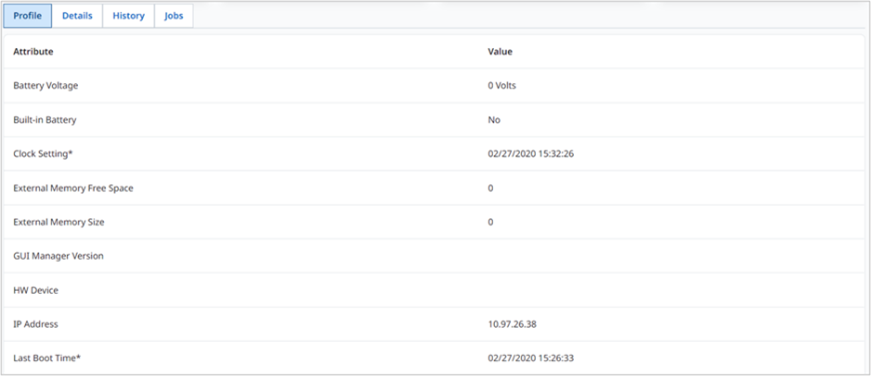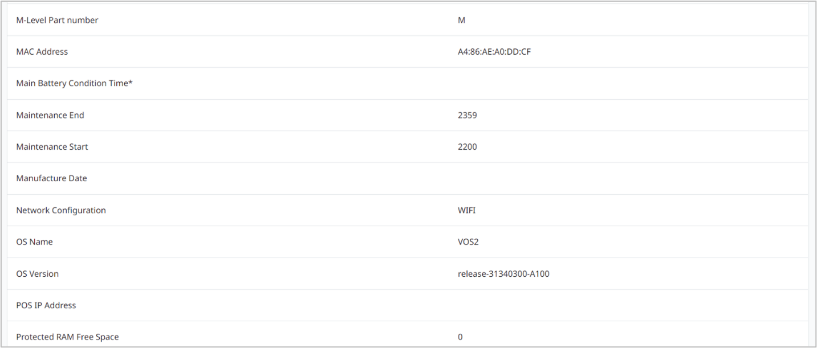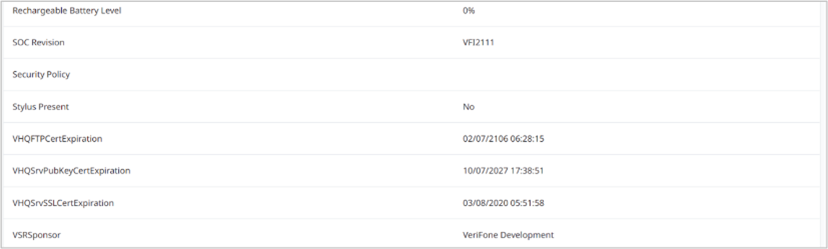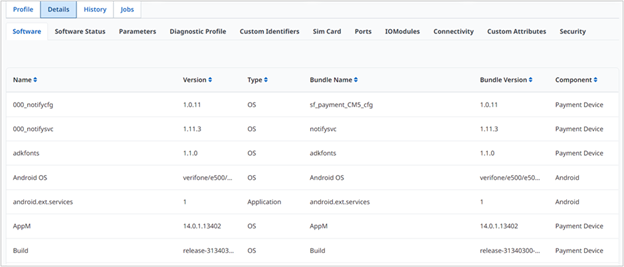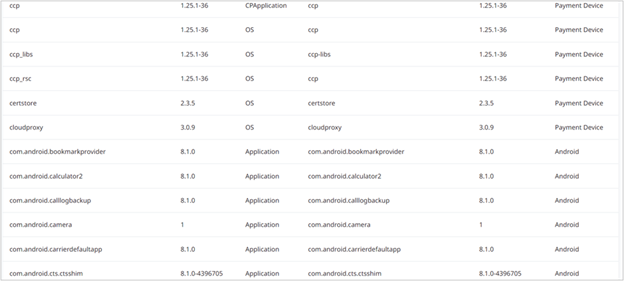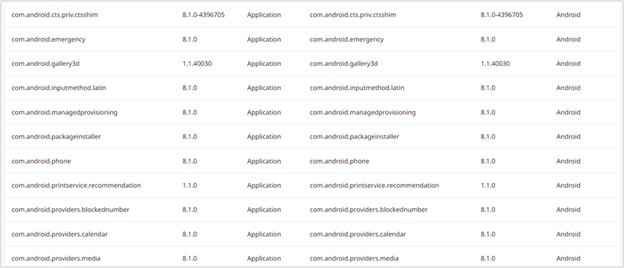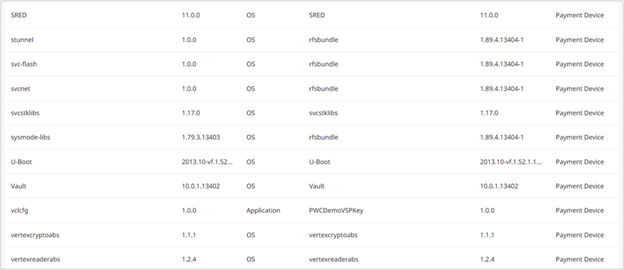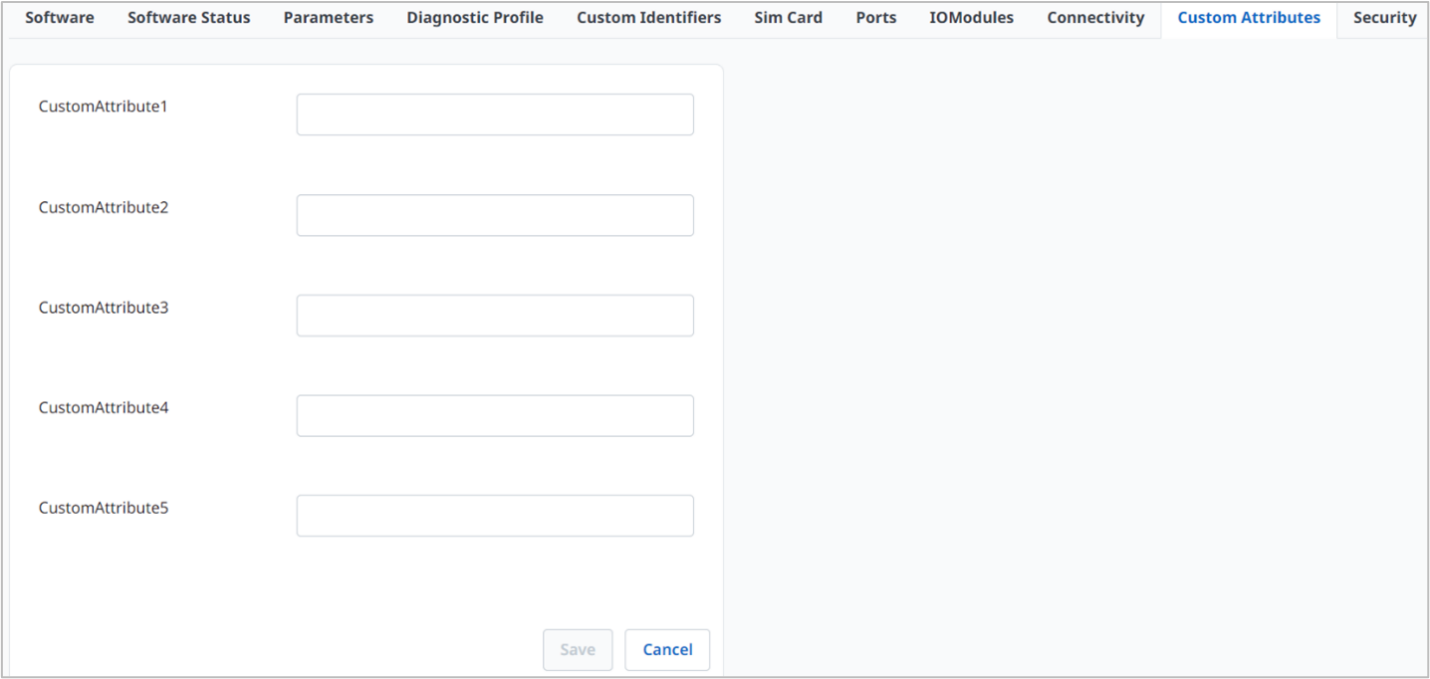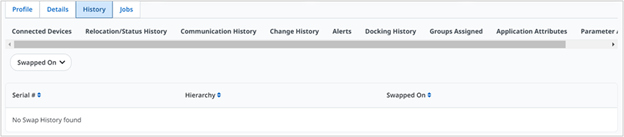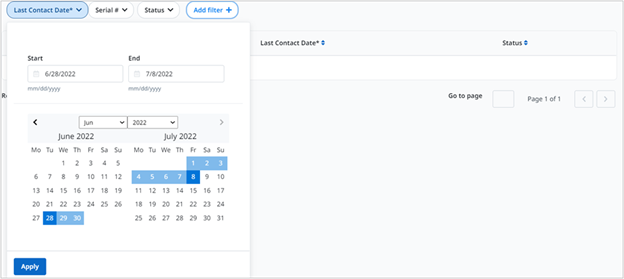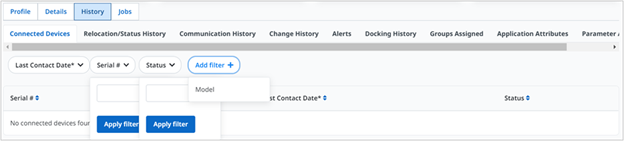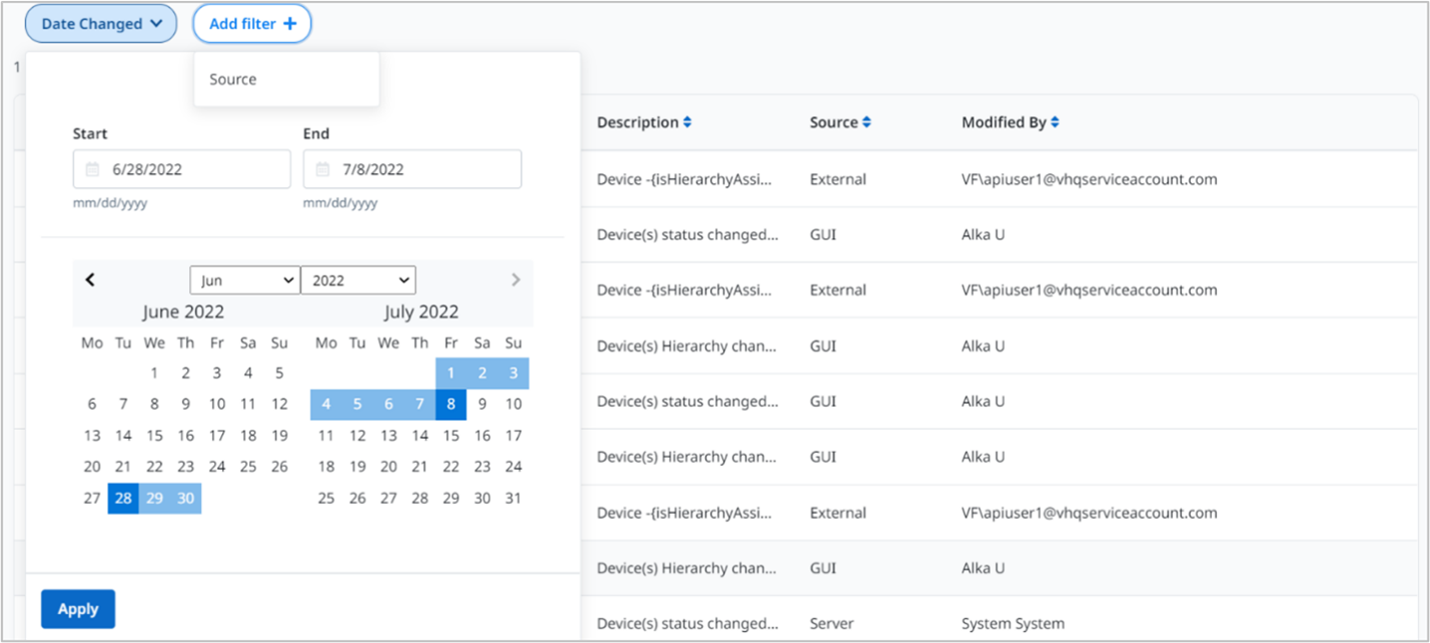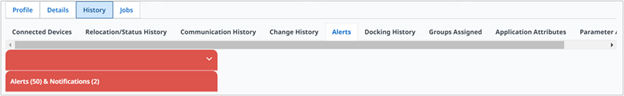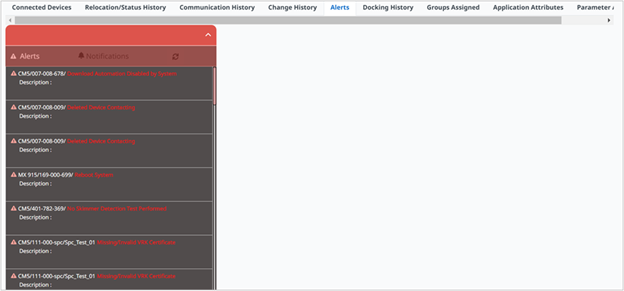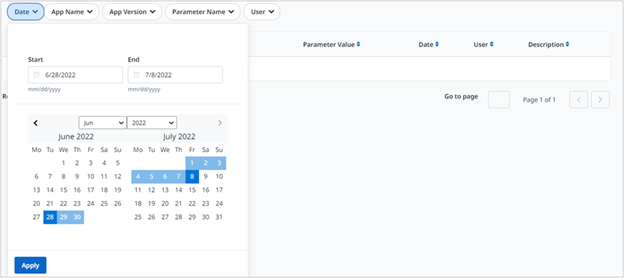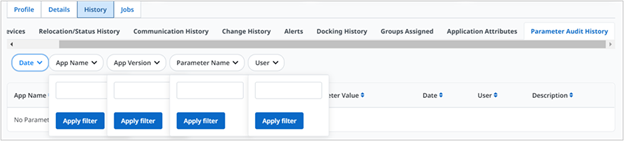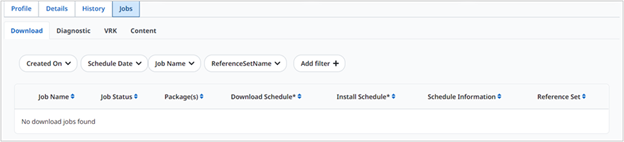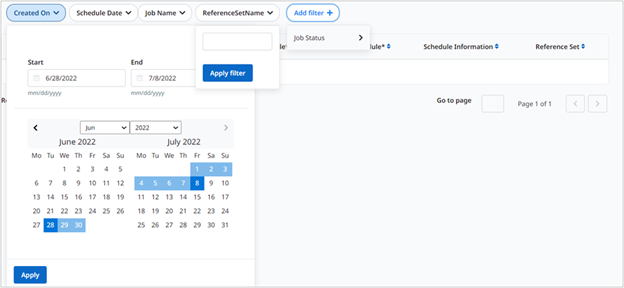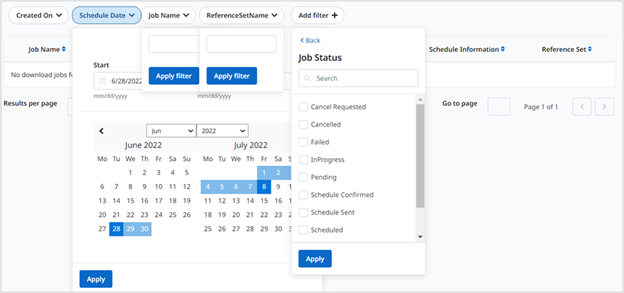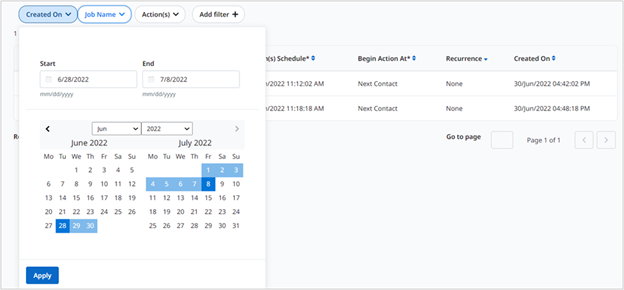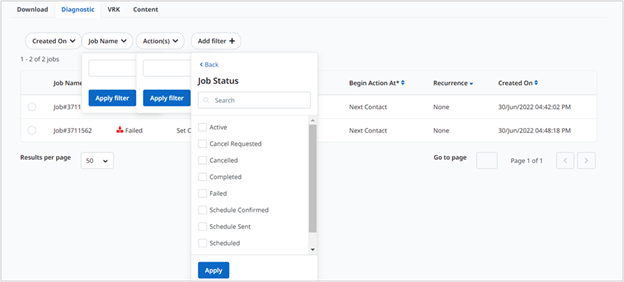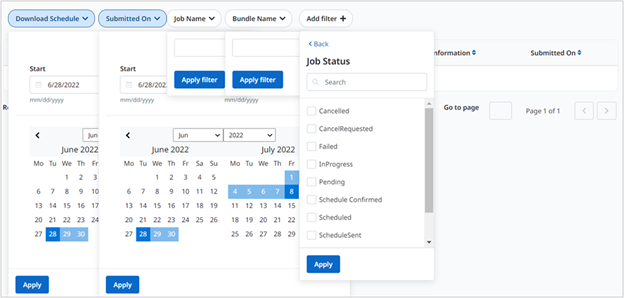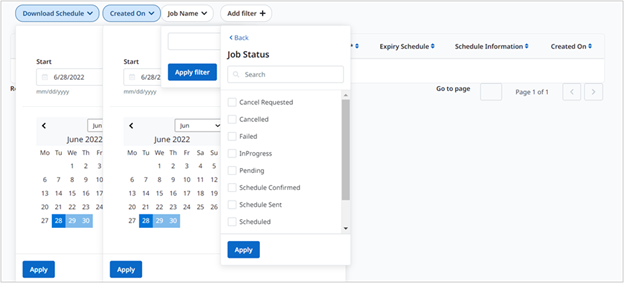Active Lifecycle and Key Indicators
Verifone Central - Device Management supports the life cycle of the device starting from the device processing the device order to product delivery, tracking the assets, managing the devices by tenants, rolling out the software updates to the devices globally, administrating the access and authorization rules of Device Management users, and generating various reports. Asset Tracking feature in Device Management is used to track the asset in each stage of the Device life cycle till the endpoint through a streamlined process.
The Asset tracking functionality in Device Management tracks the consignment at every stage. The details of the custodian, and the location, including the periodic inspection details of the device are updated on Verifone Central – Device Management periodically by the respective custodian. See the Asset Tracking section for more details.
Active Lifecycle in asset tracking is an important feature that provides a snapshot of the chain of custody details of the device at every stage starting from shipment to deployment.
To view the workflow and the Chain of Custody of the device.
Go to Verifone Central - Device Management -> Device Management -> Devices -> View Devices -> Active Life Cycle.
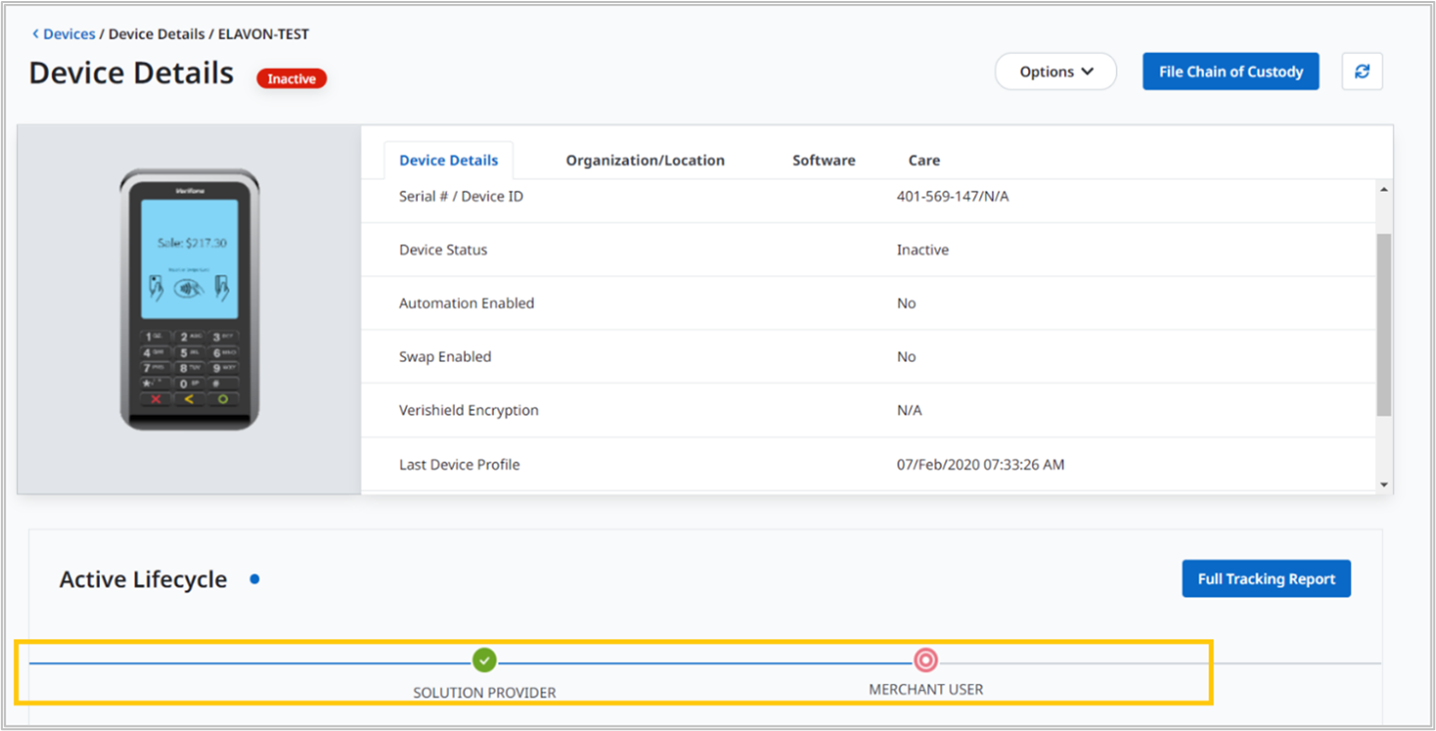
Note: Green check indicates that the consignment has been moved to the next stage and the pink circle indicates that the consignment is still in progress.
To view the Full Tracking Report of the device.
Go to Verifone Central - Device Management -> Reports -> Device Details -> Full Tracking Report.
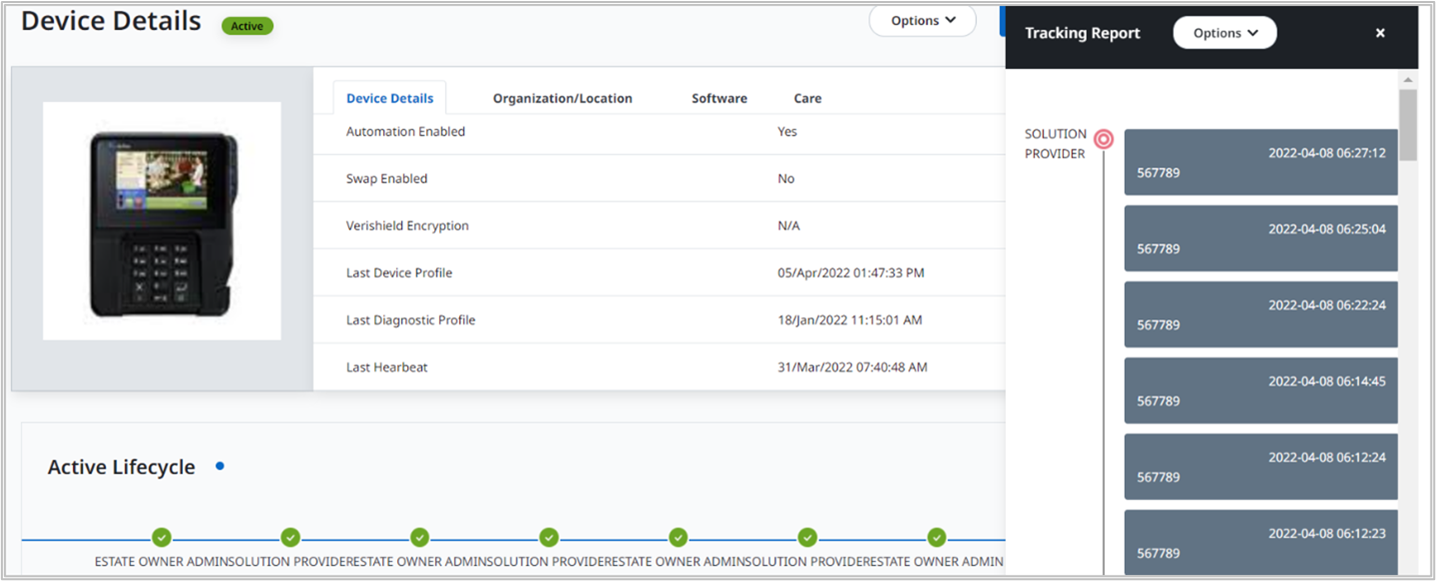
Key Indicators
Key Indicators are the current and last 7 days health status of the device parameters. Health indicators provide comparable and actionable information across devices to track the software and parameter sync status.
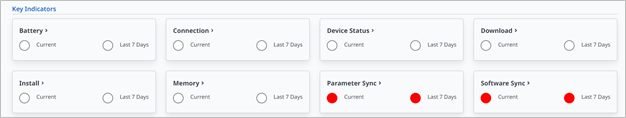
Battery |
Following are the health rules:
|
Connection |
Following are the health rules:
|
Device Status |
Following are the health rules:
|
Download |
Following are the health rules:
|
Install |
Following are the health rules:
|
Memory |
Following are the health rules:
|
Parameter Sync |
The Parameter Syn indicates if the parameters on the devices are in sync with the server. The synchronization field is displayed green only if the parameters are in sync else it is displayed as red. |
Software Sync |
The Device Details feature supports retrieving the synchronization information. The software synchronization status indicates if the software version on the device is in sync with the software version on the server. The synchronization field is displayed green only if the software is in sync else it is displayed as red. |
|
Profile
|
|
|
Details
|
Software
Software Status
Parameters
Diagnostic Profile
Custom Identifiers
Sim Card
Ports
IOModules
Connectivity
BlueTooth Profile Data
Custom Attributes
Security
|
|
History
|
Connected Devices
Relocation/Status History
Communication History 1.Contact
2.History
Change History
Alerts
Docking History
Groups Assigned Group Name Application Attributes Application Name Parameter Audit History
|
|
Jobs
|
Download
Diagnostic
VRK
Content
|