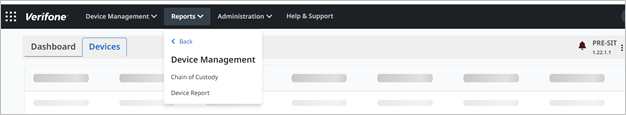Reports
Reports is a useful feature of Verifone Central - Device Management, it simplifies the complex device information to a simple format in a single view. It is a key feature that presents the device's chain of custody and device details in an organized format for a specific audience and purpose.
Reports feature supports Audit Log, Chain of Custody and Device Reports. The Audit Log report has the recording of the events/activities chronologically. It provides an option to search logs based on the time Interval, Organization ID, User and Event Type. Chain of Custody Report lists the chain of custody details, Chain of Custody details can be exported in a CSV file. It also has an option to Save the Chain of Custody structure as a template and use import and merge option to bulk update the chain of custody details to the existing devices.
Chain of Custody- The Chain of Custody is a significant feature under Asset Management functionality. It is a logical sequence of the device movement that records the sequence of custody along with the details like location, and the condition of the device. The device is tracked at every stage of the device starting from the inception to the deployment centre, and the details of the device are updated by the respective custodian on Verifone Central – Device Management at each stage. The Chain of Custody report has the following details: Event Date, Serial Number, SN of Tamper Evident Label, Role, Custodian, Location, Address and Status.
Device Report- Device Report is used to view the Device details and export the device details in a CSV file. The Device report has the following details: Serial number, Serial number of tamper evident label, Status, Model ID, Event date, UniqueDeviceId, Role, Custodian, Location, and Address.
To view Reports.
1. Go to <Verifone Central - Device Management> -> Reports -> Device Management.
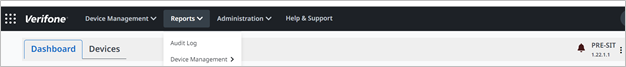
2. Go to Device Management -> Chain of Custody / Device Report to view Chain of Custody or Device Report.