Content Rollout for Batch Devices
Last updated: 09-Nov-2022
Follow the option sequence below to roll out a software/parameter/content download to a batch of devices.
Verifone Central -> Device Management -> Rollouts -> View Current -> Create New Rollout
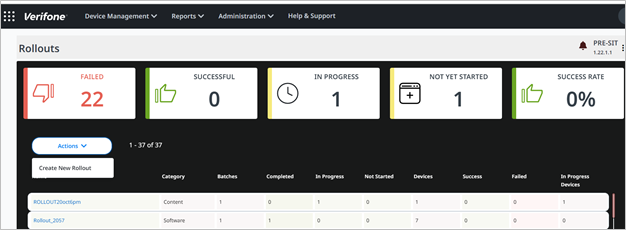
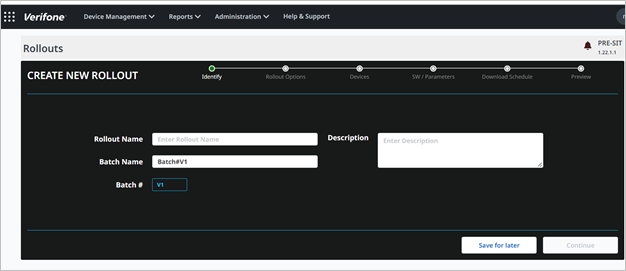
The rollout Name is uniquely provided by the user.
Batch Name is provided by the user, a rollout name can have several batch names.
The Save for later option will save the entries for later stages.
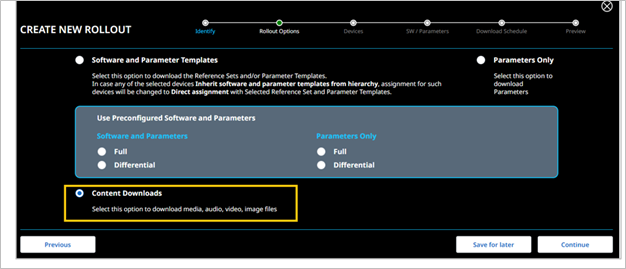
Select Content Downloads.
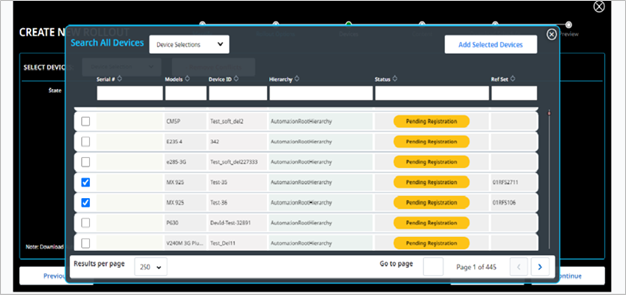
The Device Selections option results screen is enhanced to display the results with additional details like the number of available records, total pages, and the current page number. It also provides an option to navigate to the desired page.
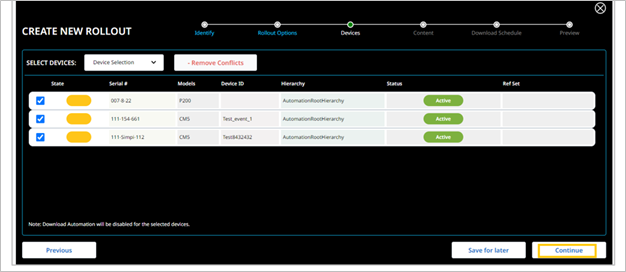
When the selected device is already scheduled for Rollout then the Remove conflict button is enabled. Click the Remove Conflict button to remove the conflict and continue.
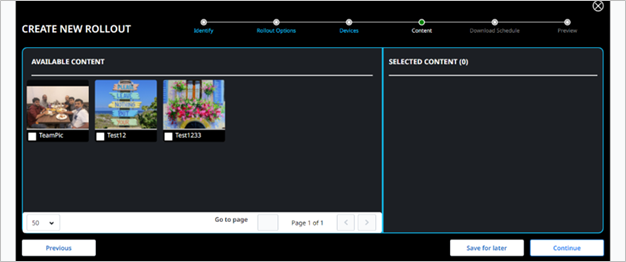
Select the content.
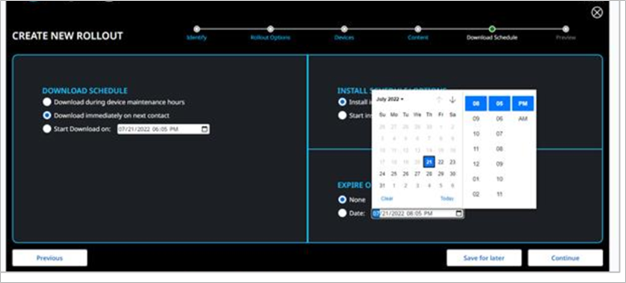
Schedule for download.
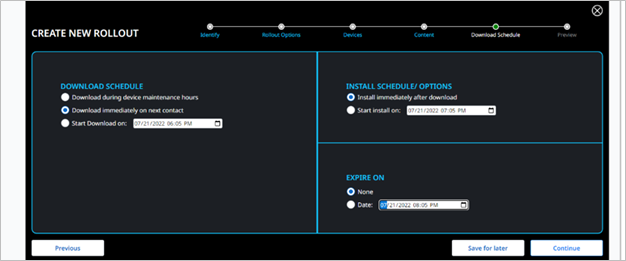
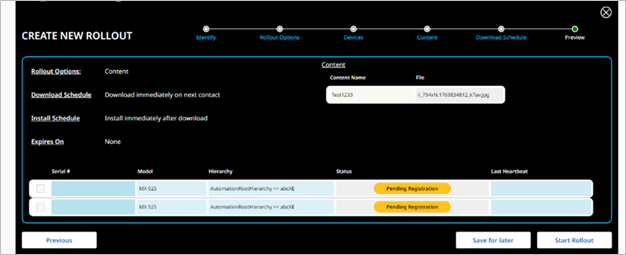
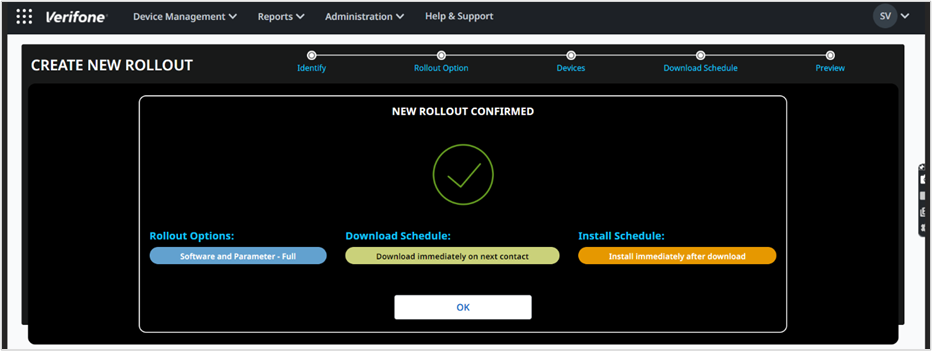
Do you have a question? If you didn’t find the answer you are looking for in our documentation, you can contact our Support teams for more information. If you have a technical issue or question, please contact us. We are happy to help.
We’ll help you choose the right payment solution for your business, wherever you want to sell, in-person or online. Our team of experts will happily discuss your needs.
