To view/edit basic/advanced parameters for a single device
Last updated: 09-Nov-2022
Follow the option sequence below to view and edit the basic parameters on the Device Details landing page.
Verifone Central -> Device Management -> Devices -> Device Details -> Details -> Parameters
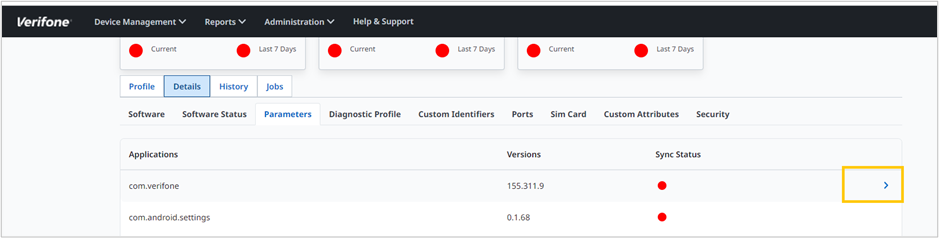
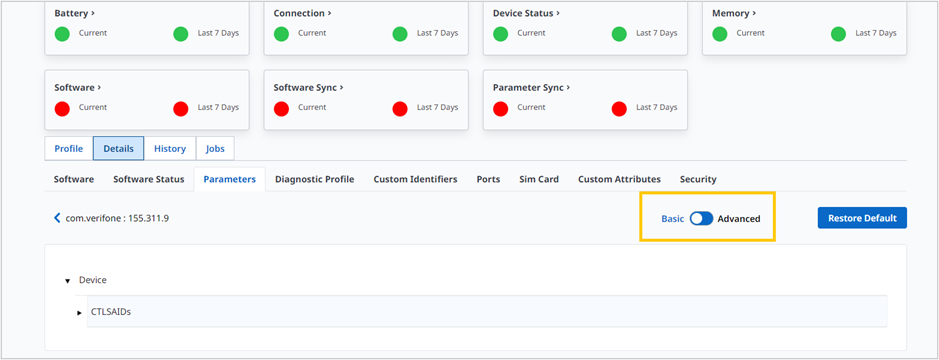
Parameter Management feature supports two levels in basic and five levels in advanced parameter configuration.
NOTE: A warning message is displayed when there is an error in the uploaded VPFX file. Select the Restore Default button to revert to the old configuration.
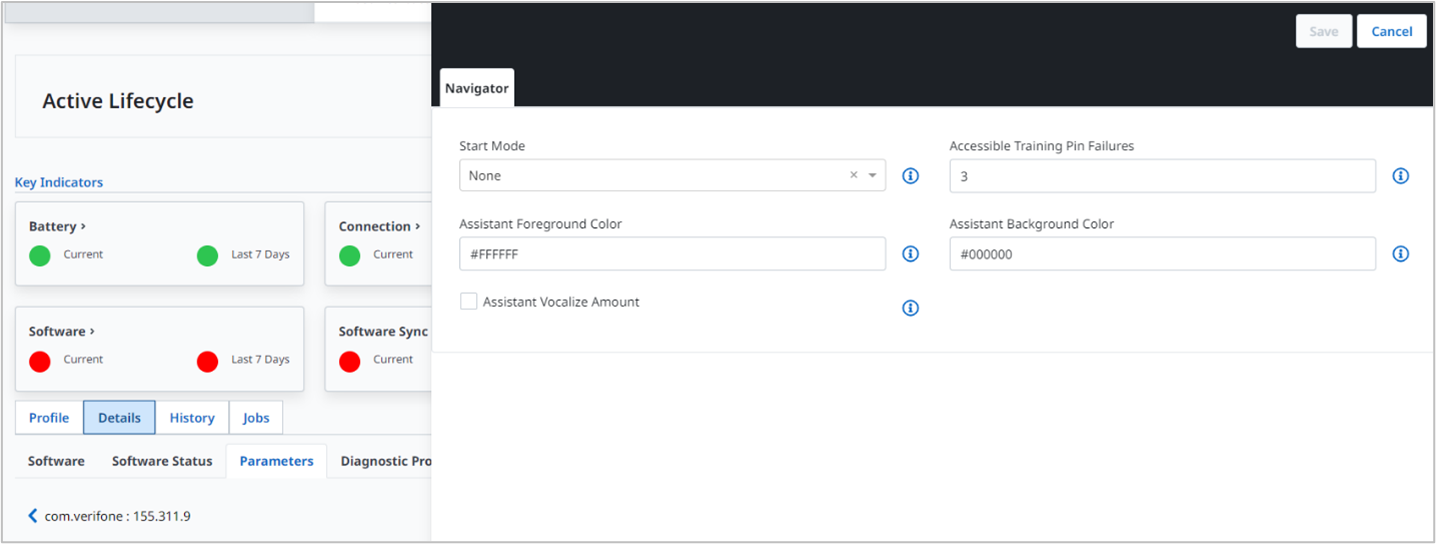
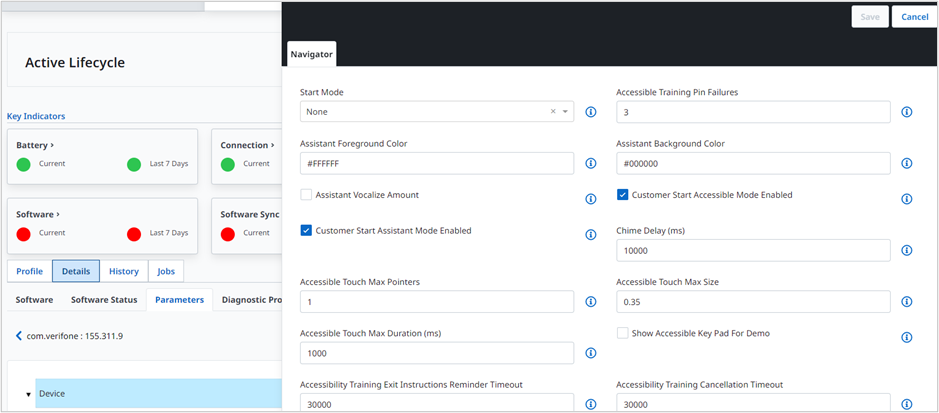
Follow the option sequence below to view and edit the advanced parameters on the Device Details landing page.
Verifone Central -> Device Management -> View Details -> Device Details -> Details -> Parameters
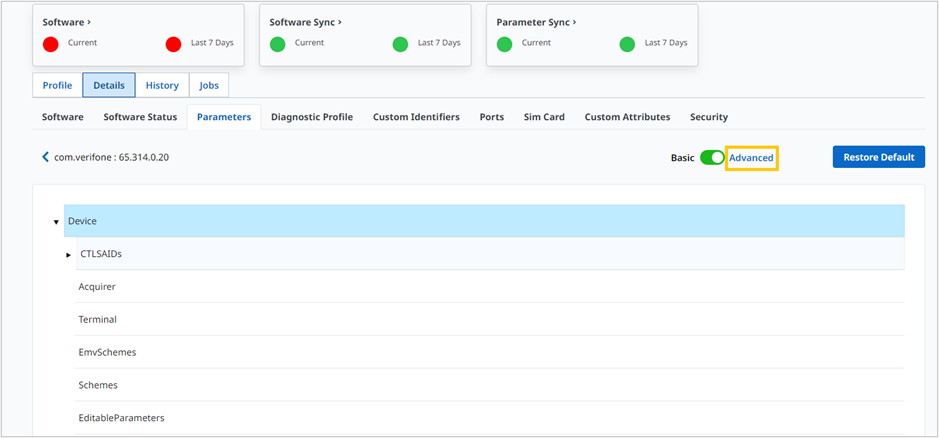
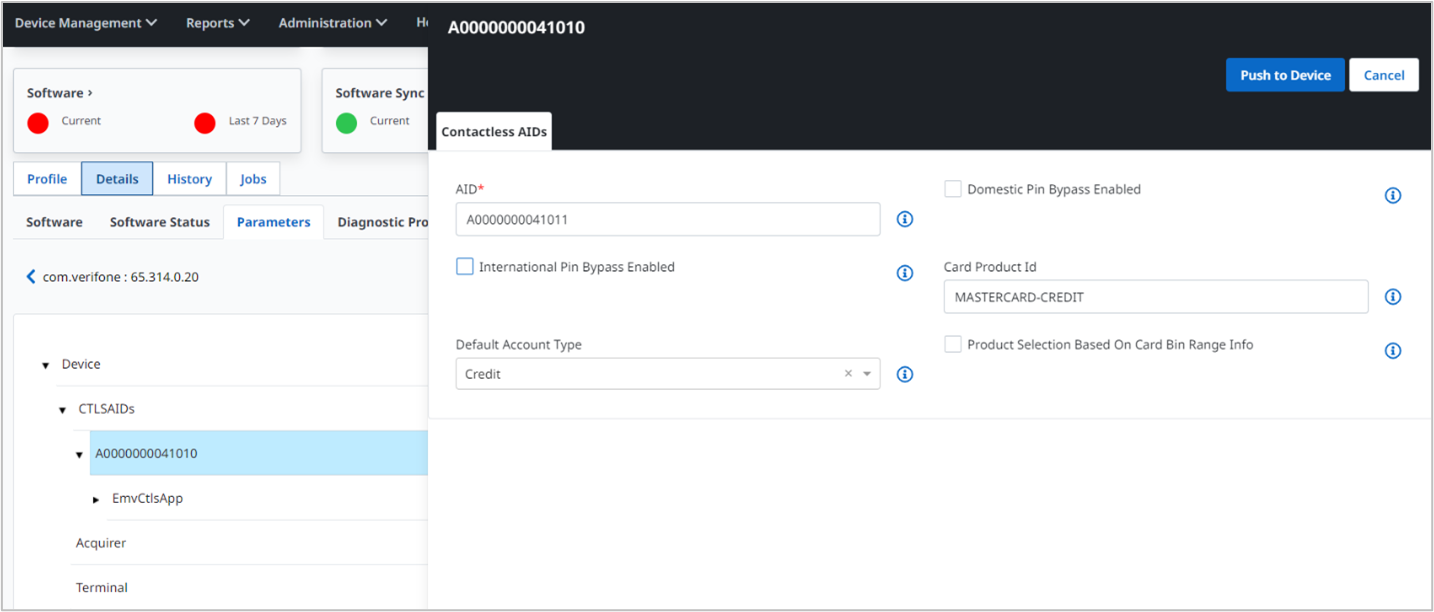
NOTE: The edited parameters can be scheduled for download using the option sequence Actions -> Download Schedule -> Parameters Only.
Do you have a question? If you didn’t find the answer you are looking for in our documentation, you can contact our Support teams for more information. If you have a technical issue or question, please contact us. We are happy to help.
We’ll help you choose the right payment solution for your business, wherever you want to sell, in-person or online. Our team of experts will happily discuss your needs.
