Surcharge
Overview
Surcharges are processing fees that merchants can pass on to their customers to recoup the cost of acceptance from their acquirer/processor. It’s important to highlight that whilst this option follows the financial rules and regulations in some countries, it cannot be applied globally, as some countries and territories do not allow such practices.
Availability
The option to add surcharges to transactions is enabled by default for merchants in Australia.
Pre-requisites
Only users with a Merchant Admin and Merchant Supervisor role in Verifone Central can set up the surcharge.
| Merchant Role | Edit | View |
|---|---|---|
| Merchant Admin | Yes | Yes |
| Merchant Supervisor | Yes | Yes |
| Merchant Reviewer | No | Yes |
| Merchant User | No | Yes |
| Merchant Cashier | No | Yes |
Set up a surcharge
- Log in to your Verifone Central account.
- Navigate to Administration > Payment (Provider) Contracts.
- Select your Payment Provider Contract from the PPC list for which you want to configure the surcharge.
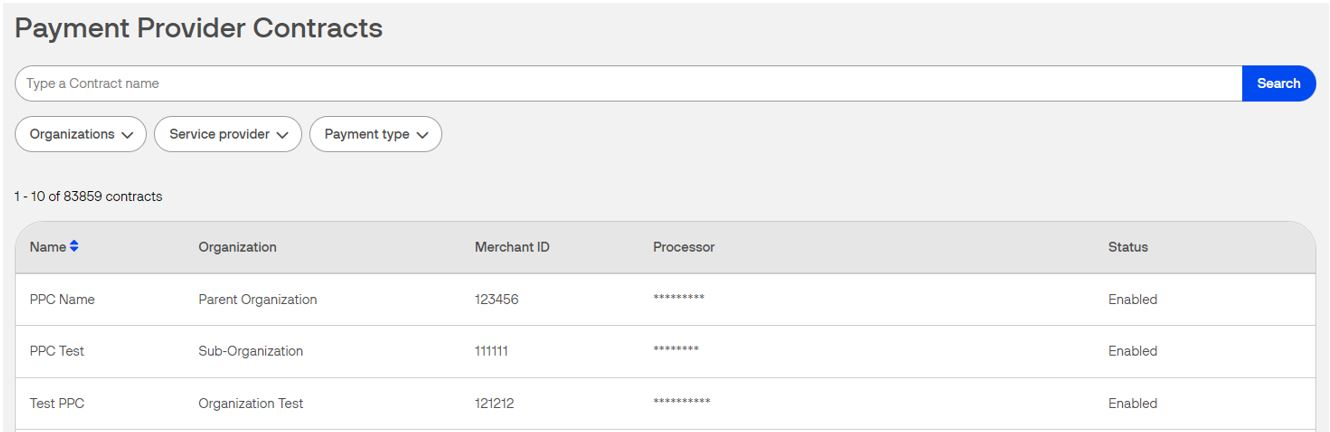
- Scroll down to the Surcharge Configuration area.
-
You can either use the Global Surcharge Percentage field to enter a percentage amount that applies to all the cards available in your PPC or you can fill in all the fields in the Surcharge Configuration window and then click Apply.
- Minimum amount to trigger surcharge – enter the minimum amount that will trigger the surcharge.
- Maximum amount to stop surcharge – enter the maximum amount that will stop the surcharge.
- Credit and debit cards – enter a percentage amount that will apply for each card (Visa, Mastercard, etc.)
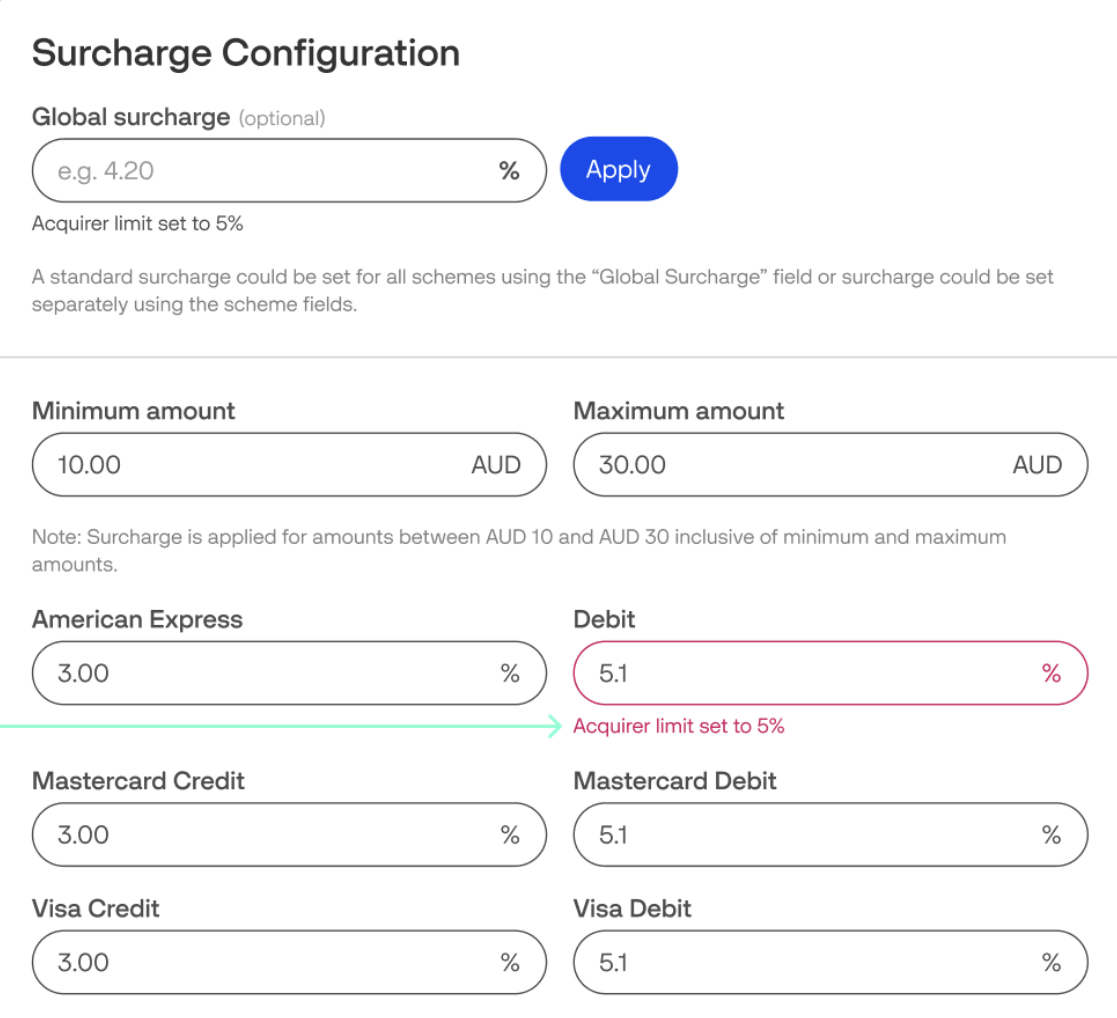
Integrations supporting surcharge
- API
- Checkout
- Virtual Terminal
- Pay-by-Link
For Virtual terminal, Pay-By-Link, and Checkout API integrations, after configuring the Payment Provider Contract, the surcharge will be automatically applied when the shopper enters their card details at the checkout, as shown in this image.
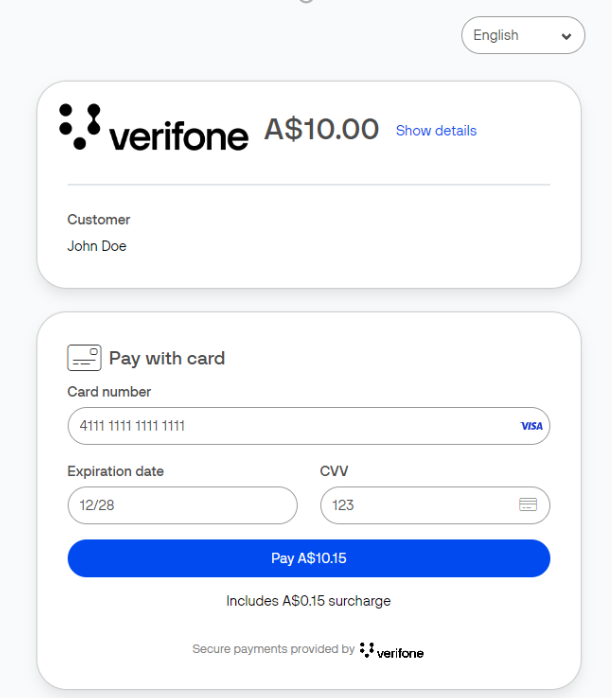
Payment actions
Full refund
For any full refund transactions, the surcharge amount that was charged for the original transaction is refunded as well.
Partial refund
For any partial refund, the surcharge amount is refunded from the gross amount.
Pre-authorization
If a surcharge fee is applied for any pre-authorized transactions and a refund is issued for these transactions, the surcharge is also refunded.
Reporting
Surcharges amounts are shown in the following reports:
- Transaction views in Verifone Central
Surcharge impact on end-customers
Customers can see the surcharge fees in checkout during the ordering process and also on receipts and invoices after the purchase.
